

70k+ reviews
Automate the busywork with workflows
Put repetitive tasks on autopilot. Trigger follow-ups, schedule countdowns, or run admin tasks in bulk to keep your community running smoothly.
Trusted by 18,000+ of the world’s top communities

Cut repetitive tasks so you can focus on what matters.

Help members take the next step at the right time.

Organize
Keep roles, spaces, and processes consistent without the extra work.
Make every member experience personal
Deliver the right touch at the right moment, automatically.
Send 1:1 messages to welcome members, keep them on track, or gather feedback
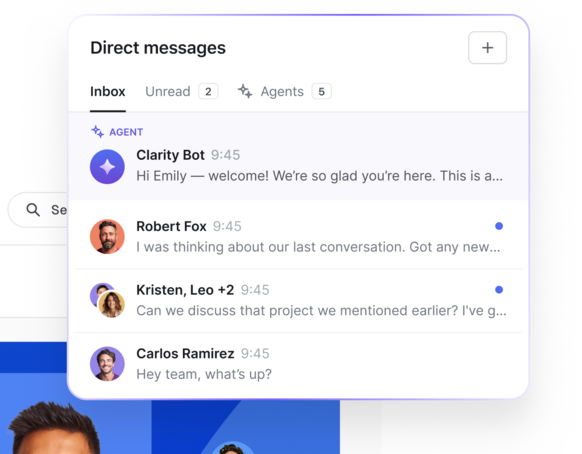
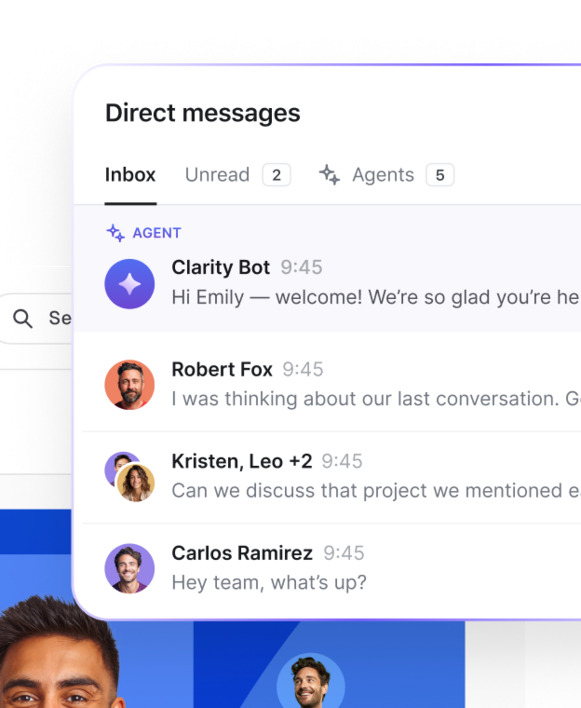
Re-engage inactive members before they churn
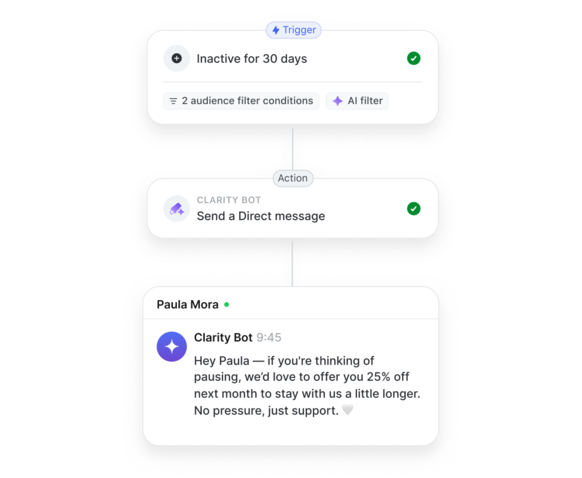
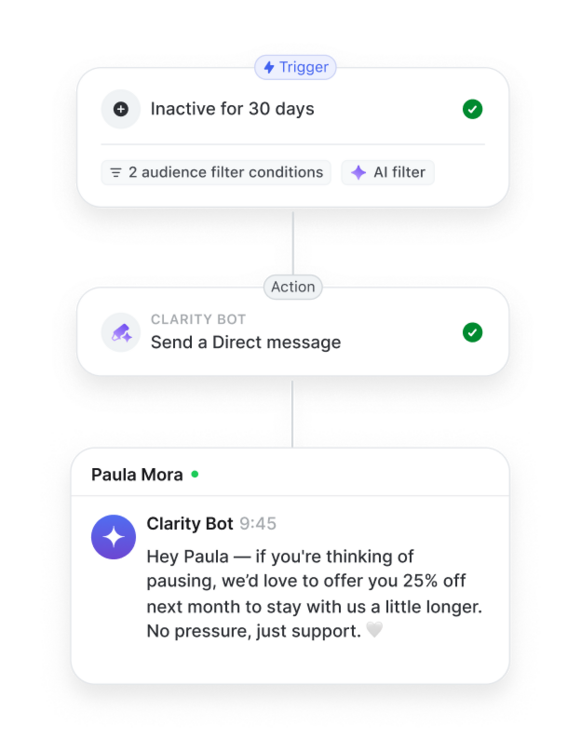
Place members in the right spaces or cohorts as soon as they join
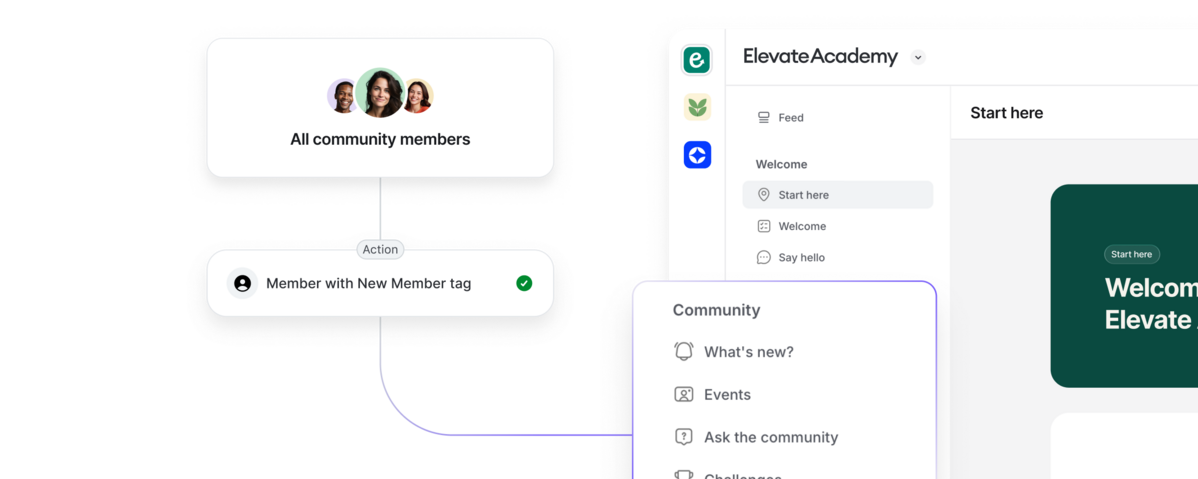
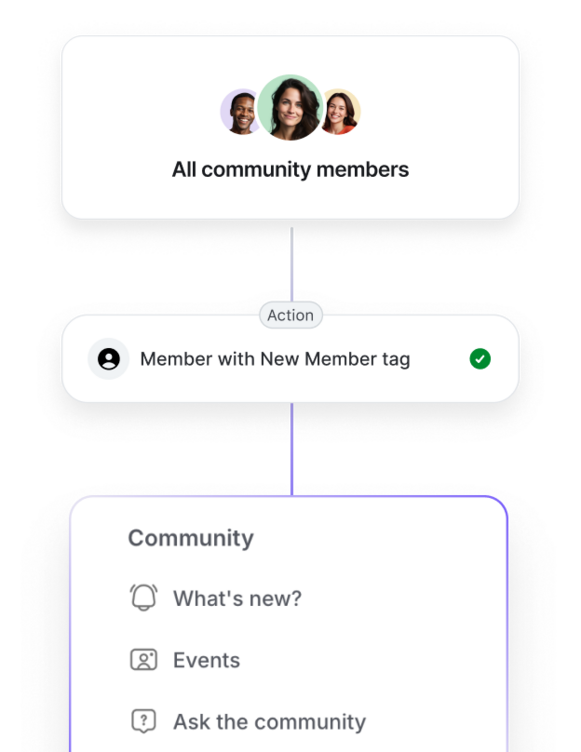
Automate growth and retention
Drive attendance with event countdowns and automatic follow-ups
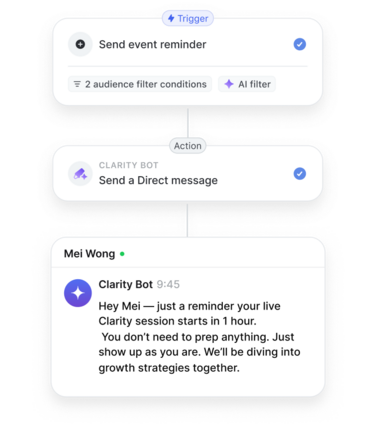
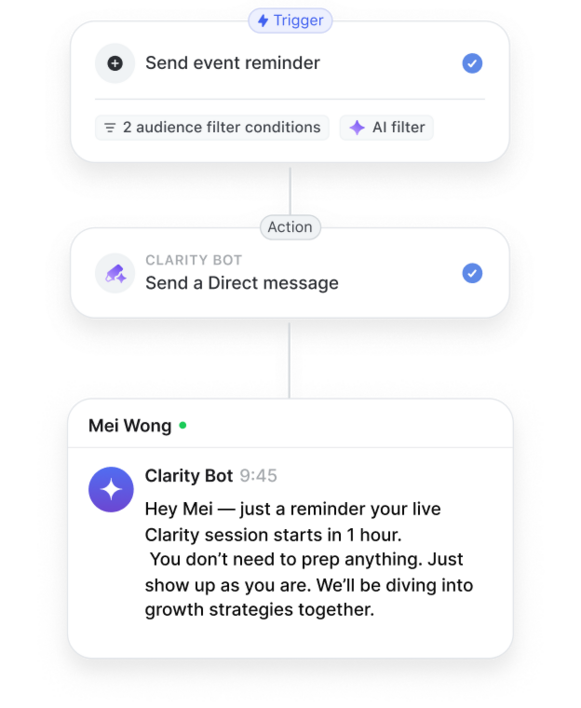
Celebrate milestones with automated rewards and recognition
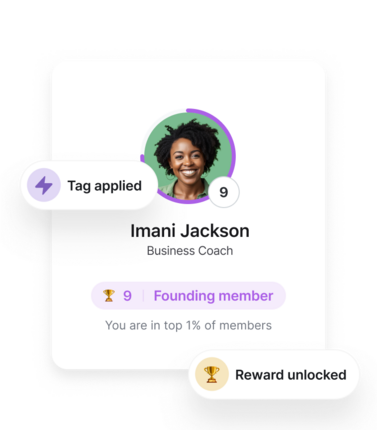
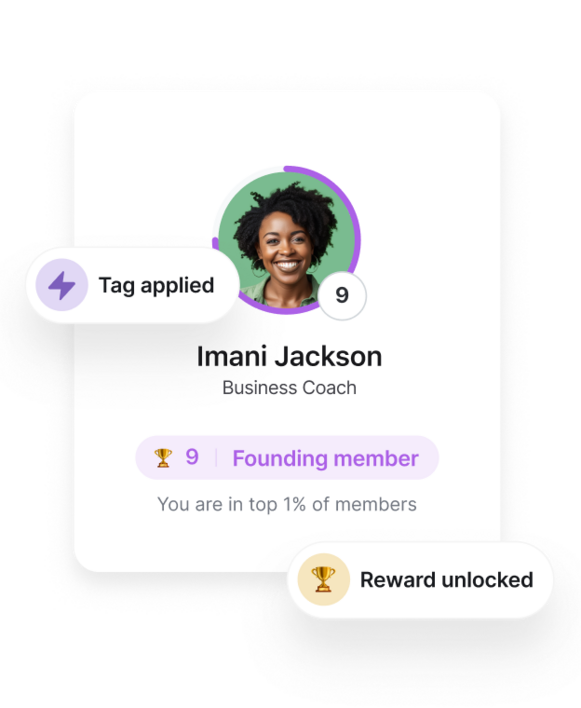
Keep members subscribed with renewal reminders and nurture flows
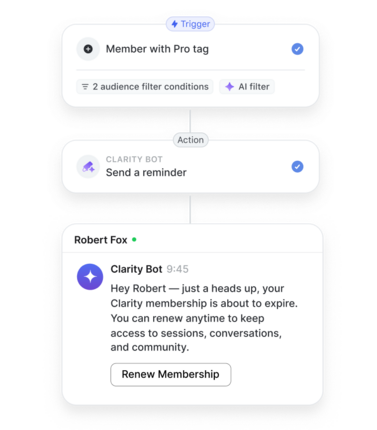
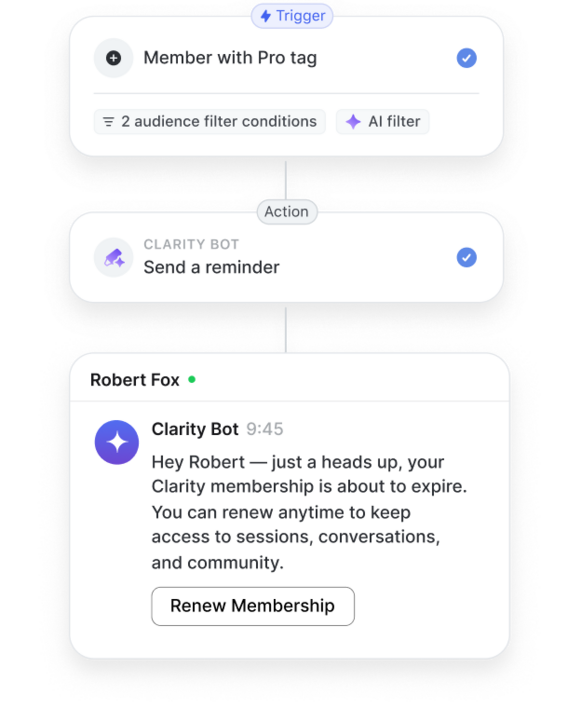
Simplify community management
Run your community with less hassle and more consistency.
Update tags, roles, and space access in bulk to keep segments accurate
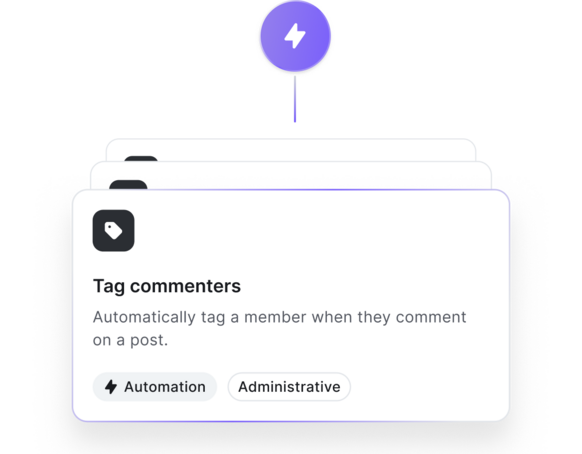
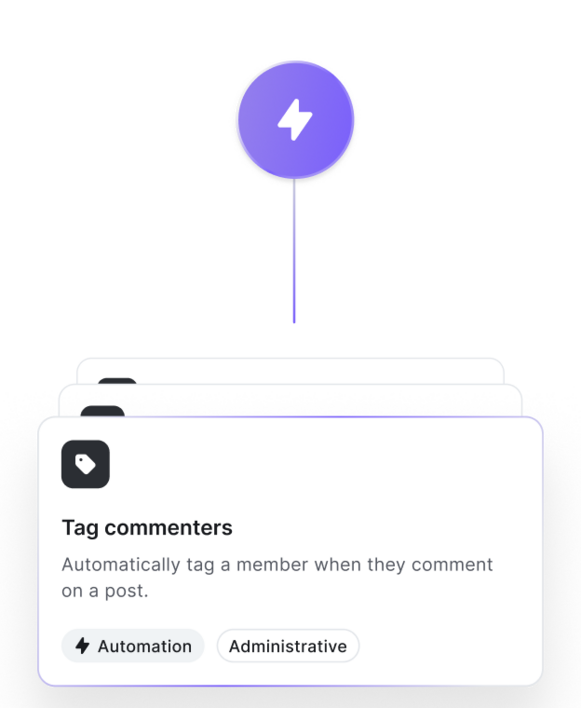
Automate moderation to flag, close, or clean up conversations
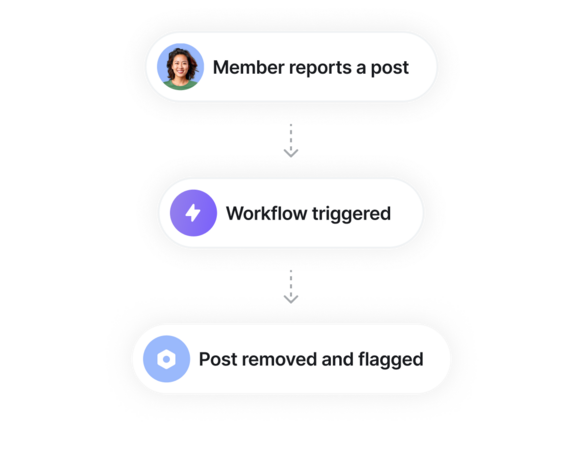
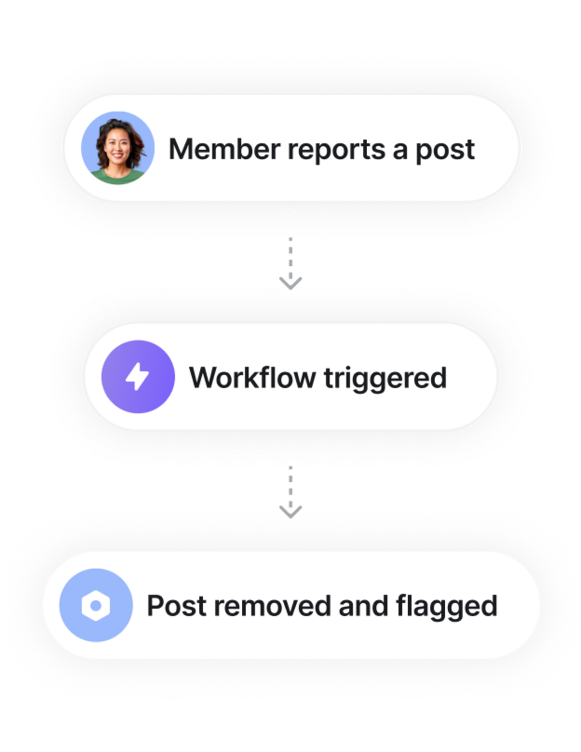
Start faster with templates you can adapt in minutes
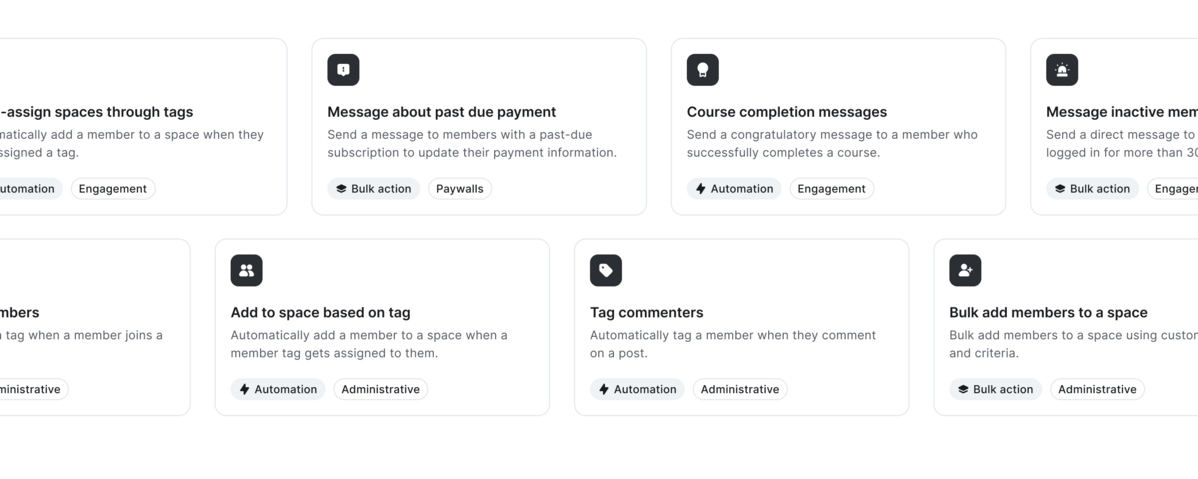
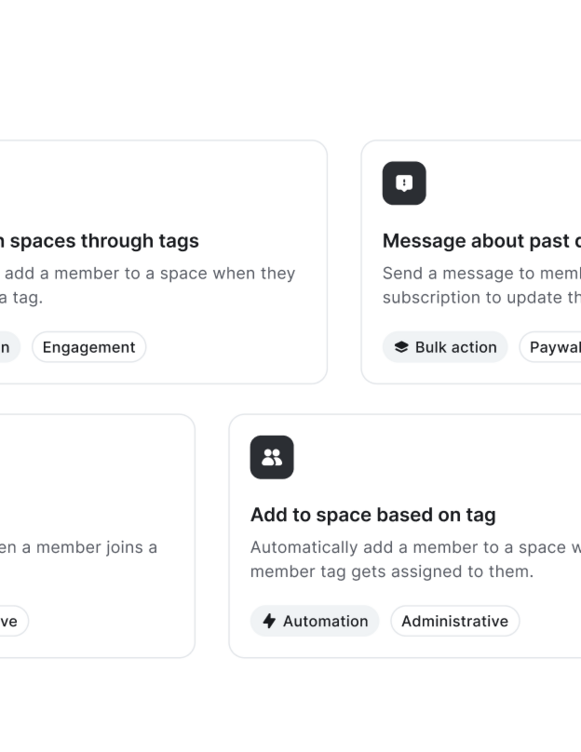


Powering communities across the globe
18,000+ creators and businesses around the world trust Circle with their communities.
Frequently asked questions
What kind of things can I automate with workflows?
Workflows can be used to:
- Welcome new members
- Add them to and remove them from spaces
- Connect them to peers
- Make announcements
- Send event reminders
- Award badges
- Remove churned members
…and much, much more. It all depends on how your community works!
What kind of workflows do you offer?
You can set up two different types of workflows.
Bulk Actions: Segment your audience, and trigger special actions just for them. For example, you can filter your members by profile fields, tags, when they last logged in, and more. Then, you could message members who haven’t been active for 30 days about upcoming events to get them engaged again.
Automations: When a specific event occurs, you can trigger a certain action. For example, when a tag is added to a member, you can automatically add them to a particular space.
How can you use customizable profile fields with workflows?
Customizable profile fields enable you to collect specific information about your community members. Workflows allow you to use that information to target different customer segments and apply batch actions based on what you know about them.
Which plans are workflows available on?
Still can’t find the answer? Go to help center

