

70k+ reviews
Bring your live events and community together
Create event pages, send reminders, host sessions, and share replays — all in one place where your members already connect.
Trusted by the world’s top communities

Share events, collect RSVPs, and keep members in the loop.

Host coaching calls, workshops, or summits right inside Circle.

Expand
Turn recordings into lasting content members can revisit anytime.
More members show up
Built-in pages, reminders, and notifications make it simple for members to attend.
Create branded event pages to promote sessions and collect RSVPs
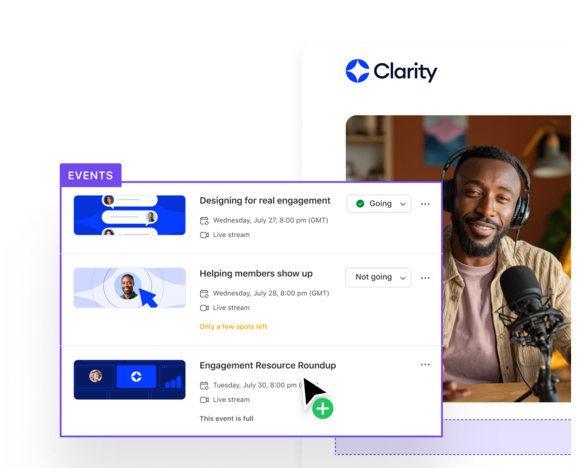
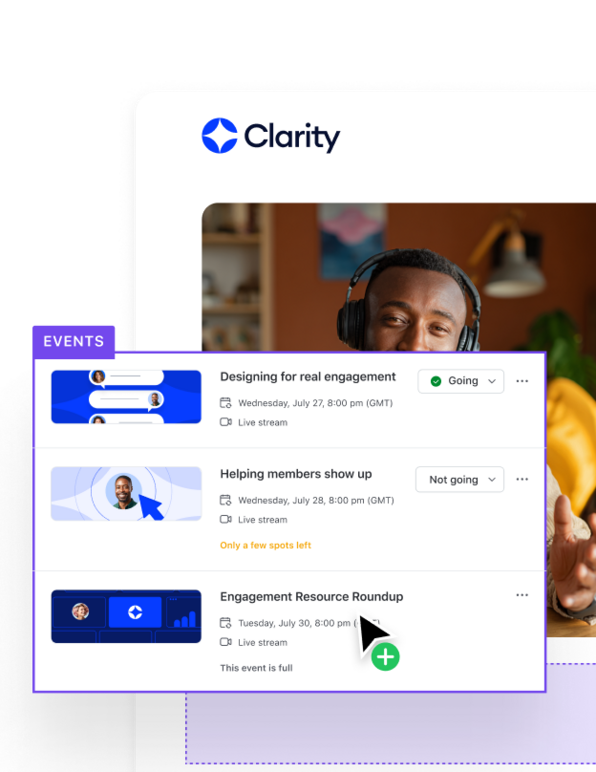
Automate countdowns, reminder emails, and push notifications
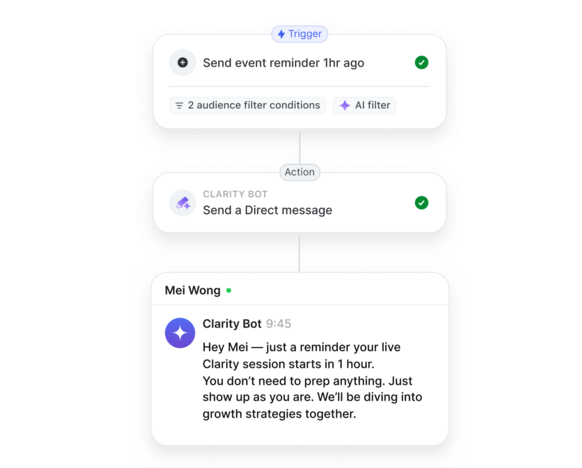
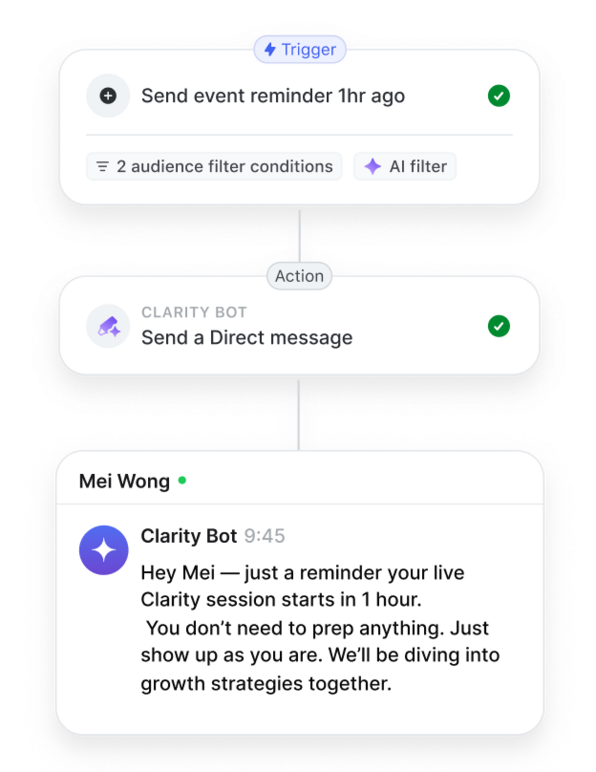
Invite the right members by space, profile, or name
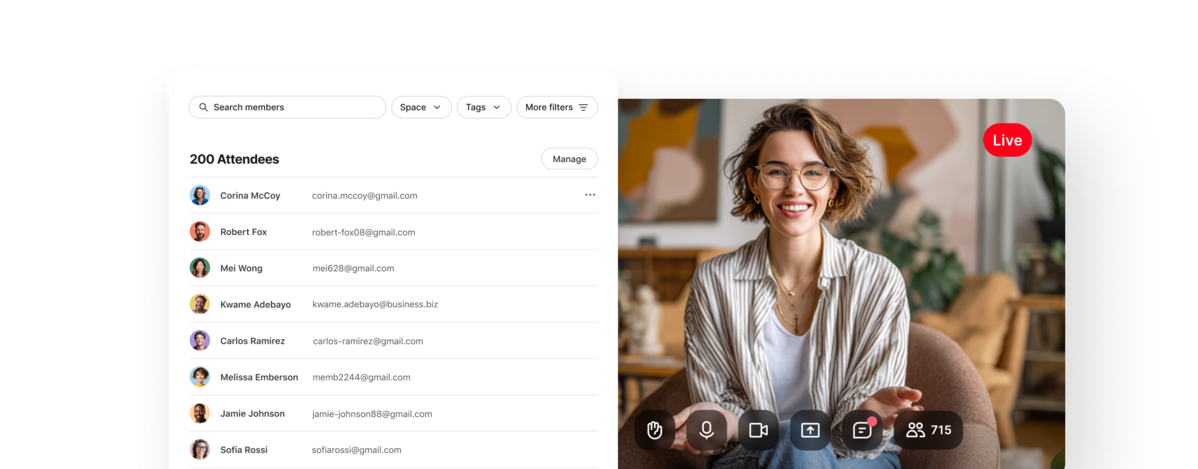
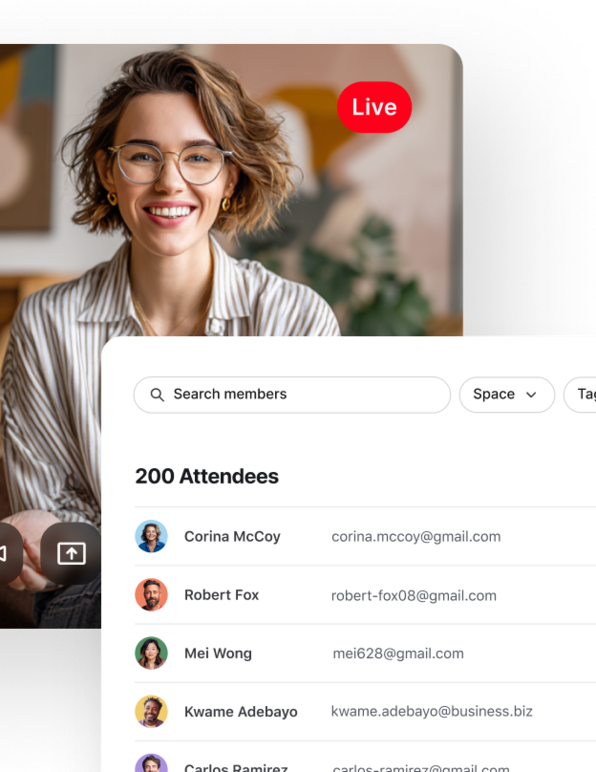
Everything you need to run events
Host anything from coaching calls to summits with Circle live rooms and streams


Collect RSVPs and send calendar invites all in one place
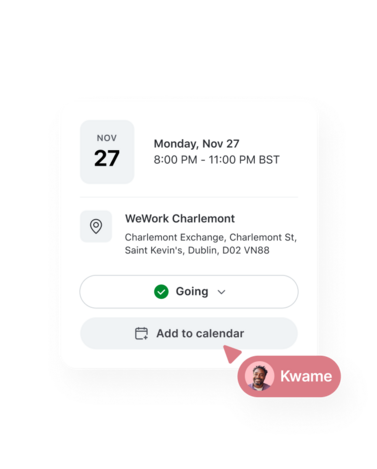
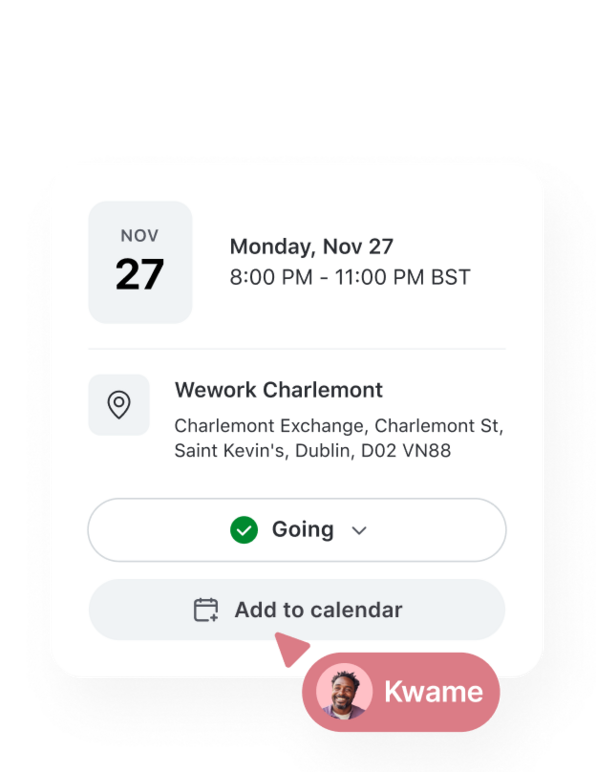
Members can join easily on mobile or desktop


Events that live on
Every event becomes content members can search, share, and learn from.
Share replays instantly and host them in your community
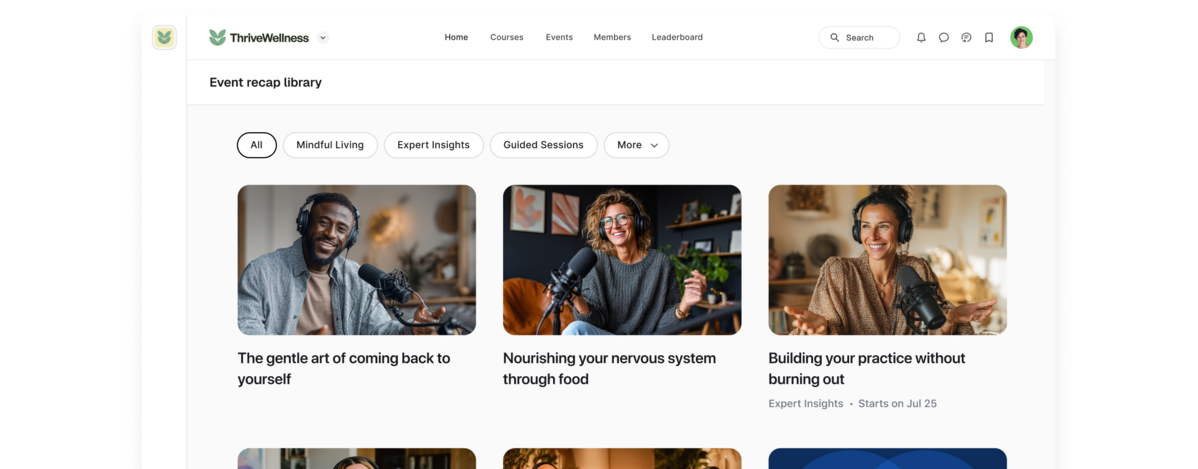
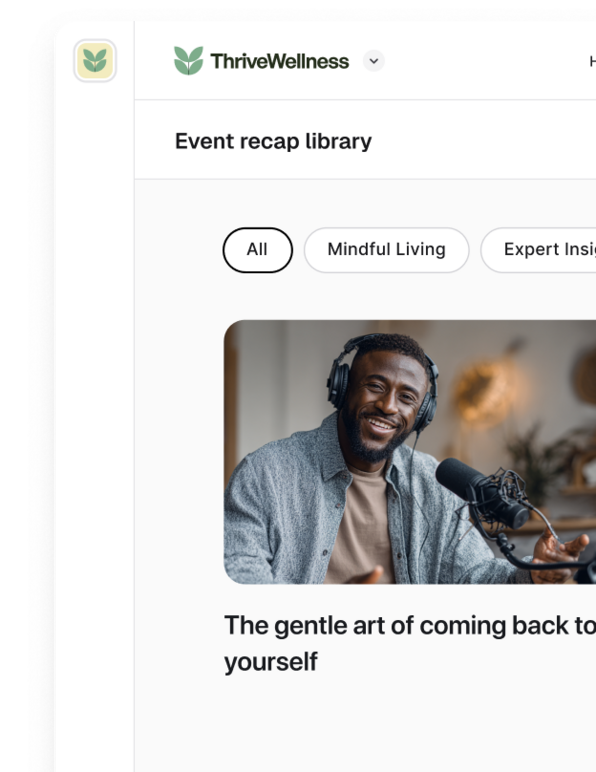
Make recordings more useful with searchable transcripts and automated summaries
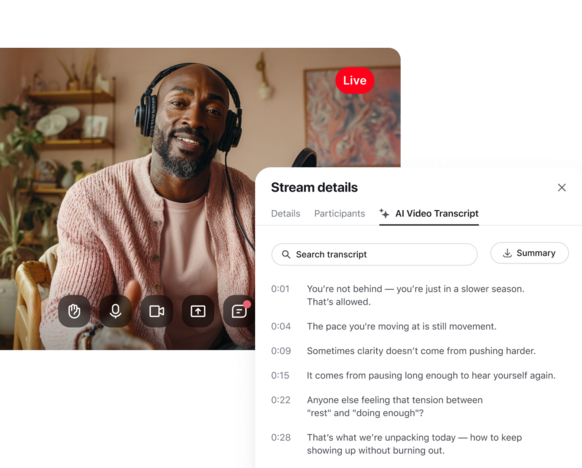
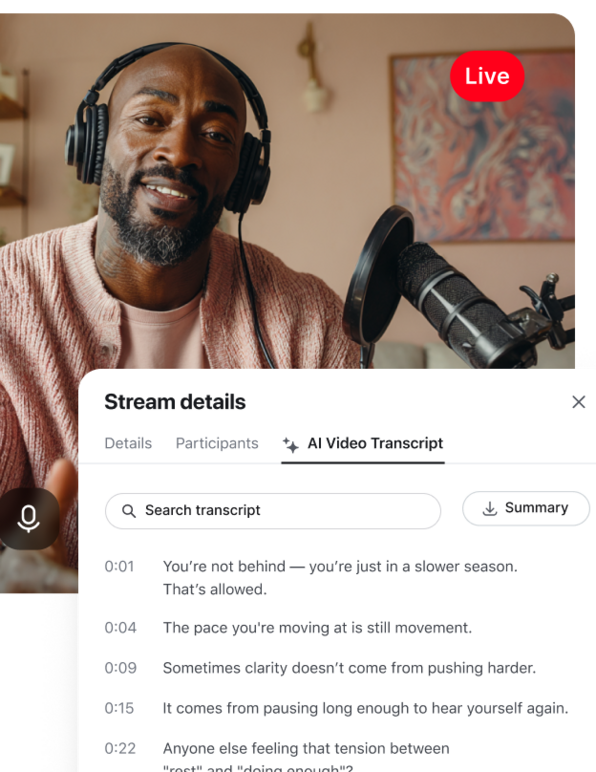
Repurpose recordings into new content like blogs, community posts, or follow-up emails
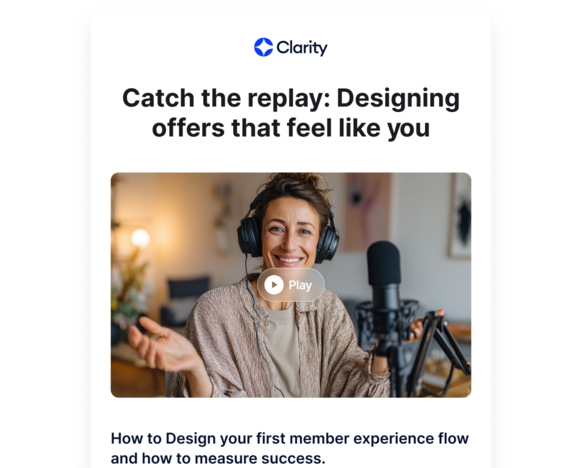
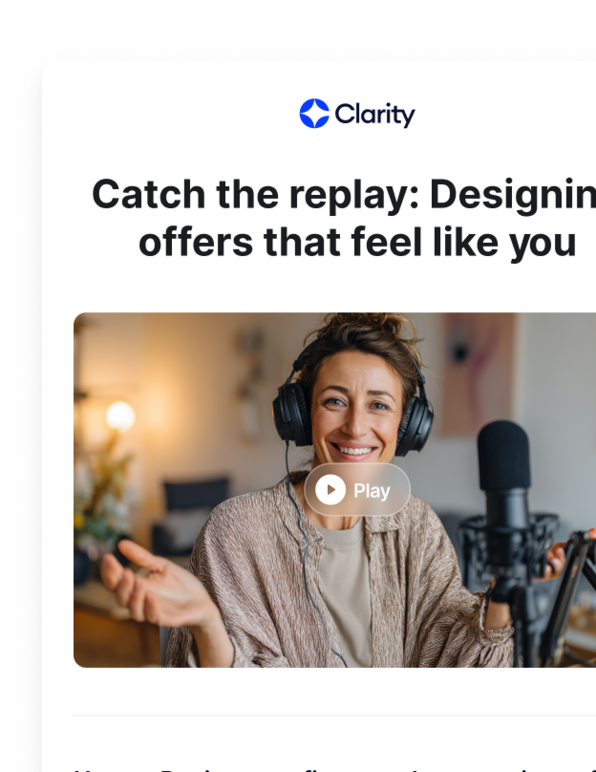
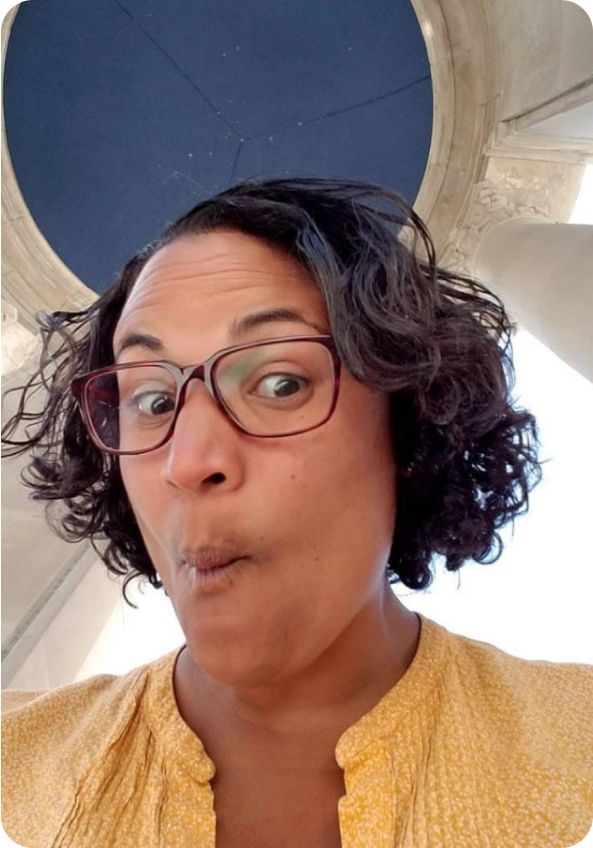
Saya Hillman’s 5 steps to running a can’t-miss event on Circle
Founder, Mac & Cheese Productions
Member since
Community type
Engagement


Powering communities across the globe
18,000+ creators and businesses around the world trust Circle with their communities.
Frequently asked questions
Why should I use Circle instead of Zoom?
Live streams and live rooms are already deeply integrated into your Circle community, meaning you can keep your members on the same platform for higher engagement. On top of that, your members already have Circle on their phones (it’s available on both Android and iOS), meaning that they don’t have to download and learn how to use any additional apps to join your events.
This also makes it much easier to:
- Attend events on the go Being able to join events on mobile means that your members don’t have to miss out on anything, even if they’re not at their desks during your event. You can even notify members about live events using mobile push notifications.
- Manage your invitees Invite members and send upcoming event reminders based on which spaces, space groups, and member tags they belong to.
- Save hours each week on admin tasks Instead of spending hours downloading, editing, and re-uploading Zoom video content, you can just record and share your videos with a click.
- Get to know your event participants better Just click on a person’s name to see their rich member profile which includes their bio, the spaces they belong to, and their post and comment history.
- Help members connect with each other You can also enable participants to see each other’s rich member profiles when they click on someone’s name during a live room, so everyone can connect from the get-go.
Can I embed third-party calendars in my Events space?
Not at the moment, but the layout of the events space works like a calendar with all of your events organized by month. If you’d like to include an external calendar in your community, like a Google calendar, you can embed the calendar in a post in your community and link to that post.
When should I use a live stream instead of a live room?
Live streams are for broadcasting to a larger audience, like big online summits, webinars, and more. Only hosts and co-hosts can turn their mics and cameras on, while participants can interact in the chat or raise their hands to be brought on to the stage by a host.
Live rooms are for hosting smaller, more interactive discussions where everyone can engage with each other. Everyone can have their camera on and unmute their mics by default, making it more like a meeting than a broadcast.
How many people can join a live room versus a live stream?
Live streams
Pro Plan: up to 100 total participants and 6 co-hosts
Live rooms
Pro Plan: up to 15 participants, all of whom can appear on camera and use their mic
Can you create and join a live room on mobile?
Yes! You can create and join a live room on the iOS app, meaning you can speak and appear on camera.
Still can’t find the answer? Go to help center

