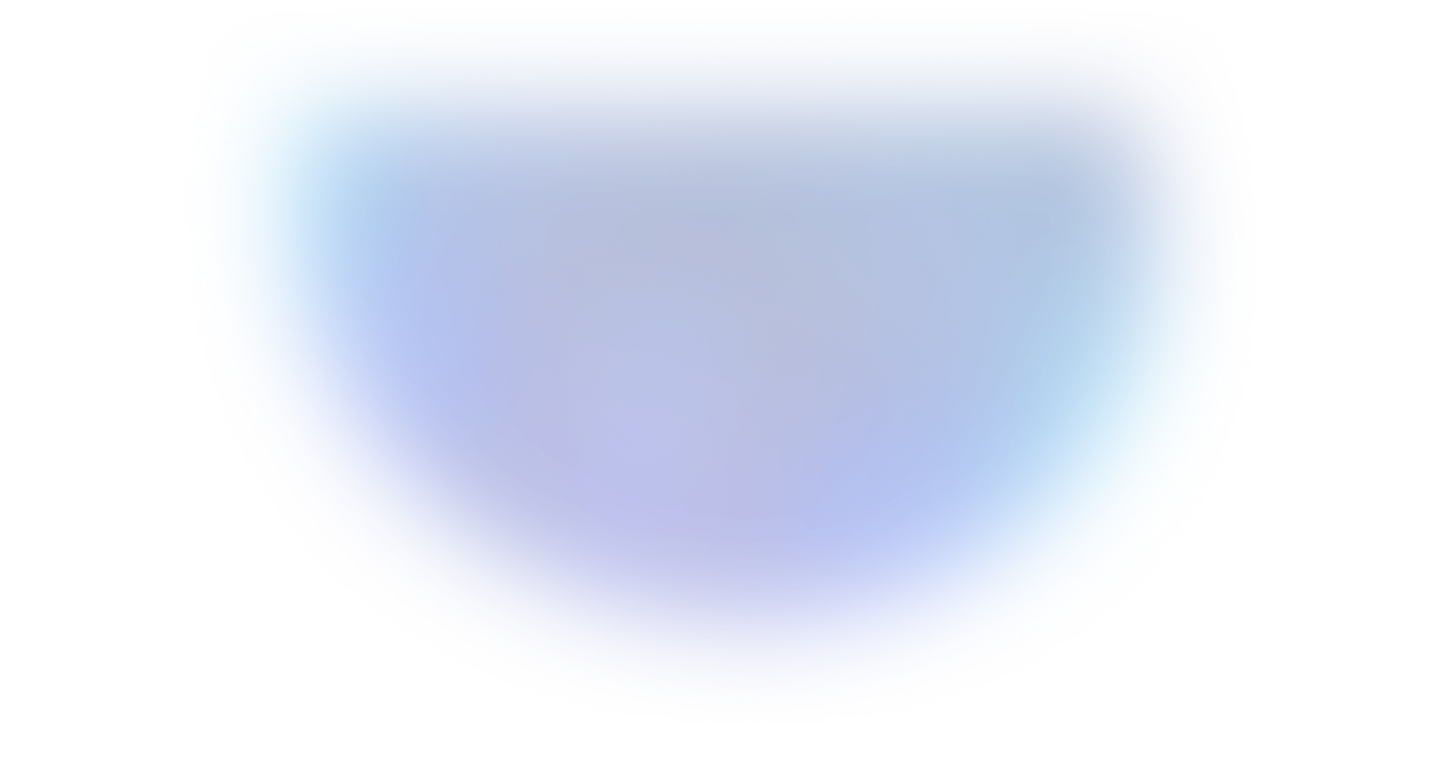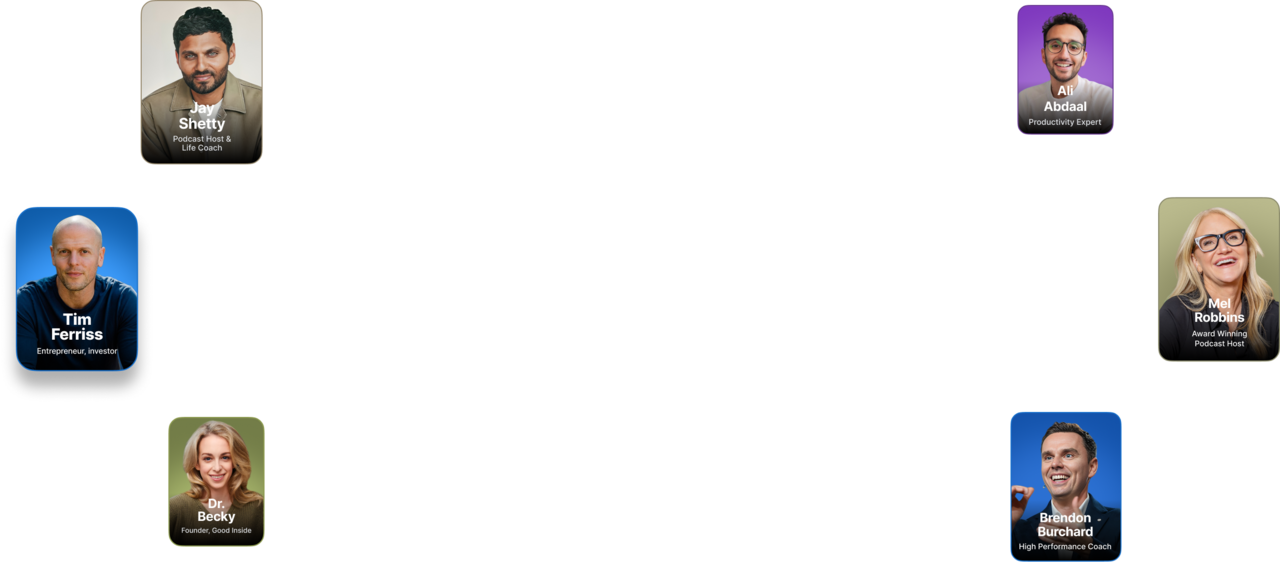70k+ reviews
Automate your community management with AI Workflows
Free up tens of hours every month with AI-powered filters and actions for onboarding, moderating, and supporting your community.
Trusted by the world’s top communities

Auto-respond to questions and keep posts active

Spot and flag content that breaks the rules

Tag, rename, and categorize content as it’s posted
Flag and moderate content with AI moderation
Spot negative sentiment in posts or comments
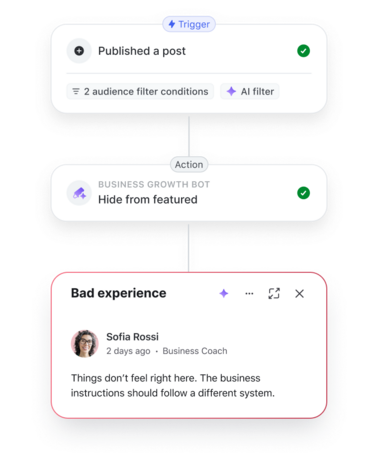
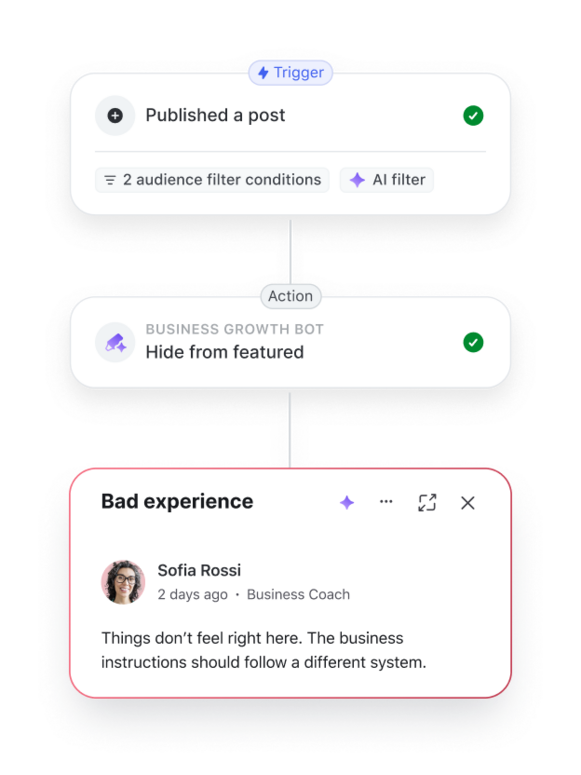
Hide flagged posts from featured areas
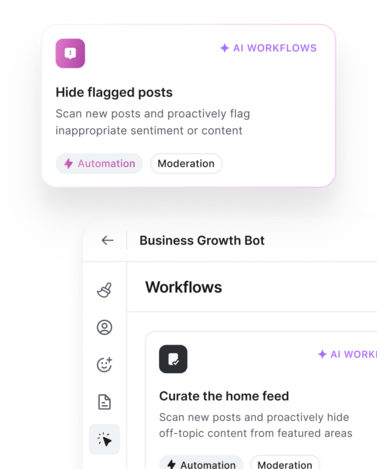
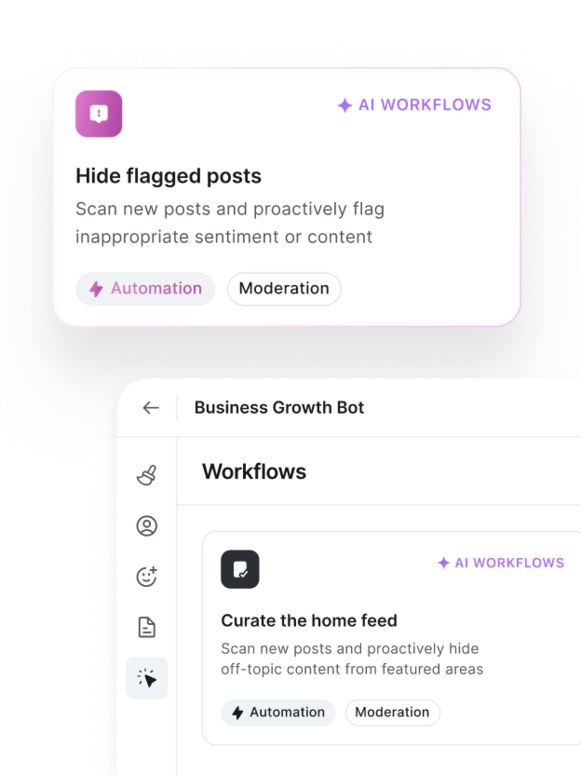
Report concerning posts or comments to moderators
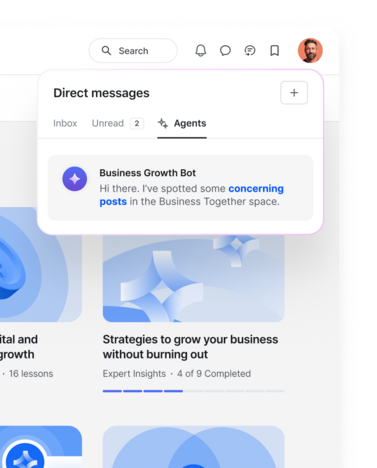

Free up your time with AI workflows
Auto-comment responses to frequently asked questions
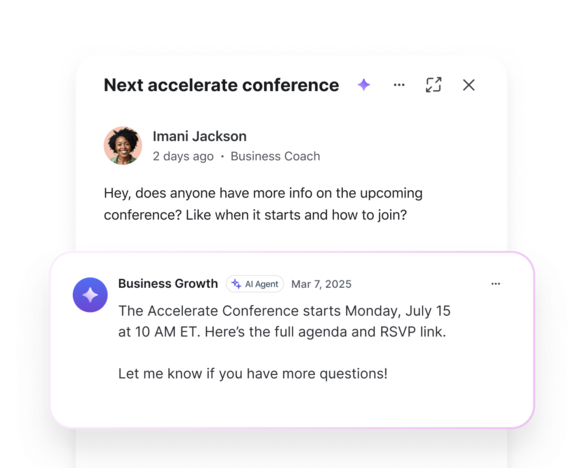
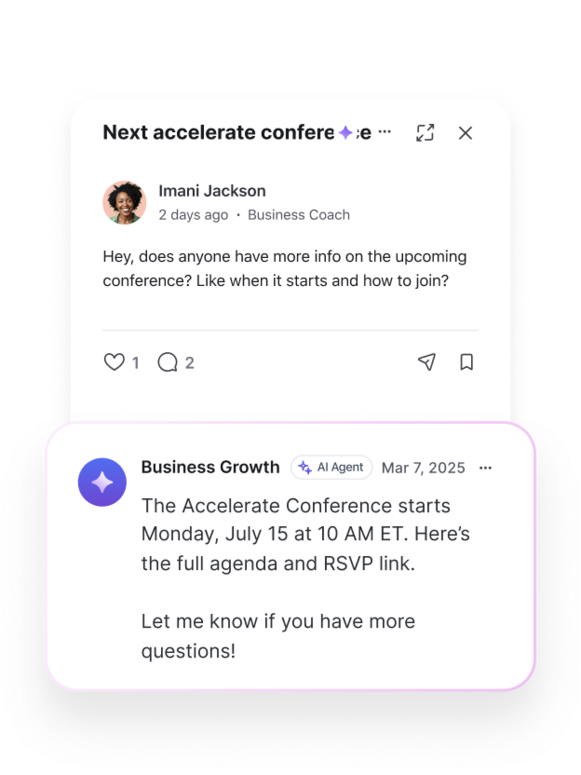
Welcome new members with a personalized AI message
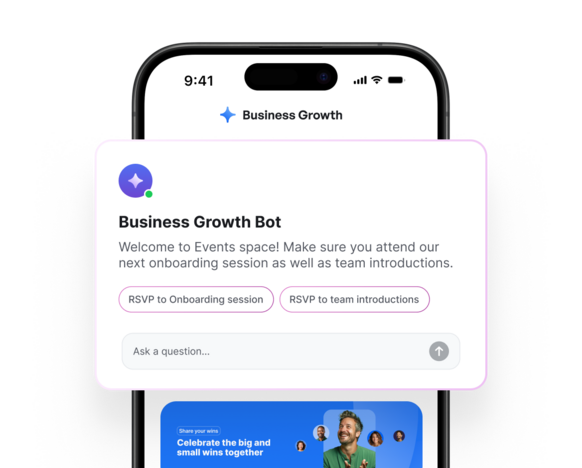
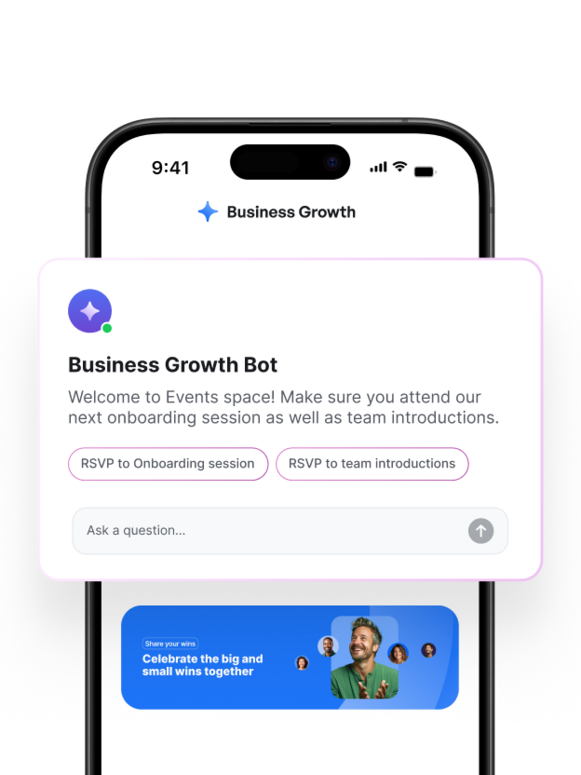
Point members to relevant conversations
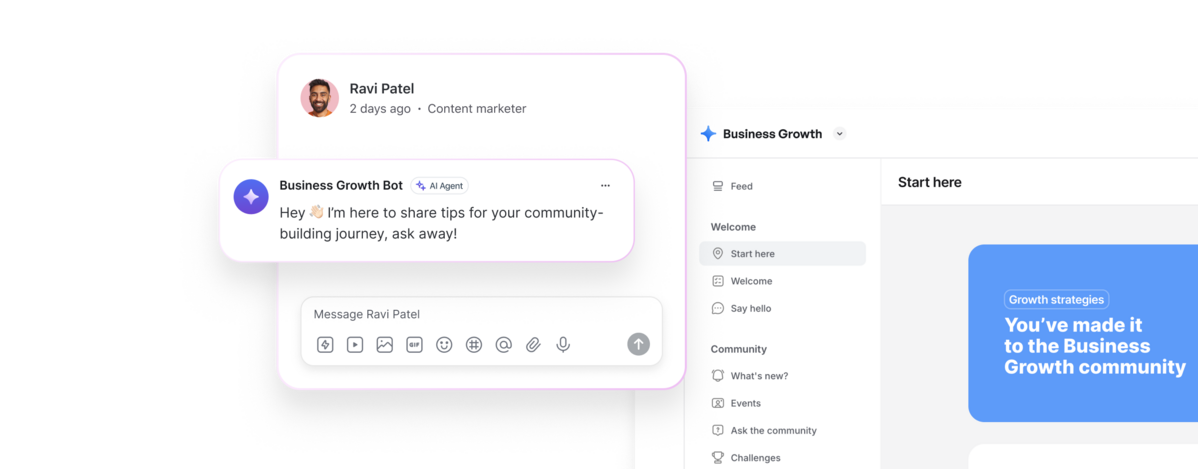
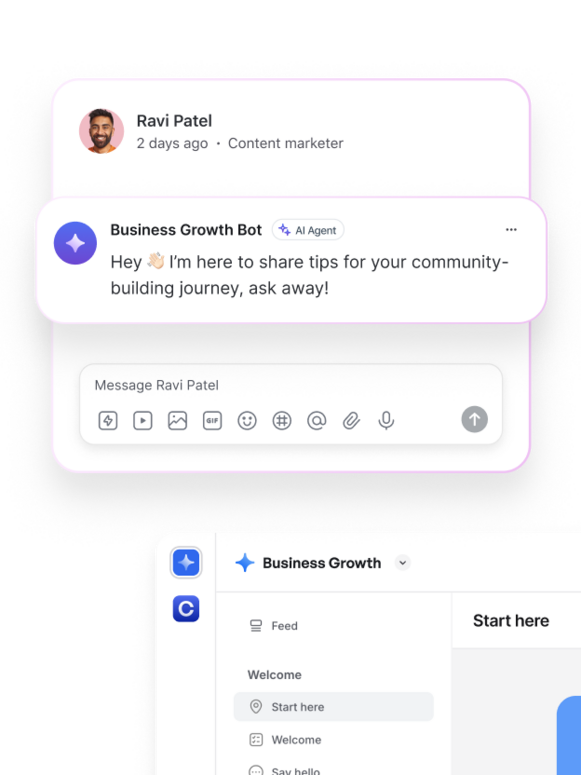
Keep your community organized
Auto-tag posts based on content
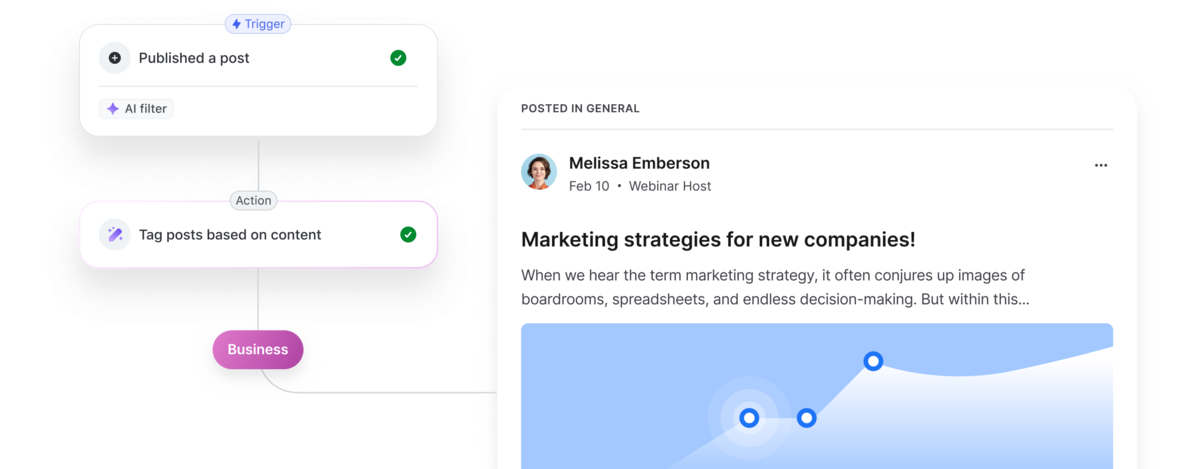
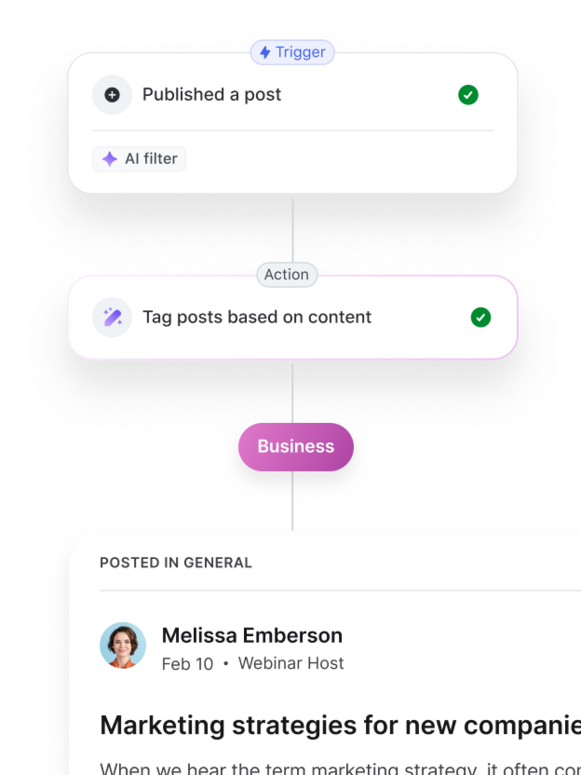
Rename post titles using AI Actions
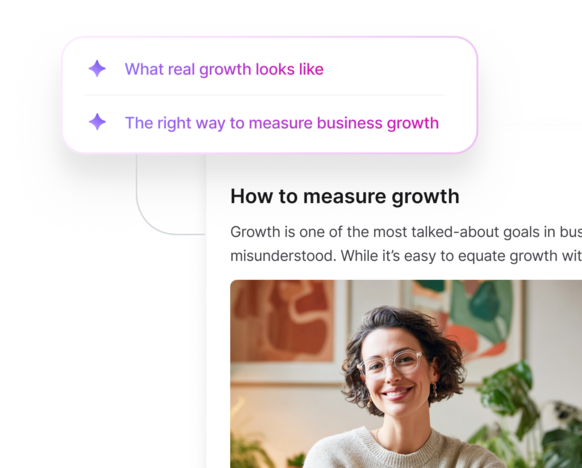
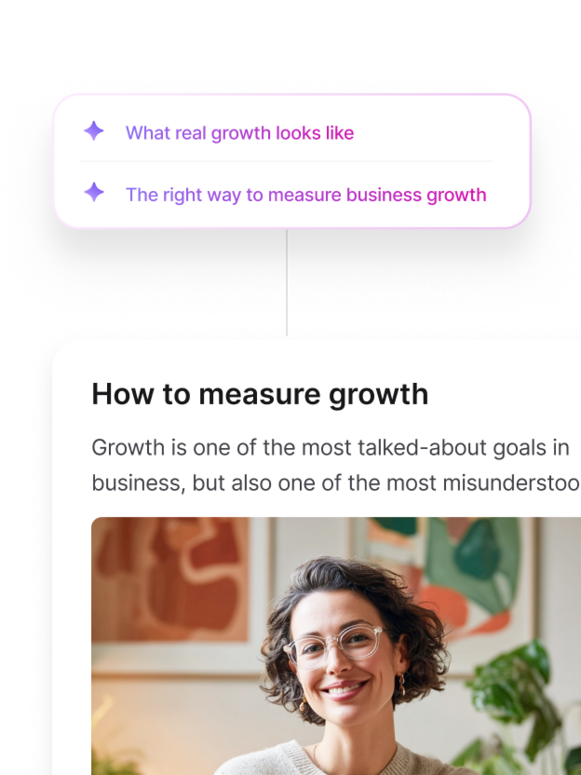
Categorize discussions for easier discovery
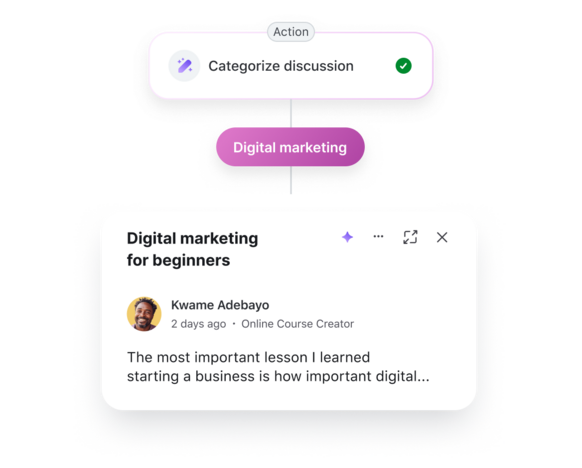
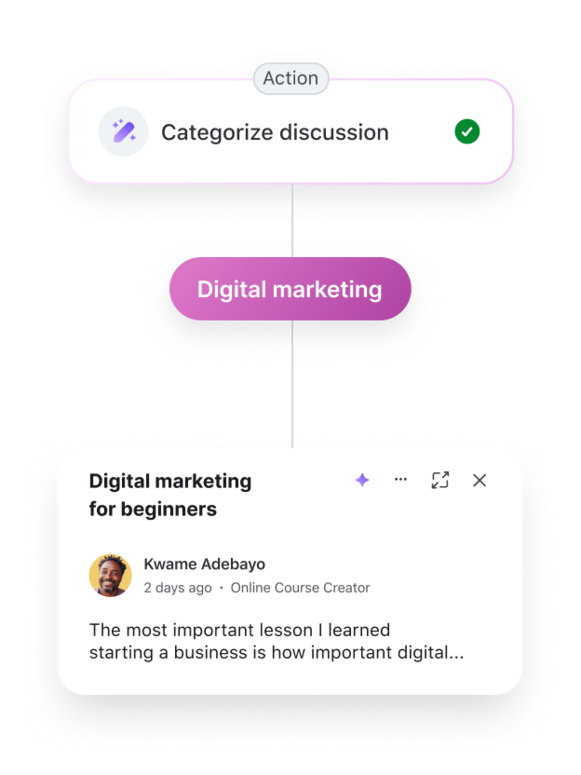
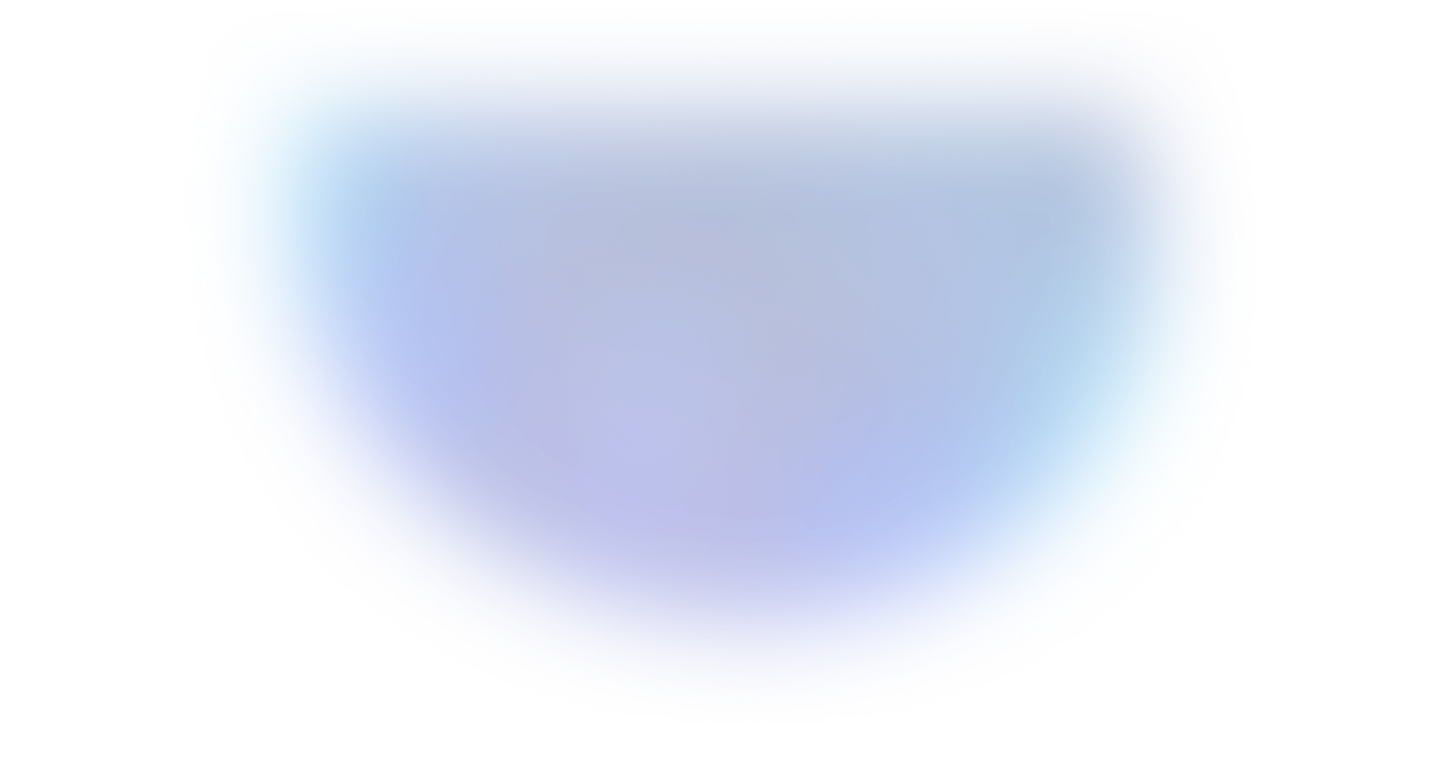

Join thousands and build your home on Circle today
Powering communities across the globe
18,000+ creators and businesses around the world trust Circle with their communities.
Frequently asked questions
What are AI Agents?
AI Agents are customizable AI-powered assistants that automate tasks like answering FAQs, onboarding members, and guiding them to content — saving you time and enhancing your member experience.
What are AI Workflows?
AI Workflows let you automate responses and actions inside your Circle community using AI. You can detect tone, evaluate content, and trigger actions — like having an agent reply to a post or reporting sensitive content for review.
What’s the difference between AI Filters and AI Actions?
AI filters let you describe — in natural language — what kind of content you want the workflow to act on, like posts with negative sentiment, spammy comments, or specific topics.
AI Actions take action inside your community — like posting a comment, hiding a post, or applying topics.
You can use them separately or together for more advanced automation.
Do I need an AI Agent to use AI Workflows?
No. Some AI Actions (like renaming a post or adding topics) don’t require an agent. But to comment or DM, you’ll need an existing AI Agent trained on your content.
What kinds of actions can AI perform?
Current and upcoming actions include:
- Auto-commenting on posts as an AI Agent
- Hiding posts from featured areas
- Reporting posts or comments for moderation
- Sending DMs from an agent
- Auto-tagging or renaming posts
How do I set up an AI Workflow?
You can build workflows in the same visual editor you already use in Circle. Just choose your trigger (like “Published a post”), add an AI Filter or Action, and set your rules.
If the action involves an AI Agent, it’ll also show up in that Agent’s builder.
How do I get access to AI Workflows in Circle?
AI Workflows are available to customers on our Circle Plus plan. This includes access to both AI Agents and AI Workflows.
How are AI Workflows priced?
AI Filters have no additional cost. AI Actions use usage-based pricing, billed as credits per action performed (e.g., 1 comment = 1 credit).
We include a monthly credit allotment with Plus plan: 15,000 AI credits/month. See full AI Workflows pricing
Still can’t find the answer? Go to help center