How to choose an online community platform (in 2025)
You’ve poured time and energy into your community. But managing content, payments, and events across multiple tools? That’s exhausting, and it pulls you away from your members. 58% of community builders use three or more tools to run their communities.
🛠️ Let’s fix that.
Online community management platforms (like Circle, but we’re not playing favorites) offer a one-stop platform for your community. They bring all your courses, content, messaging, onboarding, and more into one place.
🤯 There are a lot of options out there, and knowing where to start can be frustrating. But don’t worry. We’ve talked to hundreds of awesome community builders like you to understand what tools they use, why they choose them, and—most importantly—what red flags to look out for.
Grab your favorite beverage and take a journey with us as we look at:
- The 7 critical factors that make or break a platform
- How to align platform features with your goals
- The 6 main types of platforms (and when to use them)
- Why top creators and coaches choose Circle
7 things to consider before choosing on an online community platform
With 67% of community builders planning to consolidate their tech stack in 2025, it's clear that juggling multiple tools has become a major pain point. From feature overload to integration headaches, the complexity can be overwhelming.
Choosing the right online community platform can be almost as difficult as wrangling all those tools together.
👩🏼🎓 Like any investment, the more research you do, the better the outcome.
That’s why we’ve compiled seven key considerations to guide you, whether you're transitioning an existing community or building one from the ground up.
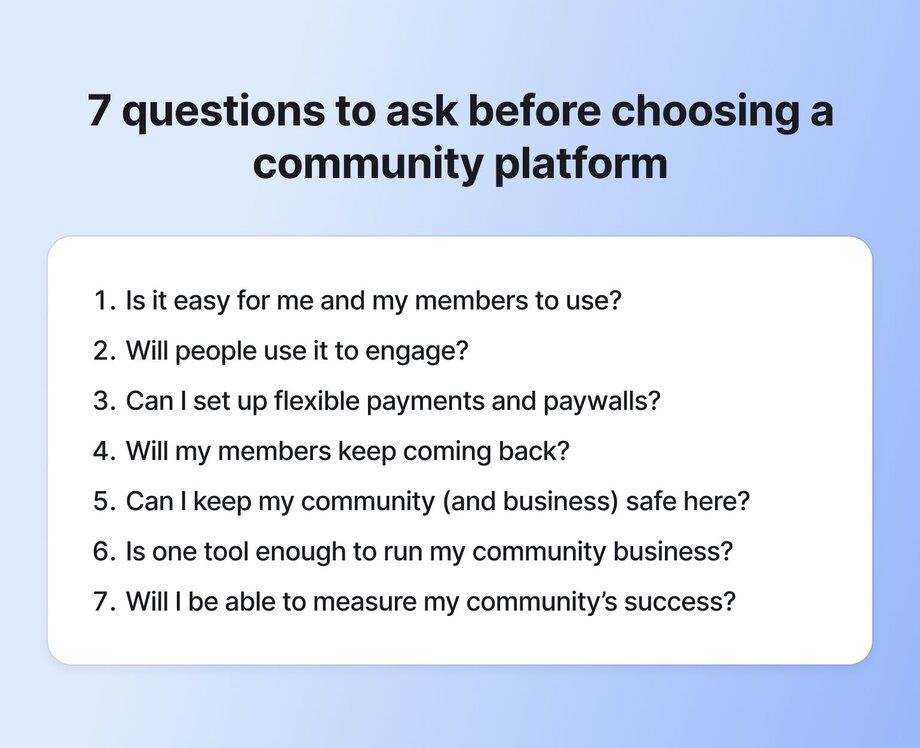
1. Ease of use: creating a user-friendly experience
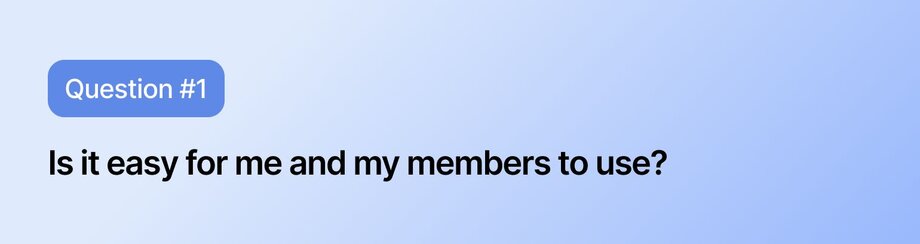
Your community platform should be easy for you and your members.
It’s one of the most common pain points we hear from community builders, especially those switching platforms after struggling with clunky user experiences. Many platforms promise all the features under the sun, but more isn’t always better. A crowded interface can lead to confusion, not connection.
If members have to work to find your content or navigate your space, they’re more likely to disengage. And if you’re spending more time troubleshooting than building your community? That’s a red flag. 🚩
The right platform should feel intuitive from day one, so members can jump in, participate, and stay engaged.
Keep these rules in mind when you’re asking yourself, “Is this platform easy to use?”
- The platform should be easy for your members and you to use from day one.
- Your community is an extension of your brand. The platform should let you customize the look and feel to ensure that your members have a seamless brand experience.
- Ease of use isn’t just about design! It’s important to have a platform that’s accessible on their desktops and smartphones.
2. Member engagement: tools for building a thriving community
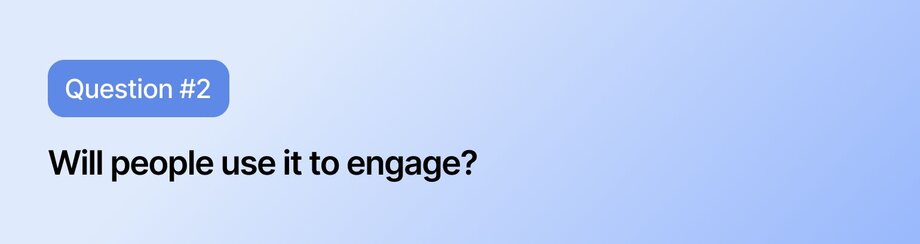
It’s never a good sign when a community has tumbleweeds blowing through it.
There’s nothing worse than previewing or joining an online community whose last post was made three months ago. Engagement is the soul of every community, and the platform you choose needs the right tools and features to make it easy for your members to connect and engage.
Here are three features you should look for:
- Events. The platform should make creating and hosting live virtual events for your members easy. In our 2025 Community Trends Report, community builders listed workshops, small group discussions, and office hours as the three most popular live virtual events to keep members engaged.
- Courses. Communities are built on learning, and interactive courses are a powerful way to drive engagement and reduce churn.
- Polls. Everyone has an opinion, so turn those opinions into engagement. Polls are an incredible tool for sparking conversation and creating connections.
🚨Another red flag to look out for on your platform of choice is distractions.
Social networks might seem like a great place to host your community, but the constant onslaught of notifications and ads can hurt your community’s perceived value. A strong, consistent branded experience strengthens member loyalty and keeps them engaged.
3. Monetization: flexible revenue stream options
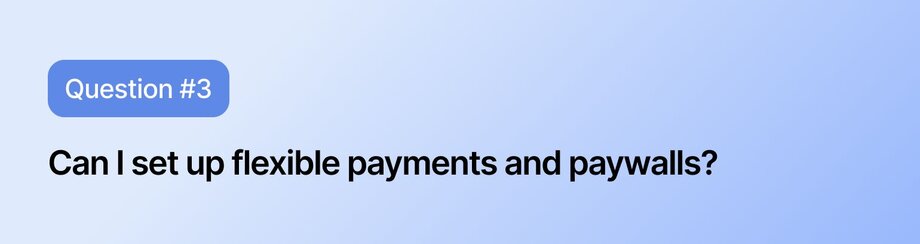
Monetization isn’t a barrier. It’s part of the design for a successful community. You're building something of value that drives meaningful engagement for your members. Of course that value should be recognized!
Look for platforms that offer free and tiered paid membership options that make it easy for members to move from free to paid. Paid memberships aren’t a one-choice-only option either. Look for a platform that offers different monetization options so you can choose the one that works best for you:
- One-time fee. Some communities decide to use a one-time fee to gain access to the community space. That doesn’t mean everything is automatically free, though. There can also be options to capture additional revenue through add-ons like courses, coaching, and more.
- Monthly. Offering a monthly subscription can be a great way to onboard paid members, but the risk is that they won’t renew and experience the full value of your community.
- Quarterly. Depending on the transformation members are intended to go through in your community, quarterly (3-month intervals) will make the most sense.
- Annual. We love annual memberships because they give your paid members ample time to explore, connect, and build relationships with other community members that will keep them renewing for years.
We can’t talk about monetization without talking about community paywalls. When we talk about paywalls, we're not just talking about revenue. We're talking about intention. A well-placed paywall isn’t there to lock people out. It’s there to signal value, create commitment, and shape the kind of community experience you want to build.
4. Retention: automated workflows to keep members coming back
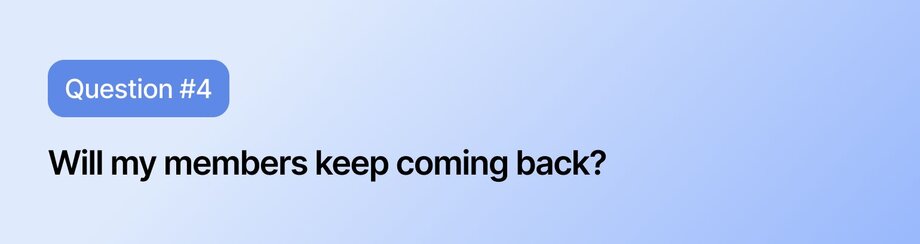
It’s not just content that keeps members coming back to your community. You need consistent and creative ways to drive members back into the community. But that gets really tedious and time consuming—thankfully, you can automate some of it. The right platform lets you automate as many of these workflows as possible, leaving you with all the time you need to create great content.
Take a look at Circle’s workflow capabilities!
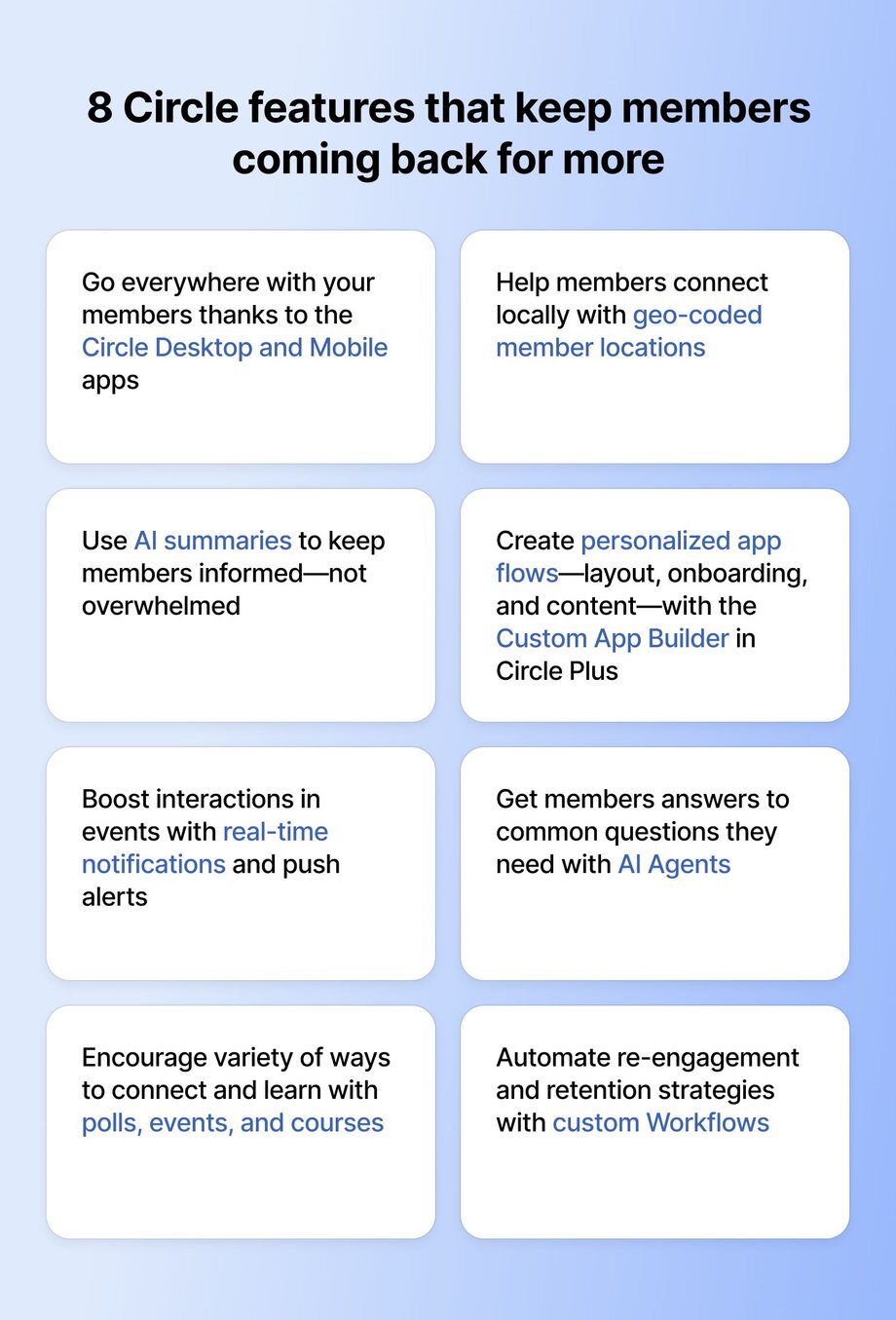
You want to deliver a high-quality, personalized member experience when you have 20 members AND when you grow to 200? Workflows are key.
Workflows can also be used for weekly digests emailed to members, updates on new members or content, event reminders and recaps, and notifications.
5. Member safety and privacy: creating a secure environment
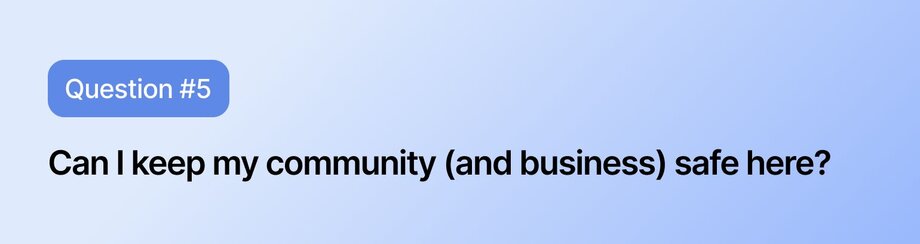
If your members don’t feel safe, they won’t stick around. It’s that simple.
Online communities thrive when people can show up as themselves, which means choosing a platform that treats safety and privacy as more than checkboxes. The tools you use should protect your members while giving them the freedom to connect meaningfully.
Look for platforms that offer:
- Built-in moderation. You need to be able to set the tone. That means having the ability to review posts before they go live, manage flagged content, and step in when needed. This post covers how to set community norms that help.
- Privacy by default. Some members won’t want their full names or faces attached to every interaction. Look for platforms that let members control what they share and who sees it.
- Content filters. Honest conversations are important, but so is care. Having basic filtering tools—like blocking harmful language or flagging sensitive terms—can help protect vulnerable members from re-experiencing harm.
- Platform stability. It doesn’t matter how great your community is if you lose access to it. Owning your space (and your data) matters, especially if you’ve been burned by locked-out social accounts in the past.
6. Integration capabilities: streamlining your tech stack
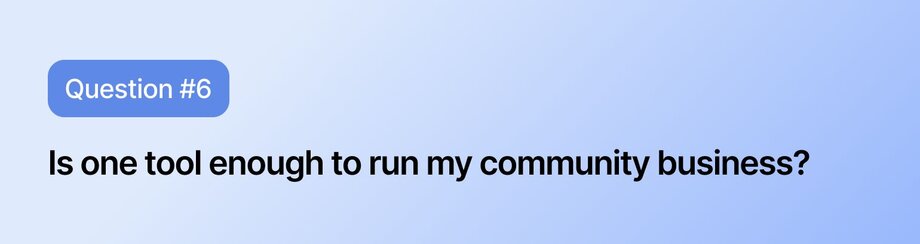
Do you need more than one platform? You might have downloadable content on Google Drive, courses on another platform, webinars on Zoom—the list can go on and on.
The answer will be unique to what you need for your community. But consolidating the multiple platforms of your community tech stack can benefit you, your members, and your bottom line.
🤔 The unfortunate truth? Dividing your customer journey across disjointed platforms leads to lower engagement, higher drop-off, and ultimately, fewer conversions.
Your tech suite is supposed to streamline your business and simplify your life, but the amount of time and energy required to manage, maintain, and connect numerous tools has the opposite effect.
Another thing to consider: It’s not all-or-nothing. Platforms like Circle are built to scale with you, whether you want everything under one roof or prefer to connect a few best-in-class tools. You can run discussions, share resources, host events, and post rich media—all in one space. And if you need more? Circle’s API and integrations let you bring in the tools you already use. You’re not boxed in, and your members aren’t either.
7. Analytics & measurement: data-informed community improvement
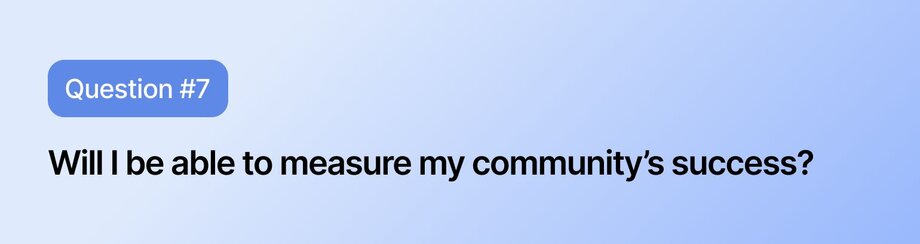
If you can’t measure your community, you can’t improve it. Understanding what content connects with your members, where and how often they engage with each other, and where you need to make improvements can only happen when you have access to your community data.
Understanding how your members are using your platform can open up new engagement opportunities and help you catch a potentially churn-ready member before they leave. The right data and analytics can help you:
- Understand member behaviors. When are members signing in, what do they do first, and what content do they spend the most time with?
- Provide engagement opportunities. Many platforms (including Circle) allow you to give engagement scores to members. These scores can help you know which members are at risk of churning, which are ripe for a member-led program or contributing, or just writing a thank you note to a member who’s going out of their way to add value.
- Improve content. Seeing what videos, courses, or events are working and what’s not is critical to keeping your community engaged. You’ll have the data to create the right content, saving you time and energy.
We know the impact of a data-driven community strategy, which is why we continuously invest in improving our analytics hub in Circle.
The 6 main types of online community platforms
As we said at the start, there are many options for online community platforms. Here’s a quick crib notes list of the platform types you’ll see when you’re doing your homework.
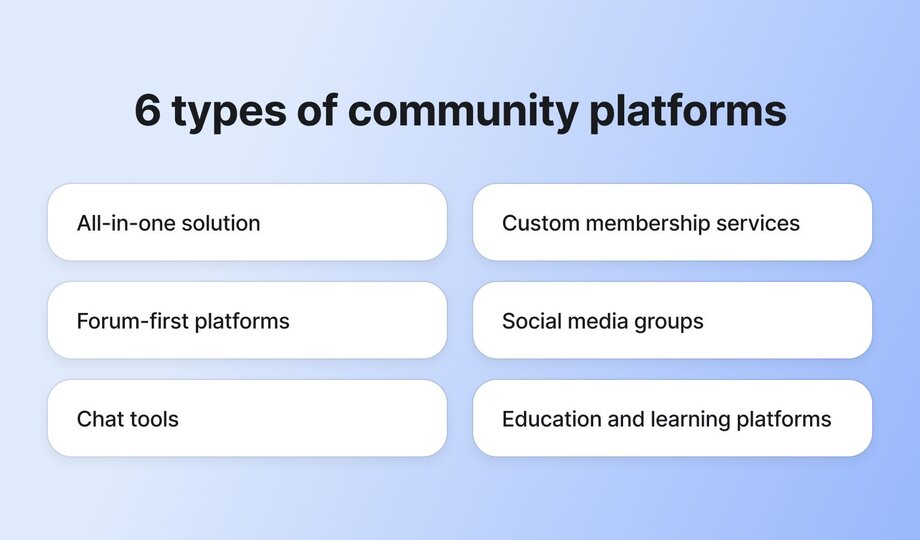
1. The all-in-one solution
Best for: Community builders who love smooth user experiences, and hate duct-taping their business together.
We love all-in-one solutions, especially when we get to be best-in-class at it. Solutions like Circle offer event and course hosting, discussion boards, payments, community spaces, AI, white labeling, and other features to run a thriving online community.
Take a tour of Circle below!
2. Custom membership services
Best for: Businesses with custom websites that need to secure their content.
Customer membership services like SureMembers and Memberstack let community builders lock down portions of their websites. They’re good tools for communities that have all their content in one place.
👉🏼 The downside is that they often only secure website content, so videos and courses must be hosted on other platforms.
3. Forum-based platforms
Best for: Discussion-driven communities.
If your community thrives on questions, answers, and long-form conversations, a forum-style platform might be the right fit. Tools like Vanilla give you a solid structure for threaded discussions, searchable archives, and even member-driven knowledge bases or wikis.
👉🏼 While these platforms handle discussions well, you may need to add on other tools to support events, direct messaging, or rich media content, which can mean more complexity (and more costs) down the line.
4. Social media groups
Best for: Free communities.
Hosting your community on a social media platform like Facebook or LinkedIn can be easy, and lots of communities start this way.
👉🏼 But there are many downsides to building your community on a social platform like Facebook Groups, one of the biggest being that your data is always at risk if the platform decides to shut down your group or change its services.
5. Chat tools
Best for: Businesses and smaller communities.
The best examples of these chat interfaces are Slack and Discord. They offer free and paid plans and are popular across businesses and community groups. Both offer integrations to content tools like Google Drive, YouTube, as well as member management tools.
👉🏼 However, they don’t offer branding options beyond colors and logos, which can be limiting for many community builders looking to build a strong brand. Slack can also get quite expensive once you grow your community with their pay-per-member pricing.
6. Education and learning platforms
Best for: Learning-based communities.
Tools like Teachable and Coursera are used to create and sell educational content. They’re feature-rich in terms of content creation, with support for discussion groups, video content, and polls.
👉🏼 While they’re great options, they lack the tools to create engagement opportunities between members. They’re more content delivery tools than community platforms that help people connect with courses.
How to choose the right platform for your specific community needs
There’s no single right answer, but there’s probably a right answer for you.
Choosing a platform depends on what you’re building, who you’re building it for, and how you plan to grow. Whether you’re a coach launching a membership, a nonprofit building a supporter hub, or a tech company scaling customer success, your needs will shape your setup.
Here’s a checklist to get you started:
| Criteria | All-in-one | Custom membership | Forum | Social media | Chat | Education & learning |
|---|---|---|---|---|---|---|
| Built-in monetization | ✓ | ✓ | ✕ | ✓ | ✕ | ✓ |
| Discussion tools | ✓ | ✓ | ✓ | ✕ | ✕ | ✓ |
| Real-time chat | ✓ | ✓ | ✕ | ✓ | ✓ | Limited |
| Custom branding | ✓ | ✓ | ✓ | ✕ | Limited | ✓ |
| Integrations (Stripe, Zapier, etc.) | ✓ | ✓ | ✓ | Limited | ✓ | ✓ |
| Ease of setup | ✓ | ✕ | ✓ | ✓ | ✓ | ✓ |
| Scalability | ✓ | ✓ | ✓ | ✕ | Limited | ✓ |
| Best for | Coaches, creators | Indie hackers, solopreneurs | Tech communities, support | Creators, influencers | Dev teams, casual | Course creators, cohort learning |
⭐️ Here’s our top 13 recommended community platforms to help you decide based on your community time, and specific nice-to-have, and need-to-have features.
Why community pros choose Circle
After 17 years of running a successful photography conference, Darty and Michelle wanted to build something to keep their community connected year-round. They migrated from Facebook to Circle to create a more intentional space for photographers to learn, connect, and share.
“We decided to go with Circle because it had the pieces we needed to keep our people connected throughout the year. Now it's our job as we continue to build that to communicate it and make sure our people understand what we built for them, because they are our community.
— Michelle Hines, SYNC Circle
By launching SYNC Circle as their official conference app, then revealing the full platform immediately after the event, they onboarded over 400 paid members in just two months and built a new home for their growing community.
SYNC isn’t alone in making the switch. Across industries, community builders are moving away from scattered tools and outdated platforms in favour of purpose-built community spaces designed to grow with them—and their members.
When the team at Income School decided to leave their custom WordPress forum behind, they knew the stakes were high. With 2,000+ members and active subscriptions, they needed a platform that could handle the migration without losing content or creating churn.
Circle helped them move their entire community, including posts, members, and paid subscriptions, without disruption. The result: stronger engagement, smoother operations, and zero churn during the transition.
Starting your community journey right
Choosing the right online community platform requires careful consideration of various factors. By creating a checklist of usability, member engagement features, monetization options, safety and privacy measures, integration capabilities, and analytics, you can make an informed decision for your community's growth and success.
👉🏼 When you’re ready to monetize your community, Circle is here to help. Start your free 14-day trial today to see why community masterminds like Mandy Ellis, Kelsey Rowell, and more choose Circle.
FAQs about online community platforms
Still weighing your options? You’re not alone. Here are three questions we hear most from community builders who want to grow, simplify, or just get started without the overwhelm.
What is the best platform to build an online community?
It depends on your goals. Coaches might need an all-in-one platform, while tech communities may thrive on forums or chat. There’s no one-size-fits-all—just the right fit for your needs today, and room to grow tomorrow. Our list of top community platforms might help you think through your options.
What are the differences between free and paid community platforms?
Free platforms are easy to start with, but they limit your control, branding, and data ownership. Paid platforms offer flexibility, integrations, and better tools to scale. Many builders start free and switch to paid as their community grows.
How much does it cost to build an online community platform?
Costs range from free to $300+/month, depending on features and scale. Free tools save money upfront, but can cost more in time and missed opportunities. Paid platforms often reduce complexity and help you grow more efficiently.