The 7 best membership platforms in 2025 for community builders
“A community is a group of people that agree to grow together.” - Simon Sinek
But building the community is one thing. Managing it is a whole other story. That’s where membership management software comes into play.
Choosing the right one can make you feel like a captain successfully steering their ship. Choose poorly, and you could end up in a ghost town.
👻 So, how do you choose the right platform to avoid ghosts and goblins?
As a community leader, you’re juggling critical tasks, from crafting engaging content and hosting fun events to welcoming new members and keeping them excited to stay. Every membership platform offers unique features designed to help you nurture, grow, and delight your community.
We're here to break down what membership platforms are, what to look for when evaluating different options, and 7 top platforms to consider for your community.
What is a membership platform?
A membership platform is your digital home base for building and growing your community. It's where your members connect, engage, and access exclusive content and experiences.
Unlike traditional websites, membership platforms help you manage everything your community needs, like tracking member data, processing payments, organizing events, and even communicating directly with members. It should also incorporate specialized tools for community engagement, content delivery, and member relationships.
Instead of cobbling together different tools, a membership platform gives you everything you need in one place. Whether you're building a professional network or a fitness club, running an online course or growing a creator community, the right platform helps you focus on what matters most—creating meaningful experiences for your members.
How do memberships and communities differ?
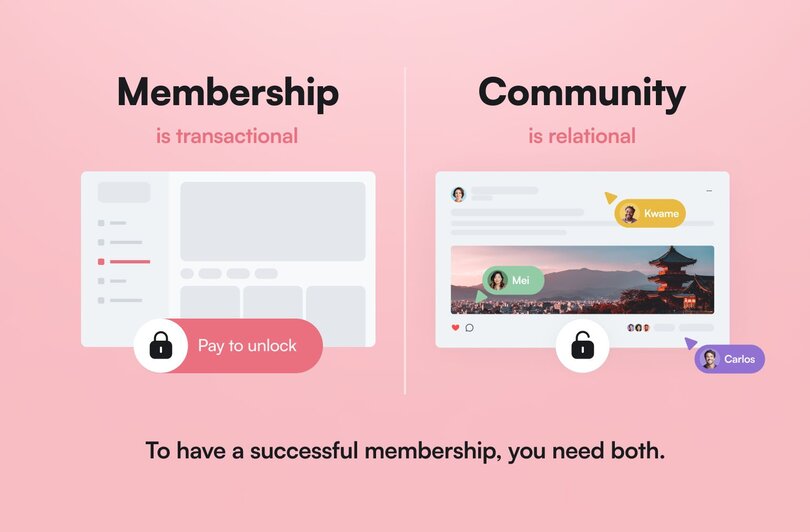
Memberships and communities often go together like peanut butter and jelly (or chocolate and tortilla chips if you’re into that), but they’re not the same thing.
- A membership is transactional. It’s an agreement where someone pays for access to exclusive benefits, content, or services. Think gym memberships, professional associations, or subscription services. You buy a membership.
- A community is relational. It’s about connection, shared purpose, and belonging. Communities thrive on interaction, whether it’s members collaborating on projects, engaging in discussions, or showing up for events. You join a community.
While memberships can exist without a sense of community, communities are what create the loyalty and engagement that keep members coming back.
👉🏽 Memberships focus on what people get, while communities focus on what people share and build together.
Why use a dedicated membership platform
Building a community without the right platform is like trying to host a party without a venue. As your community grows, you need a dedicated space where members can connect, engage, and belong–not just with you, but with others who find meaning in what you bring to the world.
The downside? Managing a growing membership can quickly become overwhelming. Keeping track of member information across different tools can leave your valuable member data scattered like a pile of mismatched, unusable socks.
🧰 Think of membership platform like your trusty Swiss Army knife of operations. It streamlines processes, eliminates inefficiencies, and keeps members engaged and happy. Most importantly, it allows you to focus on building relationships and delivering value to your members.
Here are a few things that a membership platform should be able to do:
- Create a centralized space for community interaction and engagement
- Streamline and personalize member onboarding, communication, engagement and support
- Give your members tools to help lead discussions and drive engagement
- Enable and automate monetization via signups, payments, renewals, and member retention
- Provide powerful tools for a variety of content delivery styles and event hosting
- Offer insights into community health and member engagement
What to look for in membership platform
Choosing the right platform can transform how your community connects and grows.
The friendly folks at Membership Geeks found that over 30% of organizations had switched platforms since launching. The most common reason was that their previous setup did not have all the features they needed.
Here’s what makes a great membership platform:
- Membership database that can centralize your member data, making it easy to track profiles, renewals, and activity.
- Content delivery features for sharing resources, courses, and exclusive content in different formats.
- Analytics and reporting features that can provide actionable insights into member behavior, retention rates, and engagement.
- Email marketing and event management tools to keep communications and programming in one place, from promoting events to creating seamless email campaigns.
- Friendly user interface that creates an intuitive experience for you and your members.
- Customization options to align with your brand and community culture.
- Mobile accessibility so members can engage anywhere, anytime.
- Customer support that provides reliable assistance when you need it most.
- Integration capabilities like webhooks or an API that lets you connect with tools you already use, such as CRMs or payment processors, for a seamless workflow.
- Platform scalability to grow based on feedback with you as your membership base grows.
Focusing on these key features will help you find a platform that fits your community’s unique needs and will set you up for long-term success.
Top membership platforms
1. Overall best membership platform: Circle
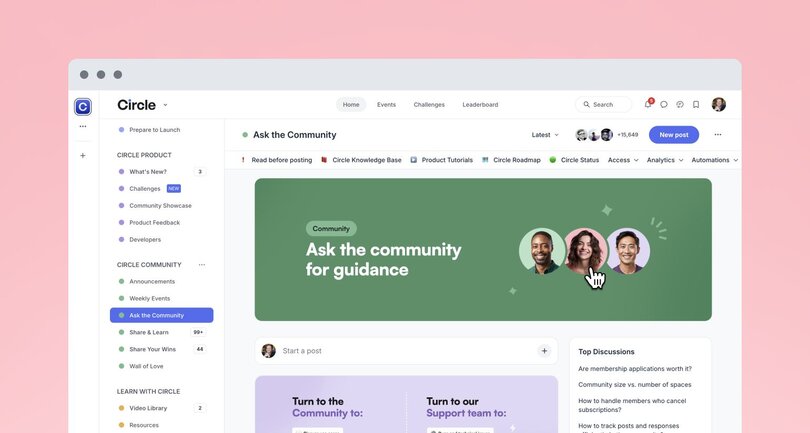
Circle is a powerful community-building platform designed for creators, educators, and community businesses who want to cultivate vibrant online spaces–seamlessly. With tools for engagement, monetization, and collaboration, Circle makes it easy to create a customized, member-focused experience all in one place. (Okay, yes, we’re slightly biased on this one. 😅)
Key Features:
- Branded community spaces for discussions, chat, events, resources, and content sharing.
- Flexible monetization tools for paid memberships, courses, or exclusive content.
- Built-in communication tools and features like automated community digests, community AI, and email marketing.
- Integrations with Zapier, Google Analytics, and more for seamless workflows.
- Mobile app for on-the-go member engagement.
- Gamification features to keep your members coming back for more.
- White-label options for your very own branded community app.
Pricing:
Plans start at $89/month for core community features, and $199/month and up for additional features.
Best For:
Creators, entrepreneurs, and educators building online communities with a strong focus on engagement and monetization.
Users Say:
👍🏼 “I like Circle because it allows me to manage all my content in one place. It’s a great platform for actively engaging with my online course students in the chat space, while also providing an organized area for my videos and written materials.”
🤔 “What I find challenging about Circle is that members are often accustomed to more mainstream platforms like WhatsApp or Facebook, so it takes some effort to guide them to adopt and consistently use Circle.”
Pros:
- User-friendly interface with customizable branding.
- Strong monetization options, including tiered memberships and courses.
- Excellent engagement tools like live streams, chat, and event hosting.
- Active support community and helpful resources for creators.
Cons:
- Limited analytics compared to some competitors.
- Won’t be a good fit for gyms or in-person memberships that need different features.
- Can be a bit of a learning curve for advanced customization and integrations.
Start your free 14-day trial of Circle today.
2. Best for nonprofits: WildApricot
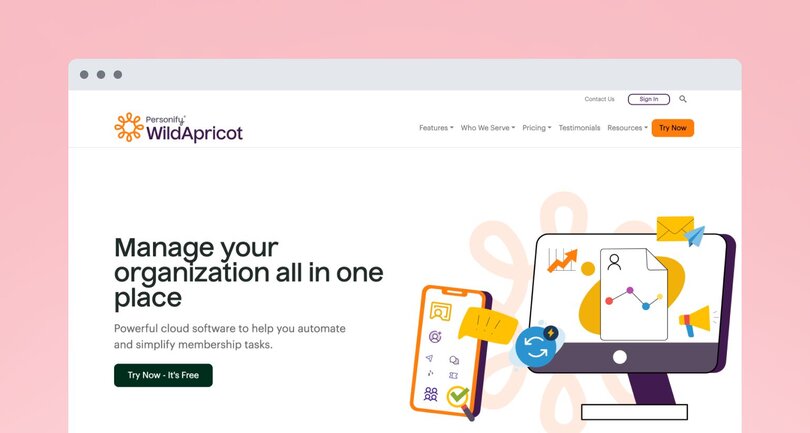
WildApricot is a membership management platform for small organizations, nonprofits, and associations. WildApricot simplifies tasks like event planning, payment processing, and member communication, making it an excellent choice for growing communities.
Key Features:
- Membership database with automated renewals and payments.
- Website builder with customizable templates.
- Event management tools for registrations and ticketing.
- Mobile app for members and admins to stay connected.
Pricing:
Paid plans start at $60/month, depending on the number of members.
Best For:
Nonprofits, professional associations, and small organizations looking for an all-in-one membership solution.
Users Say:
👍🏼 “Wild Apricot has been easy to set up and use, in my experience, easy to find answers to my questions and get help from customer service. The range of services rolled into one package is key for me.”
🤔 “The biggest downside to Wild Apricot is the lack of community style functionality. It has great basic features but lacks some of the more modern social features other member driven platforms have.”
Pros:
- Free plan for smaller groups.
- Easy-to-use website builder and event tools.
- Strong automation for membership renewals and payments.
Cons:
- Outdated user interface compared to newer platforms.
- Limited customization options for advanced users.
- Higher price tiers can be costly for larger groups.
3. Best for alumni and professional organizations: HiveBrite
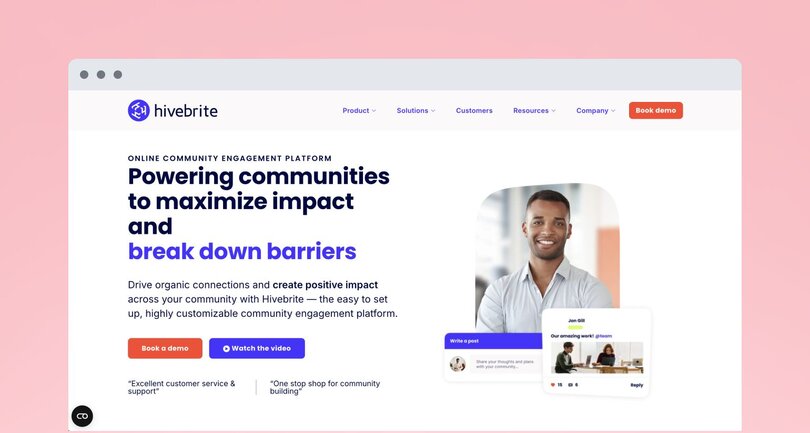
HiveBrite is a community platform built for alumni networks, professional associations, and large organizations. Its customization options and engagement tools can help foster strong, lasting connections among your members.
Key Features:
- Customizable community portals with branded designs.
- Advanced analytics to track engagement and activity.
- Networking tools, including directories and messaging features.
- Integration with CRMs and marketing platforms for seamless workflows.
Pricing:
Contact them to get pricing details.
Best For:
Alumni associations, large organizations, and professional networks who need advanced customization and engagement tools.
Users Say:
👍🏼 “The user interface of Hivebrite is clean, customisable and easy to navigate. Using different types of pages /spaces likes groups, forums, live feeds, we have been able to build our platform to meet the unique needs of our community, and can quickly and easily make adjustments as the needs of our community change.”
🤔 “Although Hivebrite is a feature-rich platform, its interface can feel complex and requires a steep learning curve. Tasks like uploading images, for example, can be frustratingly rigid, with strict requirements that could be simplified to improve efficiency.”
Pros:
- Robust networking tools for professional connections.
- Scalable for large organizations and enterprise use.
- Detailed analytics for tracking community health.
Cons:
- High price points may be prohibitive for smaller organizations.
- Limited customization options.
- Limited options for smaller communities or startups.
4. Best for organizations and clubs: Join It
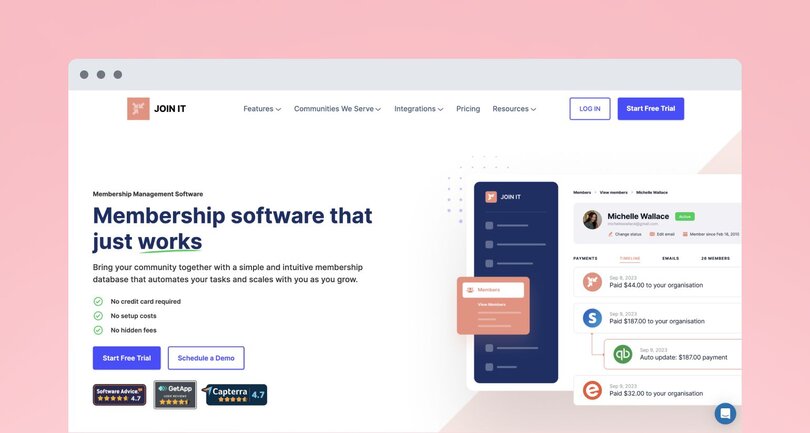
Join It is a straightforward membership management platform focused on simplicity and ease of use. Ideal for small organizations and startups, it offers essential tools to streamline membership tracking, payments, and engagement without unnecessary complexity.
Key Features:
- Simple membership database with automated renewals.
- Payment processing through Stripe and PayPal.
- Event registration and tracking tools.
- Lightweight, intuitive interface for quick setup.
Pricing:
Plans start at $29/month, with additional fees for larger memberships.
Best For:
Small organizations, clubs, and startups looking for a no-frills membership management solution.
Users Say:
👍🏼 “Join It is a really intuitive platform, super easy for our whole team to use, even those who don't regularly need to.”
🤔 “For some of our needs, we had to go to external software providers and Join It does not yet have the ability to integrate with these providers via an API. Some of the 'nice-to-have' functionality is limited, relative to other premium service offerings.”
Pros:
- User-friendly interface perfect for beginners.
- Reliable integrations with popular payment platforms.
- Quick setup with minimal technical expertise required.
Cons:
- Basic design options for branding and customization.
- There is no mobile app for member access.
- Lacks advanced analytics and reporting tools.
5. Best for organizations with existing websites: MemberSpace
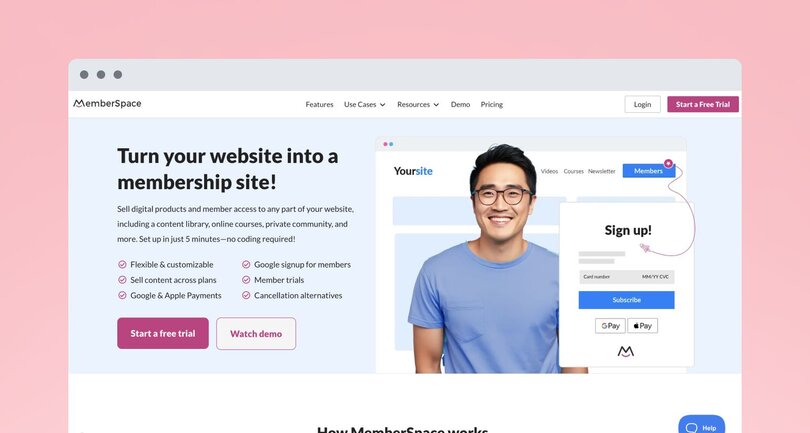
MemberSpace is a flexible platform designed to add membership functionality to your existing website. It offers tools to monetize content, manage memberships, and engage your audience. MemberSpace integrates seamlessly with popular website builders like WordPress, Squarespace, and Webflow.
Key Features:
- Add membership tiers to your existing website.
- Customizable member-only content areas.
- Integrates with website builders and email marketing tools.
Pricing:
Plans start at $39/month, with transaction fees on lower tiers.
Best For:
Creators, small businesses, and organizations that want to add membership features to an existing website.
Users Say:
👍🏼 “MemberSpace is an excellent tool for designers looking to add member website design to their services, but also easy enough for their clients to use post-project.”
🤔 “In general, the system is very powerful and easy to use, but there are a couple of admin features which are missing and would be helpful.”
Pros:
- Easy integration with popular website platforms.
- Highly customizable membership tiers.
- Affordable entry-level pricing.
Cons:
- Limited features for managing large-scale communities.
- Requires an existing website to be used effectively.
- No native mobile app for members.
Explore the Memberspace integration with Circle.
6. Best for creatives building a fan-base: Patreon
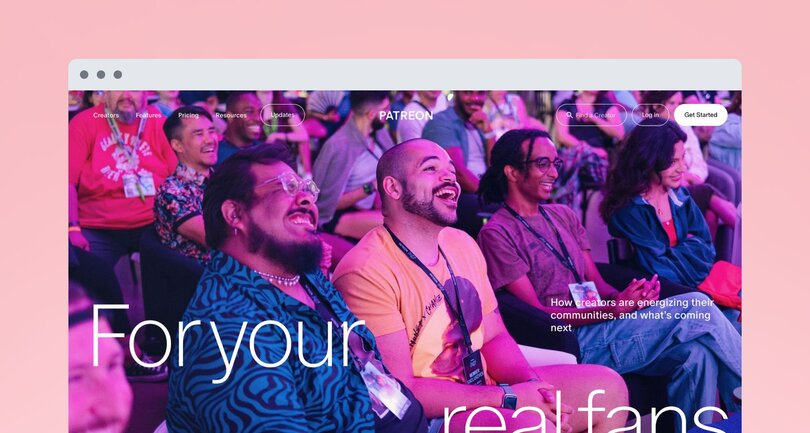
Patreon is a popular membership platform designed for creators who want to monetize their work through fan subscriptions. It allows artists, writers, podcasters, and other creators to offer exclusive content, perks, and community access in exchange for monthly payments from supporters.
Key Features:
- Create multiple membership tiers with exclusive rewards.
- Offer early access and behind-the-scenes content.
- Integrates with Discord, Vimeo, and other creator-friendly tools.
Pricing:
Patreon takes 5%, 8%, or 12% of your earnings, depending on the plan.
Best For:
Content creators, artists, podcasters, and YouTubers looking to monetize their audience through recurring subscriptions.
Users Say:
👍🏼 "While Patreon has degraded a bit in recent years, it's still the easiest subscription service."
🤔 "There is no community platform for bidirectional communication."
Pros:
- Easy to set up and use.
- Flexible with integrations to other platforms.
- No upfront costs.
Cons:
- The more successful you are–the more transaction and platform fees you pay.
- Limited design customization for creator pages.
- Payouts can take time to process.
7. Best for network-based communities: Mighty Networks
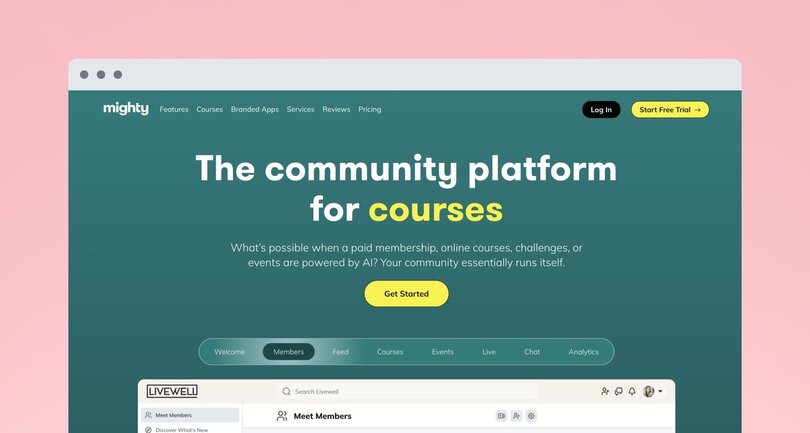
Mighty Networks combines community building, content creation, and monetization tools into one platform. Perfect for creators, coaches, and entrepreneurs, it’s designed to help you grow a vibrant, engaged community with minimal effort.
Key Features:
- Build branded community spaces with discussion forums and events.
- Offer paid memberships, courses, and exclusive content.
- Mobile apps for iOS and Android to keep members connected.
- Advanced community analytics for tracking engagement.
Pricing:
Plans start at $41/month for a community plan or $99/month for its courses plan.
Best For:
Coaches, creators, and entrepreneurs looking to combine community building with content monetization.
Users Say:
👍🏼 “One of the standout features of Mighty Networks is its robust community-building capabilities. The platform allows users to create engaging online communities with tools for rich media posts, events, and online courses, all tailored to foster interaction among members.”
🤔 “One downside of the Mighty platform is the lack of an option to record sessions and workshops directly on the platform. This means we have to manually upload replays for clients who want to catch up, which adds extra steps and time to our process. It would be incredibly helpful if Mighty could integrate a recording feature to streamline this for both facilitators and clients.”
Pros:
- Simple setup for private communities.
- Integrates well with third-party tools.
- White-label branding available on higher-tier plans.
Cons:
- Limited integrations and no API to connect with other platforms.
- Cluttered navigation that makes it hard to find what you need.
- Not as scalable for large, enterprise-level networks.
Choosing the right membership platform for you
Finding the right membership management software depends on your needs, budget, and growth plans. Whether you need a creator-focused platform like Circle, a nonprofit solution like WildApricot, or a budget-friendly option like Join It, the key is choosing software that simplifies your life while enhancing your member’s lives.
Start by identifying your must-have features and comparing them against each platform's offerings. Remember that the goal isn't just to manage memberships—it's to create a space where your community can genuinely connect and grow together.