The complete guide to community paywalls
When The Wall Street Journal launched the first paywall for digital content back in the 90s (1996, to be exact), the general consensus was that it was a risky move.
Before then, online content was freely available to internet users. Most content publishers didn’t think users would be willing to pay for content they had accessed for free—and the early internet held its breath to see what would happen.
In the end, the Journal’s experiment was a success and proved that people were willing to pay for content that had value for them–from brands they trusted. Fast forward to today, and paywalls are a widely accepted way to monetize content, from news and video sites to online communities and learning sites.
Putting a paywall around your content or community doesn’t mean cutting off access. It’s a powerful way to show the value of your community and create strong connections.
💳 Looking to add a paywall to your community and not sure where to start? We’ve got you covered with everything you need to know about paywalls—from how they work to real-world examples of community paywalls in action.
What is a paywall?
The word “paywall” doesn’t do justice to what they actually do. Paywalls aren’t just gates or velvet ropes at an exclusive nightclub.
Sure, they’re one way that creators, publishers, and communities can turn their expertise into sustainable revenue—but here’s something to think about:
💌 Paywalls can also be an invitation.
When done right, paywalls are a way to signal to future members that your content is valuable and can help you create a community where members feel invested.
Whether it’s a newsletter, an online course, or a private community, paywalls aren’t about keeping people out—they’re about bringing people in who will value what you’re building.
Okay, but, how do paywalls for communities work?
You've probably come across a paywall if you use the internet (and you’re here, so that’s a safe bet). Heck, you’ve probably come across a paywall today. No two communities are the same, so how you use a paywall should reflect your unique content and members.
🔎 We’re going to look at some real-world examples of paywalls in action, but here’s a quick look at the four main types of paywalls community builders use:
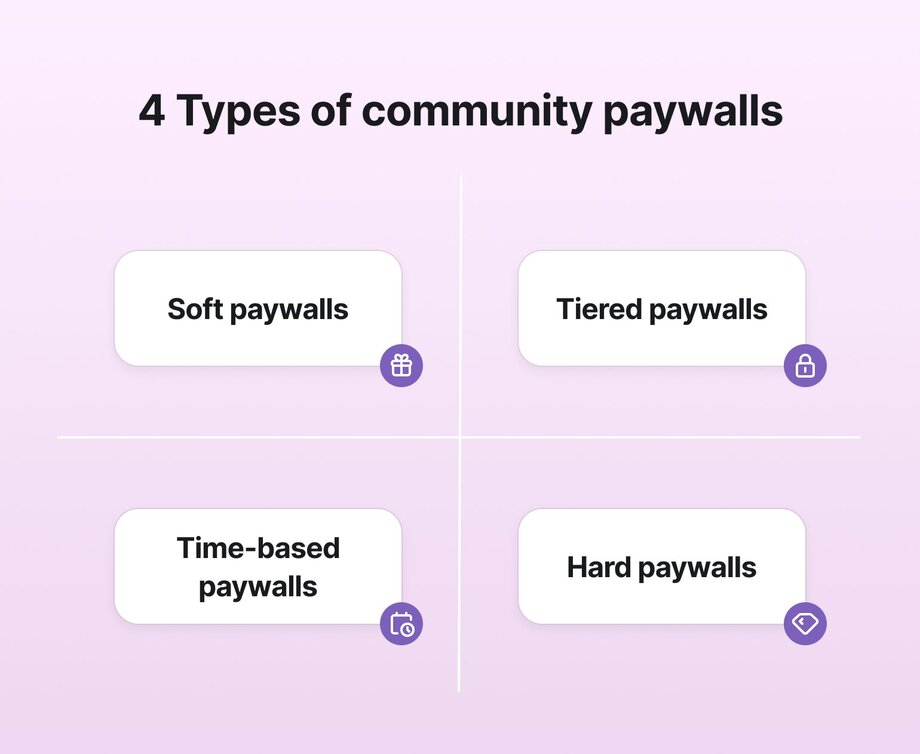
- Soft paywalls are like free samples. You provide a taste of what you offer to show the value of your community. These free samples could be webinars, how-to guides, or a free–but time-limited–membership to explore your community.
- Tiered paywalls offer a curated selection of free content and paid tiers of premium content. Communities can use these paywalls to provide premium services while keeping a selection of free content for members.
- Metered or time-based paywalls are similar to soft paywalls but with a twist. Instead of a curated sample of your community, metered paywalls allow people to access a limited number of your resources—videos, guides, articles—each month. These types of paywalls are great for seasonal or cohort-based communities.
- Hard paywalls are the all-or-nothing option. With hard paywalls, your landing page is what sells your community. Once they see the value, they can pay to access your full community.
Media paywalls and community paywalls are not the same
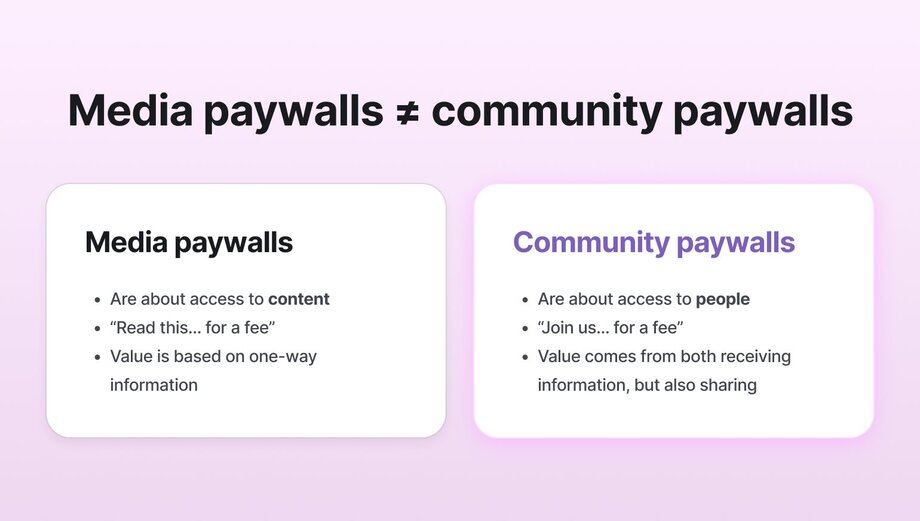
Media paywalls are usually about access to content. Think news articles, investigative reports, and video libraries. You pay for a subscription, and you get information, insights, or entertainment delivered to you.
Community paywalls are about access to people. You’re not just paying for content—you’re paying to belong. That might include content, but it also includes conversations, collaborations, and shared experiences. The value doesn’t just come from what a member receives. It comes from what they contribute, too.
Put another way:
📰 Media paywalls say, “Read this.”
👥 Community paywalls say, “Join us.”
They might look similar on the surface, but under the hood, they’re built to serve different goals and values.
What kind of communities use paywalls?
Virtually every type of community that wants to monetize can use a paywall. For communities that deliver value, a paywall becomes more than a revenue tool. They’re a way to intentionally deepen commitment, filter for fit, and build a strong community.
- Coaches. Whether you’re a professional or a life coach, you can use paywalls to offer premium access to group programs, accountability circles, and personalized support.
- Educators and course creators. Communities built around learning are powerful—and profitable. Course creators can use paywalls to offer packaged lessons, resources, and live sessions inside a gated space that supports structured learning.
- Business and professional networks. The value for many professional network communities lies in the authority and credibility of its members. Paywalls can provide a way to demonstrate that value without sacrificing the trust you’ve built.
- Memberships. Membership-based communities use metered and soft paywalls to gate perks, content libraries, and community-only experiences.
- Apps. Monetizing apps can be a struggle. App communities with paywalls are an often untapped tactic to connect with users through forums, events, or offering access to experts.
Why do paywalls matter for community-based businesses?
Paywalls get a bad rep because they sound like you’re locking people out. But paywalls can do the opposite in community-building—they bring the right people in.
👉🏼 When someone pays to join your community, they’re not just buying access. They’re showing up with intent.
A paywall signals that what’s behind the gate has value. For community builders, that could mean curated conversations, expert insights, live sessions, or just the comfort of knowing you're in a space with people who get it.
Paywalls can also help create sustainability for your business. Whether you're hosting in-person events, running virtual events, or looking for a trusty platform (nudge, nudge), communities take time and money to run. Paywalls can help generate revenue to cover those costs and make your community more than just a side project.
And then there’s the magic ingredient—culture. Free-for-all spaces like groups on social media can grow fast. But they can fall apart even faster. Paywalls help protect the vibe you’ve worked so hard to build. People who pay are more likely to participate, respect the space, and stick around.
Why, when, & how to start using a paywall?
Thinking it’s time to add a paywall to your community? That’s great! But before you start gating content, it’s essential to sit down and think about your paywall strategy.
✅ Done right, a paywall can help you grow the value of your community.
❌ Done wrong, a paywall can create confusion or discourage members from engaging—so it’s worth taking the time to get it right.
First things first. Making money from your community is not a bad thing. If you’re pouring your time, energy, and expertise into building a community that delivers value, it’s more than okay to be paid for it. It’s necessary if you want your community to last.
But before you hit “publish” on a pricing page, think about what a paywall unlocks for your members. Is it exclusive content? A tight-knit peer group? Live events? Private coaching?
Your paywall should match the value your community delivers and the value your audience is ready for.
What to keep free vs. paid
Paywalls are a powerful tool in a well-planned membership funnel. Your free content is the top of the funnel—and your paywalled experiences are the deeper levels where the real magic happens.
- Keep it free if it introduces people to your community, helps them understand your mission, or gives them a sample of what they’ll get as a paid member. This content includes blog posts, checklists, short videos, or a free onboarding session.
- Put it behind the paywall if it saves your members time, accelerates their learning, or connects them with something (or someone) they can’t get anywhere else. This could be templates, expert Q&As, exclusive forums, or community-only workshops.
📋 Grab your notebook and a pen (or your laptop, since you’re here already) and ask:
- What’s the real value people get from your community when they join?
- How do you want members to feel after they’ve paid?
- Will this paywall help you better serve your members or add friction?
6 ways communities use paywalls
Using paywalls for community spaces (and add-ons) — PregnaHub

What the community offers:
PregnaHub offers an online (and local!) community for new and expectant parents navigating pregnancy, birth, and life with a newborn–as well as training for midwives and birthing teachers.
Expecting parents can either get a pregnancy course with free access to their app, or get a timed subscription to the app. With both options, they get access to live sessions, expert-led courses, on-demand videos, and midwife Q&As—for a certain period of time.
How they use paywalls:
PregnaHub uses a soft, time-based paywall after a free trial for their community. They offer their custom branded community on the app store, and schedule all their in-person, and online events right within Circle. Pregnant people can sign up and get anywhere from 1-12 months of access to the community and resources, and purchase optional courses and event tickets as add-ons within.
Using a paywall for courses and cohorts — Learn Grant Writing
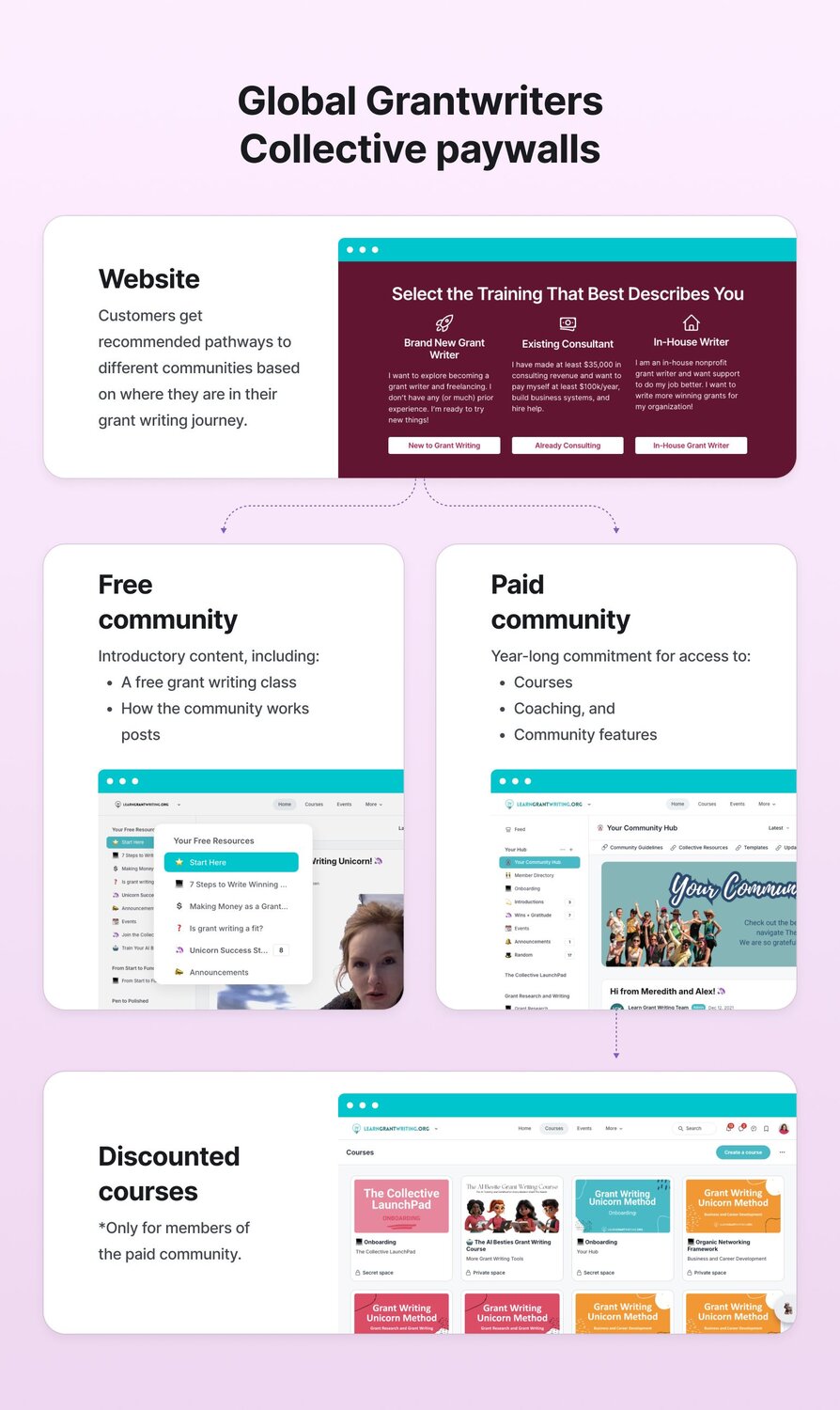
What the community offers:
The Global Grant Writers Collective is a professional development program for people who want to build a fulfilling and flexible career in grant writing. Members get access to a full stack of offerings including self-paced courses, milestone-based content unlocks, live coaching calls, a rich and supportive Circle community, and even a custom AI tool (“Sparkles”) trained on internal content. The Collective has earned over $1.5M in ARR and served 4,000+ members in just a few years.
How they use paywalls:
Learn Grant Writing uses a tiered paywall approach with all content built directly into Circle. Members can explore some introductory content like a free grant writing class or an overview of how the community works—but full access to the core experience (including courses, coaching, and community features) is gated behind a year-long commitment priced at $6,000 annually or $500/month for 12 months.
Once inside, content is progressively unlocked via assessments and revenue milestones, which helps reduce overwhelm and ensures learning aligns with where members are on their journey. For example, members must complete an assessment after the "Grant Research" module to unlock the "Grant Writing" module. Revenue achievements also trigger content access—earning $15K unlocks the next set of business tools to help reach $50K, and so on.
This paywall system reflects a deeper philosophy: the paywall isn’t a barrier—it’s a tool for guided transformation. It helps members commit, engage, and ultimately succeed, while also supporting long-term business sustainability.
Using a paywall for memberships — Notion Life Design
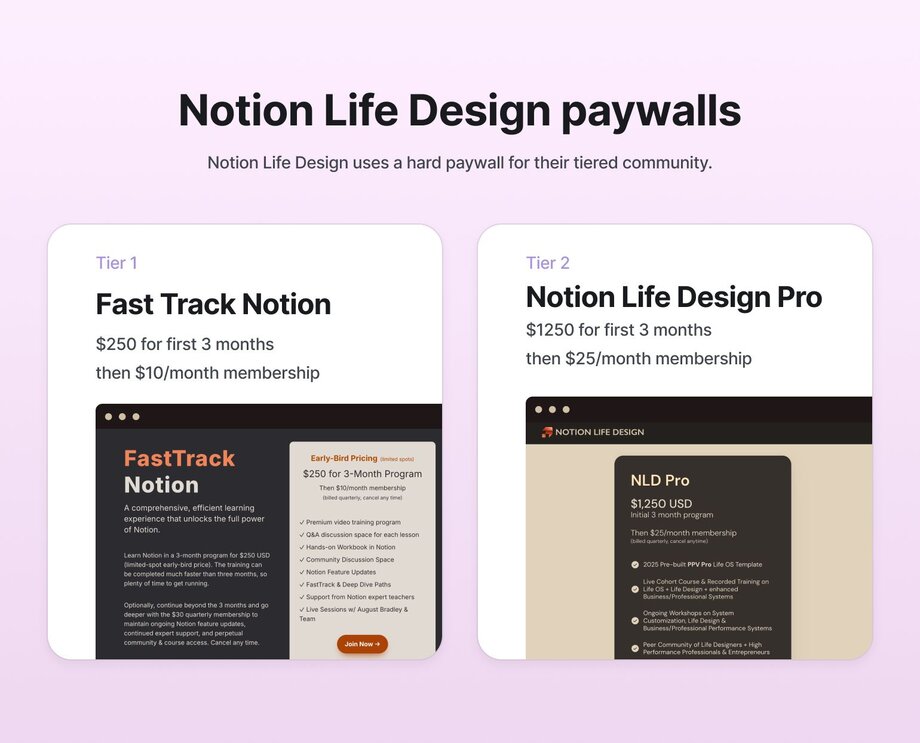
What the community offers:
Notion Life Design is a course and membership that guides individuals through the ins and outs of their own “Life Operating System”. It’s a system designed to improve personal productivity by integrating various aspects of life—such as goals, tasks, projects, and knowledge management—within Notion. Members can access structured lessons, resources, and a supportive community to help them design and optimize their personal productivity systems. Both programs start out as live cohorts, then evolve into ongoing memberships.
How they use paywalls:
Notion Life Design uses a hard paywall for two tiers of cohort memberships. The website provides an overview of the course and its benefits, but full access to the course materials and community features requires a paid membership. Prospective members can join the waitlist to be notified about enrollment opportunities (and you can start building a relationship with them through email!).
Using a paywall for premium content (VIP coaching experiences) — Kadima Careers
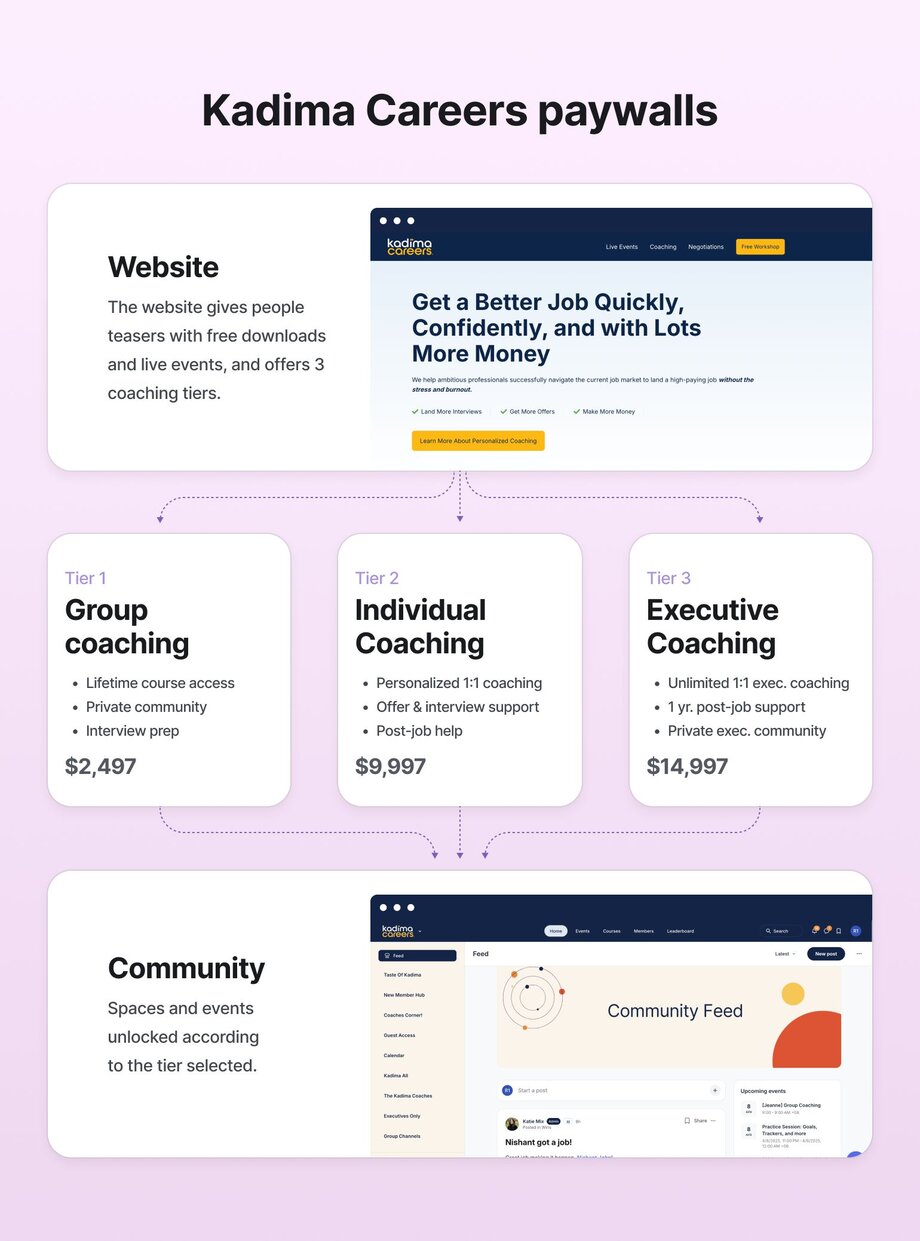
What the community offers:
Kadima Careers is a career acceleration platform dedicated to helping professionals land high-paying jobs quickly and confidently. Members gain access to resources such as live interactive workshops, group and personalized coaching sessions, negotiation assistance, and a supportive community aimed at effectively navigating the job market.
How they use paywalls:
Kadima uses a tiered paywall. While they offer many free resources like workshops and newsletters, premium features are gated behind a paywall to their tiered Circle community. Content they’ve paywalled include:
- Digital courses and masterclasses
- VIP discussions and Q&A chats
- Personalized, group, and executive coaching
Their lowest paywall tier includes a job acquisition course, a LinkedIn community, and group coaching at $2,497, whereas the second and third tiers include more personalized coaching, and a private Circle community, as well as private events, masterclasses, 1:1 coaching for executives, and more.
Using a paywall for digital products — The Futur Shop
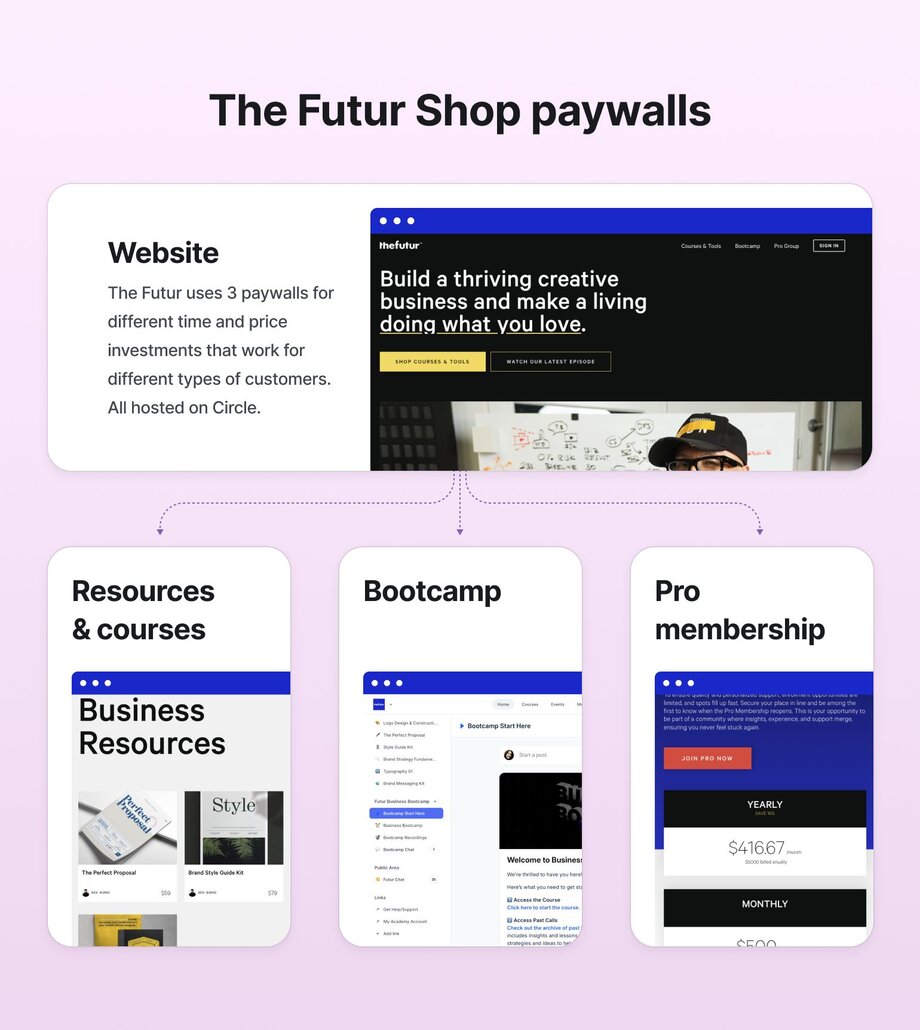
What the community offers:
The Futur offers digital products built for creative professionals. Its digital products include courses, toolkits, templates, and resources to enhance skills like design, business strategy, and personal development.
How they use paywalls:
The Futur uses a hard paywall for its digital products, bootcamp, and pro membership (all hosted on Circle!) While visitors can browse the catalog and view detailed descriptions of each item, accessing the content requires a purchase. This is a great strategy to make sure premium resources are monetized while still giving potential members a chance to understand the value.
💡Pro tip: Hosting your digital products within your community platform (something many customers do with Circle) can help you expose community members to extra learning opportunities and add to your revenue, while exposing those who buy your digital products to your community (in a teasing, time-limited way!)
Using paywalls for exclusive events and memberships — Song Club
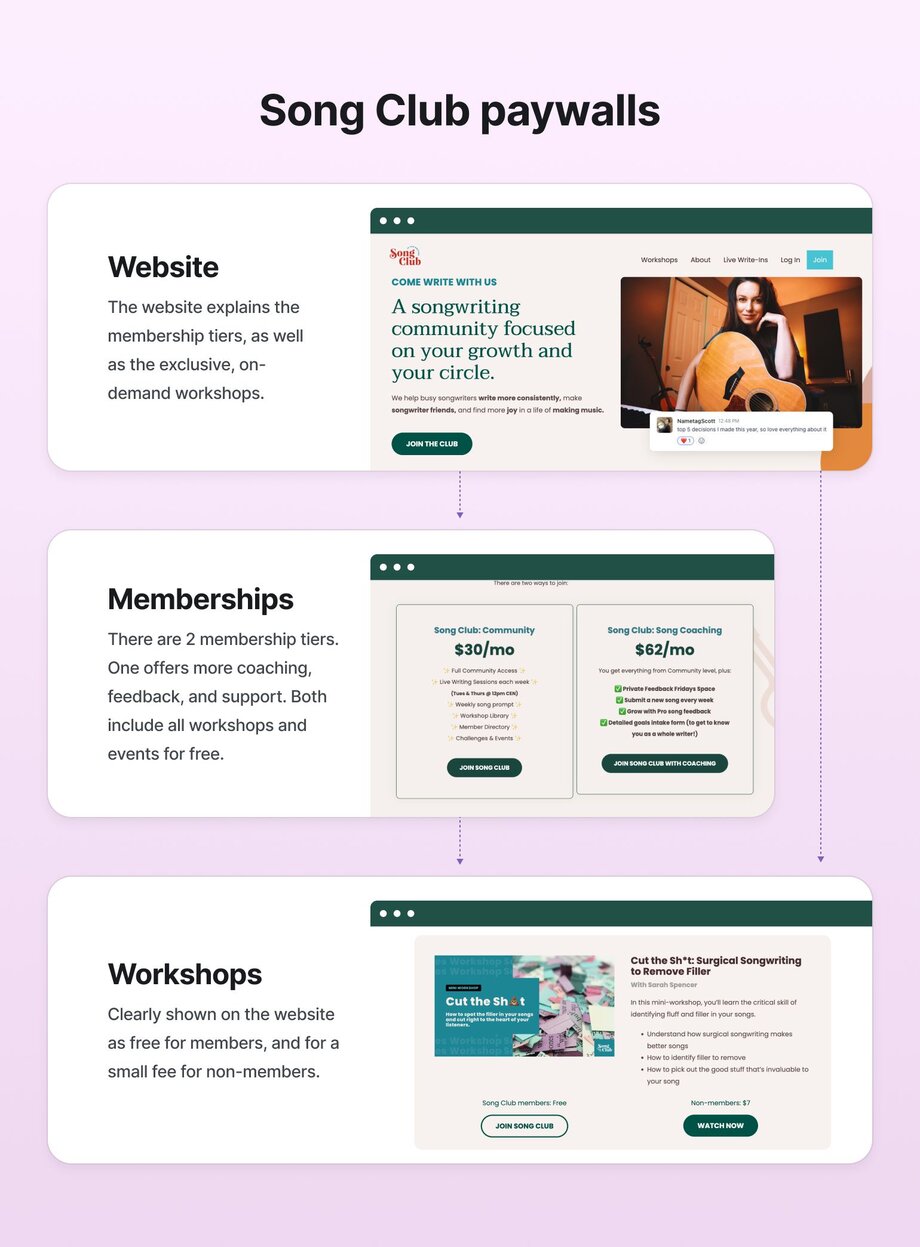
What the community offers:
Song Club is a vibrant community designed for songwriters who want to grow their craft. Membership gives access to live songwriting sessions, weekly prompts, a library of workshops, and a supportive network of fellow songwriters.
How they use paywalls:
Song Club employs a tiered paywall structure with two membership levels, both offering free access to events that non-members must pay to attend. While the website showcases offerings and limited free resources, the heart of the community—live write-ins, workshops, and coaching—sits behind membership gates.
This approach succeeds because paying members receive dedicated support and exclusive content tailored to their songwriting journey (or karaoke night). Meanwhile, newcomers can sample the community's atmosphere through select events before committing.
Why Circle is the best paywall for your community
If you’re adding a paywall to your community, you want the setup to be simple and the experience to be smooth for your members.
🚚 That’s exactly what Circle delivers.
With Circle Payments, you can build paywalls that fit your community model—whether gating premium spaces, offering exclusive content, or unlocking access to live events and coaching. No extra plugins, no tech headaches. Just everything you need to start charging for access in minutes.
"With the click of a button, I can give anyone who has historically purchased this paywall access to everything. I can do this for every paywall. Just go in, add, remove, do whatever I want, and have that be retroactive in addition to the future—mind blown."
— Doug Lundberg, founder of Convology
Here’s what you can do with Circle’s Payments:
- Set up membership tiers and paywalls in minutes. Create multiple tiers and gate content or spaces based on access level.
- Set up one-time payments. Great for gating workshops, downloads, or limited-time experiences.
- Monitor member subscriptions and transactions. Track who’s paying for what and keep tabs on every transaction behind your paywall.
- Alert members to try again when a payment fails. Circle automatically follows up when a payment doesn’t go through, so you don’t have to.
- Offer flexible billing. Charge monthly, bi-weekly, quarterly, or annually—whatever fits your model best.
- Issue refunds, cancellations, or resume subscriptions. Manage changes and member requests right from your dashboard—no extra tools needed.
- Let customers pay in their local currency. Make joining easier for members around the world.
- Set up free trials. Let future members explore your community before they commit.
- Create promotions and discounts. Run limited-time offers (FOMO!) to grow your membership or reward your most engaged fans.
- Offer one-click upsells and cross-sells. Make it easy for members to upgrade, unlock extras, or join new spaces—all from one checkout.
- Automate advanced paywall workflows with Zapier, such as removing members from your community after a specific timeframe.
Circle takes care of the tech so you can focus on what matters most—building a thriving, valuable community.
Building a community paywall that works for you
There’s no one-size-fits-all approach here. Whether you’re offering a free trial, gating cohort content, or launching a premium membership tier, the best paywall is the one that aligns with your goals and meets your members where they’re at.
Start small. Test what works. Keep listening to your community. And remember—you’re not putting up walls to keep people out. You’re building a door for the right people to walk through.