7 community guideline examples for building a respectful online space
If you’re building your first community, chances are, writing guidelines aren’t high on your to-do list. You're thinking about how to bring new people in, what kind of content to share, maybe even planning your first event. Rules feel like something you’ll deal with once more things on your to-do list are checked off.
But here’s what we’ve seen time and time again: the strongest communities are the ones that set expectations from the start.
That said, if writing a community rule book isn’t exactly your forte, don’t worry. In this guide, we’ll walk through:
- The core building blocks of effective community rules
- Real-world community guidelines examples
- Tips to keep your guidelines relevant as your community grows
What are community guidelines (and why do they matter)?
Community guidelines are a clear set of shared expectations that shape how members behave, communicate, and contribute within your space. They cover what’s okay (and not okay) when it comes to content, interactions, and overall tone—so everyone knows what to expect.
More than just rules, great guidelines reflect the culture you’re building and help members participate with confidence and respect.
Guidelines vs. rules vs. standards
You’ll often hear “community guidelines” used as a catch-all term, but inside your guidelines, there are usually three pieces working together:
- Big-picture expectations (guidelines)
- Specific dos and don’ts that are enforceable (rules)
- Core values that shape your space (community standards)
| Term | What it does | Example |
|---|---|---|
| Guidelines | Describe the tone, mindset, or general behavior you want to encourage. | “Give more than you take. Ask thoughtful questions and support others when you can.” |
| Rules | Set clear, enforceable boundaries. These help prevent friction, spam, or harmful behavior. | “No self-promotion outside the #introductions or #resources spaces.” |
| Standards | Express the deeper values behind your space. They explain why your guidelines and rules exist. | “We’re here to build a culture of trust, kindness, and accountability.” |
The importance of community guidelines
On one side of the equation, there’s you—the community creator and business owner. You already wear multiple hats and juggle a dozen priorities at once. The last thing you want is to get pulled into constant moderation mode (or as we like to call it, Kindergarten Teacher Mode).
Yes, moderation is part of the job. But you didn’t build a community just to spend your days breaking up fights like it’s a WWE wrestling match. Ideally, you’re leading in-depth conversations, helping members make meaningful connections—not ringing the bell every time someone steps out of line.
On the other side, there’s your community. These are real people showing up with their own goals, personalities, and expectations. And part of what they’re expecting—from day one—is that you’ll set the tone and keep the space safe and welcoming.
In short, guidelines protect your time, support your members, and make your community easier to run and more enjoyable to be part of.
When they’re done well, you’ll notice the difference:
- Fewer repeated DMs asking, “Is it okay if I post this?”
- A safer space for honest conversations, even when members disagree
- Faster onboarding—new members know how to participate from day one
- More trust and participation from members who feel protected and respected
Before you start: Assess your community landscape
Before you write a single rule or draft a welcome post, take a moment to look at what’s already happening in your space and in similar communities.
Understand your community’s unique needs and culture
No two communities are alike, so don’t just copy someone else’s guidelines. Your guidelines should reflect what you are building.
Running a freelance writer space? You’ll want to encourage collaboration and resource sharing, while gently discouraging spammy self-promotion. Leading a fitness community? You might focus on accountability check-ins, progress over perfection, and respectful, body-positive language.
Ask yourself: What kind of support, tone, and interaction will help your members thrive (and what’s the overlap between that and your unique point-of-view)? Then shape your guidelines to match the culture you want to create.
Identify existing pain points and challenges
Have there already been awkward posts or off-topic comments? Are there behaviors that don’t quite break rules but still disrupt the vibe? Create guidelines that solve real (not theoretical) problems.
Set your community governance philosophy
Will you moderate everything yourself? Do you want members to help shape and uphold the space? Are you comfortable removing posts or giving warnings, or would you rather focus on nudging people gently? There’s no one right way. But being clear about your approach will make writing and enforcing your guidelines much easier.
Core components of effective community guidelines

No matter how elaborate or brief your guidelines are going to be, they need to include the following core building blocks at a minimum.
1. Mission statement
Start by reminding people why this community exists in the first place. One or two lines are enough to help members understand what they’re joining, and how to show up in a way that adds to it.
👉 Example: “We’re here to support each other as we grow sustainable, one-person/solopreneur businesses—with honesty, kindness, and a little humor.”
2. Expected behaviors
Spell out what good participation looks like. Don’t just say “be kind”—explain how that shows up in your space. Do you value thoughtful feedback? Active listening? Collaboration over competition? These kinds of prompts help new members engage with confidence.
👉 Example: “Share experiences, not just advice. Listen first. Celebrate wins, and offer feedback with generosity.”
3. Prohibited behaviors
This is the part many first-time community builders skip—but arguably it’s one of the most important.
Spell out what’s not allowed in your space. Harassment, hate speech, or spam? Say so. And don’t be afraid to be direct.
👉 Example: “No hate speech, harassment, trolling, or passive-aggressive replies. Repeated off-topic promotion will also be removed.”
4. Moderation policies
People want to know how things are handled when someone crosses the line. This doesn’t need to be legalese. Just explain how you’ll respond if issues come up, and how consistent you aim to be.
👉 Example: “We’ll give a heads-up the first time. Continued violations may result in post removal or removal from the community entirely.”
5. Reporting mechanisms
If you want a safer space, members need to feel like they can speak up when something feels off. Make it easy, and make it clear that reports won’t just vanish into the void.
👉 Example: “To report an issue, DM myself directly or use the ‘Report’ button on any post or comment.”
Real-world guidelines examples across different community types
You’ve got the building blocks. Now, let’s look at some community rules examples from real communities and see how they’ve put them into practice.
Online learning communities
Learning communities attract learners from all backgrounds and skill levels. And when that happens, things like impatience, off-topic advice, or even judgment can creep in. Guidelines need to keep things welcoming and focused.
Duolingo’s community guidelines handle that balance well across millions of users.
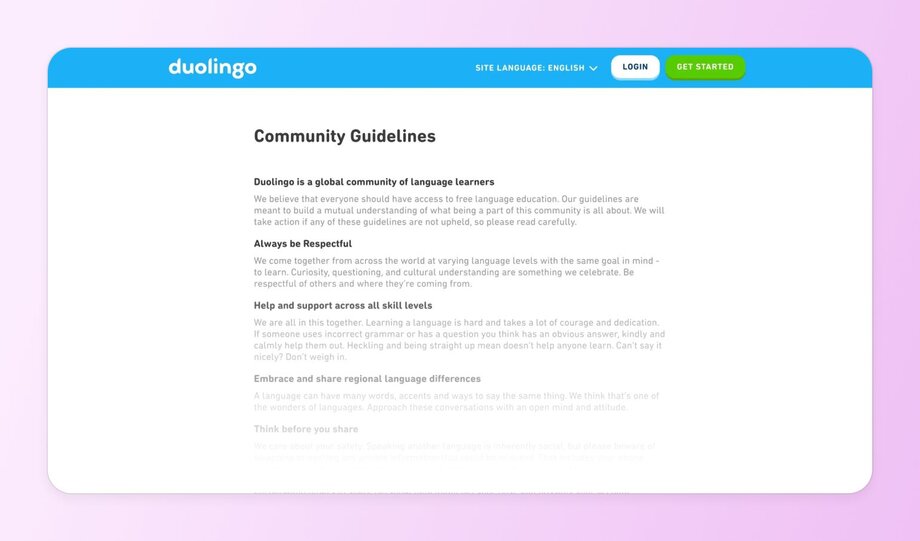
✨ What they do well:
- Encourage kindness when correcting others’ grammar or questions.
- Embrace cultural differences and regional language quirks–something especially unique to their community.
- Take a firm stance against harassment and impersonation.
2. Professional communities
Professional communities are all about career growth. People come to learn, share, and build connections that open doors. Good guidelines should make it easy to ask questions, share ideas, and build trust with others. They also need to protect against spam, gossip, and anything that makes the space feel unsafe or unprofessional.
Women in Tech SEO does this beautifully. Their guidelines are simple, human, and deeply aligned with their mission to uplift women in the industry.

✨ What stands out in their guidelines:
- Kindness and support come first.
- Zero tolerance for spam, hate, or oversharing personal info.
- They create a safe space by saying: “There’s no such thing as a stupid question.”
3. Brand communities
Brand or customer communities bring people together around a shared love for a product or experience. These spaces are usually full of energy, passion, and loyal members who feel deeply connected to what the brand stands for.
Because of that, the guidelines need to keep things respectful, clear, and easy to manage. It’s important to set expectations for behavior, explain how members can report issues, and give them some control over their own experience without relying on moderators all the time.
Peloton does this well by offering both strong rules and tools that help members manage interactions.
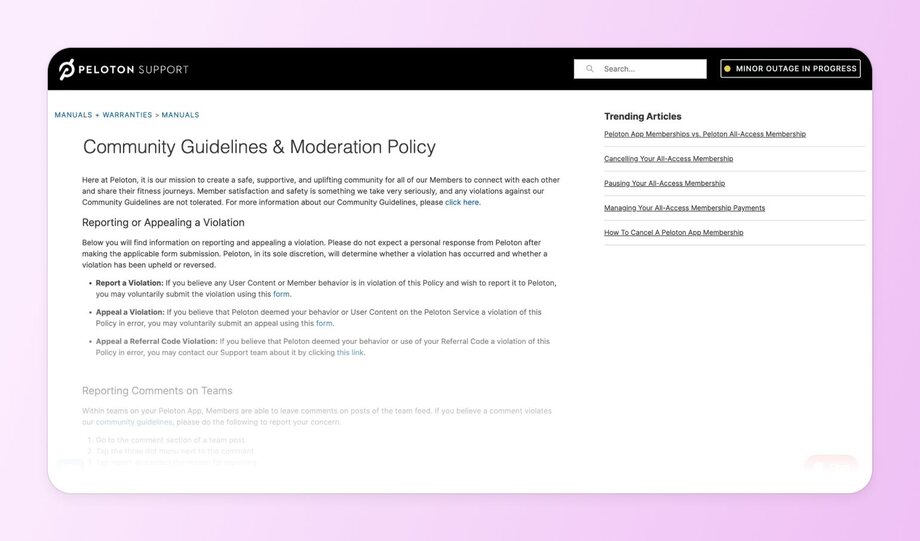
✨ Why their guidelines work well:
- Members can block individuals and hide tags, giving them control without needing mod intervention.
- The policy clearly separates what’s enforced by Peloton vs. what members can manage on their own.
4. Support communities
Support communities often bring people together around shared challenges like chronic illness, caregiving, or recovery. These are deeply personal spaces where empathy, safety, and emotional trust matter just as much as information-sharing.
A great example, hosted on our platform Circle, is the Glucose Guide Diabetes Support community created by Mila Clarke. You’ll need to sign up here to view the full guidelines, but her approach is full of best practices.
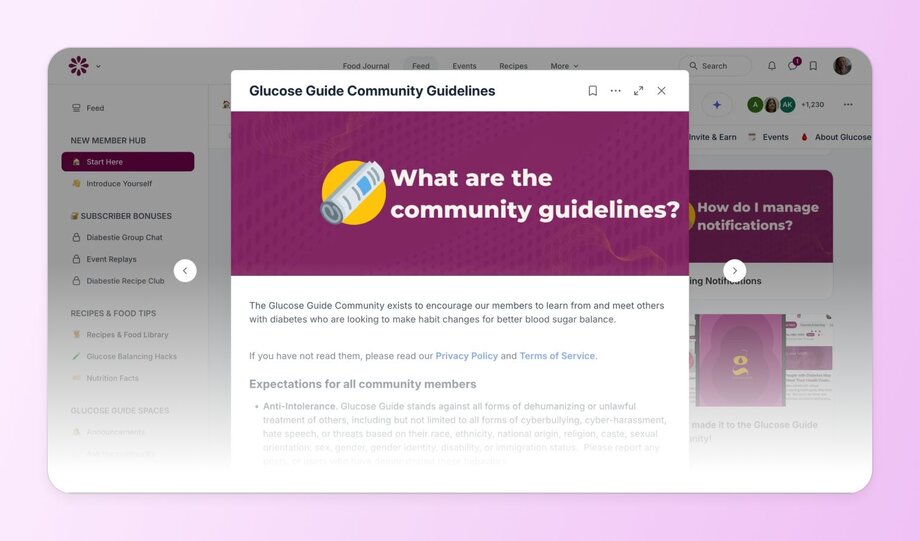
✨ What can you learn from Mila’s guidelines:
- The guidelines open with a clear purpose, helping members connect and learn as they build better habits for managing diabetes.
- They take a strong stance on anti-intolerance, with specific language covering cyberbullying, harassment, and identity-based discrimination.
- The guidelines close with a direct point of contact—Mila herself—inviting members to report issues or ask questions.
5. Content creator communities
Content creator communities bring together people building and sharing their work publicly. And that can be anything from online courses and newsletters to YouTube channels and digital products.
Good rules in these spaces should guide respectful discussion, keep self-promotion in check, and help everyone stay focused on learning and connection.
At Circle, we host our own community where thousands of creators come to connect, learn, and grow together. We shaped our guidelines to support open sharing, protect the quality of conversations, and make sure every member feels safe showing up as themselves.
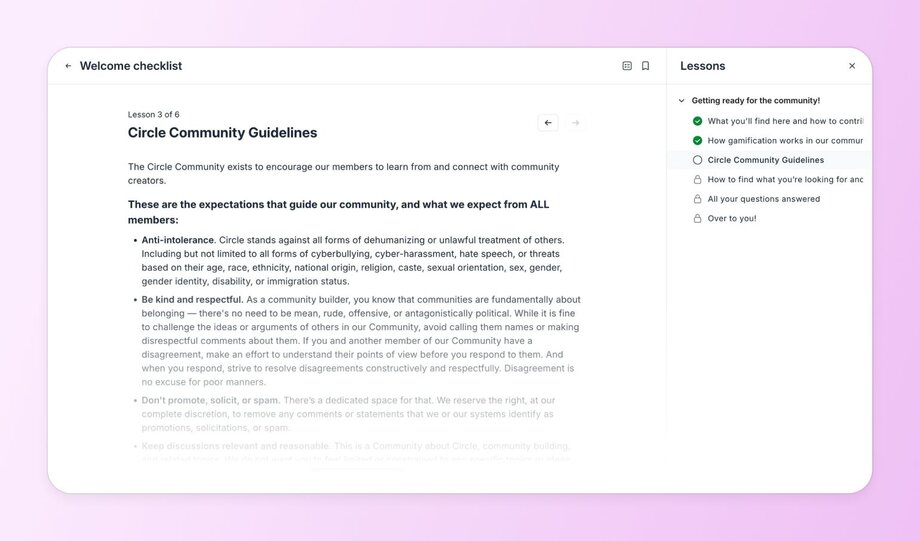
✨ Key takeaways from our guidelines:
- We encourage people to “come with purpose,” which keeps events and posts more meaningful.
- There's a clear line between helpful sharing and spam, and we offer a space just for promotion.
- We prioritize kindness because people share early, messy ideas and need to feel safe doing it.
- The guidelines are hosted in a welcome checklist that's built like an "onboarding" course for new members. Can't miss em.
6. Technical communities
Technical communities are built around solving complex problems, sharing expert knowledge, and collaborating on tools or systems.
In these communities, guidelines should set a tone of respect across all skill levels, from beginners asking basic questions to experts debating advanced topics. They also need to support civil disagreement, since conflicting opinions and approaches are common (and often valuable) in technical work.
GitHub’s community guidelines show how to support productive disagreement while keeping things respectful.
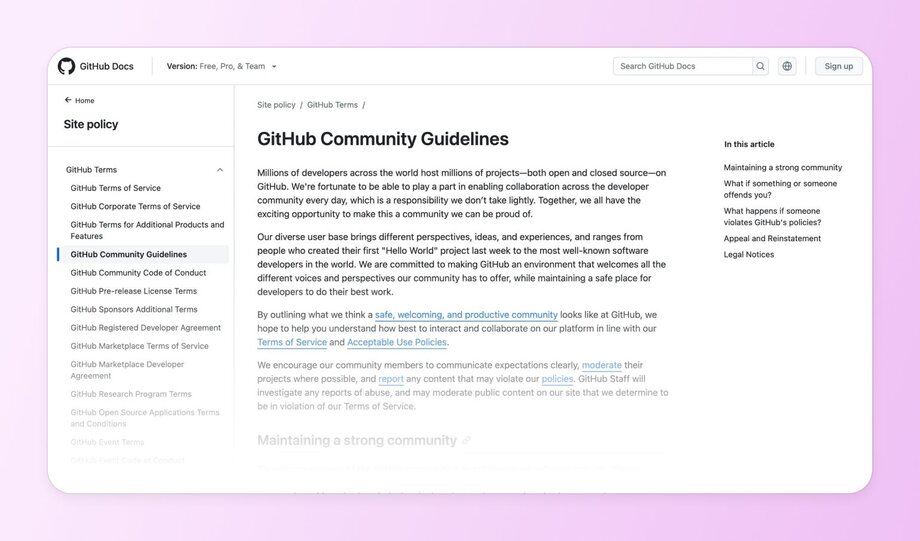
✨ Why their guidelines work well:
- Welcomes all experience levels and encourages openness to new contributors.
- Assumes conflict will happen—and provides tools to handle it, like locking threads.
7. Visual content communities
Visual content communities are spaces where people share and discuss creative visual work like illustrations, branding, and web design.
Because these spaces revolve around showcasing original work, it’s especially important to protect creators from plagiarism, encourage constructive feedback, and limit self-promotion.
Dribbble is a popular platform for creatives that also hosts a community where designers can share their latest projects, exchange ideas, and find work opportunities. Their community guidelines are detailed and specific—and for good reason.
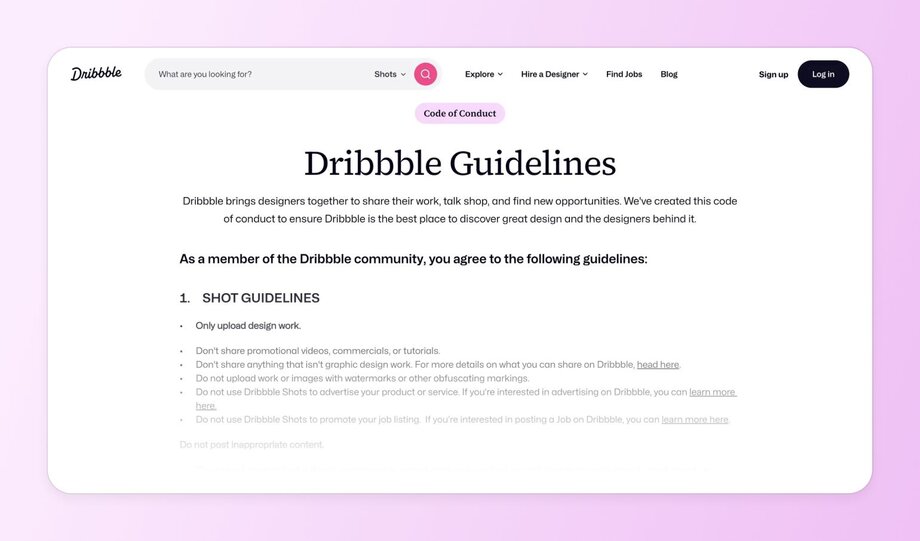
✨ What you learn from their guidelines:
- Clear limits on promotion and tagging to keep the feed focused. No off-topic tags, promotional links, or spammy content allowed.
- Firm rules against plagiarism and misuse of others’ work. Members are only allowed to post their own designs, credit AI when used, and respect licensing.
Crafting guidelines tailored to your community
By now, you’ve seen how great communities shape their rules around what their members actually need. So, how do you create guidelines that feel just as relevant in your space? Let’s break it down.
Assess your community’s needs
Start with the basics—what’s the purpose of your community? Is it learning? Support? Connection? A tight-knit mastermind group might need just a few house rules, while a large, free, and open group requires more structure.
Also, pay attention to what behaviors have already caused confusion or friction. They’re your clue for what needs to be addressed in your rule book.
Involve your members
It’s also a good idea to ask your community members for their feedback on what the guidelines should include. You can use polls or start a thread to get their input. When members feel they’ve had a say in shaping the rules, they’re much more likely to uphold them—and engage.
Keep language clear and concise
Skip the legal jargon. Use simple, direct language, and give examples of what’s okay and what’s not. Instead of “violations may result in disciplinary action,” try “If this happens again, we’ll remove the post.”
Use bullets, bolding, and short sentences to make your guidelines easy to scan.
Reflect your brand’s voice
Your guidelines should sound like you. If your brand is friendly and relaxed, don’t suddenly go corporate. And vice versa.
Don’t overthink it
You don’t need to reinvent the wheel. As Pedro puts it,
“Don’t worry about creating the best guidelines. Use templates—most members won’t read it fully. Instead, leverage Profanity Filters to filter out topics or tones you don’t want in the community.”
—Pedro Hernandes, Circle’s Community Manager
Sometimes the most effective guidelines are the simplest ones. Don’t forget that you can always refine them later.
Implementing your community guidelines
Writing great community guidelines is only half the job. The other half? Making sure your members actually see them, understand them, and follow them.
- Make them easy to find: Your guidelines should be front and center. Include them in your member onboarding flow, pin them in a prominent spot in your community platform, and make sure new members see them. If you're building your community on Circle, you can use the "Start Here" space of the platform to house your rules, expectations, and values all in one place.
- Remind people: Bring guidelines back into view from time to time, especially during periods of growth or if interactions for some reason start to go off track.
- Train your moderators (if you have them): If you’re not moderating alone, make sure your team (or your moderating AI agent!) understands both the letter and the spirit of your guidelines. Share examples, talk through edge cases, and align on how to handle violations fairly and consistently.
Maintaining and evolving your guidelines
And when you think your job is done… You actually have to remember to regularly update your guidelines.
🔁 Do regular reviews
Set a recurring schedule (quarterly is a good start) to review your rules. As your community grows, new members join, and discussions evolve, you’ll naturally notice that new rules need to be introduced and old ones revised.
👏 Celebrate positive behavior
Make it a habit to highlight members who model the best of your space. These are the folks who are always supportive, offer kind critique, or jump in to help a newcomer.
🧯 Be prepared to troubleshoot common guidelines challenges
- Dealing with resistance: Some members (especially those who’ve already been warned) may push back or try to test the limits. When this happens, respond calmly and consistently. Reinforce that the guidelines are there to protect the entire community, not to single out individuals.
- Handling violations consistently: If you enforce rules, do so consistently. Otherwise, you’ll erode member trust in no time. If you have moderators, agree on enforcement standards, document common responses, and communicate decisions clearly when action is taken.
- Balancing strictness with freedom: Over-policing kills engagement, but a total free-for-all creates chaos. Focus your rules on protecting safety and culture, not micromanaging tone or personality.
Ready to put these community guideline best practices to work?
You shouldn’t have to repeat yourself or step in to moderate every conversation. Well-written community guidelines can do a lot of the heavy lifting for you.
After reading this article, we hope you feel more confident about what to include in your own guidelines—and inspired by the real-world examples we’ve shared. Just remember: your guidelines should evolve alongside your community.
FAQs
How can community guidelines improve member interaction?
Having community guidelines in place is one of the best ways to improve member interaction. Clear rules, backed by consistent enforcement, help create a positive space where people feel safe contributing without being judged or attacked. Over time, this leads to higher engagement and a stronger, more self-sustaining community.
What are the common rules for online communities?
While each community is different, common rules usually include: no hate speech or harassment, no spam or off-topic promotions, and respect for others’ privacy. Many also include expectations around constructive feedback, staying on topic, and how to report issues. The best rules go beyond “what not to do” and clearly explain what good participation looks like, especially for new members.