The modern creator’s tech stack
MailerLite or Kit?
Dubsado or Honeybook?
Zoom or Loom?
Notion or Asana?
Substack or beehiiv?
Pros and cons, integrations and automations, monthly prices vs. annual savings…
Are you overwhelmed yet?
If you are, you’re in the right place. We’re going to help you figure out what you really need in your tech stack to grow your business (and community).
There’s tons of information out in the world about the tools that’ll help creators and solopreneurs grow their businesses.
Hint: It’s everything, everywhere, all at once. 😬
But the truth is, you don’t need a bunch of expensive, complicated tools (whether you do or don’t have a large team to support you.)
You just need the right tools.
Lucky for you, we’ve curated the best-of-the-best tech tools for creators, using insights from real community builders and professionals. Bonus: most are free or offer free plans! We also cover the 3 main tools you need to launch and manage a thriving community business.
Feel free to consider your research, comparison, and overthinking phase = done! ✅
The top 16 tools creators love
There’s no science to building the perfect stack, but there are several helpful ways to think about it.
Jordan Godbey, one of our Circle Experts, recommends thinking about your starter creator stack under two major categories: marketing (before the sale) and delivery (after the sale).

Another useful way to think about building your tool stack (and how we’ve broken it out below) is
- 🛠️ tools that help you manage the operations, and
- 🧚🏼 tools that help you market and create.
Based on your needs, research, and community suggestions, you could either find point-solutions, or all-in-one tools that cover several of these categories at once.
Here are some of the most recommended tools from professional creators—the majority of which have free plans or tiers to get you started:
➡️ Tools to build your operations
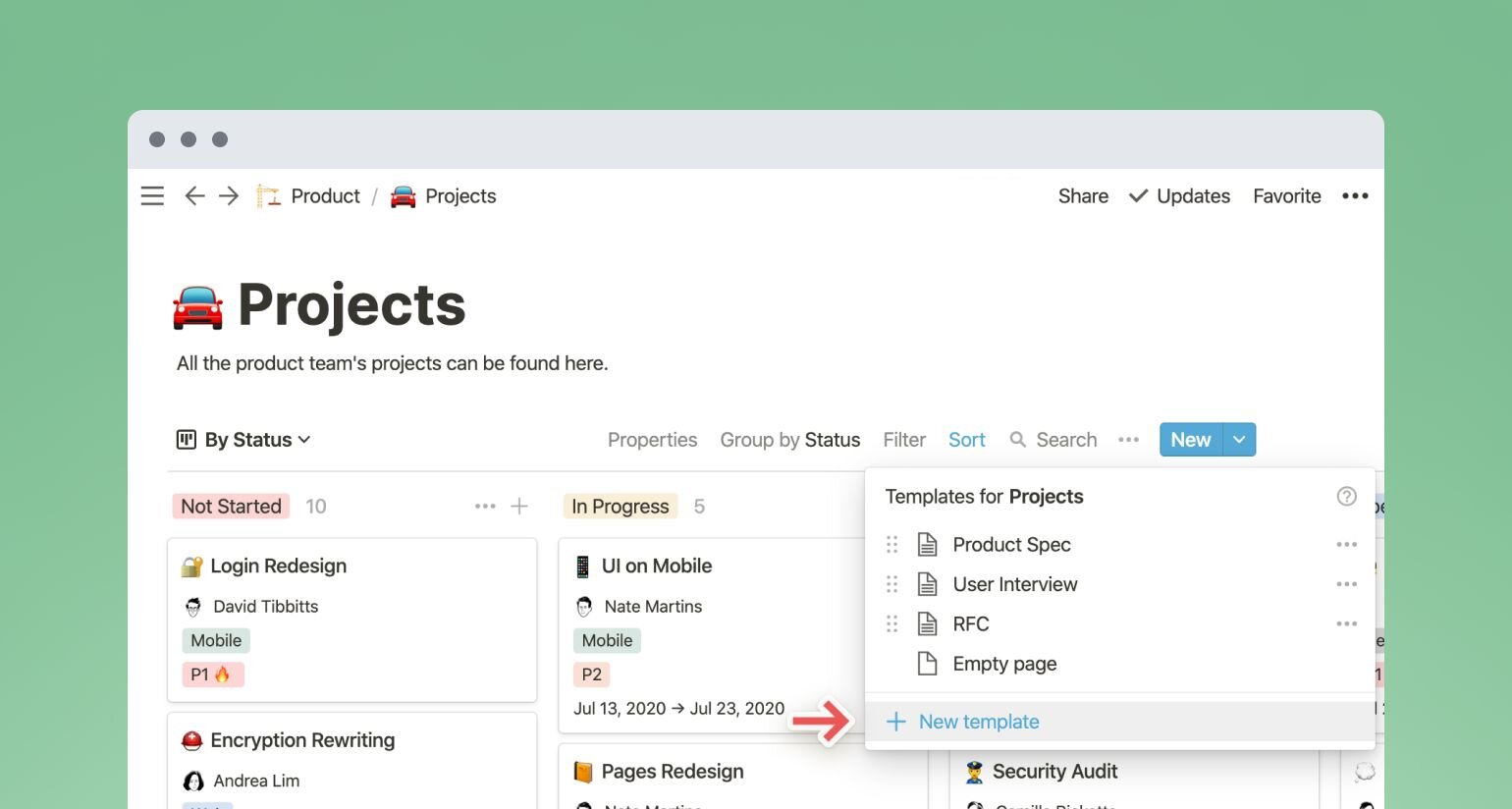
1. Project Management: Notion
Notion’s free tier is powerful—helping you organize projects, content, templates, pretty much anything you need—which explains why it’s so popular amongst our community.
“My whole life is on Notion at this point. I use it as a CRM, a word processor, a brainstorm arena, and so much more. ALL our project management is done on Notion.” - Nivi Ahanta, Founder and CEO of Soapbox Project
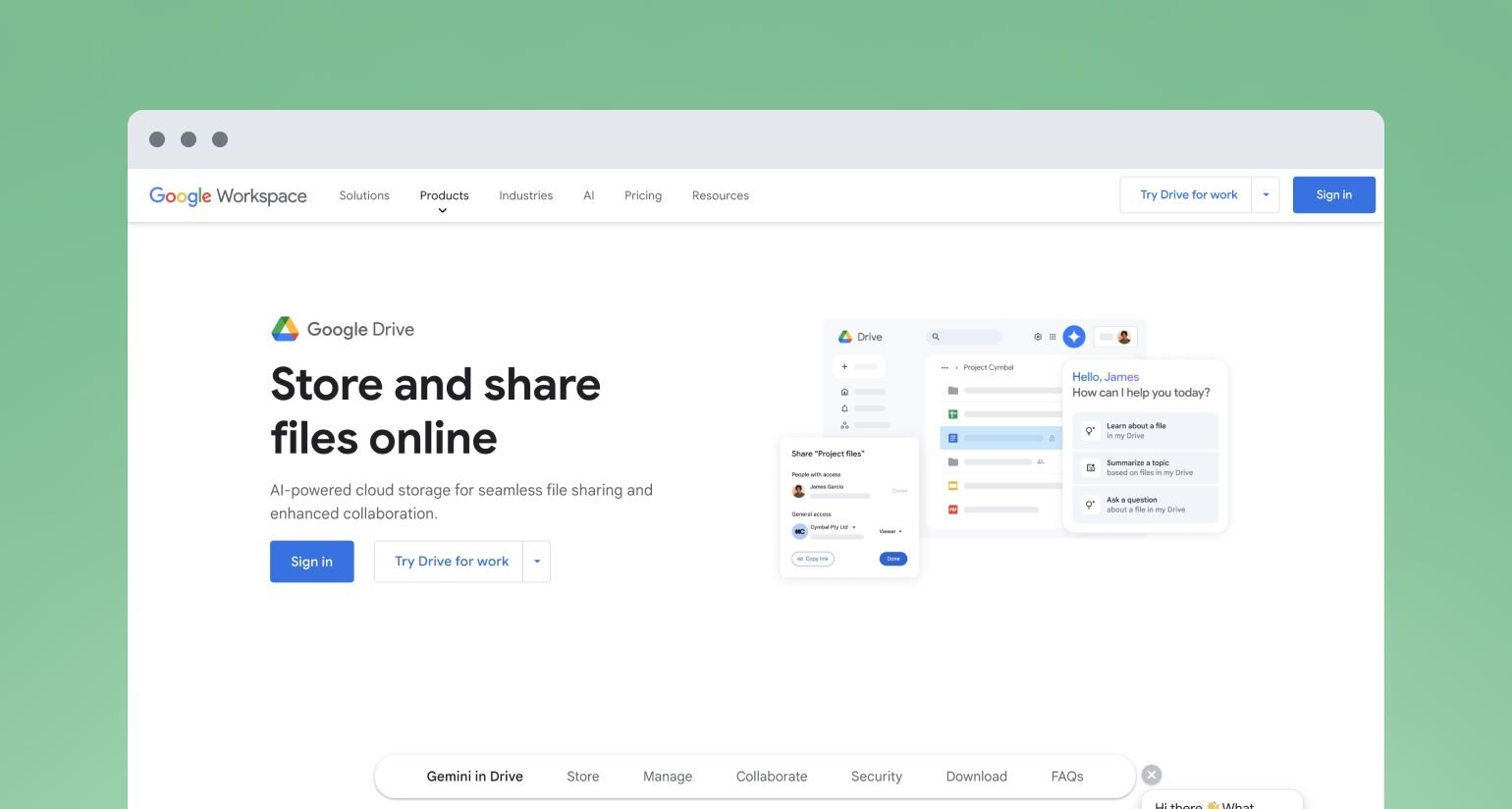
2. Content and file management: Google Drive
For most communities, Google Drive’s cloud capacity (and pricing) hits the spot—while Dropbox can function great for teams who have bigger design files or videos to store.
“We use Google Drive to corral all of our documents. From data on classes and email campaigns, to course content and operating procedures.” - Noelle Cochran, Community Experience Manager at Self-Care Society
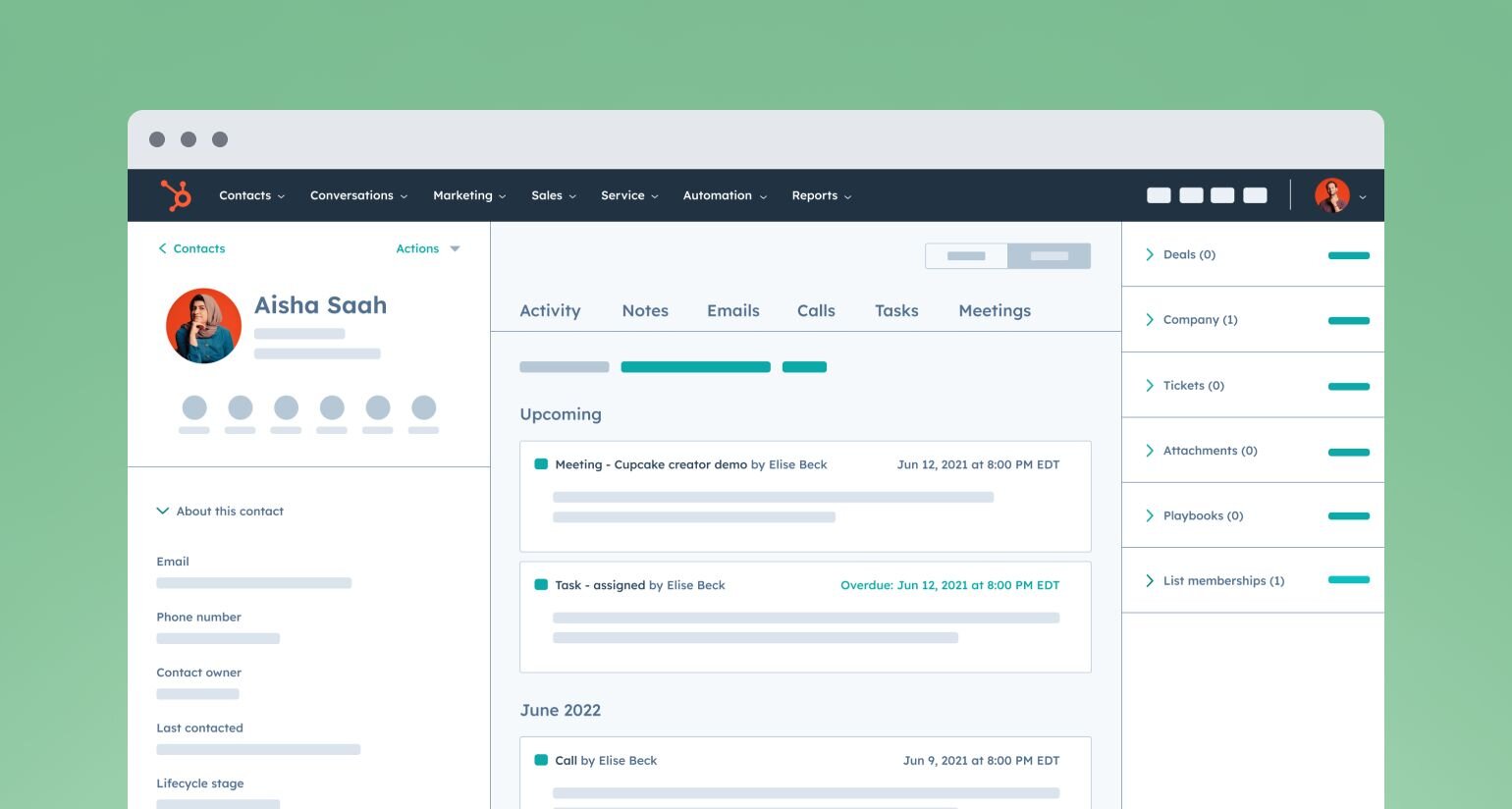
3. Customer relationship management (CRM): Hubspot
“Many email marketing tools include CRM” writes Olivia Anderson, founder of Shechayah.
And vice versa, many CRM tools like Hubspot do email marketing so well that it’s hard to tear the two apart. It’s why Hubspot steals our hearts with the top spot for both categories—as well as having awesome website analytics and starter packages.
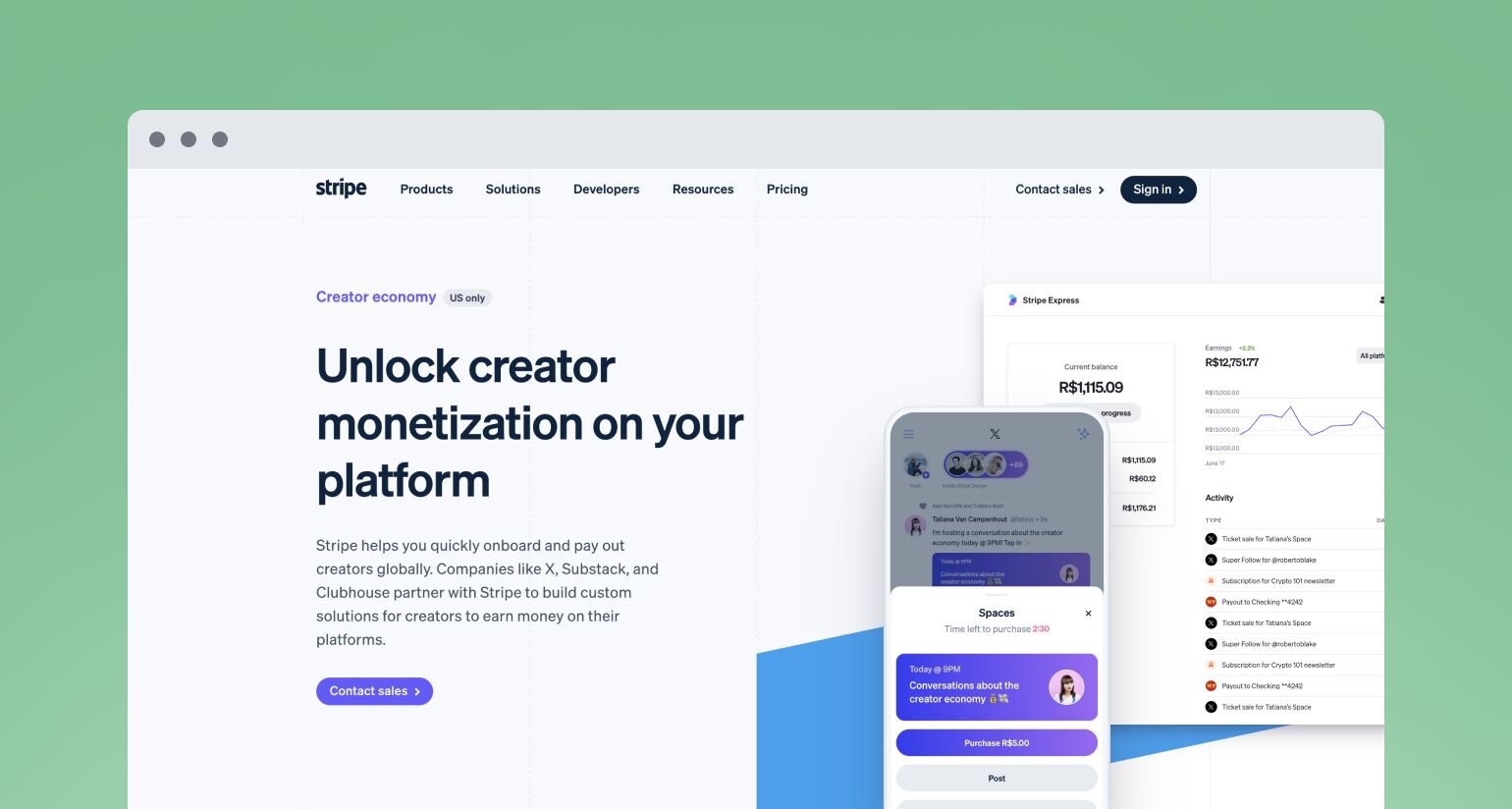
4. Payments: Stripe
Nobody wants to get bogged down by complex financial workflows—they just want to get paid. Stripe makes it easy to set up paywalls, subscriptions, reminders, gifts, and anything else your business might need—with full insight into analytics.
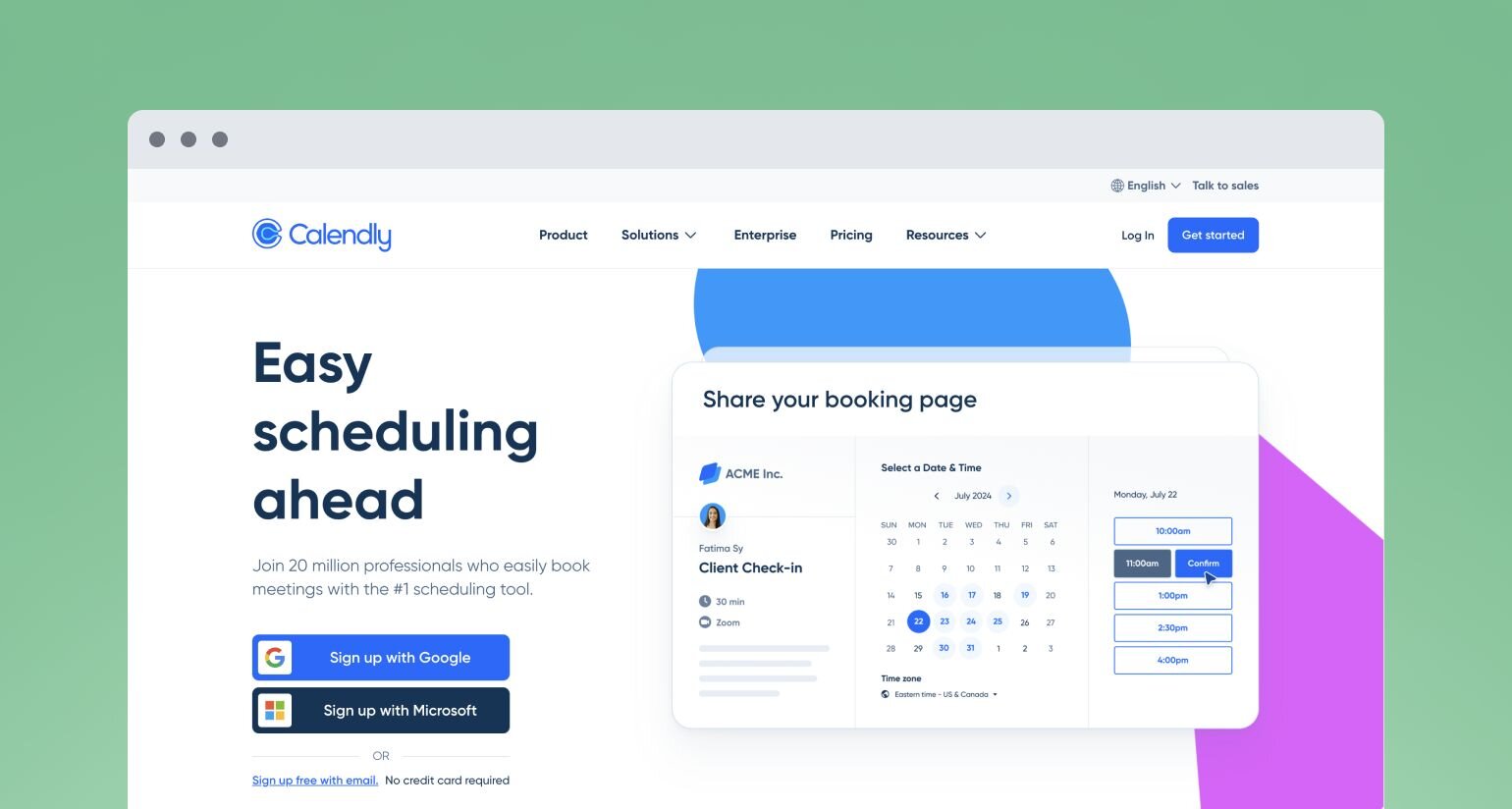
5. Meeting scheduler: Calendly
The most user-friendly and simple appointment scheduling tool that automates your calendar for you, and helps you avoid meeting overwhelm. You can adjust the meeting calendar to only provide certain time slots, show availability within set hours, and much more.
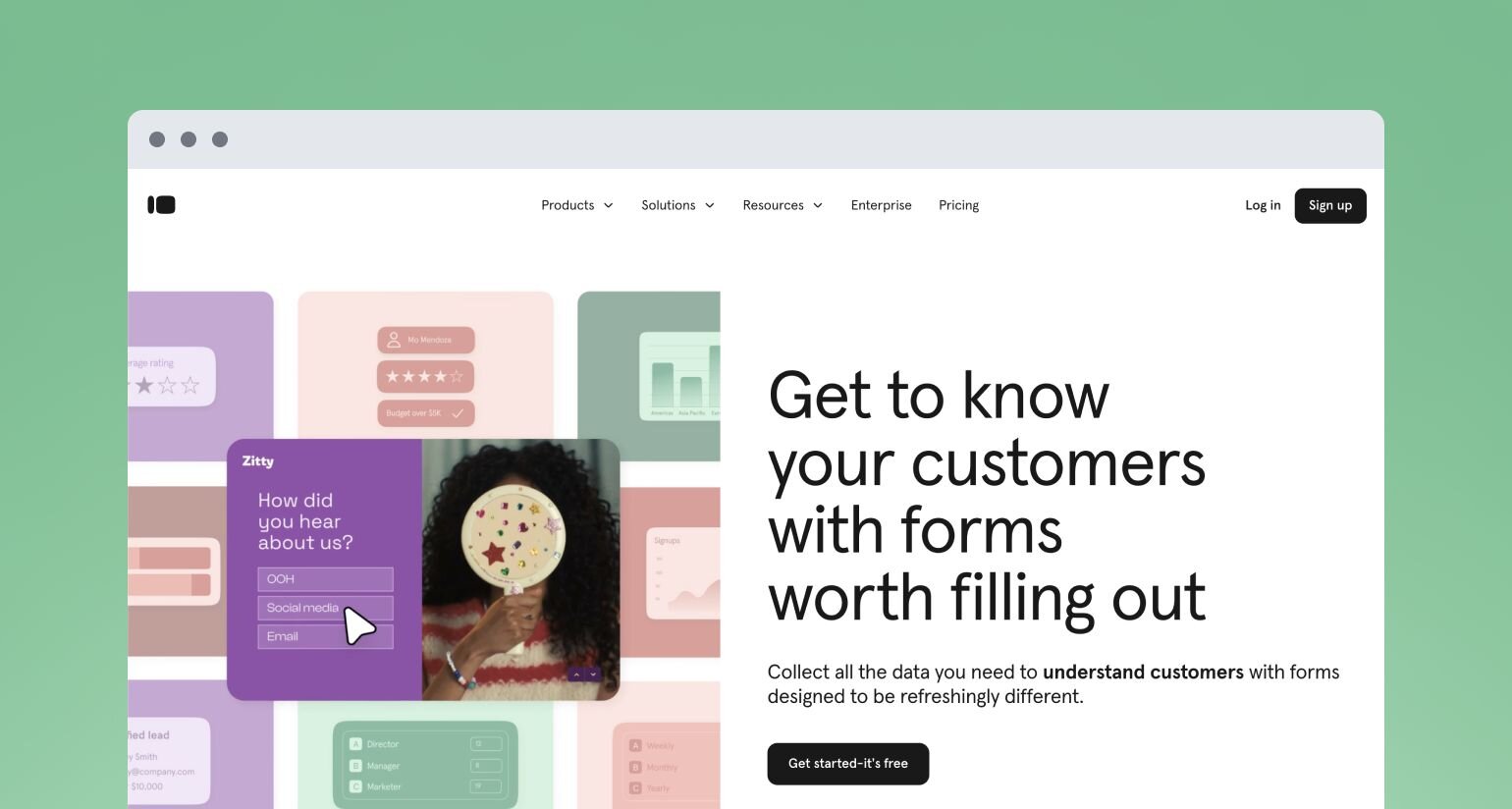
6. Surveys: Typeform
Whether you want to create forms for onboarding or registration, run quizzes and surveys to engage your community, or use polls to involve the community in the decision-making process—Typeform is the unanimous, simple, beautiful go-to.
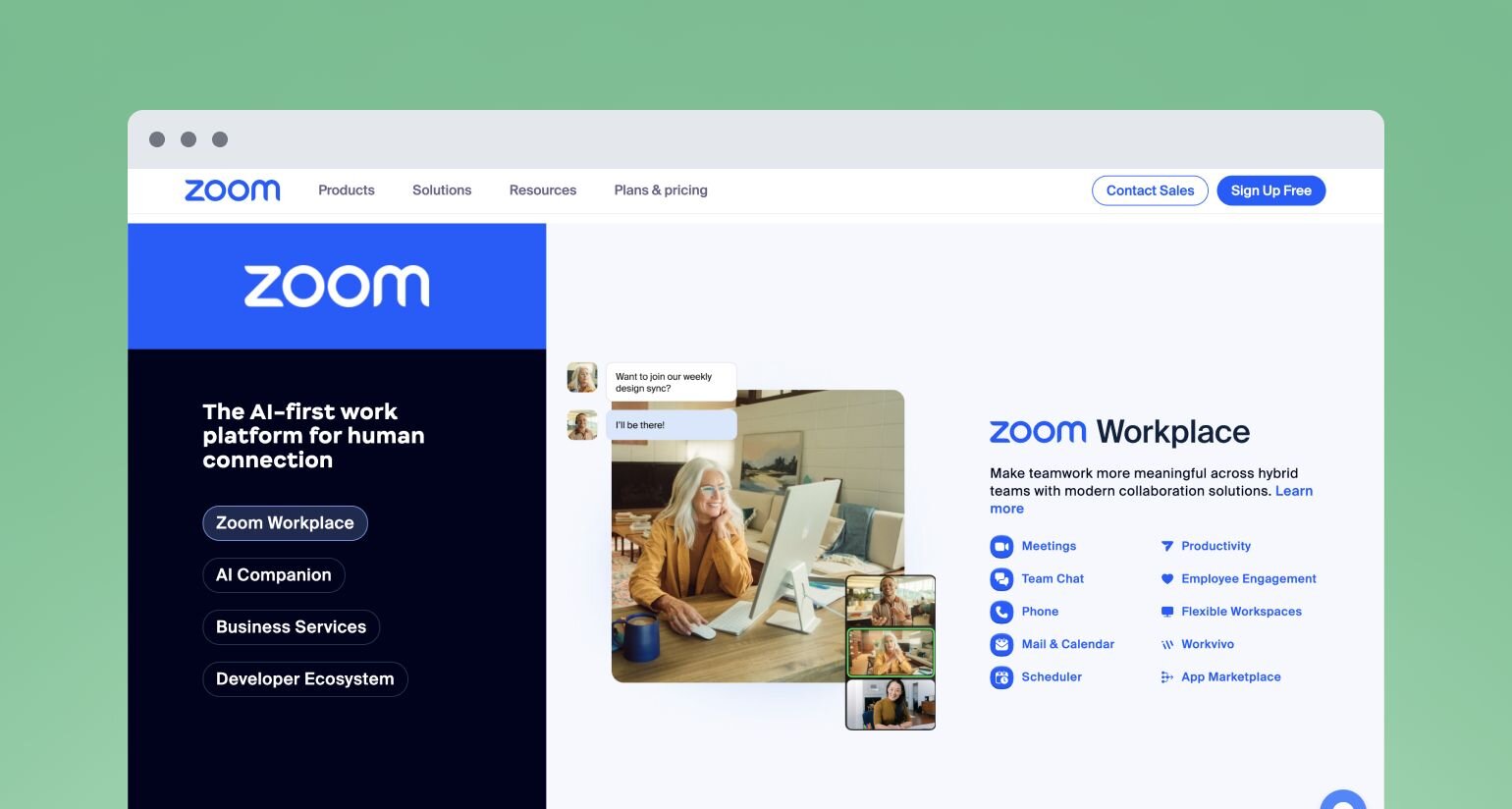
7. Video calls: Zoom
Want to host video meetings and calls with customers? How about live webinars, workshops, and roundtables? Zoom has you covered. With their free plan, you can host meetings up to 40 minutes, with 100 or less people.
➡️ Tools to market your business
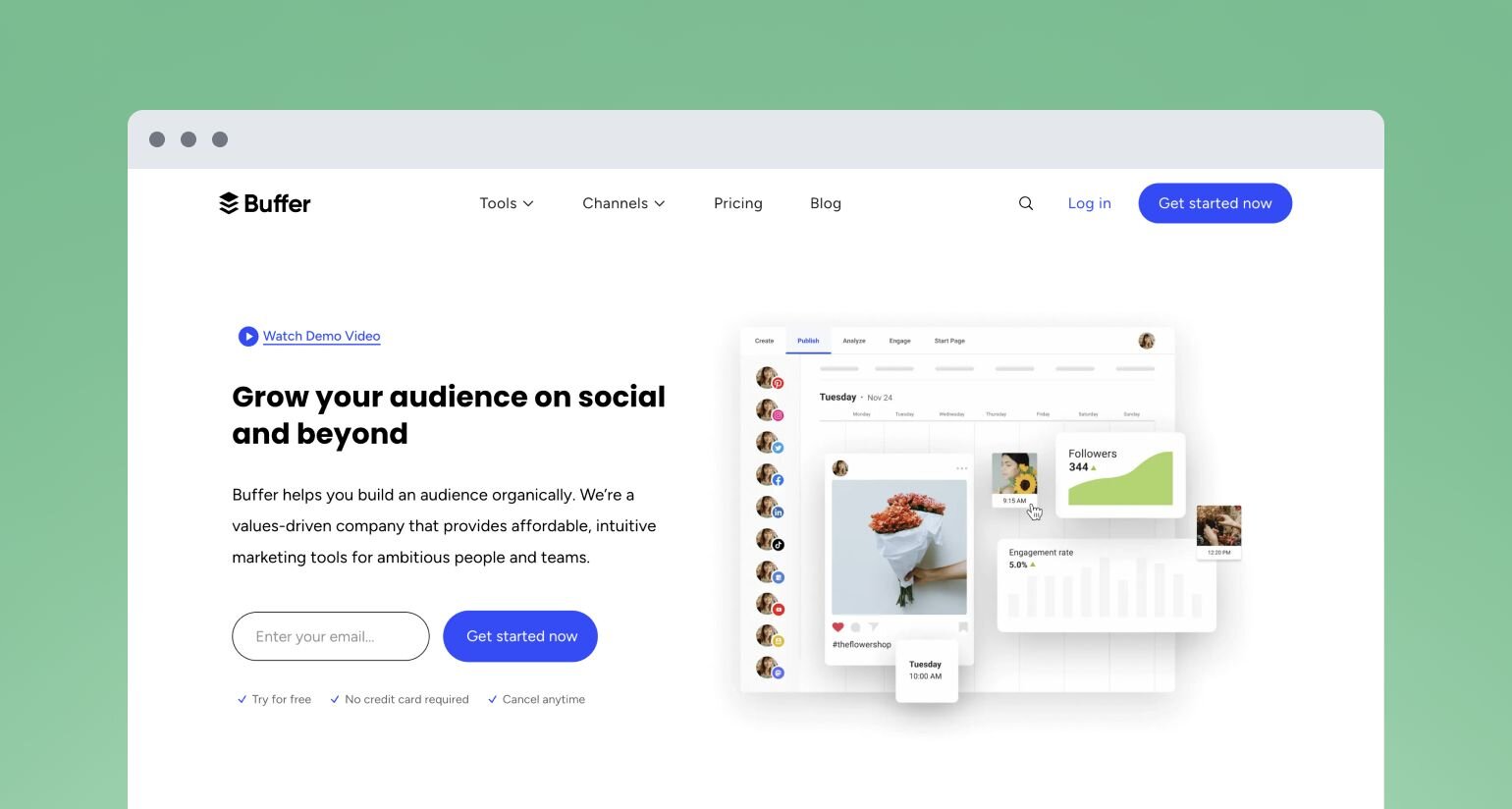
1. Social media management and analytics: Buffer
For simplicity, user experience, and scalability, Buffer wins all the awards. And social media is not to be ignored, especially when looking at the stats: 84% of Platinum Circle communities use social as an acquisition channel for new members (compared to just 68% of Standard communities.)
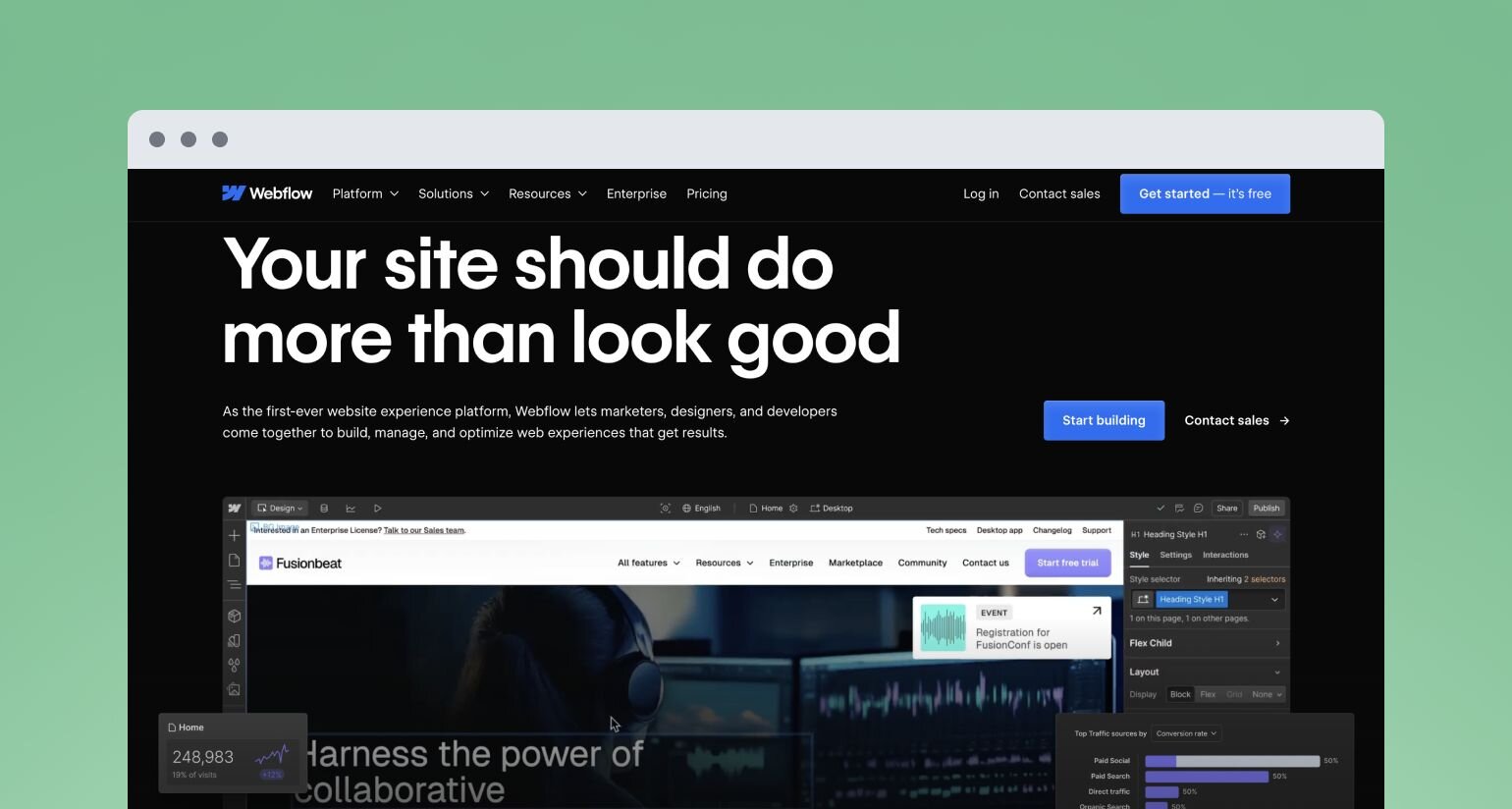
2. Website and landing pages: Webflow
Webflow offers a visual canvas that caters to both designers and creators who prioritize aesthetics and functionality. It combines the drag-and-drop simplicity with the power of HTML/CSS, making beautiful designs accessible without needing to write code.
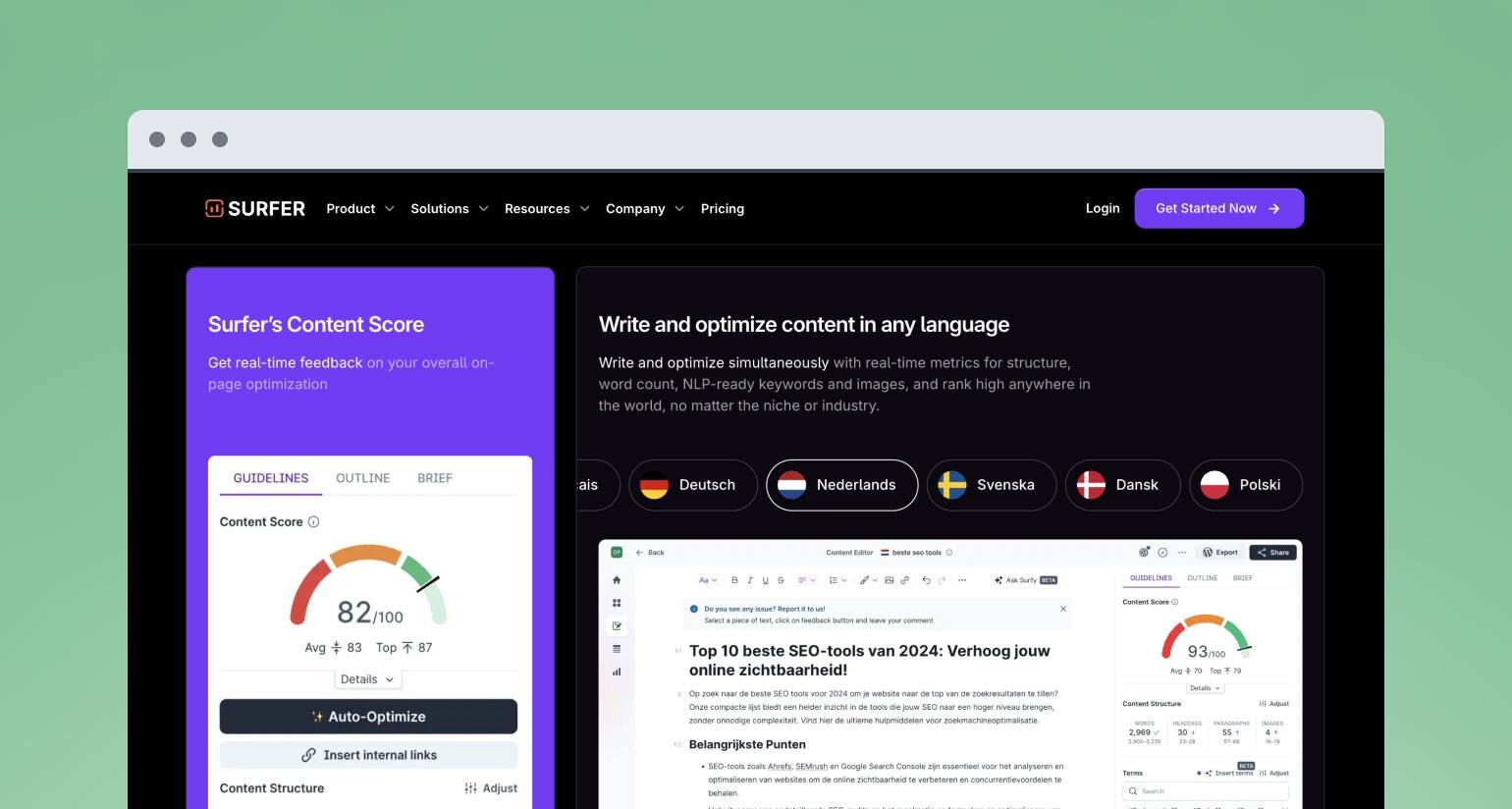
3. SEO: Surfer
Many creators want tools that can help them better optimize their content for search. Enter: Surfer. Surfer provides feedback on overall on-page optimizations, helps structure articles, and gives a detailed list of relevant keywords that you can embed. Plus, they now integrate with ChatGPT.
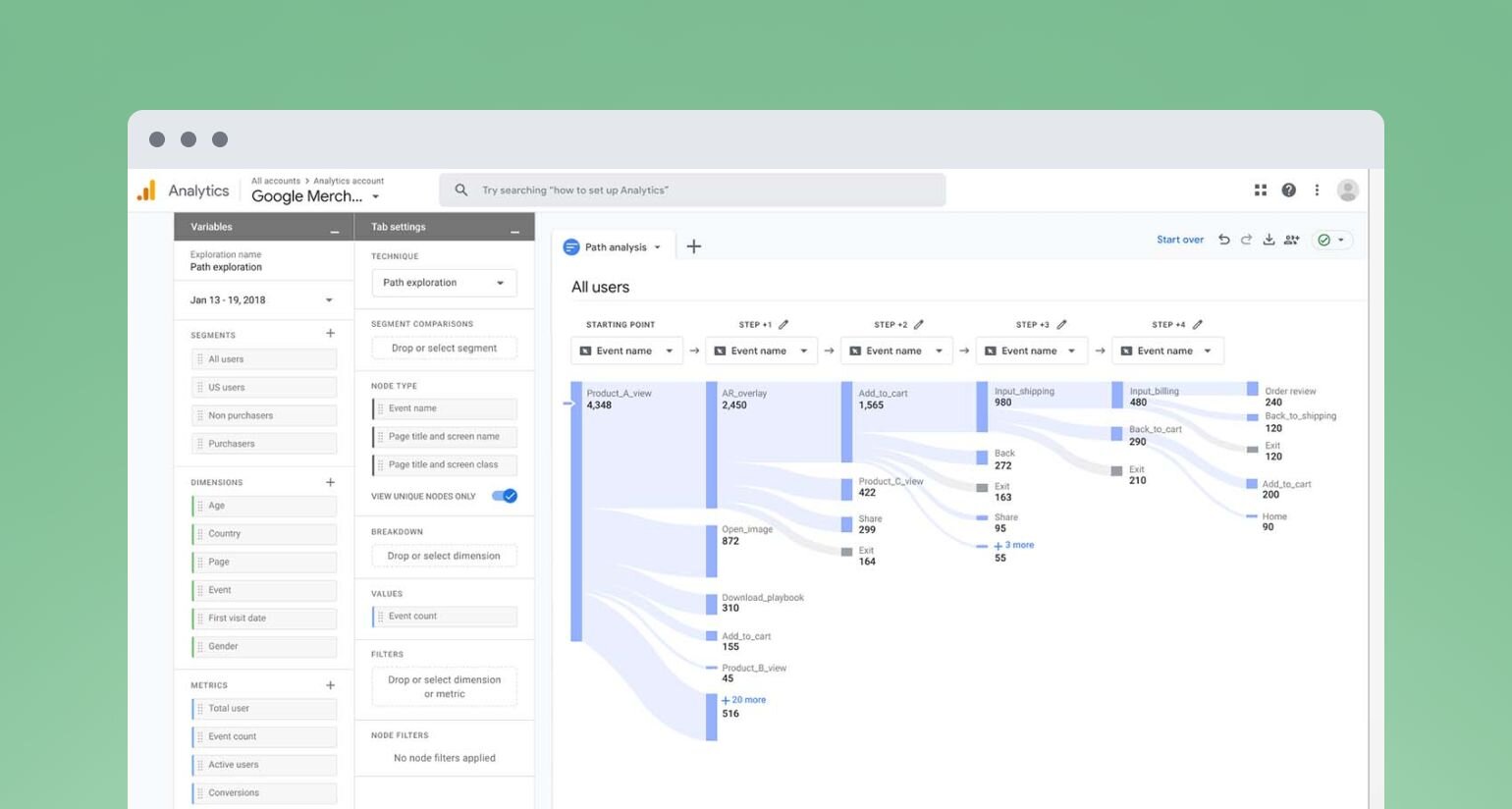
4. Paid ads/analysis: Google Analytics 4 (GA4)
Adding tracking to your website is a game-changer. GA4 collects both website and app data to better understand the customer journey, includes privacy controls, has direct integrations with media platforms, and offers predictions and guidance—for everyone from beginners to experts.
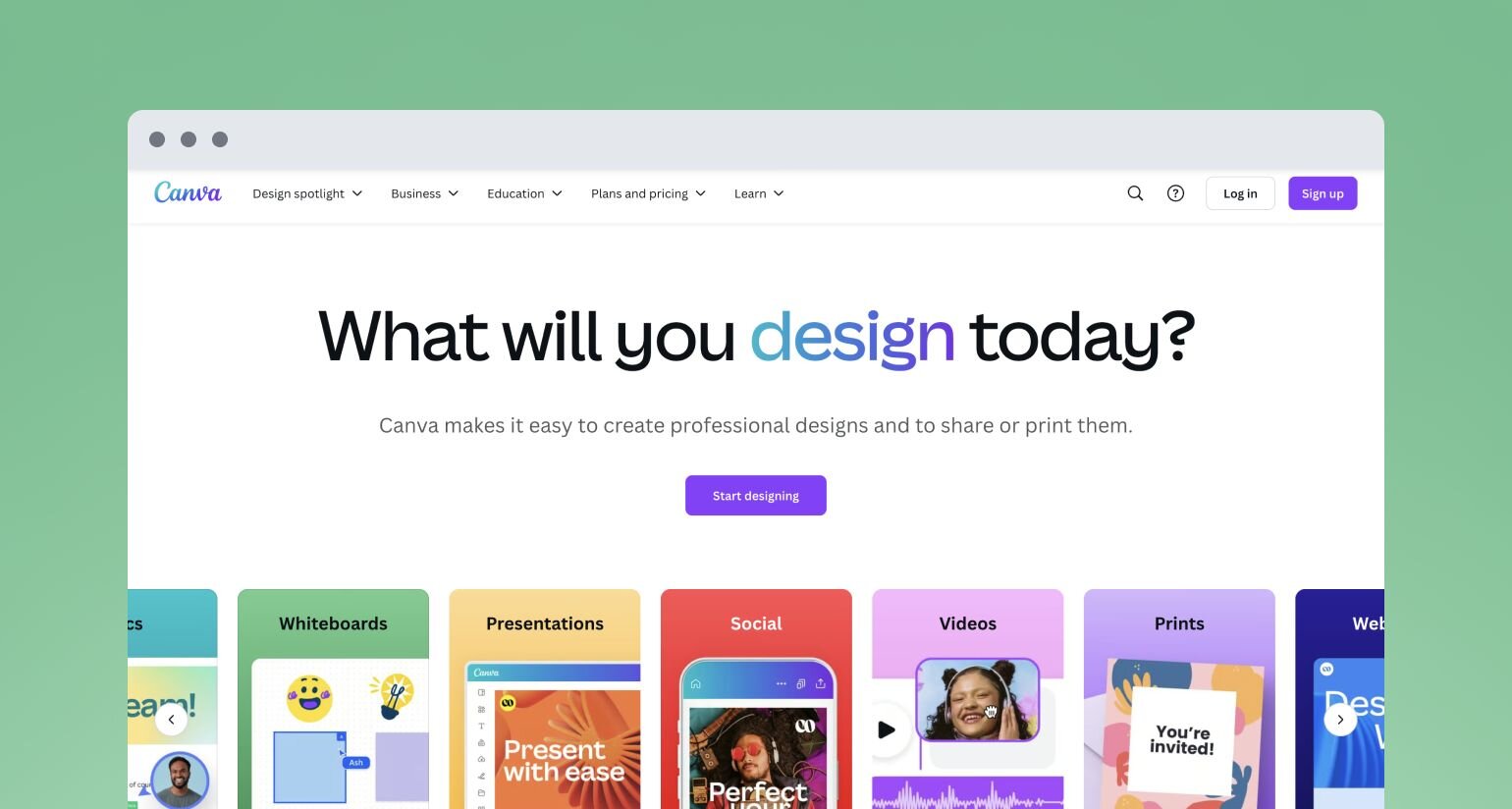
5. Design: Canva
“We use Canva for creating just about everything: headers for Circle spaces, courses, card views, images for lock screens, content creation for social media, and creating graphics for our YouTube and Podcast. ” - Noelle Cochran, Community Experience Manager at Self-Care Society
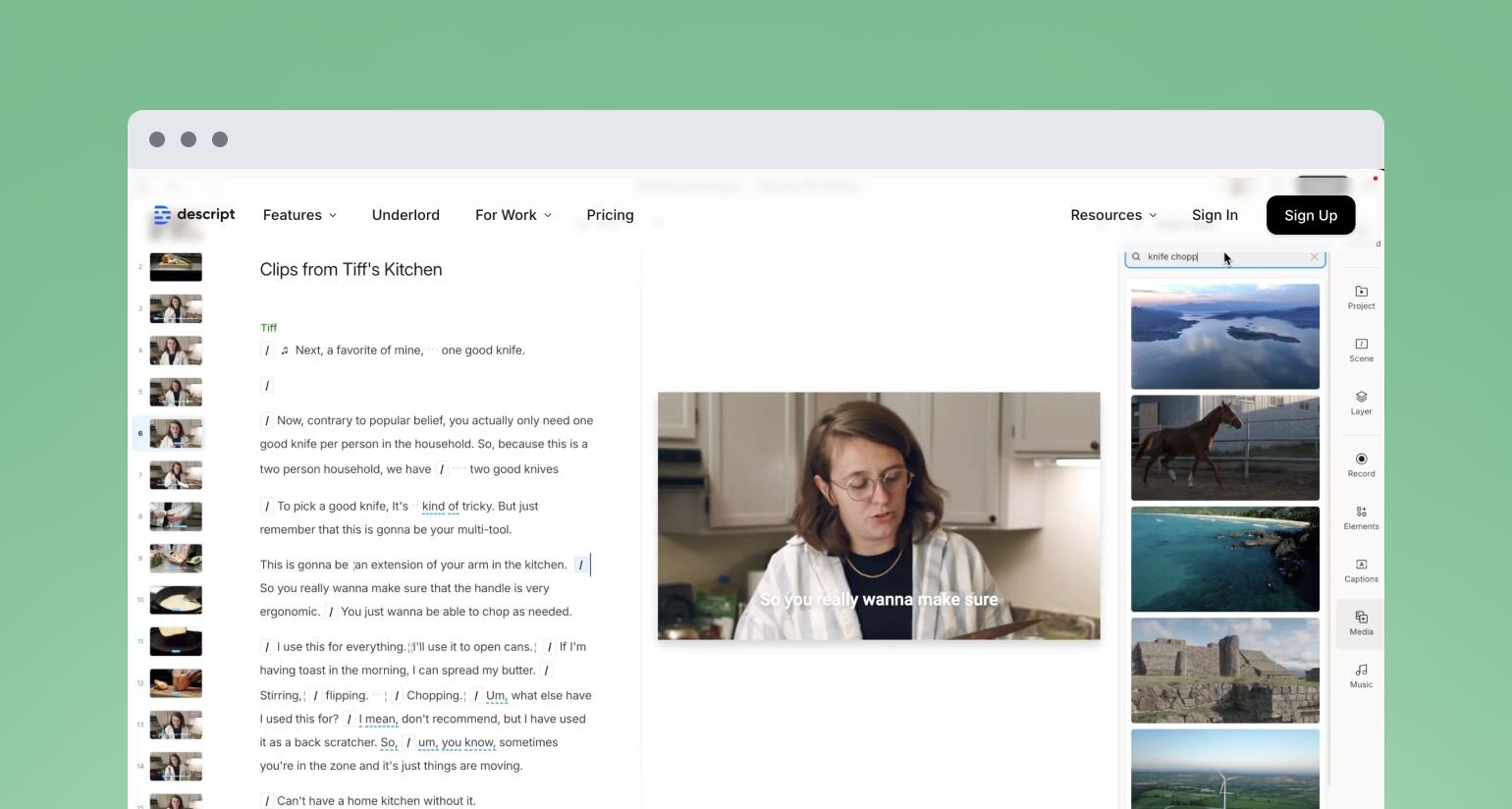
6. Video Editing: Descript
Creators can use Descript for genius-level video-editing (see: edit the video based on editing the transcript 🤯)—as well as repurposing videos in a million formats for social, podcasts, blog posts, transcripts and more.
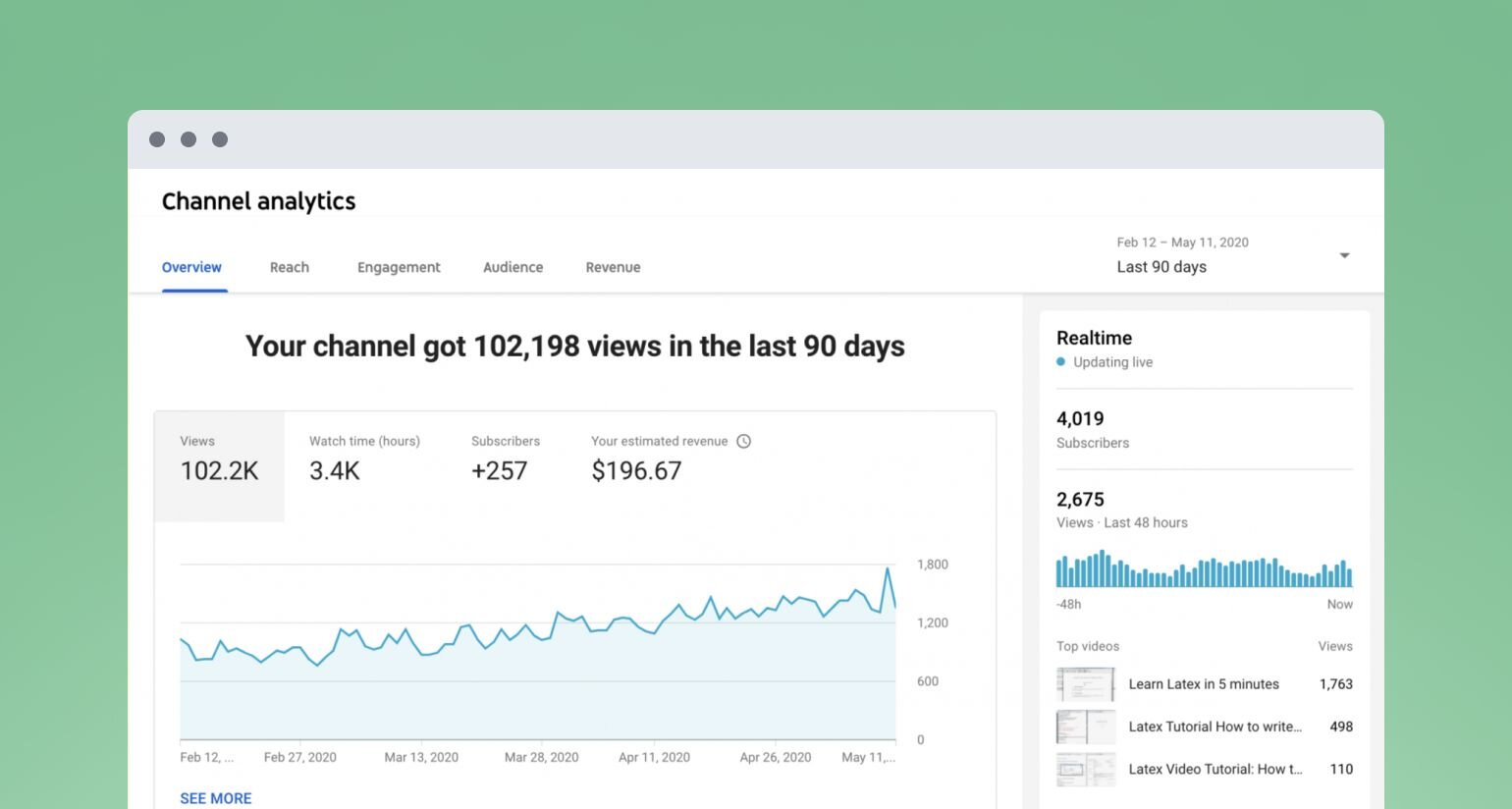
7. Video analytics and SEO: Youtube
When you create a YouTube channel, you’ll see the option to jump into YouTube Studio. This is where you’ll be able to see performance data for your videos and channel.
If you’re looking to further optimize your video channels into a true engine, vidIQ is a powerhouse video research tool for SEO that’s free to sign up.
“Go with YouTube for SEO reasons. It already has plenty of data to start with.” - Pedro Hernandes, Circle Community Manager
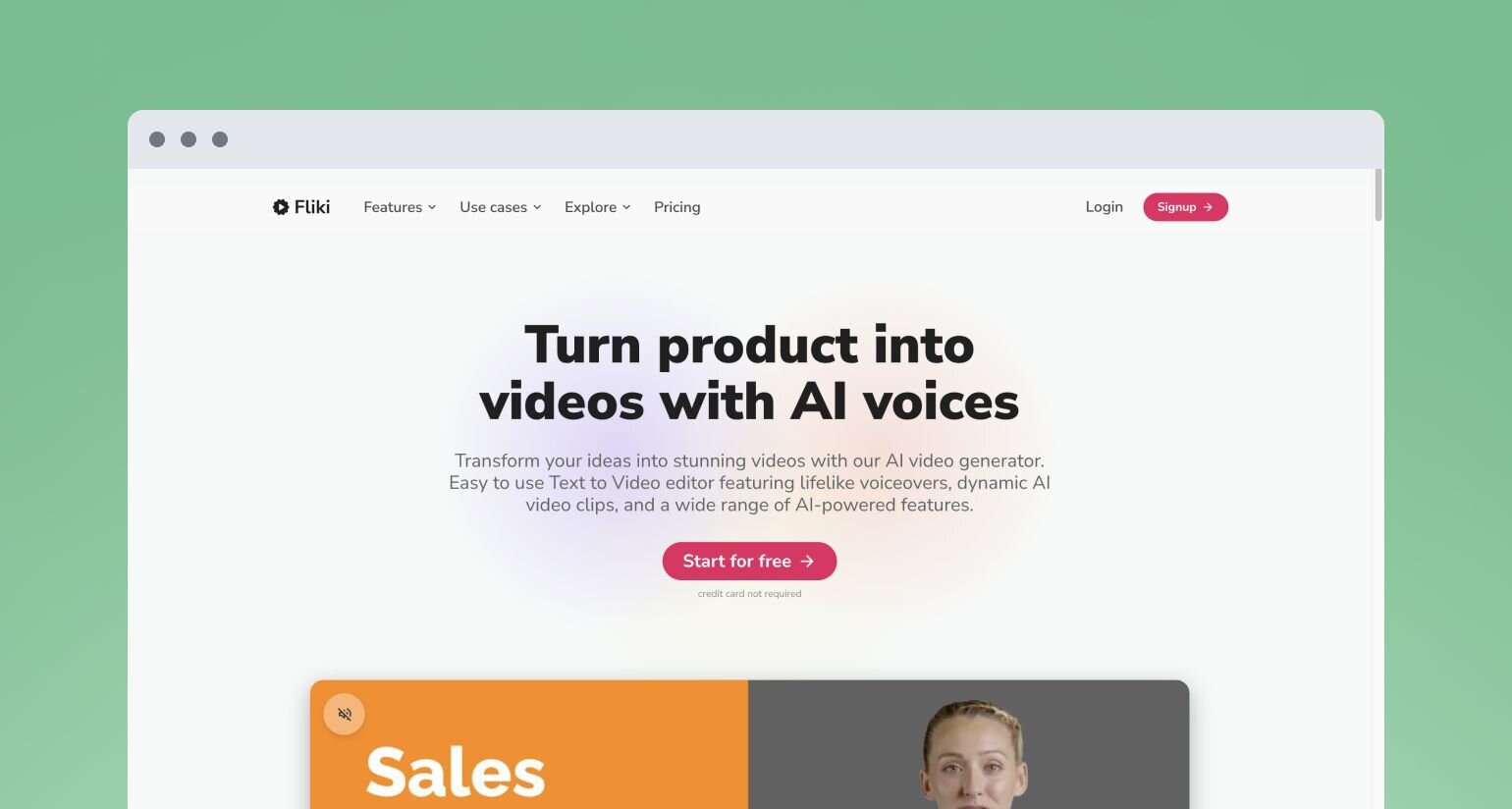
8. Creative AI: Fliki
Not only do we love saying it, but several of our community members love using it: to turn your ideas, tweets, blogs, or powerpoints into engaging AI-powered videos. (Just be careful not to over-rely on AI to create your video and lose your human touch.)
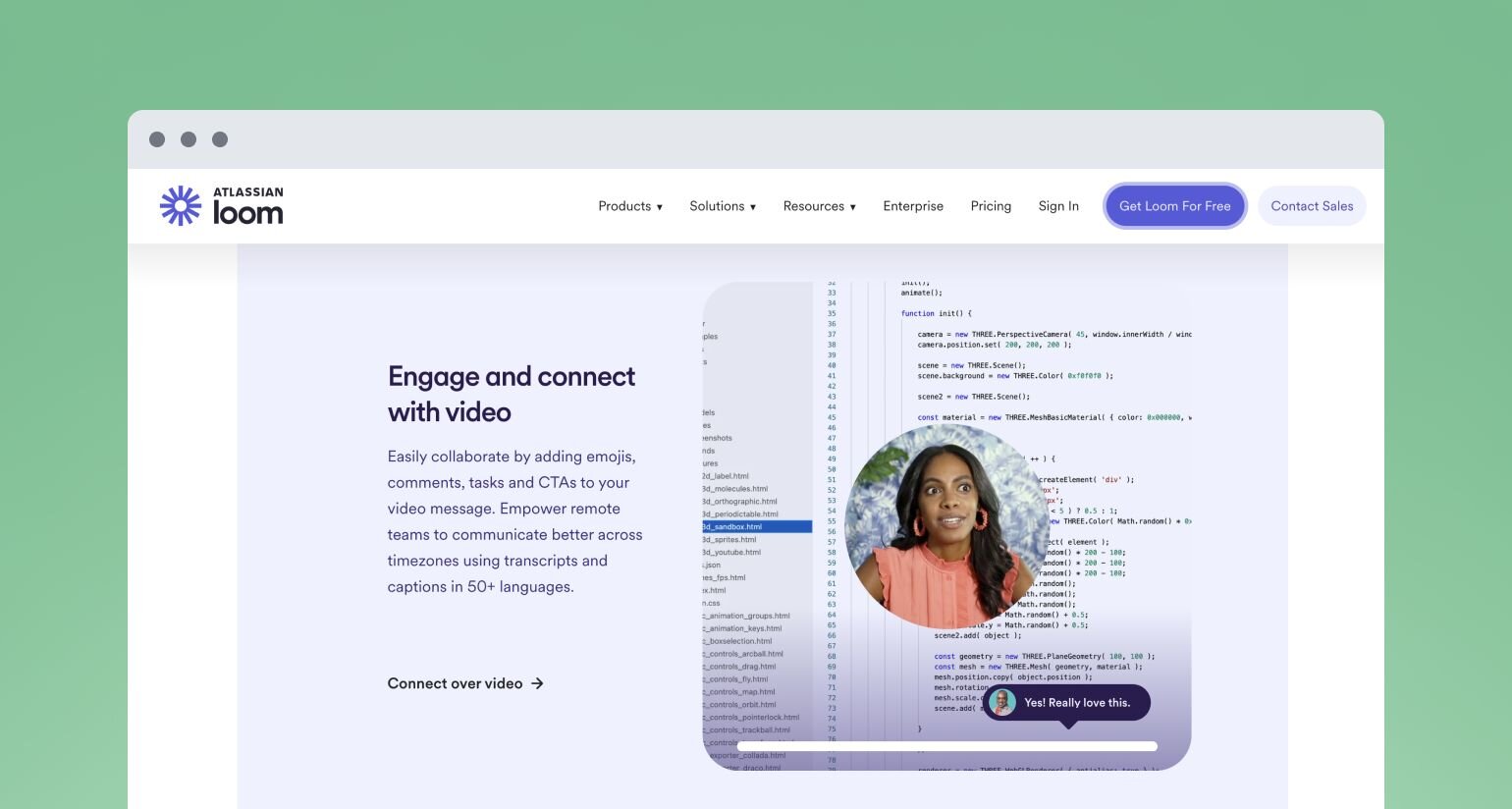
9. Screen recording: Loom
Many businesses use Loom to create screen recordings that turn into tutorials and product walkthroughs, onboarding videos, and much more.
As Marc Sabatella, founder of Outside Shore Music, puts it, the big benefit of Loom is that it’s the “all in one - record the video, edit if necessary, and boom, it's available immediately.” You can start using Loom for free, up to 25 videos, capped at 5 minutes each.
The 3 tools you need to run a successful community
Apart from needing small business tools, many creators also need tools to manage their “owned” audience–whether that’s on email or in a community.
If you’ve bought into some community myths, you might think you need a fancy, buzz-worthy tech stack. But the truth is, you only need a few (and they don’t have to break the bank).
In our 2024 Community Benchmark Report, we found that half of all creators on Circle have a tech stack of 3 tools or fewer to manage their community, including
- A community platform,
- Email marketing tool, and an
- Automation tool.
Believe it or not, Circle now does all three–which makes it the leanest tech stack in the creator-community game.
But, if you want to see what else is out there, feel free to check out the below. We won’t judge.
1. Community platform
Where you choose to host your community is one of the most—if not the most—important choice you can make when you’re building from scratch.
Why? Because the space you create online is as important as the house you buy offline: it sets the tone for your visitors and sets the stage for how easy (or difficult) it is for you to do your best work. The more time you spend untangling admin issues, the less time you have to create value for your members.
Plus, migrating entire communities can be risky—and so can hosting your community on a “rented” space like Facebook.
Common use cases for community platforms:
- Dedicated spaces for discussion
- Hosting courses
- Running live events
- Organized content library
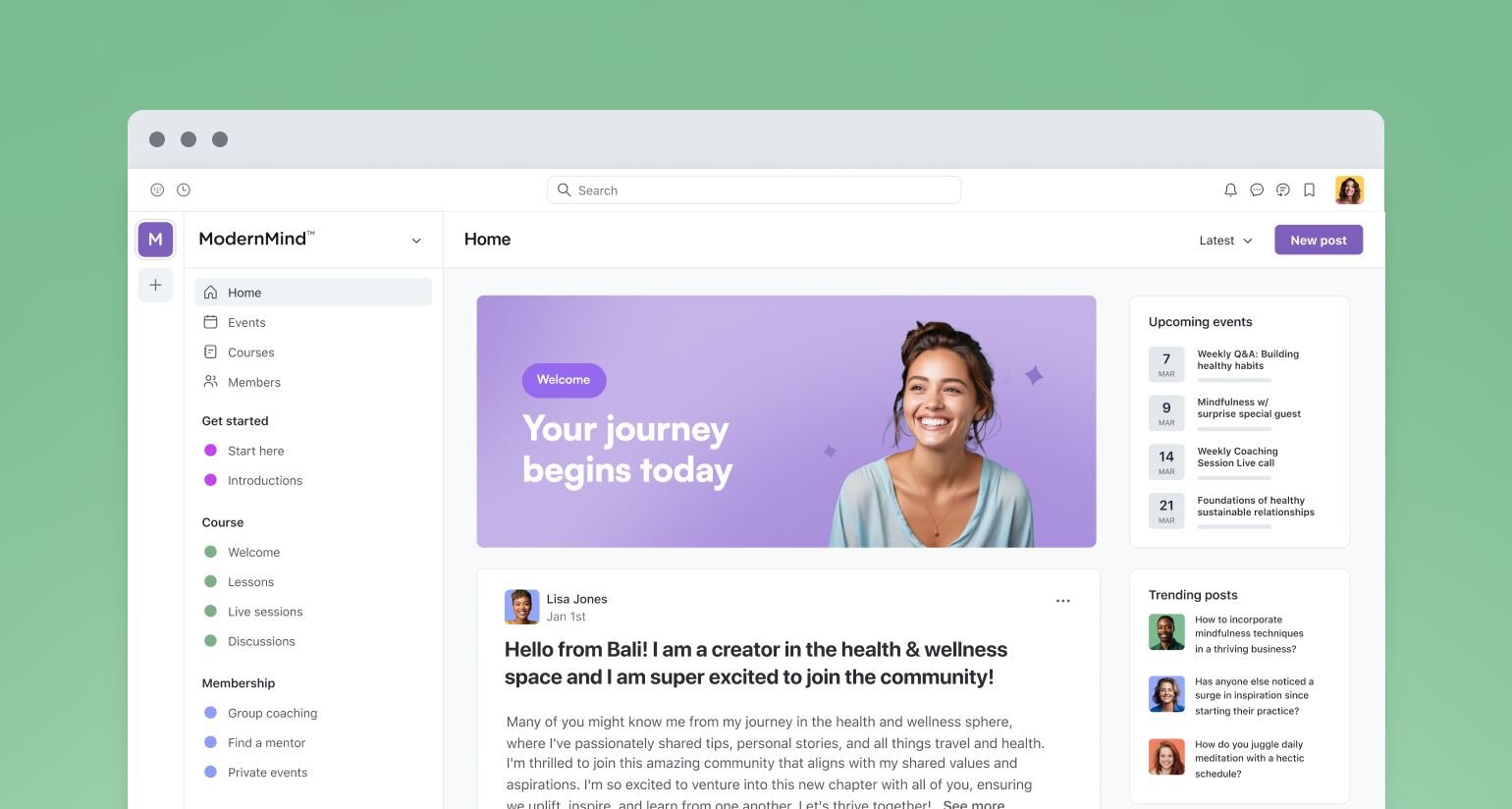
Best community platform: Circle
We’re biased, but is it a bias if our customers say the same thing?
We built (and continue to build) the best community platform with your needs and requests in mind—including tons of new features being added just in the past year alone, which saves countless hours for any-size teams.
What do the new features look like?
But we’re not just the best because we’re always building: we’re the best because our holistic platform flexes to serve millions of diverse users and communities—from one place.
Other community platforms:
- Slack: For gathering together professionals who value structured (or channeled) networking opportunities, Slack is a no-brainer.
- Discord: Run a gaming, hobby, fan club, or student community? Discord is about to be your new BFF.
P.S. Here are 7 key things to consider before choosing your community platform!
2. Email software
We’d like to present you with a universal truth: the money you want is in email. And, unfortunately, email is also universally one of creators’ biggest pain points.
When you can automate and simplify your email processes, your whole operation gets simpler because people are getting the right information (and flows) at the right time. Plus, you’re creating a whole archive of evergreen content to use and refer back to in the future—double win.
Common use cases for email software:
- Recurring newsletters
- Nurture and onboarding emails
- Automated trigger emails
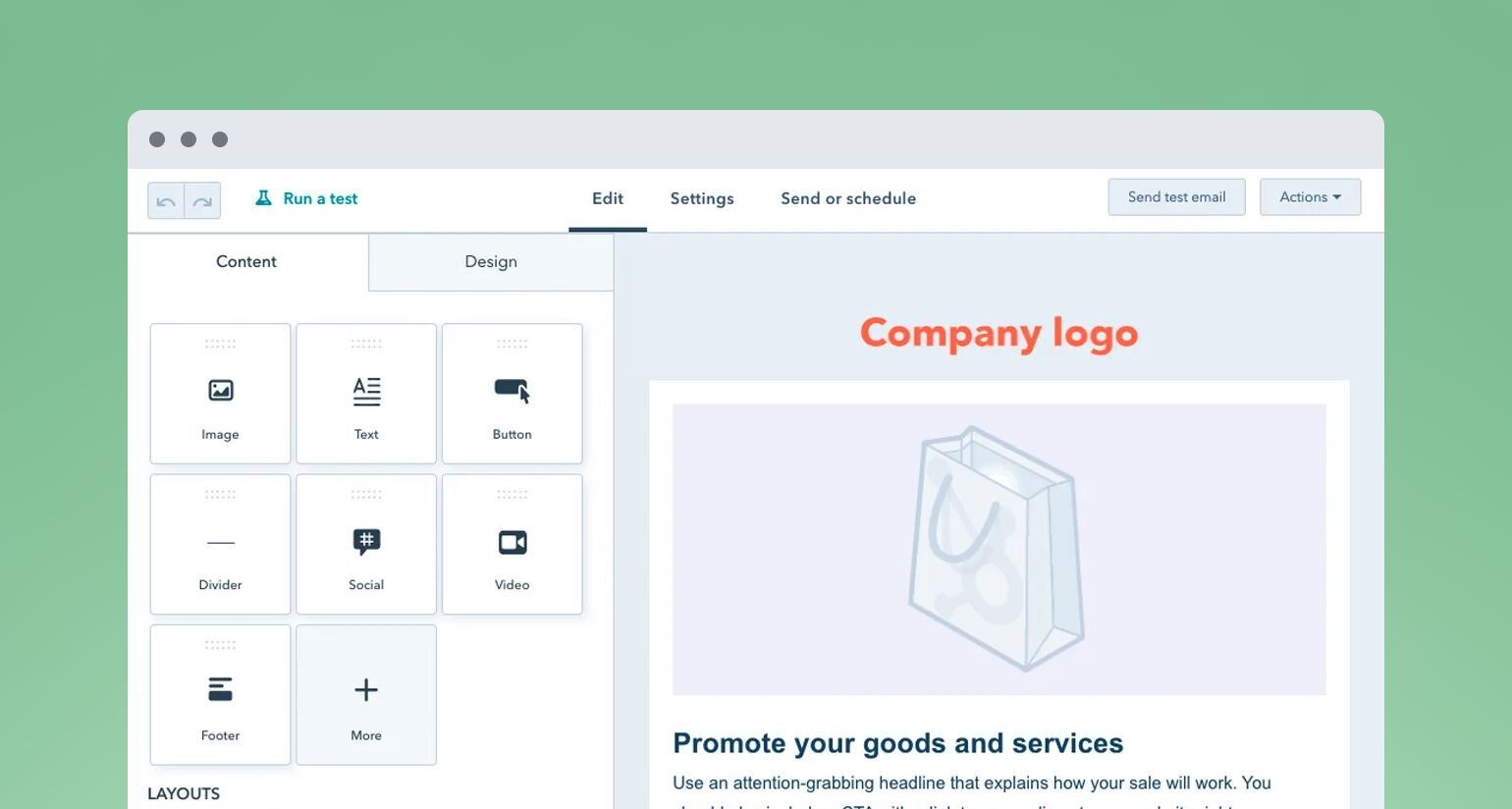
Best email marketing tool: Hubspot
Hubspot is a marketing monolith that impresses creators in our community year over year due to its rich automation, personalization, and versatility.
You can launch email campaigns, track customer information and analytics, create ads, monitor SEO and social media—all on a wildly user-friendly platform that comes stocked with extensive education tools and resources.
Because so much of the information is centralized in one place with Hubspot, it helps teams of one (or more) have a bird's eye view on their communications channels.
If you're not purely a community builder, or looking to build a community, this is an incredible choice. But if you are, we think there are some other options you should consider.
Other top email marketing tools:
- Circle: Now has email, CRM, and marketing automation in the form of Email Hub. If you’re a community builder–this is where you’ll want to consolidate your stack.
- Substack: Indie journalists, bloggers, thought leaders, and storytellers find Substack covers their major needs, and, crucially, allows them to monetize their content by tiers.
- Kit: Artists, musicians, podcasters, course creators and coaches find that Kit (previously ConvertKit) balances ease of use with tools that help them scale.
- Mailchimp: The perfect, free all-in-one starter platform for anyone who needs something flexible but all-encompassing for email, ads, and more.
3. Automation tool
Automation tools act as the connective tissue between important but separate tools like your CRM and email, or your community and payment processors—and will be key to having smooth processes that help you run your business. However, the more adaptable this tool is, the better, since the limit to the ways you could structure your business simply doesn’t exist.
Common use cases for automation tools:
- Reduce manual work
- Create triggers that connect apps
- Enhance engagement
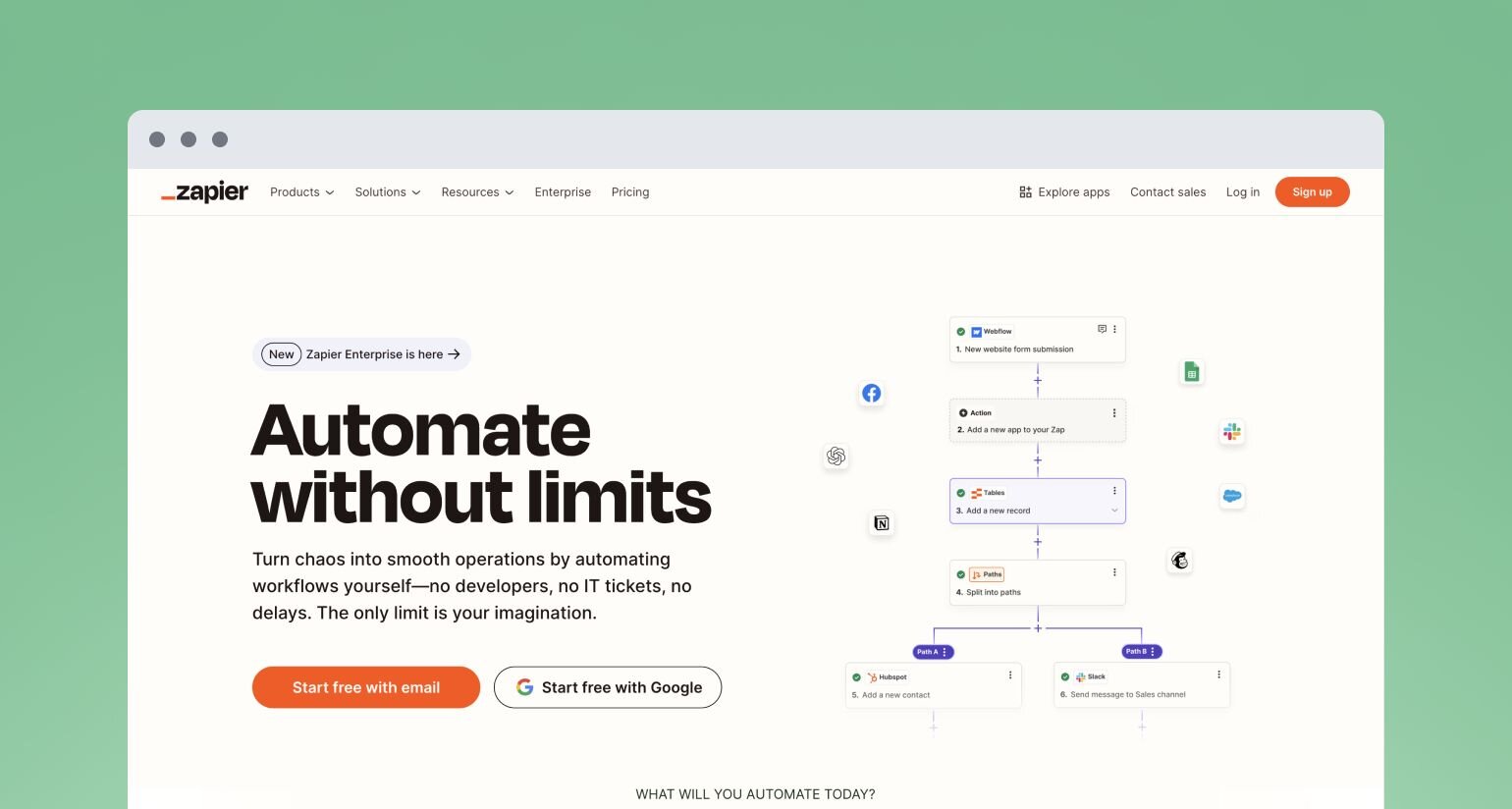
Best automation tool: Zapier
Zapier’s “zaps” are probably the best-known because there’s such a low barrier to entry (ie. you can play with it for free, though it does get more costly in the higher tiers)—and because their app sources are so diverse.
Whether you’re aiming to automate social media posts and email responses, personalize and automate your onboarding, or streamline attendee registration and communication—there is no zap you can’t imagine into existence. Zapier allows you to focus more on strategy and creation by taking a big chunk of repetitive work off your plate.
Other popular automation tools:
- Circle: Our automations just keep getting faster, stronger, and better. Better yet, we also integrate with all of your favorite tools.
- Make: A powerful visual workflow builder for anyone who loves (or needs to) design intricate multi-step workflows. Plus, it’s one of the more cost-effective options.
- IFTTT (If This Then That): A popular choice for those new to automation or those with simpler needs—as well as online communities and creators—thanks to its perfect balance of ease-of-use with functionality.
The ultimate creator tech tool? Circle.
Not just a community platform, creators use Circle for a whole range of things, reducing the need for other tools like:
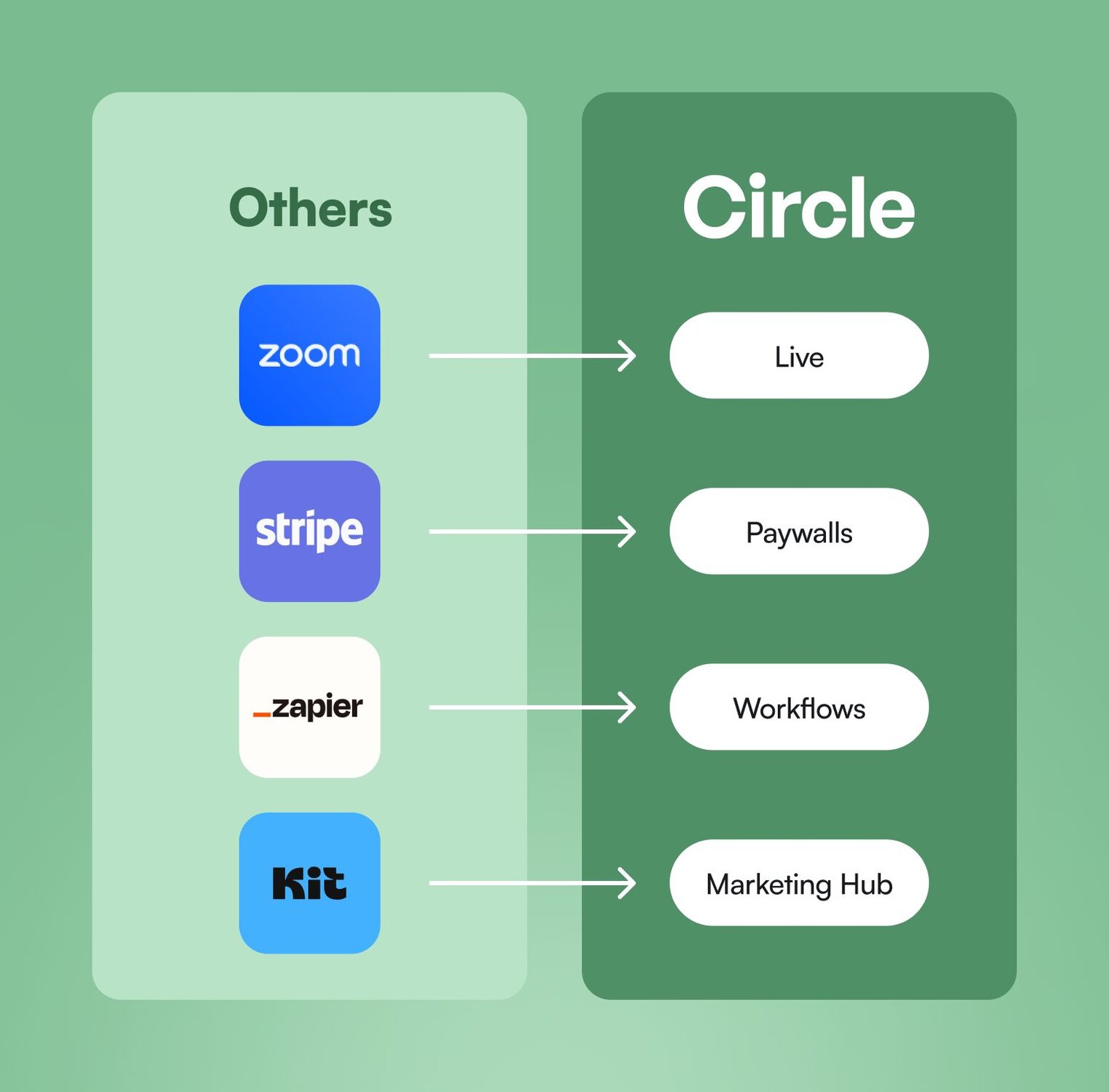
Don’t take our word for it. Circle won the Top Tool in Contra’s 2024 Creator Tools Awards!
Out of 500k+ independent creators who were surveyed, Circle was mentioned the most. 🎉
Curious? Start your free 14-day free trial today!
How to choose the right tools for your business
Beat back overwhelm with simplicity.
Here are some questions you should ask yourself about what you really need:
- What jobs do I need the tool to do? (Start with your top 3-5 needs.)
- Are you a new community that can test free tools or a mature builder with scaling needs?
- Does it need to integrate with other tools? Which ones?
- If you don’t have any other tools yet, would an all-in-one solution be helpful to start with?
- How advanced does the tool need to be?
- What are your need-to-have features vs. nice-to-have? Create a list.
- Are you a tech-savvy solopreneur, or do you have a support team who’s going to manage this tool and the processes related to it?
- What tools do I already have that it needs to play nicely with?
- Can the tool grow with me?
- What does scaling look like, both in price and capacity?
- What other tools am I thinking of adding in the next year that would be involved?
- Do people like me use and like the tool?
- Have you looked at honest reviews on G2 or other review sites?
- Where can you find honest feedback about the tool from people like you?
- Can I test it before I commit to buying it?
- What are your other options for solving your particular problem?
Nikka Karli, professional creator, summarizes it best: “Your most optimized starter stack will really depend on:
- What you want to build
- What type of business and offers/products you have (or are creating)
- How you like to create/publish
- How your peeps like to engage with your content (free, paid, combo)
- If you’re beginning with organic or paid traffic
- Your level of tech familiarity/skills
It can also be helpful to go into it knowing that you will iterate sooner than later, so just getting started and shifting as needed is so much easier (and more fun) than stressing about what the stack will need to look like in 5 years.”
Some of the best communities run lean
So many folks fall prey to the myth that you need a bunch of expensive, complicated tools to manage a thriving community—especially when you don’t have a large support team.
But people like Mila Clarke, founder of the Glucose Guide, prove them wrong by running a diabetes support community of nearly 500 people—by herself on Circle.
Or Christina Tasooji, founder of The Antidote Women’s Collective, who soft-launched a beta community alone with individual personal invites, a landing page, newsletter, and social media—and earned $50k before her public launch.
Our Circle Community Manager Pedro shares our favorite tip when it comes to tech overwhelm:
“Best advice? Go with free stuff, and only pay for tools that you know can help make a big impact on your business (and your bottom line).”
So if you’re looking for an all-in-one community platform for creators?
You’re in the right place.
Circle brings together your members, discussions, events, courses, and content—all in one place, under your own brand. Plus, you get access to our customer community full of handy resources and over 13,000 community builders on the same journey as you.