The 10 best Discord alternatives for chat communities in 2025
Discord has over 200 million users globally, and 93% of them are gamers. So, despite offering some general community platform uses, the app’s features and UI miss the mark for many non-gamers.
First, it lacks advanced moderation and monetization tools. And second, its customization and marketing options are basic at best.
These shortcomings (and more!) are why many community builders like you explore Discord alternatives. They’re also why we’ll compare 10 similar but unique options: to help you find the perfect fit for your group chat or community’s needs.
Why consider Discord alternatives?
Before getting into our list of alternatives, let’s explore some more reasons you might pick other apps over Discord.

1. Built for gamers, not community builders
Discord is primarily designed for gaming communities, and its features—like in-game overlays and gameplay streaming—are tailored to that audience base. So while it might work for other community types like social and hobbyist groups, it is not as suitable for business or professional needs.
2. Missing community features for your use-cases
If you’re a creator who offers courses or coaching, Discord will fall short in every respect: courses, moderation, cohorting, and more. Educational communities that require structured forums, step-by-step instructional tools, and advanced workflows should also steer clear of the app.
While Discord does offer real-time group chat, it lacks deeper tools for structured collaboration, content organization, or long-term learning—essential for many creators and educators.
3. Steep learning curve
Discord’s design can present a steep learning curve for new users, making it hard to navigate and use without proper guidance. It also lacks critical community-building features like detailed member profiles, paid membership tiers, native content organization, and more.
Even more, the app encourages anonymity. So if authentic human connections and purposeful networking are your priority, look elsewhere.
How to choose the right chat community
Choosing the right chat platform for your community can feel daunting–until you narrow down your must-haves and nice-to-haves.
Here’s what makes a great chat community (in our humble opinion):
- Ease of use. An intuitive community platform that’s easy for both members and admins is an obvious yes, with clear navigation, simple setup, and efficient moderation tools.
- Customization options. Your chats are unique, so your chat space should be, too. That’s why you’ll want a customizable platform that you can adapt to your community’s branding, channel structuring, and user preferences.
- Integration capabilities. You can streamline your work by adopting a platform that integrates smoothly with your existing tools (social media, CRM, payment gateways, project management software)–or could even replace them in the long-term.
- Security and privacy. Ensure the platform you opt for is GDPR-compliant, with strong security features like end-to-end encryption, 2FA, and strict access controls to protect user data.
- Support and scalability. Select a platform with excellent customer service (because tech issues happen!) and scalable server capacity and channel limits to accommodate your community’s growth.
- Migration options. Look for a platform like Circle that offers comprehensive migration support, like guides, tools, or customer walk-throughs, for a smooth transition. It should also have robust data import and export features for minimal disruption to your business.
Top Discord alternatives for discussion communities
To build (and eventually monetize) a community, you need to invest in the right tool. Here’s a breakdown of the top Discord alternatives by cost:
| Free | Per User Pricing | Under $50 Per Month | Over $50 Per Month |
|---|---|---|---|
Slack Microsoft Teams WhatsApp Telegram Signal Voxer Teamspeak Facebook Groups Reddit | Microsoft Teams Slack Voxer Reddit | Microsoft Teams Slack Voxer TeamSpeak Reddit | Circle Slack |
Community apps
1. Best overall app for community-builders: Circle
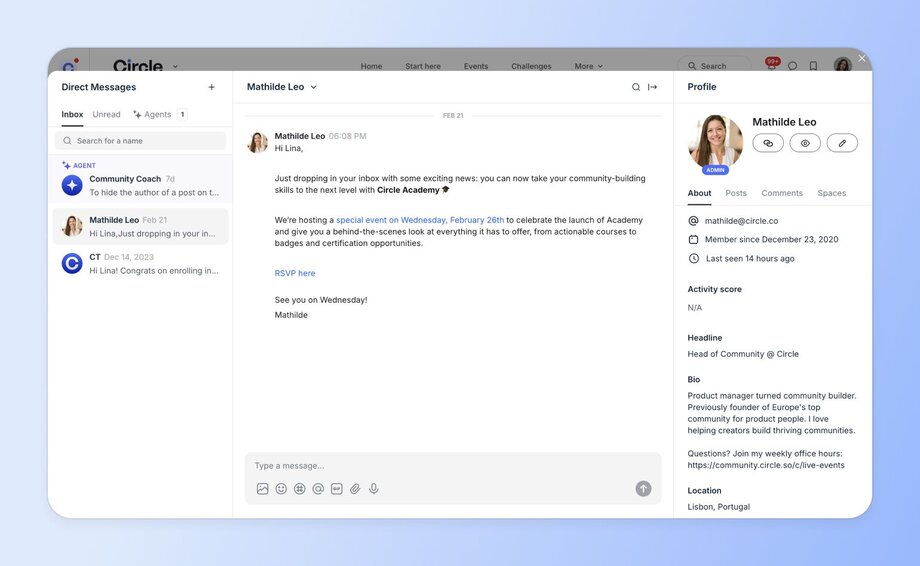
Circle is a community platform for creators, educators, and businesses looking to build vibrant online spaces. With its sleek design, customizable features, and robust tools for engagement and monetization, Circle lets you build an effortless, member-first experience—all while keeping everything organized and manageable. (We might be biased, but it really is that good. 😉)
Pricing:
Circle plans start at $89/month for core community features. We also offer a 14-day free trial on most plans.
Ideal for:
Coaches, creators, educators, and community-based businesses who prioritize both structured content and instant messaging.
Key features:
- Direct messages (DMs) and group chats for improved community engagement and collaboration.
- Community gamification features like leaderboards and points boost engagement.
- AI-powered activity scores and agents to identify and encourage inactive community members/
- Virtual event hosting (live coaching calls, interactive workshops, and Q&A sessions) for real-time engagement.
- Automated messages, reminders, and notifications for effective community management.
- Mobile apps are available on iOS and Android to cater to a wide range of users.
- Email tools to update, engage, and nurture group members.
- An integration ecosystem to connect with external tools like Zapier, Slack, and others.
- Payment and monetization features like paid memberships and community subscriptions.
- Versatile course builder that aids interactive learning via static content, scheduled releases, drip-fed lessons, and cohorts.
- Security and compliance features like role-based permissions, secure payment processing, and GDPR adherence.
- Advanced moderation tools and robust infrastructure for scalability.
- Intuitive and user-friendly interface for a smooth learning curve.
Users say:
👍🏼 “I spent nearly two years battling with MemberPress and BuddyBoss—month after month of constant headaches. Now, just three months into using Circle at the Enterprise level, and WOW—what a game-changer! Everything runs so smoothly, it's almost unbelievable. I only wish I had discovered it sooner!” Verified review from G2
🤔 “There are opportunities for deeper analytics or improvement of certain analytics.” Verified review from G2
Pros
- Easy to use and customize
- Multiple monetization channels, including courses and tiered memberships
- Seamless integration with the Circle widget
- Professionally built for creative, creator businesses who value member engagement and retention
Cons
- Not suitable for in-person memberships like gyms or dance classes
- Limited analytics features (which we’re improving on)
- Desktop version is easier to use than the mobile app (for now)
- Can be difficult for really big communities to keep up with product improvements and implement them quickly
Start your free 14-day trial of Circle today.
2. Best for professional communications: Slack
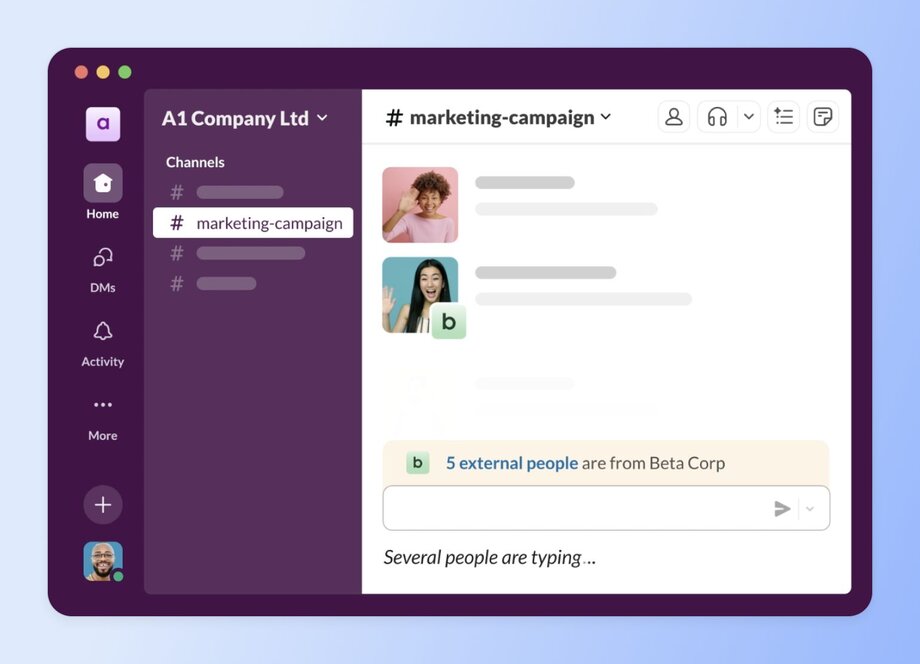
With real-time messaging, work tool integrations, and organized channels, Slack is the OG workplace chat app. Over time, though, its user base has expanded to professional networking, knowledge sharing, and discussion communities.
Note: On Slack’s free plan, users can only see old conversations for 3 months, after which they’ll lose access to them.
Pricing:
Slack offers a free plan with message storage and accessibility limits. However, its paid plans come with unlimited message history and start at $8.75/user/month.
Ideal for:
Office teams, professional communities, and industry networks that value real-time conversations rather than curated, organized content.
Key features:
- Instant messaging through channels, threads, and DMs.
- Workflow automation to streamline notifications and updates.
- Voice and video calling features for real-time team check-ins.
- Smooth integrations with productivity tools like Trello, Google Drive, and Notion
- Searchable archives (for paid users) to access previous chats.
Users say:
👍🏼 “Slack makes everything simple with its channels and direct messages option. It is amazing how you can reply in a single message as a thread. I love Huddles, it is outstanding that you can talk to someone without having to create a meeting, share links, etc.”
🤔 ”If you are a new User on Slack, you might get confused with the number of messages that will stack up at your page. To me the notifications are overwhelming.”
Pros
- Supports smooth communication and collaboration within teams
- Integrates easily with many other tools
- Facilitates instant conversations via texts, voice notes, and video calls
Cons
- Lacks native community management functionalities
- Not ideal for informal communities, or those with lots of files, courses, and knowledge bases
- Pricing is per-user and can add up really quickly as membership grows
🔄 Want to migrate from Slack?
Many communities jump ship because of Slack’s limited content organization, non-existent monetization features, and costly chat history retention. Thinking of making the switch?
Watch how Modern Fertility seamlessly transitioned from Slack to Circle. Alternatively, you can also integrate your Slack community with Circle to align key discussions and activities.
3. Best for in-office and remote teams: Microsoft Teams
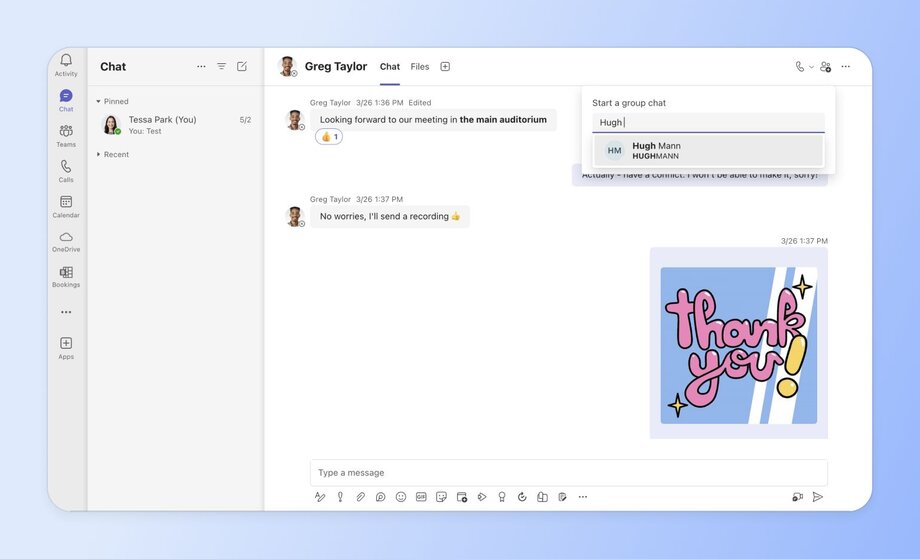
Microsoft Teams is a business communication app with structured channels and meeting features, making it a great addition to workplace tool stacks. It offers real-time chat, video conferencing, and deep integration with the Microsoft 365 product suite.
Pricing:
Paid plans start at $4/user/month (paid yearly), and users can access one-month free trials for higher tiers.
Ideal for:
In-office teams, remote workers, and hybrid organizations that need a secure, structured environment for collaboration and are familiar with Microsoft 365 tools.
Key features:
- Seamless integration with Microsoft 365.
- Instant messaging for real-time communication with team members.
- Mobile app for on-the-go messages and calls.
- Conversation threads to keep discussions organized and easy to follow.
- Recorded team meetings, transcripts, and live captions (in English).
Users say:
👍🏼”What I like most about Microsoft Teams is how it makes everything so easy. It brings all the tools you need like chat, video calls, file sharing into one place, so I am not jumping constantly between different apps.”
🤔”No doubt MS Teams is super cool app but on old devices it might lag. At times notifications are not received and features like breakout rooms might glitch here and there.”
Pros
- Provides a unified platform for team communication and collaboration
- Streamlines project management and task coordination
- Easy to understand and use
Cons
- Channel limits restrict companies with multiple teams
- Strict permission settings with limited customization
- Users have reported cluttered conversations.
Messaging apps
4. Best for informal groups and discussions: WhatsApp
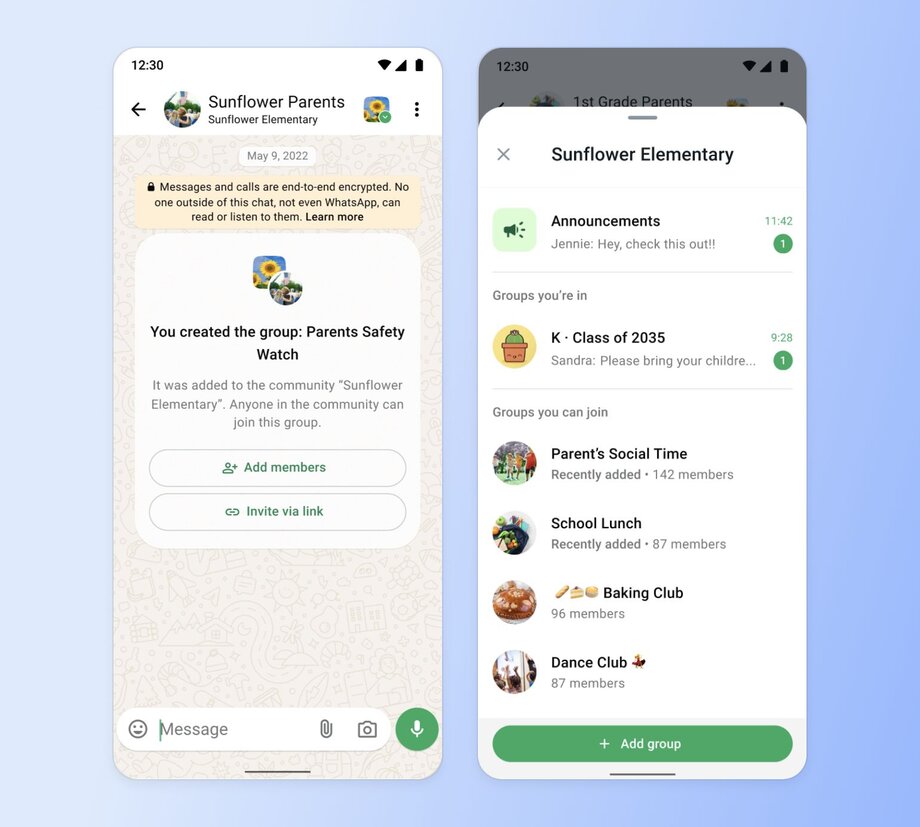
WhatsApp is an instant messaging app for both personal and business use. It’s a popular choice for both in-person and online communities because of its group chats and communities. However, many users rely on it for everyday texting, making it better suited for informal conversations.
Note: WhatsApp groups are limited to a total of 1,024 members so they’re not suitable for enterprise usage or communities with ambitious membership goals. But with the app’s Community feature, you can create or add multiple groups.
Pricing:
WhatsApp is free for small businesses, while large businesses pay per 24-hour conversation, with rates varying by conversation category. Its groups and communities are free to create and use.
Ideal for:
Informal communities that value secure messaging, multimedia sharing, and a mobile-first experience.
Key features:
- Group voice and video calls with up to 32 participants.
- Polls for interactive decision-making.
- Announcement groups for sending quick updates to all community members.
- Admin controls for group and community management.
- Easy file sharing (images, videos, and documents).
Users say:
👍🏼 “I love how easy it is to send messages, photos, and videos instantly. Group chats are brilliant for organising plans, and voice and video calls are so reliable. The end-to-end encryption is reassuring too.”
🤔 “The thing I liked the least about WhatsApp is when the feature of creating a group is activated, especially if it is a study group, the number is limited, so I ask the administration of this application to delete the feature of specifying the maximum number that the group can hold.”
Pros
- Free international messaging and calls
- Protects conversations with end-to-end encryption
- Accessible across mobile, desktop, and web platforms
Cons
- Group and community membership limits
- Consumes significant storage and data due to media and chat backups
- Hard to integrate with tools outside the Meta ecosystem
Are your members too dependent on WhatsApp?
Many people are used to the mobile accessibility of WhatsApp. Thankfully, community platforms like Circle offer both desktop and mobile experiences. So, if you’re considering a move, explore gradual migration or keeping your free community on the former and paid members on the latter.
Here’s how community builder Sam Cholera, founder of PUMPD, suggested to make the shift:
“Maybe run a poll on WhatsApp to see why they prefer it. Then, try and incorporate those elements (as best as possible) into your Circle community. After a while, inform them you’ll be closing the WhatsApp community, and give them a ‘nice’ incentive to migrate on the day of the notice. Make it easy for them.”
— Sam Cholera, Founder of PUMPD
Like Sam asserts, carrying your audience along and incentivizing them is a great way to make the transition seamless.
A quick virtual meeting, paired with a demo video and testimonials from members who’ve already made the switch, can also be a powerful way to encourage others to follow suit.
“Host an event, showing about Circle and why it’s better for them. Create a video with the step-by-step on how to have the same and better conversations in Circle. Highlight for them the deficits of staying in WhatsApp, ‘messages get lost and there’s overlapping conversations.’ Get testimonials from new and converted members on why having conversations in Circle is better, then sharing with them.”
—Pedro Hernandes, Community Manager at Circle
5. Best for coaches: Telegram

Telegram is a cloud-based messaging platform with large group capacity, broadcast channels, multimedia sharing, and privacy features. These functionalities give community builders like coaches the flexibility to create and grow vibrant communities.
Pricing:
Telegram is free to use, but it also offers a paid subscription with extra features. Pricing varies by region and may reflect local taxes, store or third-party fees, and any other applicable charges outside Telegram's control.
Ideal for:
Coaches, educators, and businesses looking for a semi-formal platform to train and share knowledge with learners
Key features:
- Large group chats of up to 200,000 members.
- Bots for task automation and community moderation.
- Broadcast announcements to subscribers with one-way messaging.
- Interactive polls and educational quizzes to boost engagement.
- Cloud storage for seamless syncing across devices.
Users say:
👍🏼 “A great way to communicate with people and to join different private community”
🤔 “I didn’t realize it was downloading the videos from some of the groups I was in, and it took up quite a bit of space on my internal storage.”
Pros
- Extensive privacy features like secret chats, 2FA, end-to-end encryption, and self-destructing messages
- Supports group video chats for seamless virtual meetings and discussions
- Allows users to share large files while retaining their quality
Cons
- Lacks a built-in directory, making it hard to discover unique channels and groups
- Requests access to phone contacts, limiting privacy and user control
- Optimized for smartphones, with limited functionality on desktop and web versions
6. Best for safety: Signal
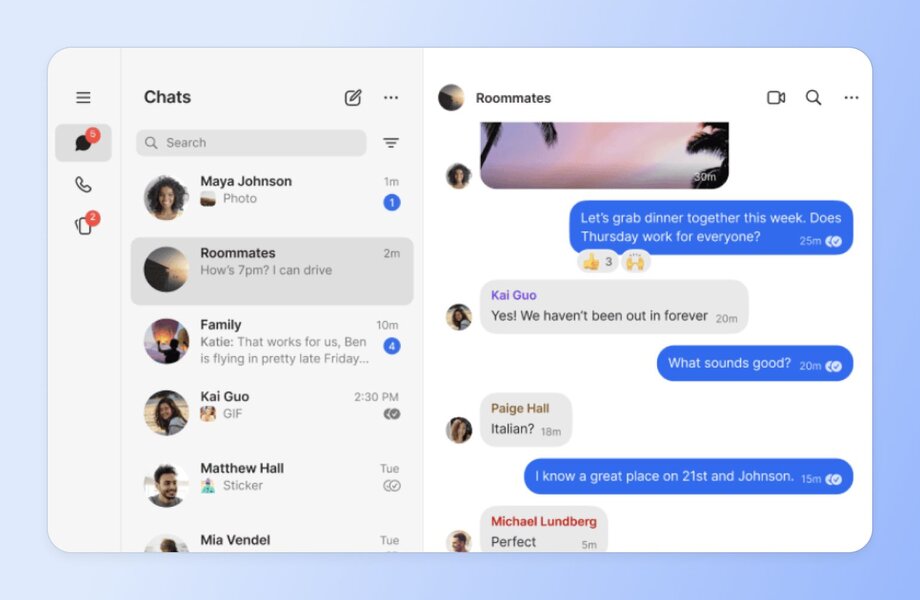
“Speak freely” with Signal, a real-time messaging app that offers end-to-end encryption, private chats, and minimal user data collection. It’s very similar to WhatsApp but its open-source and advanced security features make it ideal for individuals and communities prioritizing confidentiality.
Pricing:
Signal is free to use.
Ideal for:
Activists, journalists, and anyone who is looking for a highly secure communication environment
Key features:
- Message filtering by unread status for easier navigation and tracking.
- Hidden phone numbers to protect community member privacy.
- Text formatting options for message clarity and emphasis.
- Scheduled messages for timely communication and reminders.
- Screen sharing during desktop calls for better collaboration and presentations.
Users say:
👍🏼 “Signal is just like WhatsApp, but more secure; this makes it ideal for communicating with clients about projects, knowing that it's encrypted and private.”
🤔 “In privacy, it stands number one but some additional features can also be integrated like other messaging applications, support for emojis and GIFs.”
Pros
- Provides end-to-end encryption for all messages and calls
- Protects user data by not logging IP addresses or metadata
- Offers disappearing messages for extra privacy and secure conversations
Cons
- Lacks third-party app integrations for extended functionality
- Still requires phone numbers for sign-up, compromising anonymity for users seeking complete privacy
- No automatic cloud backups, requiring manual backups for data recovery
Voice chat apps
7. Best for voice notes: Voxer
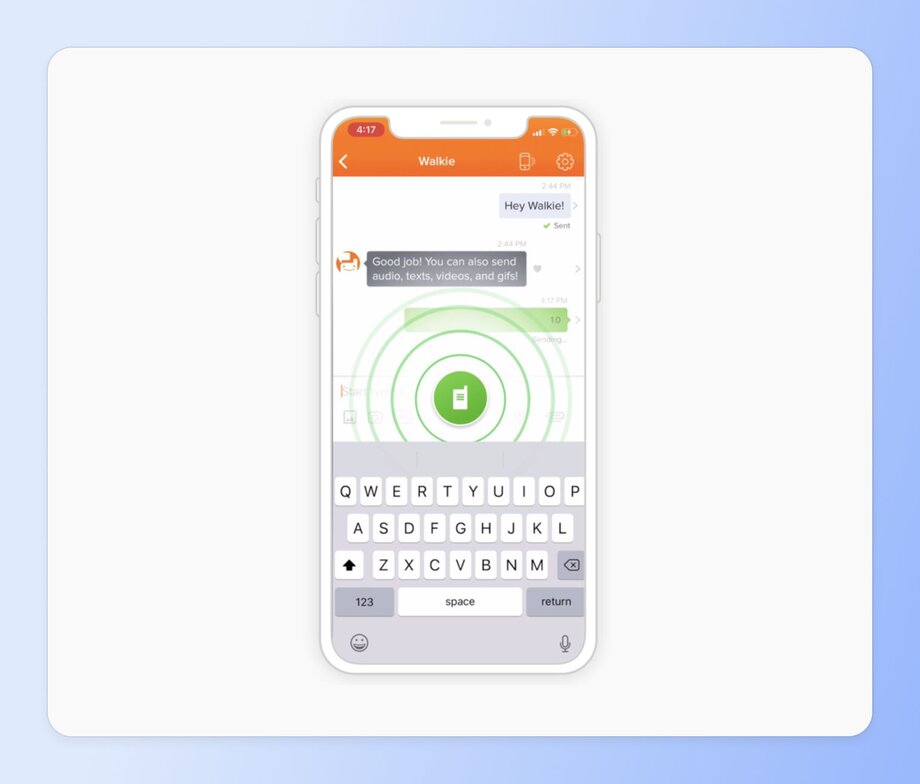
Voxer combines the convenience of messaging apps with the functionality of a walkie-talkie, making it a great choice for businesses and field teams. Features like voice messaging and multimedia sharing enable quick communication and efficient team collaboration.
Pricing:
Voxer offers a free personal plan while its paid packages start at $3.99/user/month.
Ideal for:
Field teams, first responders, and other professionals who need fast, hands-free communication.
Key features:
- Live calls and audio messages for convenient conversions.
- Dynamic chats with multimedia features like text, video, photos, and GIFs.
- Mobile app accessible on any network on Android, iPhone, and the web.
- Chats with up to 500 team contacts
- Voice-to-text transcription for accessibility and future reference.
Users say:
👍🏼 “Easy to use with a simple tab! Saves time in writing.”
🤔 “I've used the link that the app gives me to share my profile but it takes people to a general Voxer page. And many people have told me it's hard to find me.”
Pros
- Hands-free feature for quick and effortless communication
- Converts voice messages into text for easy reading
- Offers offline messaging for on-the-go comms
Cons
- Lacks voice note threading, making it hard to follow conversations
- Messages that have been listened to sometimes still appear as new in alerts
- Adding contacts can be complicated and not as straightforward as other messaging apps
8. Best for gamers: Teamspeak
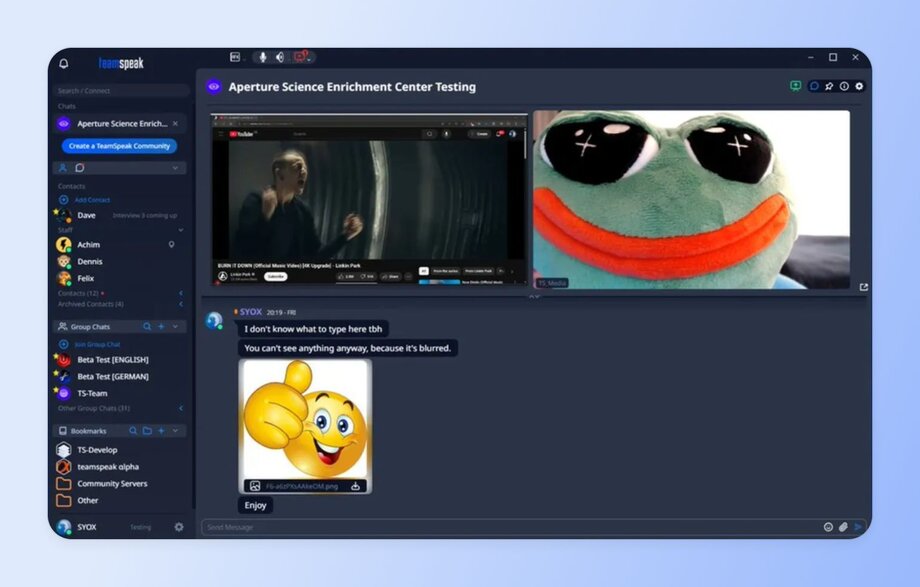
TeamSpeak is a voice communication platform originally designed for gamers, though it also works well for businesses and other online communities. Known for its low-latency audio quality, it lets users host and join private servers for secure, real-time voice chats.
TeamSpeak is similar to Discord, but the former is better for pro gaming and esports, while the latter is more generic and amateur-friendly.
Pricing:
TeamSpeak offers a free version for personal use, but businesses and large communities may need to pay for server hosting and additional features.
Ideal for:
Gaming communities, professional teams, and discussion groups seeking high-quality voice communication
Key features:
- Clear audio for real-time discussions.
- Group chats that you can organize into different voice channels by topic, interest, or purpose.
- 3D sound environment for enhanced gaming comms.
- Encrypted voice and data transmission for improved user privacy.
- In-channel file sharing.
Users say:
👍🏼 “TeamSpeak is great for coordinating with your teammates online in real time while also playing a game.”
🤔 “User interface feels a little dated, doesn't mean it doesn't work. It just looks old.”
Pros
- Gives gamers an immersive audio experience
- Offers control over server settings, permissions, and user access
- Provides high-quality, real-time voice communication with minimal delay
Cons
- Requires server hosting for free users
- Relies on third-party text chat services
- Minimal integration options with third-party apps and tools.
Beginner messaging apps
9. Best for starter communities: Facebook Groups
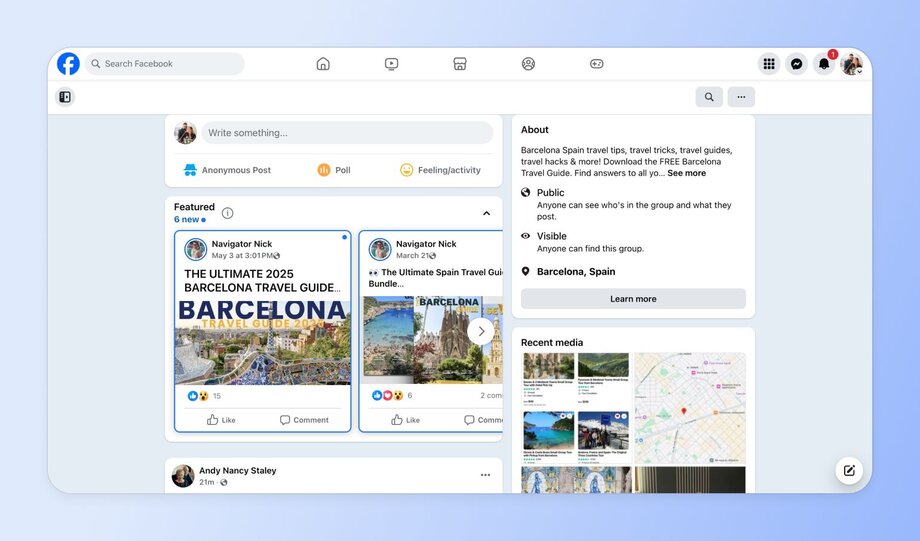
With built-in discovery and engagement tools, Facebook Groups let you create and manage online communities easily. They’re also embedded in the Facebook app, making them perfect for beginner communities just finding their footing and looking for a simple platform where lots of their users already spend time.
However, history shows that Facebook isn’t very reliable as a community platform with a lack of user controls.
Pricing:
Facebook Groups are free to use.
Ideal for:
Brands, influencers, and hobbyists.
Key features:
- Private and public group options for different levels of privacy.
- Post scheduling for automated posting.
- Event creation and interactive polls to boost community participation.
- Real-time interaction through live streaming within the group.
Circle vs Facebook Groups: Which should you use?
Both platforms are great for online community building in their own way, but many users are concerned about the lack of control with Facebook Groups. Facebook Groups is simple and free, but Circle offers more admin control, security features, and monetization options. You can also explore an integration for embedding Facebook posts in a Circle space.
What Circle users are saying:
👍🏼 “I’m loving Circle! It puts private Facebook Groups to shame.”
Users say:
🤔 “Can't monetize them, that I know of anyways. Overall, that is all I can say that is negative.”
Pros
- Creating and managing groups is free
- Boosts interactions with tools like polls, events, and live videos
- Makes Facebook’s massive user base organically reachable
Cons
- Your account can be deleted for no reason, erasing years of work
- Group visibility depends on Facebook’s algorithm, affecting reach
- Members may get distracted by ads and unrelated content
10. Best for free, topic-based communities: Reddit
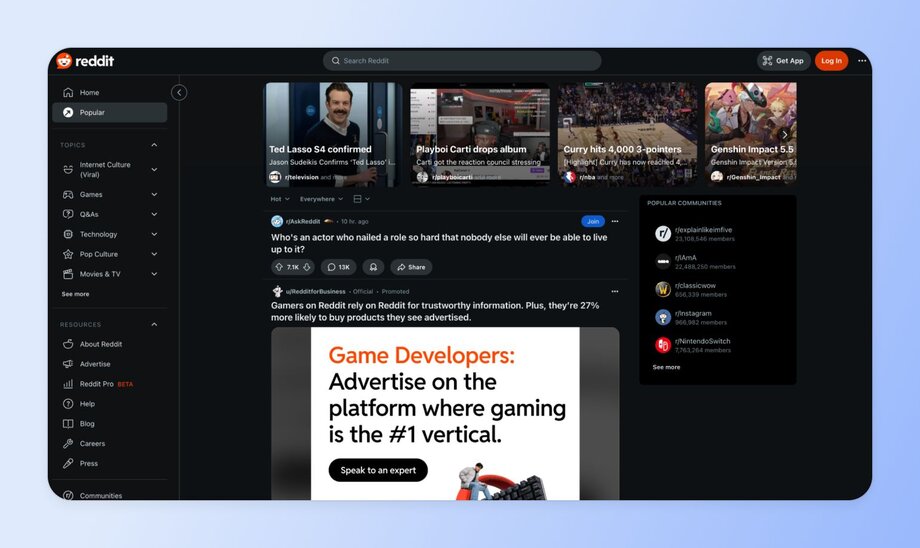
Reddit is a dynamic platform where users engage in discussions, share content, and vote on posts. Its topic-based communities (called subreddits) have made it a go-to space for niche interest groups and in-depth conversations.
While Reddit isn’t custom-built for community management, it’s a great forum for organized discussion threads on specific topics.
Pricing:
Reddit is free to use. However, it offers a tiered pricing structure for Premium, ad-free users starting from $5.99 per month.
Ideal for:
Enthusiasts, experts, businesses, and niche communities looking for anonymous, in-depth discussions and crowd-sourced insights.
Key features:
- Topic-based communities (subreddits) for discussions, content sharing, and engagement.
- Post and comment upvotes or downvotes to rank them by popular opinion.
- Reddit Karma for rewarding discussion contributors and regulating their engagement.
- Anonymous posting for users who don't want to reveal their identities.
- Moderation tools for content and user management.
Users say:
👍🏼 “I honestly still consider reddit to be one of the best (if not THE best) medium/website/forum online, because of its vast sub-reddits, communities, & forums inside.”
🤔 “First I had to wait 90 day before i could post anything. After that i tried posting and the bot deleted my post because i need 200 karma. Apparently you have to comment on other posts to collect karma.”
Pros
- Has conversation threads on a wide range of topics
- Offers an upvote and downvote system for prioritizing the most popular content
- Allows for anonymous discussion contribution
Cons
- Content reach depends on upvotes and the platform’s ranking system
- No built-in options for community owners to generate revenue
- Anonymity can make discussions controversial or unkind, although spaces can have moderators
How to choose the right Discord alternative for you
Your community’s needs are the key factor when considering different apps like Discord to choose from. Here’s a selection table with specific details to help you find the right community chat app for you:
| Community purpose | Recommended app | Top offering |
|---|---|---|
| All types of community businesses, creators, and solopreneurs | Circle | Easy customization and monetization, deep engagement features |
| Professional groups (that don't need a variety of engagement strategies) | Slack | Real-time conversations |
| Workplace collaboration | Microsoft Teams | Seamless integration with Microsoft 365 |
| Informal, group chats | Instant messaging and everyday chats | |
| 1:1 or global coaches and educators | Telegram | Free international calls |
| Safe and secure chats | Signal | Confidential communication |
| Voice notes and comms | Voxer | Hands-free, real-time audio comms |
| Gamers | TeamSpeak | 3D sound environment |
| Beginner communities | Facebook Groups | Smooth Facebook integration |
| Free, topic-based conversations | Crowd-sourced insights |
Whether you’re building a community around the best new game, professional goals, or parenthood, your needs will be completely different.
But with over 13,000 users and 10+ custom-built features, Circle stands in a league of its own, uniquely positioned to help communities of all types and sizes thrive. Circle’s monetization function is also one of its biggest appeals, helping group leaders earn from their members as soon as they want, regardless of size.
Ready to start a new community or migrate your existing one? Start your free 14-day Circle trial today.