6 powerful AI agents for your community—and what we learned building them
What happens when AI agents join your community team?
Imagine having a team member who never sleeps, instantly recalls every conversation in your community's history, and can simultaneously help dozens of members find exactly what they need.
That's the promise of AI agents—digital assistants that don't just respond to commands but actively participate in your community ecosystem, making decisions and taking actions based on goals you set.
Maybe by 2030, your AI teammate will greet new members, guide them to the perfect spaces, summarize the hottest conversations, and moderate your community’s activity to ensure discussions stay on topic—all before you’ve even finished your first coffee.
Meanwhile, you’ll be focused on what only humans can do: nurturing relationships, engineering serendipity, building strategy, and creating unforgettable moments of connection.
That future isn’t as far as it seems.
AI is evolving fast, and at Circle, we’re deep in the trenches—experimenting, learning, adjusting, and asking a lot of questions. In just a few months, we’re already seeing the impact of AI Agents in our very own customer community, and it’s just the beginning.
Today, I want to share what we’re seeing so far about the potential of AI Agents, how they will reshape the role of the community manager—and why the best thing you can do right now is experiment boldly and learn in public.
What are AI agents, really?
Let’s level with each other. Most of us are already using generative AI tools like ChatGPT to speed up content creation—writing newsletters, planning events, or repurposing posts when we’re short on time.
In fact, 76% of community managers we surveyed in the latest Circle Community Trends Report said they’re already using AI to support content creation and editing.
But AI agents are something else entirely. They refer to a technology that began gaining momentum in early 2024 as large language models evolved from reactive tools to proactive systems capable of executing tasks on their own.
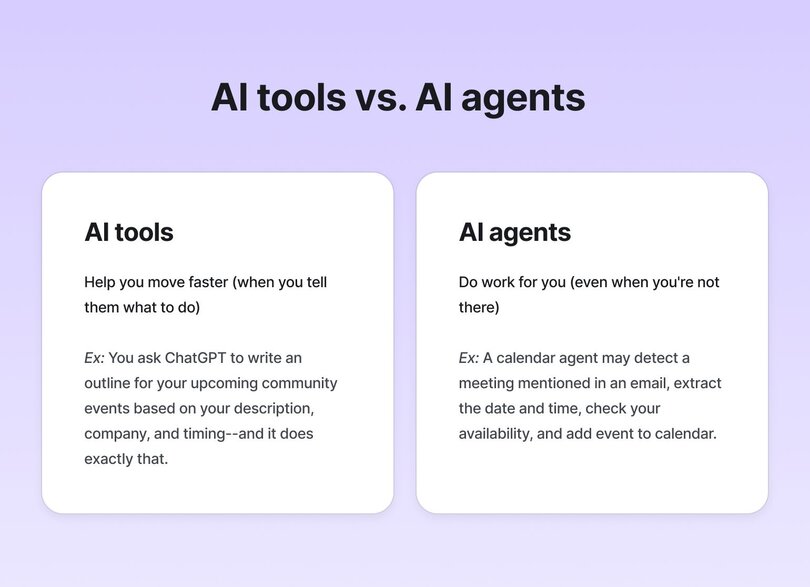
Here’s the simplest way to think about it:
- Generative AI tools help you move faster—when you tell them exactly what to do. When you ask ChatGPT to write an outline for a community event, it will create content when prompted and then stop. You get back what you put in.
- AI agents do work for you, even when you’re not there—carrying out tasks independently to meet goals you set, like a lightning fast intern who doesn’t need you to spell out every step. For example, a calendar assistant agent might detect an email mentioning a meeting, extract the date and time, check your availability, and add the event to your calendar.
AI agents at Circle
At Circle, we just launched our own AI agents feature to help community managers do more of the work that matters, without burning out on the stuff that doesn’t.
We know that as communities grow, so do the demands on your team: members expect timely responses, repetitive questions pop up, resources become scattered and hard to find, and moderation becomes increasingly time-consuming. What once took minutes now consume hours, pulling you away from the strategic work that actually moves your community forward.
That’s where AI agents come in. Trained on your specific community data and guided by parameters you define, they guide, support, and coach your members—providing instant value without you having to lift a finger.
A new member is feeling lost? Let your onboarding agent suggest the best spaces for them to get started, specific resources to jump into, or even other members to connect with. Is your team drowning in repetitive account-related or technical questions? Your support agent has you covered.
In many ways, an AI agent is like an extension of you: a supportive teammate more than a static tool.
While it might all seem magical, Circle’s AI Agents operate on a straightforward foundation that you control, powered by three parts:
- Personalized chat agents that guide and support members (the “user interface”),
- A knowledge engine that ensures they’re trained on the right content (think: your historical community data, specific spaces, or external sources such as PDFs, landing pages and custom content), and
- An AI inbox that lets you monitor conversations and jump in wherever needed.
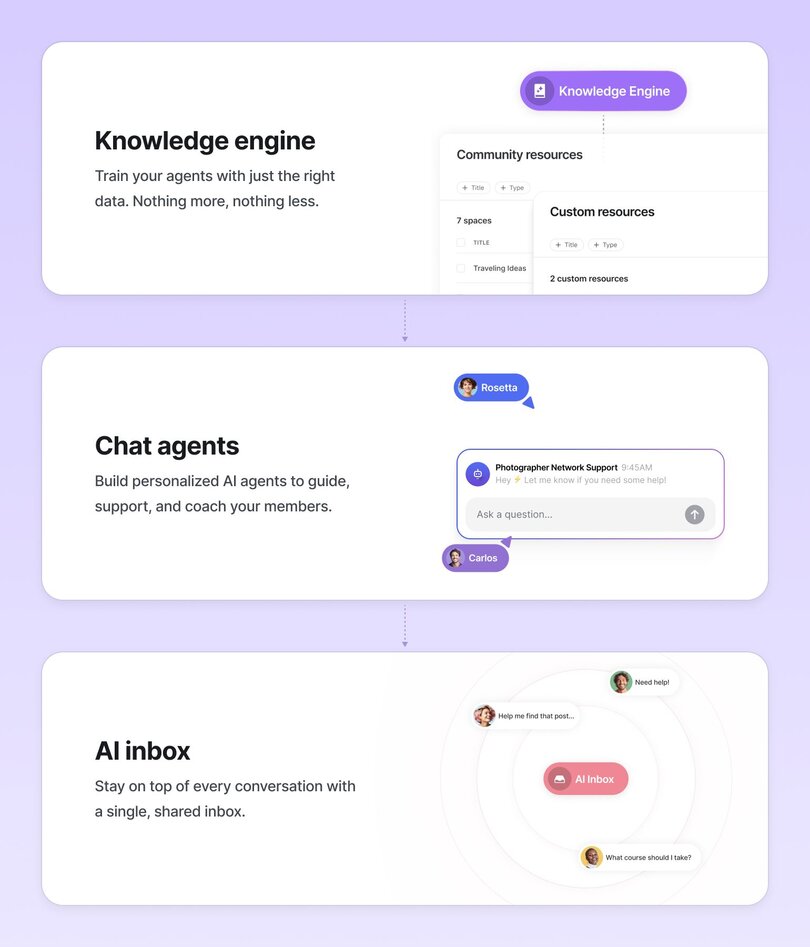
A note on chatbots vs. agents
You might be wondering: aren’t these “agents” just chatbots?
Conversation is indeed the interface for our AI agents, but there's an important distinction. While traditional chatbots follow rigid decision trees with predetermined responses, our AI agents can access your entire community knowledge base to provide relevant responses. They understand context, learn from interactions, and provide responses that evolve as your knowledge engine grows.
So right now, our AI agents are primarily conversational—members ask questions, and agents respond with relevant information. While tremendously valuable, this is just the beginning. In the future, our agents will evolve to perform tasks autonomously: responding to posts, proactively messaging members, moderating content and upholding community guidelines, and much more. That's when they'll truly become "agents" in the fullest sense—taking independent actions based on your community strategy.
For example, in our own Circle customer community, we’re experimenting with a Moderation Agent that will be trained to detect bug reports and technical issues raised in community discussions (which are better suited for our Support team), archive those posts, and DM the member with next steps. With this new agent entering the picture, our community managers will reclaim at least 10 hours weekly: the time they currently spend manually monitoring and moderating hundreds of new posts across the community to remove those that don’t follow our community guidelines.
This is where things start to get really interesting: not just answering questions and guiding members to resources faster, but managing workflows, guiding behavior, and helping shape the overall community experience.
6 powerful AI agents for communities (with real examples!)
It's one thing to talk about what AI agents could do—it's another to see how they're being used inside real communities right now.
At Circle, we've been working closely with our community team and early adopters to put our first generation of AI agents to the test. These early experiments have helped us spot real opportunities, avoid a few dead ends, and start reimagining how community processes can scale with AI so we, community professionals, can focus on the human (and irreplaceable) side of community management.
Let's dive into six standout use cases with real-world examples that show these agents in action:
💬 1. Community support agent – scale your help desk
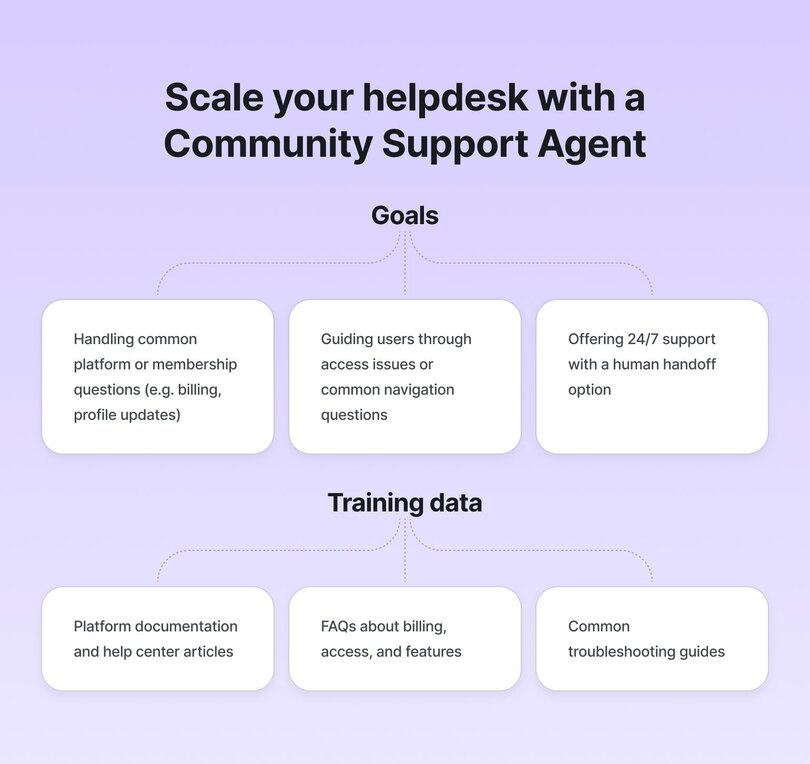
Use it for:
- Handling common platform or membership questions (e.g. billing, profile updates)
- Guiding members to make the most of your membership or offering
- Offering 24/7 support with a human handoff option
Why it works:
You can enable the “Platform Support” toggle to pre-train your agent on Circle’s member help center — giving users instant, accurate answers. AI Inbox allows admins to monitor and step in when needed.
Bonus: Circle’s “Pause AI” feature lets admins auto-handoff messages when members use phrases like “talk to a human.”
Sample conversation:
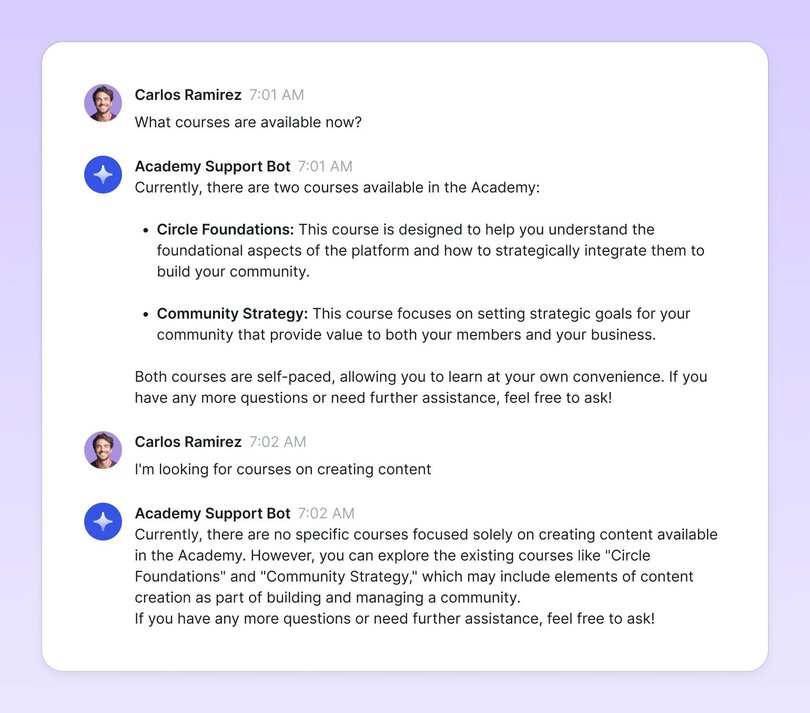
Real-world example: Circle Academy Support Agent
When we launched Circle Academy, our new education hub for community builders, we anticipated a wave of common questions about access, certification, and navigation. Instead of growing our support team, we implemented an Academy Support Agent to provide instant answers.
Our approach was deliberately simple and focused:
1. We created a comprehensive FAQ document covering all aspects of Circle Academy:
- Enrollment and access questions
- Certificate requirements and timelines
- Technical navigation help
- Team access questions
- Content update schedules
2. We trained our agent on this document plus Circle's platform support documentation, giving it a solid knowledge base for both Academy-specific and general platform questions.
3. We customized the agent's tone to be helpful and educational—matching the Academy's learning environment.
The results: While our Academy Support Agent is still in its early days, we're already seeing promising signs of its impact. The agent is consistently handling basic questions about access, certificates, and available content—freeing up valuable time for our education team. Rather than spending hours addressing repetitive inquiries, our team can focus on what matters most: creating and improving course content. As we gather more data on its performance, we're particularly excited about how this scales.
Implementation tip: Start with a very focused knowledge base for your onboarding agent. Too much information can make responses generic. Begin with your "getting started" content, FAQs, and community guidelines, then expand based on the questions members actually ask.
Bonus real-world example: Tripawds' Support Agent, "Jerry"
The Tripawds (pronounced, ‘tripods’) community, founded in 2007 when the founders' dog Jerry lost a leg to cancer, supports people caring for three-legged pets. As their community expanded over 17 years, they faced a heart-wrenching reality: pet parents making critical amputation decisions often arrived in emotional distress, needing immediate support at all hours—frequently late at night when veterinary offices were closed and anxiety peaked.
Their vast knowledge base contained answers across thousands of resources, but finding specific information quickly had become increasingly difficult, and medical questions required particularly careful handling. Creating an AI agent named after Jerry offered the perfect solution: providing instant, compassionate support 24/7 while maintaining the community's caring approach that Jim and Rene could no longer personally deliver to every member.
Jim and Rene built Jerry's knowledge base by:
- Uploading their pet amputation recovery handbooks
- Creating snippets from veterinary specialist podcast transcripts
- Including critical articles on pain management and complications
- Building in safety guardrails: keywords suggesting a veterinary emergency automatically pause the AI and trigger admin handoff
The results: Since implementing Jerry, the community has seen a significant decrease in duplicate questions while still providing members with immediate answers to common recovery concerns. The agent successfully identifies when questions require professional veterinary guidance, redirecting members appropriately while handling routine platform questions without admin intervention.
"What's remarkable is how Jerry's personality comes through," explains Rene. "Members feel the same compassion they've always found in our community, but now available 24/7."
Implementation tip: For health-related topics, create clear boundaries for what your agent should and shouldn't address. Training your agent to recognize when to redirect to professional help is just as important as training it on what information to provide.
🤝 2. Onboarding agent – guide members and suggest resources
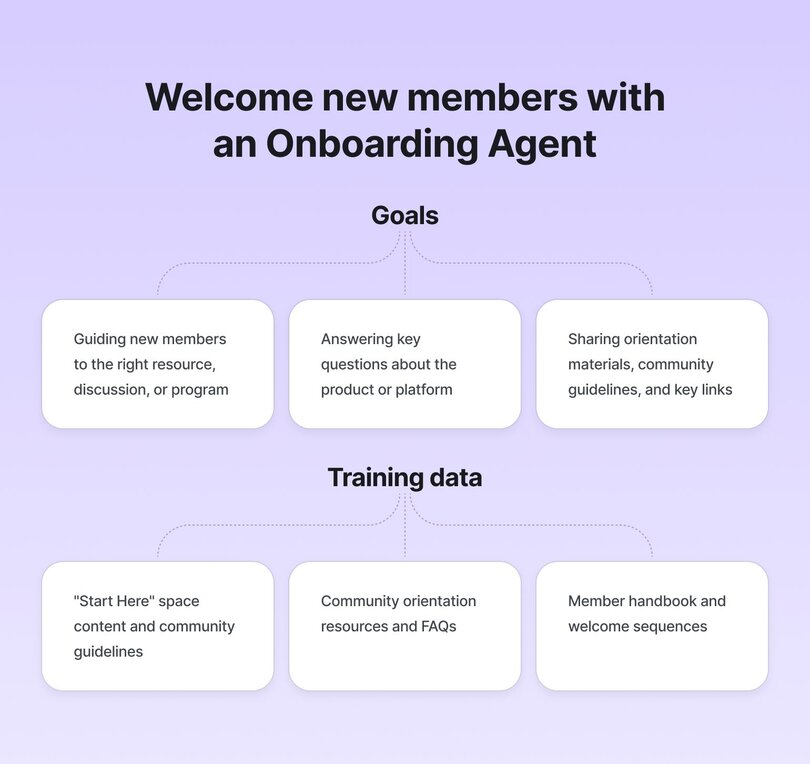
Use it for:
- Guiding new members to the right resource, community discussion, or program
- Answering key questions about the product or platform
- Sharing orientation materials, community guidelines, and key links
Why it works:
Circle lets you assign specific knowledge (posts, spaces, course materials) to an agent. You can craft an onboarding agent with a friendly tone that immediately engages new members and directs them to the most relevant resources based on what they need.
Sample conversation:
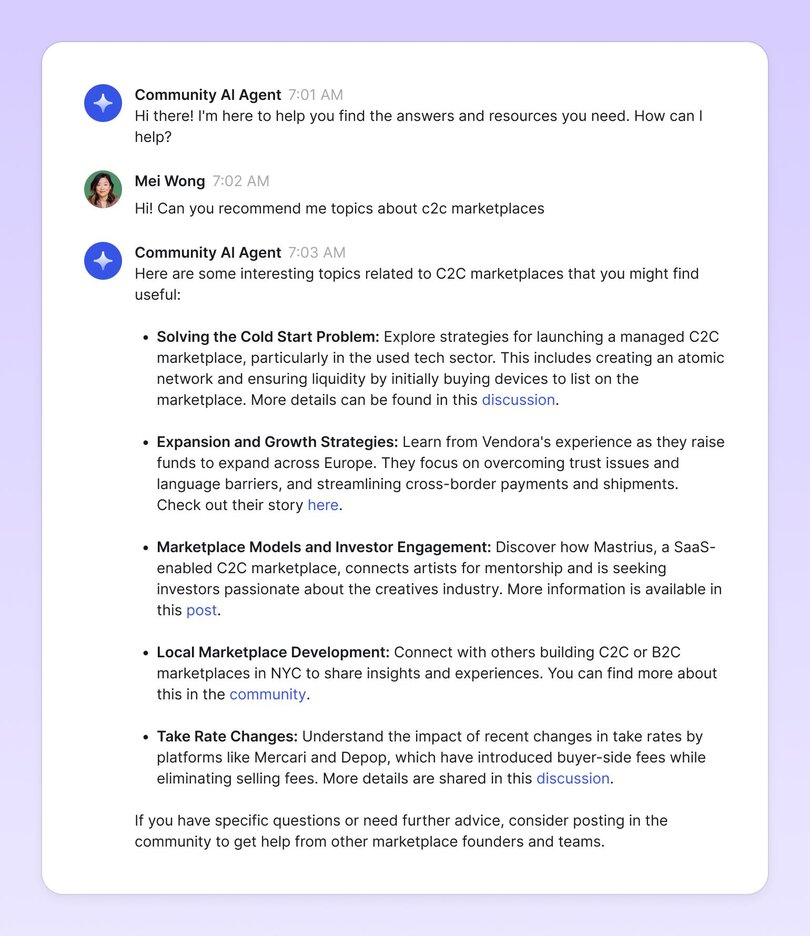
Real-world example: Circle's Community Coach
Inside Circle's customer community—the bulk of the questions in our popular “Ask the Community” space come from new members.
This makes a lot of sense: they’re using the community as a way to find their way around the product and find quick resources to get started. While we definitely want to support these folks, we also know that the volume of basic product questions tends to dilute the quality of the more in-depth conversations that happen across the community (in other words: they make the more strategic discussions less visible, which in turn, can hurt engagement on these posts).
So we built our own AI agent to help. We called it Community Coach—an experiment designed to see if we could reduce redundant questions and make it easier for members, in particular new members, to find the answers they need, right when they need them.
Here's how we implemented it:
1. We trained Community Coach on two primary knowledge sources:
- Our official Knowledge Base documentation
- The full history of community Q&A threads
2. We customized the agent with instructions to:
- Recognize when a question had been asked before
- Provide direct answers with links to source material
- Suggest related resources members might find helpful
3. We integrated the agent into our onboarding journey and search experience so members could easily access it when looking for information
The results: Just a month after implementation, Community Coach had already helped the team avoid over 300 repeat questions (a decrease of 57% from the usual 700 we get asked monthly). This created several significant benefits:
- Fewer basic threads cluttering our community spaces
- A cleaner environment for strategic conversations
- Faster responses for members seeking information
- More time for our community team to focus on high-value interactions
What's particularly valuable is how this creates a virtuous cycle: as the agent handles more routine questions, our team can focus on creating higher-quality content and fostering deeper discussions, which in turn gives the agent better material to learn from.
Implementation tip: Test your AI agent in a controlled environment before going fully live. We initially launched Community Coach to a small group of members and monitored all interactions in our AI Inbox. This allowed us to catch and fix issues with the agent's responses, adjust its tone to better match our community voice, and identify knowledge gaps in its training data.
Remember that AI agents need coaching too—the more you review and refine, the better they perform.
🎓 3. Course companion agent – support learning and retention

Use it for:
- Answering member questions about lessons or modules
- Recommending next steps based on their course progress
- Summarizing PDF/video transcript content from course materials (although Circle already has automated transcripts from native events and videos)
- Offering reminders to complete unfinished content
Why it works:
With Circle’s knowledge engine, agents can be trained on lesson body content, file attachments, and even video transcripts. Members get relevant help without leaving the platform or waiting on a human.
Real-world example: English Like a Native's "Ben, Study Buddy"
Anna Peterson, founder of English Like a Native, faced a challenge familiar to many course creators: how to provide timely, personalized support to language learners at different levels without being available 24/7.
Her solution was Ben, an AI agent designed to be a friendly study companion that could:
- Answer vocabulary questions
- Check grammar in members' practice sentences
- Suggest personalized exercises based on course progress
- Provide pronunciation tips
"The magic happened in the training," Anna explains. She carefully curated Ben's knowledge engine with:
- Transcripts from all 45 video lessons
- A custom-built PDF with 2,000+ vocabulary words and usage examples
- Common error patterns and correction guides
- Complete conversation practice dialogues
Anna also gave Ben clear instructions to respond conversationally, offer encouragement, and suggest specific lessons when members struggled with concepts.
The results: With Ben available 24/7, members now have an interactive way to reinforce what they're learning—on their own time, at their own pace. Instead of waiting for the next live class or navigating complex course threads, they can engage with Ben for instant feedback and personalized support. Most importantly, Anna can focus her live teaching time on advanced concepts and personalized feedback instead of basic repetitive questions.
Implementation tip: For learning-focused agents, include example dialogues in your knowledge base that show ideal interactions between a tutor and student. This helps the agent understand the right level of encouragement, correction, and guidance.
🤝 4. Member finder agent – facilitate connections

Use it for:
- Identifying members in specific niches or verticals
- Facilitating connections between similar members
- Sourcing relevant case studies or examples for Marketing or Sales teams
Why it works:
By scanning introduction posts, community showcases, and member wins, this agent quickly identifies members that would take hours to find manually (especially in large communities). It's like having an always-up-to-date directory of your community's expertise and interests.
Sample conversation:
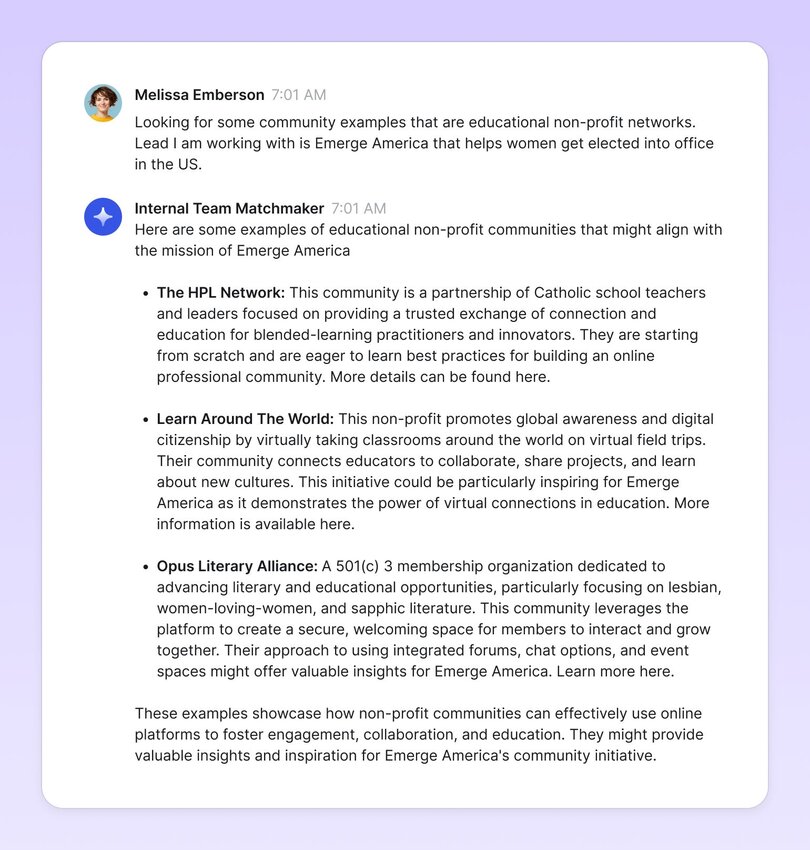
Real-world example: Circle’s Internal Member Finder
Remember that member who built a membership community for gardeners?
Or those three coaches who transitioned from Facebook Groups last summer?
This ^^ is a constant question between community people.
As our Circle community grew to tens of thousands of members, these valuable examples became increasingly hard to track—buried in thousands of introduction posts, showcase threads, and casual mentions.
We needed a way to surface the right members at the right time, whether for making introductions, finding perfect case studies, or just refreshing our memory when working on a new program.
While our CRM and member profiles give us structured data points, they miss the richest insights of all: how members talk about who they are, what they do, what their communities are for, and all the contextual details shared in their actual conversations.
That’s why we built Member Finder, an internal AI agent accessible only to our team that transforms conversational data into searchable insights. By analyzing how members describe themselves and their communities in their own words, it catches nuances that formal profiles miss—revealing not just what they do, but how they think about their work, what challenges they face, and where they're heading next.
We trained Member Finder on four key knowledge sources where members naturally share their stories and experiences:
- Our Say Hello introduction space, where they describe their background and goals
- The Community Showcase space, filled with detailed descriptions of their communities
- Share Your Wins posts, where they share their milestones and achievements
- Video Library content, including transcripts from show-and-tells and member spotlights
The results: Though still in testing, Member Finder is already helping us make better connections across our community. We're using it to match similar members, find relevant examples for sales conversations, and spot emerging trends we wouldn't have noticed otherwise.
Implementation tip: Start by focusing on the spaces where members naturally describe themselves and their work in detail. Introduction threads, case study submissions, and "share your story" posts are goldmines of information.
📚 5. Knowledge discovery agent – surface the right content
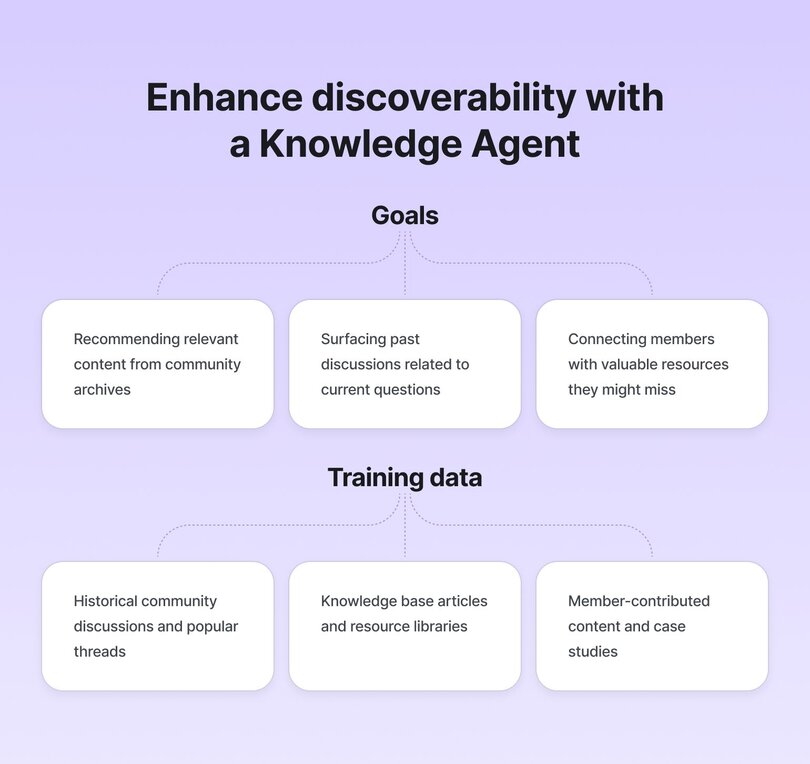
Use it for:
- Recommending posts, videos, or discussions from community history
- Helping members discover high-quality answers from the archives
- Acting as a “search companion” that goes beyond keyword matching
Why it works:
The knowledge engine continuously trains on updated community content — so your AI agents stay relevant. You can even include private spaces or external files to expand what the agent knows.
Sample conversation:
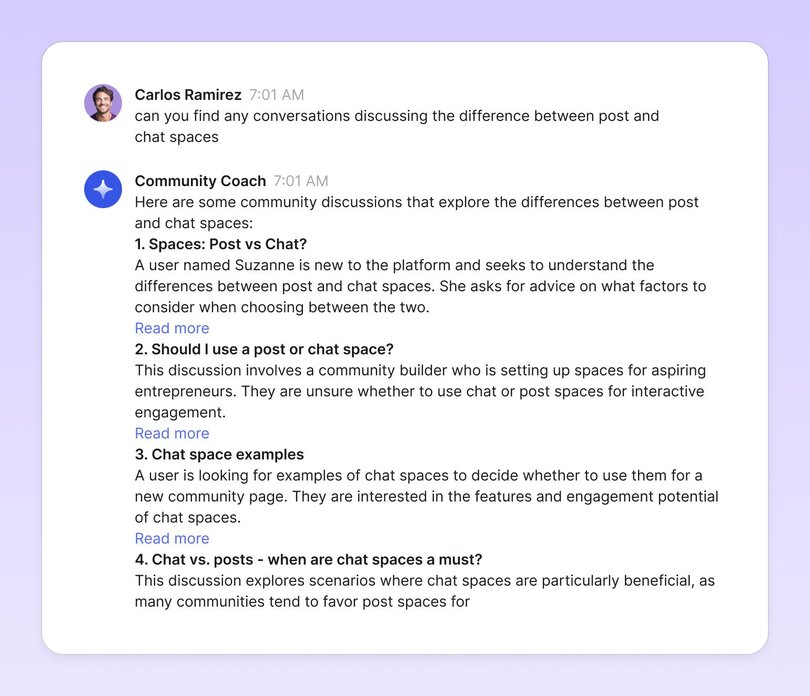
Real-world example: PregnaHub's "Alma" Knowledge Agent
PregnaHub, an online community for expectant and new parents, faced a common challenge with their extensive resource library: ensuring members could easily find relevant, expert-backed information exactly when they needed it.
But, with content scattered across e-learning modules, expert Q&As, blog posts, and community discussions, members often struggled to locate specific resources during critical moments of their pregnancy or postpartum journey.
Emiliana Hall, PregnaHub's founder, recognized that many members were posting duplicate questions despite the answers existing somewhere in the community. Even more concerning, some members were leaving without finding crucial information that could support them during vulnerable periods like the third trimester or early postpartum weeks.
"We had created this incredible knowledge base of expert-led content, but parents weren't always discovering it at the right moment," Emiliana explains. "Especially for time-sensitive topics like 'When should I call my midwife?' or 'Is this postpartum symptom normal?', members needed instant access to reliable information."
Implementation: Emiliana and her team created "Alma," a knowledge discovery agent designed with a warm, reassuring tone to match PregnaHub's supportive community culture.
They took a targeted approach to training Alma:
1. They prioritized training on their most crucial spaces:
- Pregnancy & Birth Discussions
- Community Support Chat
- E-Learning Library
2. They curated a custom knowledge base with:
- Proprietary hypnobirthing course materials
- Expert-written pregnancy FAQs
- Moderation guidelines to ensure appropriate responses for sensitive topics
3. They fine-tuned Alma's tone settings to be:
- Warm and empathetic—always offering encouragement
- Expert-led—rooted in evidence-based research
- Non-judgmental—creating a safe space for all parents
The results: Alma quickly became an essential guide for PregnaHub members, particularly for after-hours support when human moderators weren't immediately available. The impact was especially significant for time-sensitive questions, where waiting even a few hours for a response could cause unnecessary anxiety for expectant parents.
Beyond answering questions, Alma excelled at connecting members with relevant resources they wouldn't have otherwise discovered—guiding them to specialized content like hypnobirthing techniques, expert Q&A threads, and support groups based on their specific stage of pregnancy or postpartum recovery.
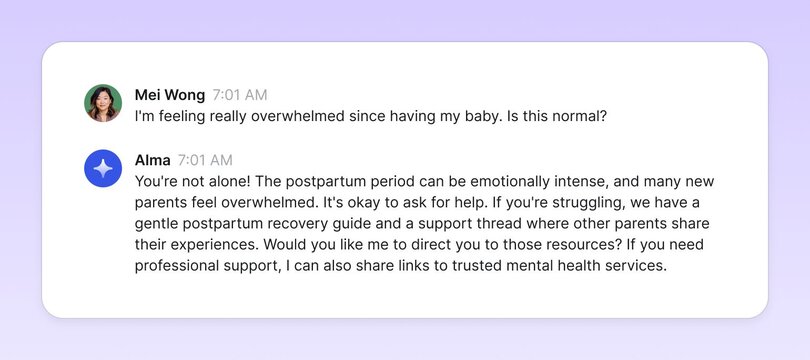
Emiliana notes that Alma's most valuable contribution has been enhancing the overall community experience: "By providing instant, reliable answers to common questions, Alma has freed up our human moderators to focus on deeper, more personalized discussions. This has transformed PregnaHub from a resource library into a truly responsive support system for parents."
Implementation tip: When creating a knowledge discovery agent for sensitive topics like health or parenting, balance factual information with empathy. PregnaHub's team found success by having Alma acknowledge feelings first before providing resources, with responses like: "That sounds really challenging—you're doing an amazing job! Here's a resource that might help..."
🧠 6. Coaching expert agent – scale your expertise

Use it for:
- Providing on-demand coaching aligned with your methodology
- Answering specialized questions in your voice and approach
- Supporting members between live interactions
- Reinforcing your core teachings and frameworks
Why it works:
By training an AI agent on your unique content, methodologies, and expertise, you can create a "digital twin" that extends your reach and impact. This allows members to get personalized guidance that genuinely reflects your approach—without requiring you to personally respond to every question.
Example: "Looking to refine your lead magnet? Here's what John recommends in Chapter 3 of his book, plus some examples from our most successful members."
Real-world example: John Meese's "SmartBuddy" Coach
The Sold Out Coach Club, founded by John Meese, helps entrepreneurs build and scale their businesses. But as his community grew, John faced the classic creator's dilemma: how to give personalized attention to each member without burning out or compromising on quality.
The timing couldn't have been more challenging—John's Member Success Coach had just left the team right as membership demands were increasing. Rather than immediately hiring a replacement, John saw an opportunity to experiment with AI as a solution.
"I wanted to see if I could create something that would genuinely reflect my coaching approach while handling the routine questions that took up so much of my time," John explains.
Implementation: John built "SmartBuddy," a personalized coaching agent, using a systematic approach to ensure quality and authenticity. He trained his agent with layers of valuable content:
First, he uploaded PDF copies of his three published books, establishing a solid foundation of his core business teachings. Next, he added transcripts from years of live coaching calls, capturing his real-time problem-solving approach and conversational style. Finally, he created a dedicated "SmartBuddy Training" space where he and his executive assistant regularly add new materials, including work-in-progress content from his upcoming book.
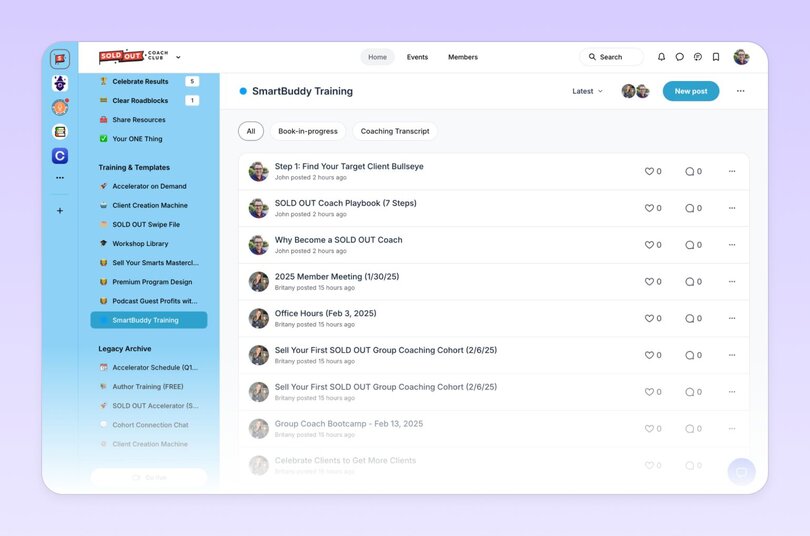
To maximize engagement, John created a "SmartBuddy Prompts" chat space in his community where members could share effective ways to use the agent and learn from each other's experiences.
The results: SmartBuddy is now handling approximately 80% of the coaching queries that previously required John's personal attention—effectively replacing much of the work of a $2,000/month contractor. Members use the agent to refine their messaging, clarify business strategies, and get feedback aligned with John's coaching framework—all on their own schedule.
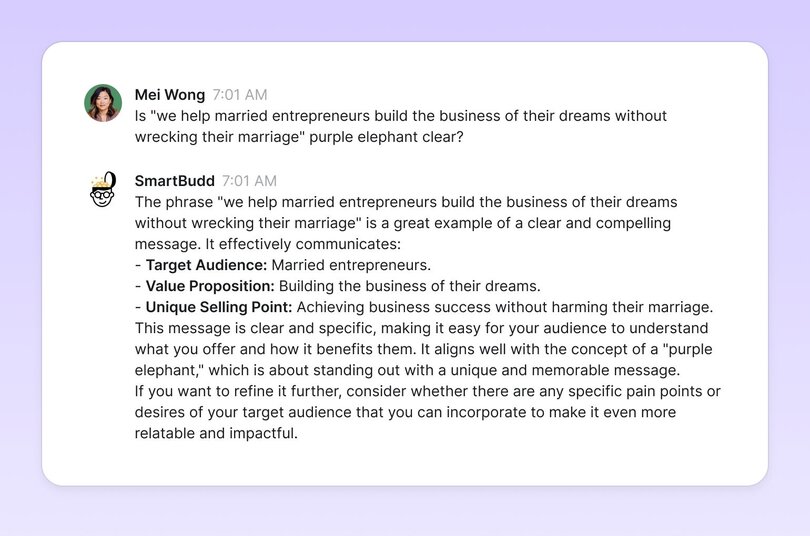
"The most surprising thing was how quickly members embraced it," John shares. "They're getting answers that genuinely sound like me, and they love having access to expert-level insights whenever they need them, not just during scheduled coaching calls."
Beyond the time savings, John has discovered an unexpected benefit: SmartBuddy helps members articulate their questions more clearly, leading to more productive live coaching sessions when they do connect in person.
Implementation tip: Start by identifying your "greatest hits"—the core teachings, frameworks, or methodologies you find yourself explaining repeatedly. These are perfect for training your expertise agent. Then gradually expand to include real conversations that show how you apply those concepts in different contexts. This layered approach creates an agent that can both explain your principles and demonstrate how to apply them.
💡 Pro tip: Because Circle supports up to 10 customizable agents per community, that means you can build out a full “AI team” with different agents for onboarding, learning, support, events, and discovery. You can:
- Give each agent a name, avatar, tone of voice, and knowledge base
- Set access permissions (e.g., moderators only)
- Review conversations in a shared AI Inbox
- And more, over time!
5 tips for building your first community AI agent
So, how do you actually build your first AI agent? And how do you start integrating it into your community management workflows in a way that’s helpful and human?
Simple: treat it like a test.
This isn’t about nailing it on the first try (honestly, no one does). It’s about experimenting with intention. Every step you take now will start shaping how AI will fit into your unique approach to community building tomorrow.
1. Shift your mindset
Most people fall into one of two camps: the skeptics or the overenthusiasts.
The best community builders? They’re somewhere in between. Curious, hands-on, and strategic. They’re not handing over everything—but they’re not avoiding the shift either. They’re tuning, refining, and figuring out how to make their work more human, not less.
Don't worry about being an AI expert. You just need a clear goal and a willingness to experiment. The rest comes from doing.
2. Start with the problem you want to solve
Before you dive into building your agent, take a step back and get clear on why you're doing it. What's the real problem you're trying to solve:
- Are you hoping to reduce the volume of repetitive support questions?
- Help members find the right content or spaces more easily?
- Maybe you want to encourage quieter members to participate?
As Pedro Hernandes, Circle's Sr. Community Manager, advises: "Give it a very clear job and define what it doesn't do." This includes setting boundaries about what your agent won't handle to maintain trust and ensure expectations are clear. Pedro elaborates: "We named ours 'Community Coach' to reinforce that it's a guide, not tech support. That set expectations for both tone and behavior."
Whatever your focus, write it down in a few clear sentences. This is your problem statement—the north star for your agent's design and behavior. Being specific here will not only help you train your agent more effectively, but it also gives you something to revisit once it's live.
3. Train it right, stay in control
When you set up your agent, think of the knowledge engine as its brain. You want to give it relevant information and material for this brain to work well. Start with spaces, posts, or PDFs that are genuinely useful.
However, as Pedro discovered: "Don't train it on everything. More is not better, irrelevant spaces dilute accuracy. Focus on high-engaged spaces (FAQs, guides, curated lessons)."
Several community leaders have found success with targeted training approaches:
- Emma Catranis, Senior Customer Education Manager at Circle, created "a Q&A doc specifically for the purpose of training the bot where I jotted down every question we've received about Circle Academy so far, plus all of the questions I anticipate we might get asked."
- Jim Nelson from Tripawds used "custom snippets and set up trigger words or phrases that would prompt specific responses or pause the AI conversation."
- Kev Mathews from AbsoluteDogs shared that they "started pulling in snippets from eBooks, affiliate info, YouTube transcripts..."
- Cat Mansouri from Nischa's Inner Circle gave their agent "access to course pages, handouts, and real member examples."
Use your brand tone when you customize its behavior and responses. In Circle, you have some pre-set behavioral settings you can choose from, so make use of them!
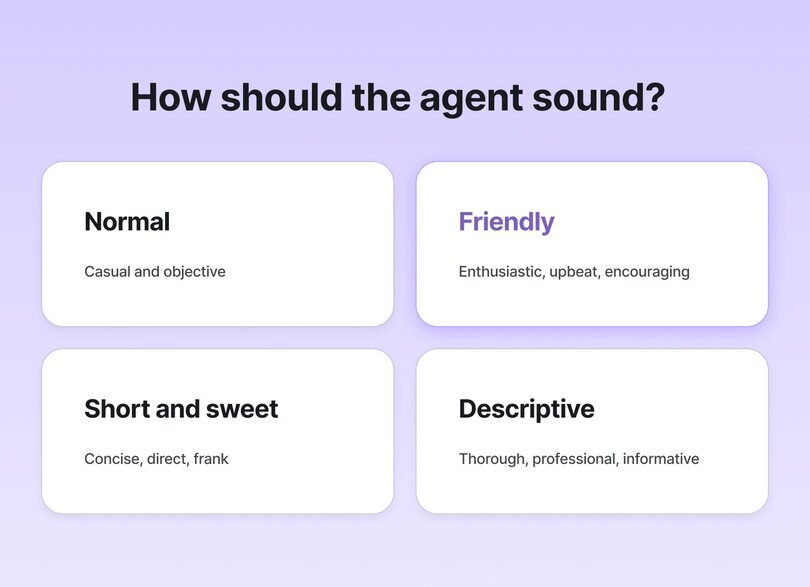
But, Pedro warns: "Don't skip tone testing. The wrong tone setting (e.g., 'Descriptive' vs. 'Normal') can lead to awkward or even incorrect answers. Test sample queries before going live."
And don't forget: the AI Inbox gives you full visibility. You can see every conversation and step in whenever needed. The agent might do the talking, but you're the one writing the script.
4. Measure what matters
Once your AI agent is live, don't just set it and forget it—set aside time to check if it's actually helping. Start by tracking a few simple signals: Are members getting answers faster? Has your support load decreased? Are new members finding value more quickly? Is engagement getting more qualitative in the community overall? You don’t need a fancy dashboard—just regular reflection and a willingness to iterate.
One of the most insightful things that we've done in the community team after launching our first agent was to analyze the conversations and responses in our AI inbox. My team evaluates:
- Types of questions being asked
- Accuracy of responses
- Whether the agent is successfully deflecting basic, repetitive questions
If you want to quantify things a bit more, try this: Take all the questions asked to your agent over a one-week period, and score them on a scale of 1–5. You can evaluate things like:
- How accurate were the responses?
- Did the agent get the tone right?
- Were members asking the types of questions you expected (support, coaching, onboarding, etc.)?
Once you've tallied up the scores, you'll have a baseline you can work to improve week on week, month on month, by refining its training data, adjusting its purpose, or tweaking example questions and tone of voice to help guide better outcomes.
"Don't expect magic on Day 1. Your Agent will need tuning, snippets, fallbacks, phrasing updates. Plan to check in weekly and improve it like a living part of your team," notes Pedro.
5. Don’t build it alone
One of the most overlooked ways to build better AI agents? Involve your team and community. If you work with moderators, coaches, or cross-functional partners like support or product, invite them into the process. Ask what kinds of questions they get asked most. Show them early agent conversations and get their take.
Jerod Morris, Customer Success Manager for Circle Plus, suggests being especially careful in sensitive domains:
"If you’re working in a personal, emotional space, like parenting, be extremely careful about offloading any work on emotions, feelings, etc, to an AI Agent."
Instead, he recommends using "trigger words to pause a conversation and escalate it to an admin."
Not only will collaborative development make your training data stronger—it'll also build trust and alignment around how AI shows up in your community strategy. The key is to start small, test, learn, and continually improve based on real interactions with your members.
💡TLDR: Your agent may be powered by data, but it gets better through real human collaboration.
What do AI agents mean for you
“So, will AI replace me?”
It’s the sneaking fear behind a regular conversation I have with community managers. But AI simply can’t do what great community managers do.
- It can't build genuine relationships.
- It can't sense when a member needs extra encouragement.
- It can't feel the pulse of a community or make those intuitive decisions that come from years of experience.
But the reality is that AI is already streamlining the parts of the job that none of us got into this work for—like answering the same question for the tenth time or manually redirecting someone to the right space. After just a month of testing AI agents in our Circle community, I went from skeptical to convinced this would redefine how we work.
So, the question isn't whether AI will impact how we work as community managers—it already is.
The better question is: What do we want to do about how AI is changing our work?
A year or two from now, I believe the best community leaders will be the ones who've proactively tried to answer this question. Realizing that AI agents won't replace you, but assist, extend, and free you is a helpful mindset shift.
It's about working smarter to be more present where it truly matters. It's about creating space for the work that made us fall in love with the community in the first place: those transformative conversations, the events people still talk about months later, and the programs that actually move the needle for members and your business.
It's also about developing AI literacy–a skill that will become increasingly important in the years ahead. Learning how to design systems with an AI-first approach and then focusing on managing and improving these systems.
As a community leader, this is your moment to experiment—not to be perfect, but to be curious. Instead of worrying about being replaced, start imagining what your team could look like with AI agents handling the repetitive tasks that drain their energy.
What passion projects have been sitting on your backburner? What member connections have you wanted to deepen but never found the time for?
In the end, AI's greatest gift to community building might be surprisingly simple: returning us to the human work we always wanted to do in the first place.
And if you want to learn more about how Circle is using AI to add more humanity back to community?