

70 mil+ reviews
Run your community with AI Copilot
Built right into Circle, AI Copilot helps you manage your community by chatting with it. Save time with support, actions, and insights.
A plataforma escolhida por mais de 18.000 comunidades no mundo todo

Support
Ask any question about Circle and get clear, reliable answers 24/7.

Actions
AI Copilot doesn’t just explain how to do something. It helps you do it.

Insights
AI Copilot finds and translates your data into insights you can act on right away.
Do more with AI Copilot
Copilot helps you build, manage, and organize your community — just by asking.
Just ask Copilot to build a new space, event, or post, and it drafts and executes instantly


Copilot can invite, segment, or edit members with a single request
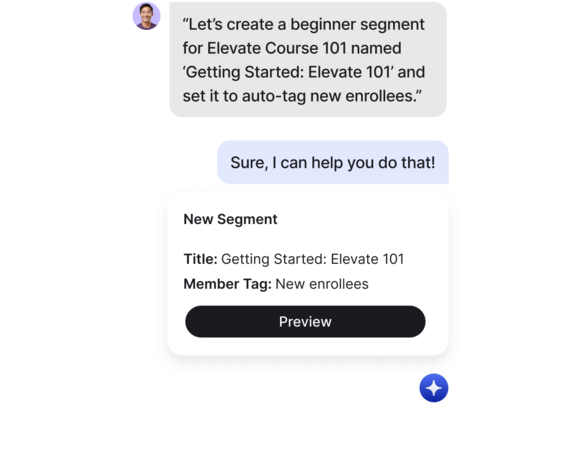
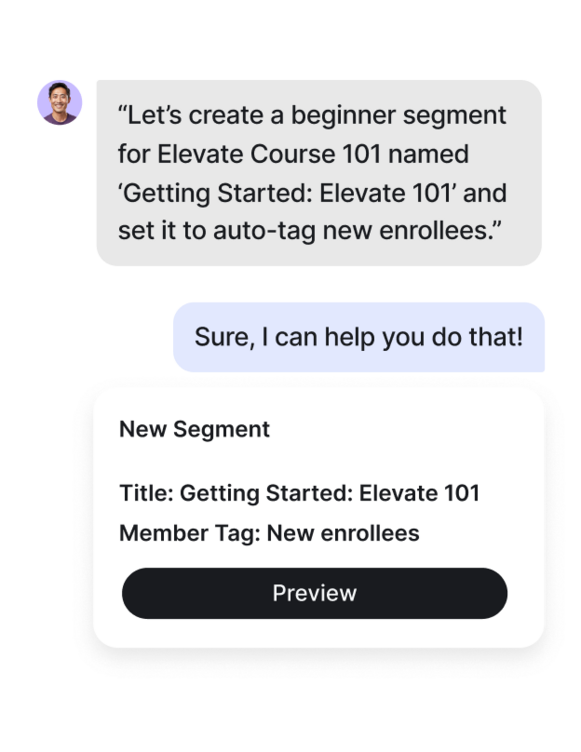
Complete actions right in chat, or jump instantly to the right place when a step needs your touch.
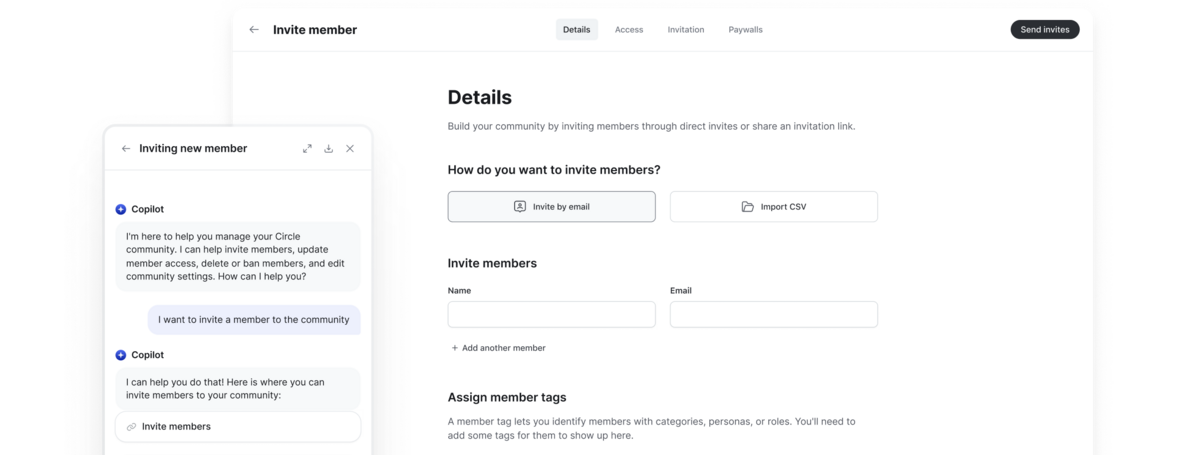
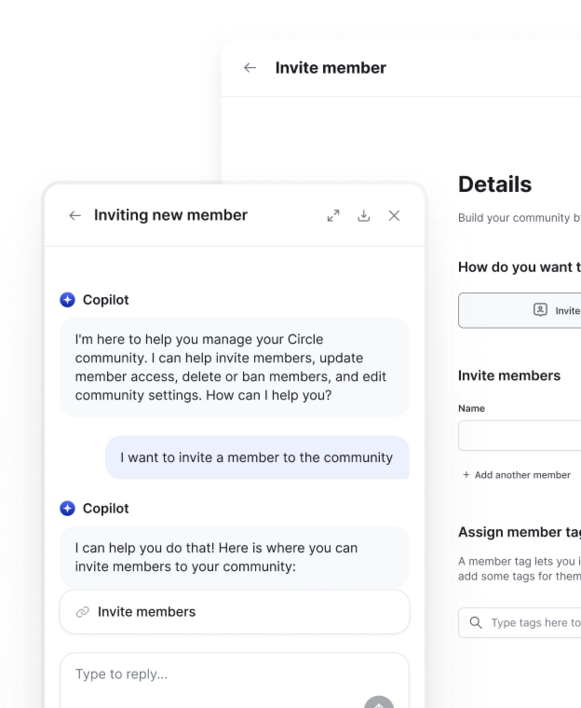
Always-on support and insights
Get clear, step-by-step guidance on any question tailored to your setup.
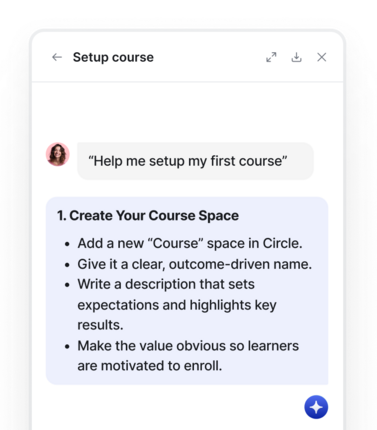
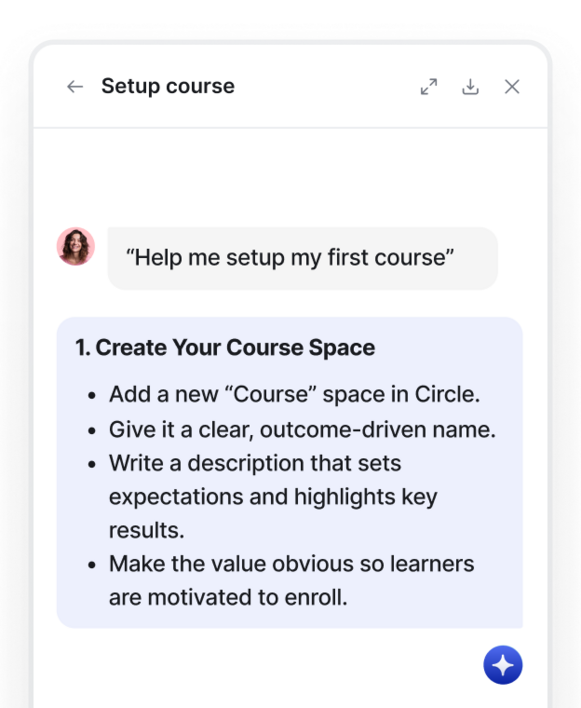
Copilot turns questions into insights you can act on right away.
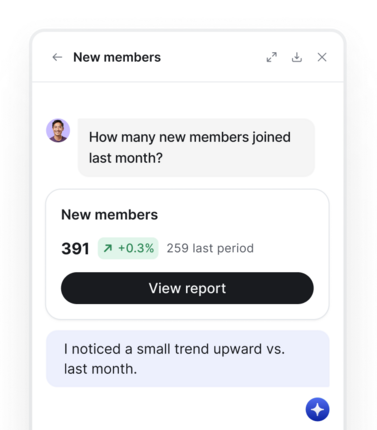
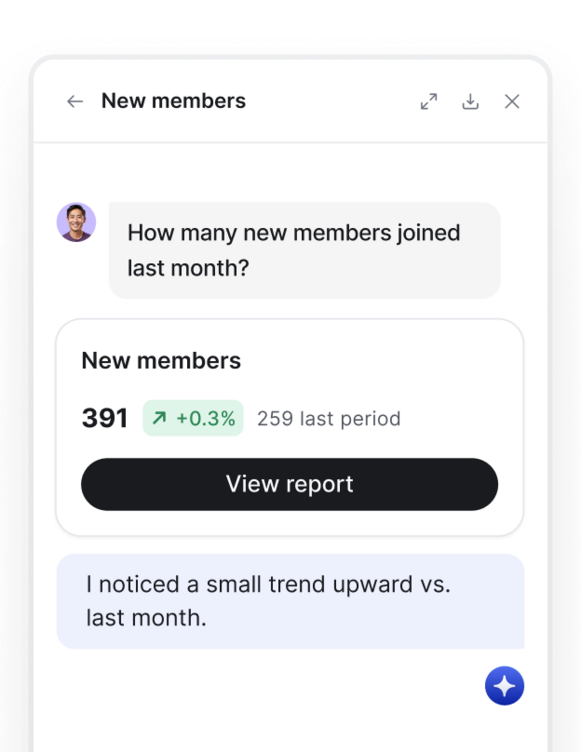
Get summaries of what’s working best in your community.
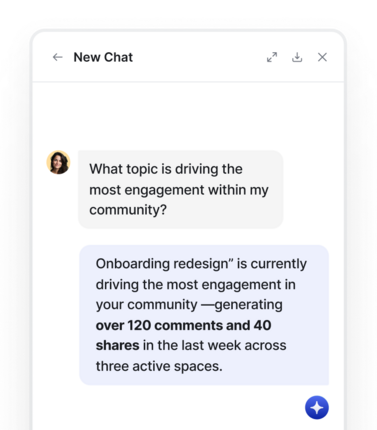
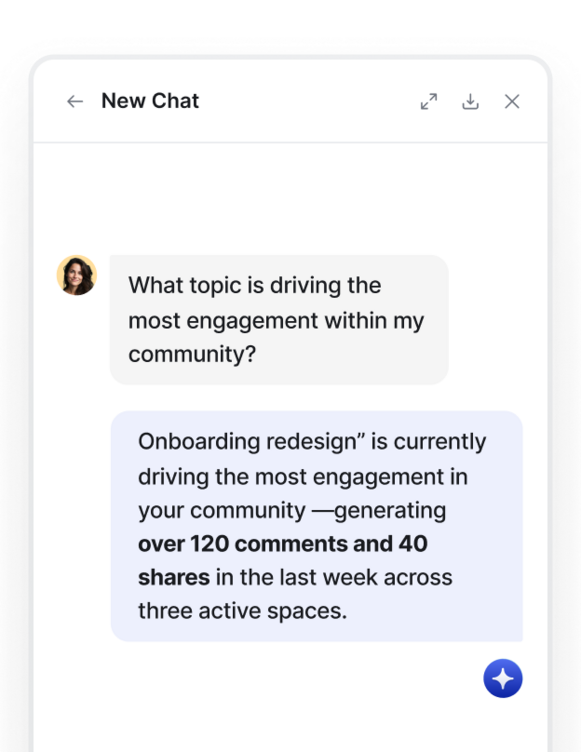
Full visibility and control
Every Copilot action is transparent, reviewable, and fully under your control.
Preview every action before it’s applied. Nothing happens without your approval.

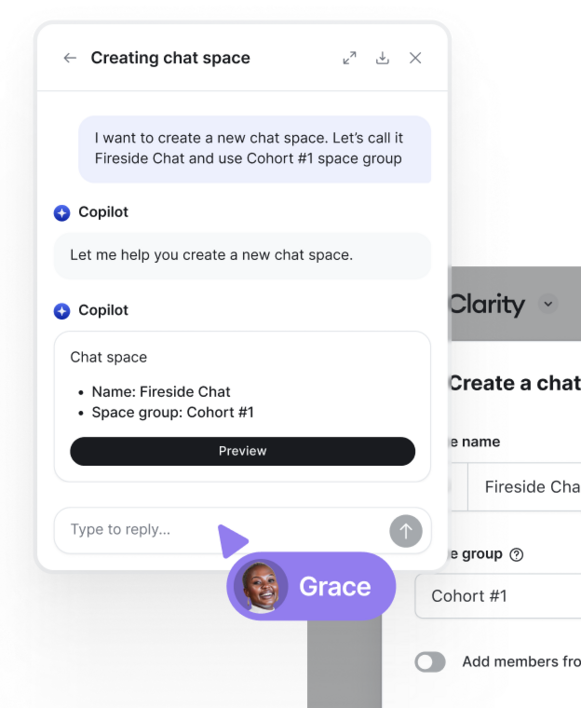
Stay confident in every interaction, with clear visibility into what Copilot’s doing and why.
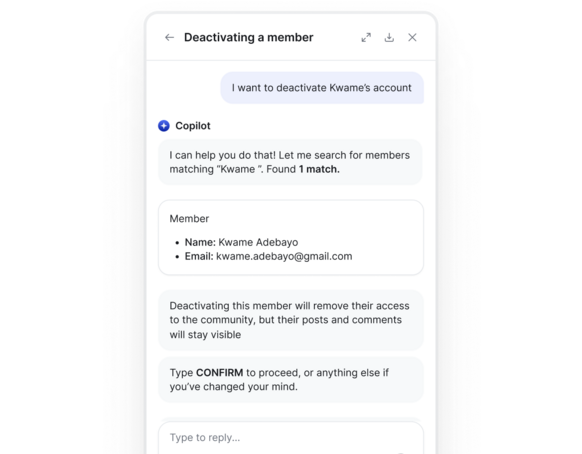
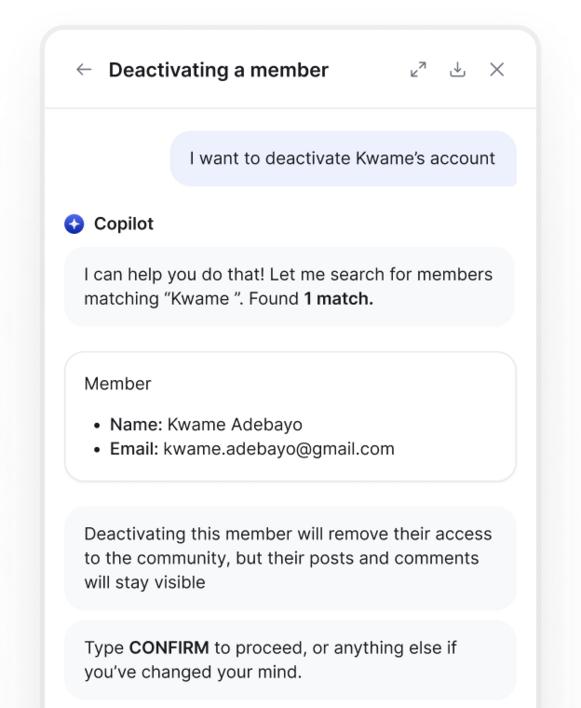
See every conversation in one place, with a shared inbox that keeps AI and human support perfectly aligned.

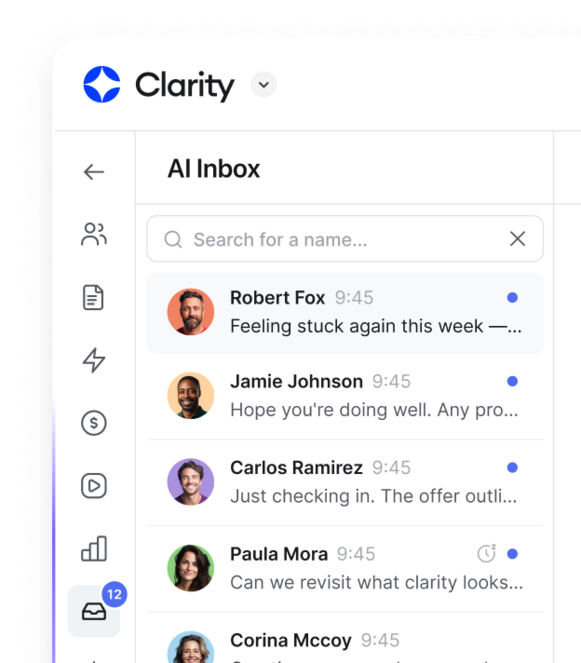

Becky Benishek — Online Community Manager, Engineering Unleashed


Powering communities across the globe
18.000+ creators and businesses around the world trust Circle with their communities.
Frequently asked questions
What is AI Copilot?
AI Copilot is your intelligent, conversational assistant inside Circle. It helps you build, manage, and get support for your community, all through natural language. You can ask questions, take action, or get guided help directly inside the Help Widget.
Where can I find AI Copilot?
You’ll find Copilot inside the new Help Widget, available in every Circle community. It’s the first thing you’ll see when you open the widget, no extra setup required.
What can Copilot do today?
Today, Copilot can answer product questions, help troubleshoot issues, and execute admin actions such as inviting members, editing settings, or managing spaces. It can also direct you to the right settings page when a task needs your confirmation.
Will Copilot make changes without my approval?
No. Copilot will never perform any action without your explicit consent. You’ll always review and confirm before anything goes live.
Can I still contact a real person?
Absolutely. If Copilot can’t solve something, it will instantly route you to our support team through live chat or email, all inside the same widget.
Is AI Copilot available on all plans?
Yes. Copilot is available to all Circle plans through the Help Widget.
Does Copilot understand my community’s data?
For insights, yes. Copilot will securely access your community analytics to surface trends, member activity, and engagement insights.
Is my data safe with Copilot?
Yes. Copilot follows Circle’s security and privacy standards. It only accesses the data needed to answer your questions or complete approved actions, and it never stores conversation data outside your workspace.
How can I share feedback about Copilot?
You can share feedback directly through the Help Widget inbox or by contacting our support team. Every message helps shape future improvements.
Ainda não encontrou a resposta? Vá para a central de ajuda

