How to build a community landing page that converts
Does your community landing page feel like a sales pitch—or a true invitation to join something meaningful?
There’s a big difference between the two. Too often, community landing pages default to product playbook tactics: highlight a few features, slap on a countdown timer, maybe toss in a testimonial for good measure.
But if you're building a space where people actually connect and grow, that formula falls flat. No surprise there. Joining a community is emotional. It’s about trust, alignment, and belonging.
So, how do you build a community landing page that invokes these emotions (and gets people to click Join Now)? Read on as we teach you the key building blocks of a landing page that pulls the right emotional triggers on the right people, and helps you convert your leads into members.
Why community landing pages are different
At first glance, a community landing page might look a lot like a product one. Same layout, similar structure, maybe even the same headline formula. But under the hood? Totally different psychology. And if you don’t account for that, you risk losing your most qualified potential members.
Product vs. community psychology
If you’re selling a product, your landing page needs to convince someone fast. But if you’re building a community, your page needs to help people feel something. Trust, curiosity, and the sense that they’ve found their people.
The main differences are👇🏼
| Product landing pages | Community landing pages |
|---|---|
| Sell features and benefits | Spark belonging and emotional connection |
| Prioritize expert testimonials | Rely on member stories and peer proof |
| Use urgency triggers (countdowns, discounts) | Use community FOMO (missing conversations, connections) |
| Push for fast decisions | Invite exploration and gradual trust-building |
| Emphasize polished messaging | Emphasize authentic voices and real community activity |
The unique conversion journey
The conversion journey (how someone moves from initial interest to actually joining your community) also looks different from the path people usually follow when buying a product.
Traditional product funnel
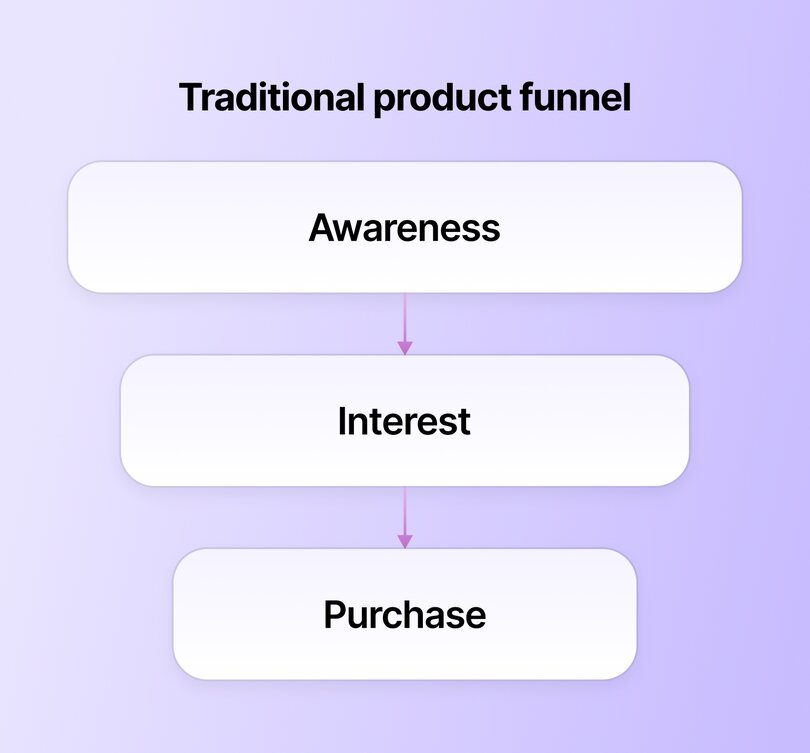
Most product landing pages are built to grab attention, build interest with features or benefits, and then push for the sale, often with urgency triggers like discounts or countdowns. It works because the goal is simple: help the visitor make a decision quickly.
If someone sees enough value (or the product aligns with their identity), they click “Buy Now.” That’s why product pages often feel punchy and direct. But this kind of approach assumes that logic and incentives are all it takes to convert, which isn’t the case for communities.
Community conversion journey
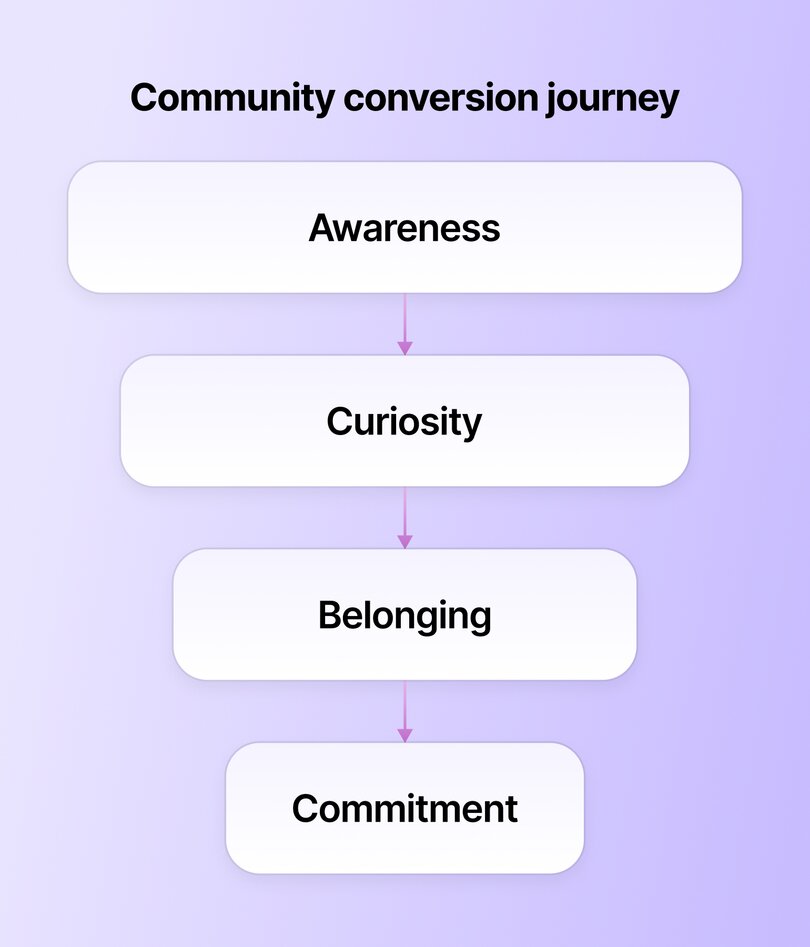
The decision to join a community is much more layered.
First, someone becomes aware of your space. Curiosity kicks in—they want to know what’s really happening inside. Is this active? Are these my people? Who runs this joint—and are they trustworthy?
If what they see feels welcoming and familiar, they begin to picture themselves inside the community, not just as a visitor, but as a participant. That emotional shift is what moves them toward commitment.
This journey isn’t always linear, though. People lurk. They hesitate. They come back three times before signing up. Your landing page should honour that rhythm, supporting each stage of the journey rather than rushing the decision.
By recognizing the subtle differences between product and community journeys, you can sharpen your brand messaging—from the words you use to the tone and visual content on your landing page.
💡 Want to go deeper on tools that support this kind of emotional, community-first experience? Check out 5 reasons why you should use a community site builder.
🧩 The 9 essential elements of a community landing page
Now that we’ve unpacked how community landing pages work, let’s get practical. Below are the 9 essential elements your page needs to turn visitors into engaged members.

1. Community-first hero section
The first thing you absolutely must get right is your hero section. This is the bit of content that sits at the very top of your landing page—the headline, subheading, and visual impression a visitor sees before they scroll down.
The best way to approach this is to craft your headline using the belonging formula:
➡️ Join [identity] who [shared goal or challenge]
For example:
- Join solopreneurs scaling to their first $100K in revenue together
- Join growth-minded women transforming self-doubt into self-trust
- Join graphic designers mastering brand work and charging premium rates
Once you’ve nailed the headline, follow it with a subheading that shows transformation. This should answer: What will their life look or feel like after joining?
Here’s how the subheadings might sound for the examples above:
- From hustling solo and second-guessing to building confidently with clarity and support
- From feeling stuck and small to becoming empowered, connected, and seen
- From underpaid and overlooked to booked-out, confident, and creatively fulfilled
Lastly, finish off your hero section by sprinkling in some key data and light social proof, like:
- Member count
- Active discussions
- Total hours of content or resources available inside
- Notable events or challenges hosted recently
- Testimonials or a short quote from a happy member
The hero section for Josh Hall’s $240K+ community, Web Designer Pro, is a great example of all these elements coming together. It opens with a bold headline, speaks directly to web designers, and sets a clear goal of building a lifestyle web design business. It also includes a few key data points like member count, legacy students, and the year it was founded.
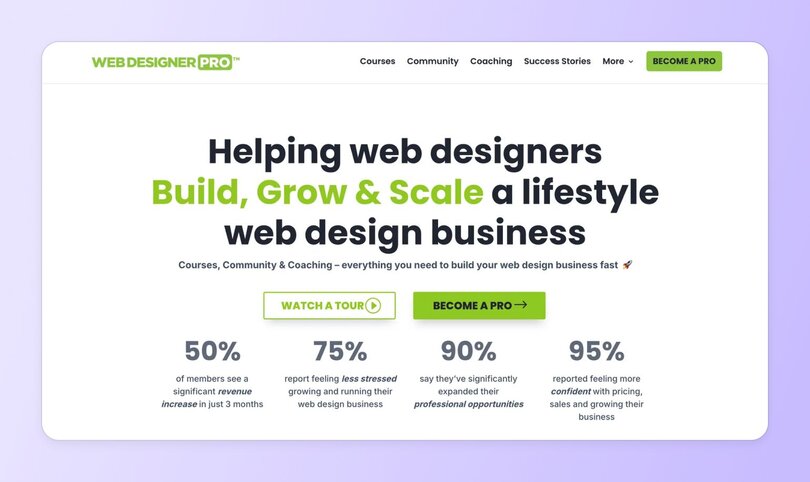
2. Community previews and sneak-peeks
It’s also a good idea to show what your community actually looks like inside. This simple move can ease hesitation and help potential members picture themselves as part of it.
A quick visual, like a screenshot, short video, or even a looping GIF, lets visitors see the spaces, the conversations, and the vibe of your community.
If you’re using a community platform like Circle, you’ve got an extra edge.
With Circle’s Website Builder, you’re not stitching together a landing page with your community—it’s all built in, under one roof.
That means you can:
- Easily embed dynamic previews of your actual community spaces right into your public site (like Justin Sunseri does for the Unstucking Academy below).
- Highlight recent discussions, showcase popular spaces, and even create “public” spaces in your community that people can explore right from your website.
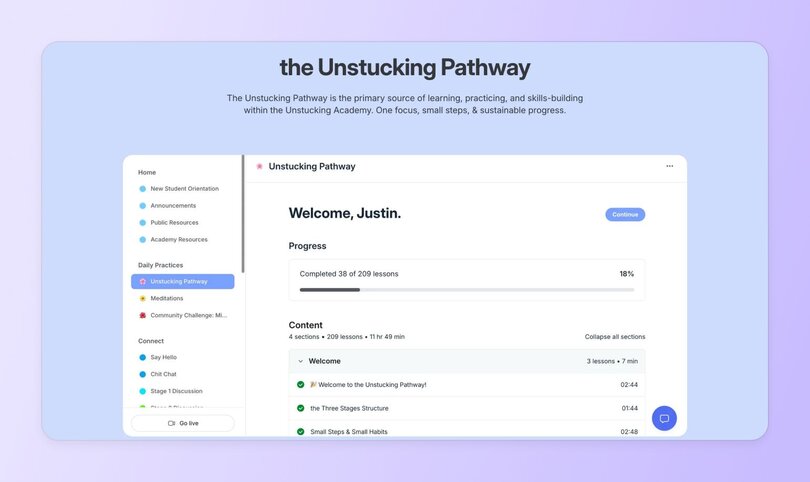
3. Social proof with substance
Another important element to include on your landing page is social proof—aka member testimonials.
These shouldn’t be tucked away at the bottom. Make them front and center. Testimonials help visitors see what’s possible once they join your community, and they’re one of the most persuasive tools you have. Studies show that 2 in 3 people say they’re more likely to buy after watching a testimonial video from someone like them.
The trick? Skip the generic praise and aim for transformation stories. The best testimonials answer:
- What was life like before joining?
- What’s different now?
- How has the community changed the way they work, think, or feel?
A great illustration of this in action is The Upside, Erin Halper’s community for independent consultants. Her landing page features an “Ask a Member” section with short videos where members answer questions like “Why made you join The Upside?” and “What has The Upside done for you?” It’s a powerful way to show (not just tell) what belonging feels like.
📚Read more about how Erin built and monetized The Upside, and how important testimonials are for coaches.
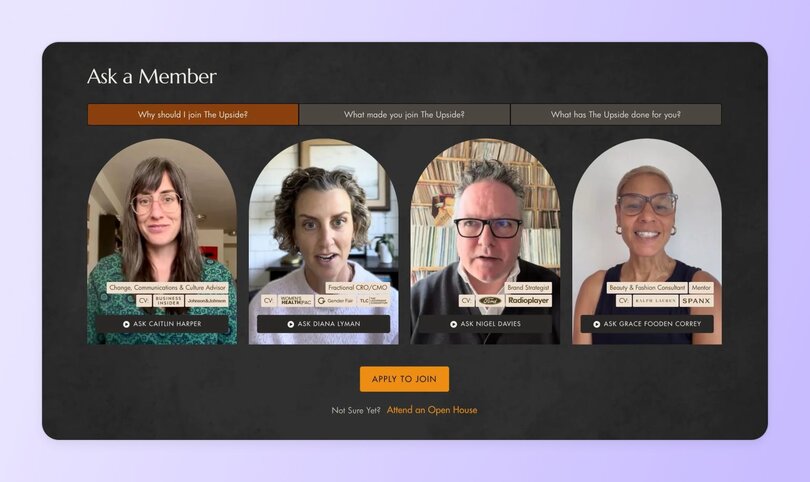
➡️ Next step: Reach out to a few active members and ask for a quick quote or even a short video. Prompt them with simple questions like “What’s changed since joining?” or “What do you love most about being here?” to elicit richer answers.
4. Community perks and benefits
Next, you should showcase two things:
- What people get when they join
- What those perks look like
A few snapshots of the actual content and conversations your members get access to can make a world of a difference to someone considering joining a brand-new group of strangers-maybe-friends. This could be as simple as a short video walkthrough or just a few screenshots of interesting posts or resources.
A great example of this is Life Leap, a global network of women leaders, created by Glo Atanmo. Her landing page previews everything from live events to their private app interface and what members can expect from the content and connections inside, making it easy for visitors to picture the experience before they join.
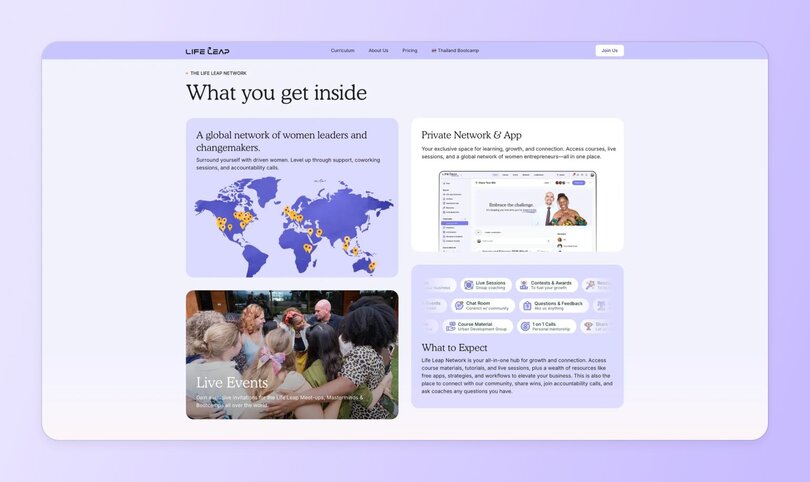
5. Transparent pricing that builds trust
Money talk can make or break a community conversion. Unlike product pricing (which often hides behind "starting at..." or "contact for quote"), community pricing needs to feel transparent, accessible, and worth the investment.
The psychology here is different too. People aren't just buying access—they're investing in relationships, growth, and transformation. That means your pricing section should answer the deeper question: "Is this investment going to change my life?"
Price anchoring for communities
Lead with value, not cost. Before you reveal the numbers, remind visitors what they're getting:
- Direct access to [specific type of people or expertise]
- Weekly/monthly live sessions or events
- Exclusive resources, templates, or tools
- Private discussions and peer support
- Any bonuses, archives, or special perks
Clear tiers without confusion
If you offer multiple membership levels, make the differences crystal clear. Avoid overwhelming visitors with too many options—stick to 2-3 tiers max, and make one the obvious "sweet spot."
For example:
- Essential ($49/month): Core community access + monthly group calls
- Growth ($99/month): Everything in Essential + weekly office hours + resource vault
- VIP ($199/month): Everything in Growth + 1:1 monthly check-ins + priority support
Finally, address the investment mindset. Remember, this isn't a Netflix subscription. People need to justify spending money on community membership to themselves (and maybe their partners). Help them by:
- Comparing the cost to alternatives (coaching, courses, conferences)
- Highlighting the ongoing value vs. one-time purchases
- Sharing member ROI stories when possible
- Offering flexible payment options if feasible
Dreamers and Doers perfectly demonstrate transparent pricing by presenting clear, upfront costs without hidden fees or "contact us" barriers. The side-by-side comparison of quarterly vs annual options with exact monthly equivalents removes any guesswork, while the prominent "SAVE $700" badge helps visitors immediately understand the value of the annual commitment—exactly the kind of clarity that helps people justify the investment to themselves and others.
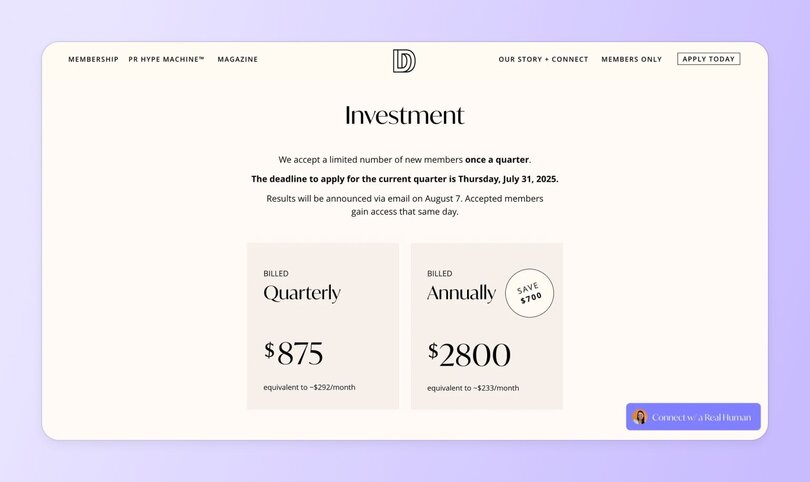
6. Seamless member flow
Okay, so technically this isn’t an element—but it is a crucial consideration for your landing page experience. Once someone is interested in your community, your landing page should make joining feel effortless. That means thinking through what happens before, during, and after signup.
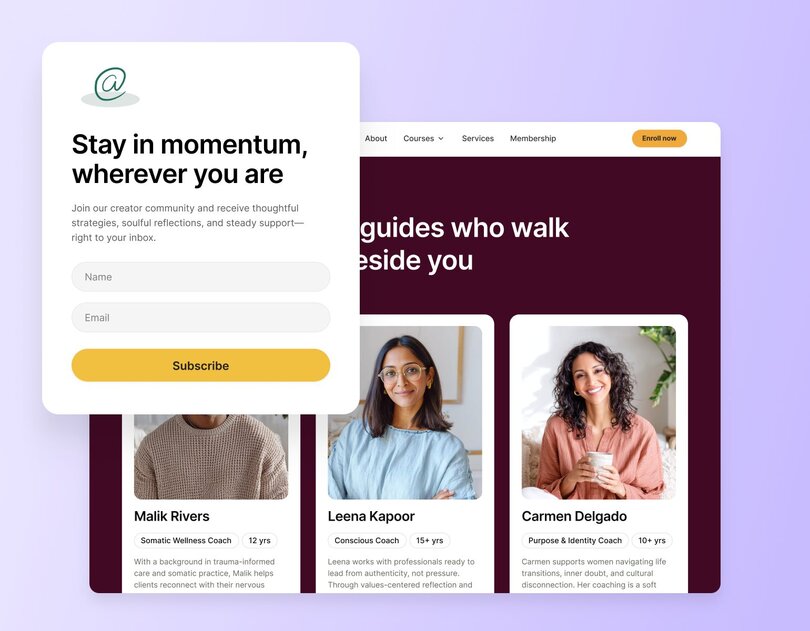
From visitor to member journey mapping
Put yourself in your visitor’s shoes. What’s the first thing they see? What question are they trying to answer? Where’s the moment of “I’m in”—and what happens right after?
Mapping this journey helps you:
- Spot and fix any friction points
- Smooth out awkward transitions
- Make each step feel intuitive and confidence-boosting
Because if it feels like work to sign up, most people will bail. Plain and simple.
You want to design a landing page that has one signup flow (no jumping between platforms or navigating confusing redirects), one login, and immediate access to the community to create a unified experience.
👉🏼 Pro onboarding tip: Show visitors what happens after they join—a welcome message, intro space, or getting-started guide. This preview eliminates the "what now?" moment and gets members engaging from day one, not when they finally check that welcome email days later.
7. Community-specific CTAs
Your landing page should include several strategically placed CTAs, or calls to action. These are buttons that visitors click to complete a specific action. In this case, your desired action is likely getting visitors to join your community—or perhaps apply to join or sign up for a waitlist.
The best practices for community-specific CTAs include:
- Using language that invites rather than sells: Opt for phrases like “Join us” or “Become a member” instead of transactional language like “Buy now.” Remember—you need to emphasize belonging rather than transactions.
- Providing multiple conversion points: Don’t wait until the bottom of the page to ask for action. Include CTAs throughout your landing page, such as “Look inside the community,” “See membership tiers,” or “Explore member success stories,” to match different stages of interest and gently guide visitors toward joining.
- Creating urgency without pressure: Highlight momentum in your community (e.g. “324 creators have joined”) rather than using fake scarcity or countdown timers. This builds excitement and FOMO naturally, without pushing visitors into a rushed decision that might lead to buyer’s remorse.
Jay Clouse does this masterfully with The Lab, his community for full-time creators who want to grow smarter and faster together. His landing page sprinkles in CTAs like “Join The Lab Today” and “Look inside The Lab,” paired with proof and previews that build confidence. It’s friendly, not pushy—and wildly effective: his sales page brought in $60K in revenue in just five months. (Not bad for a few well-placed buttons. 😉)
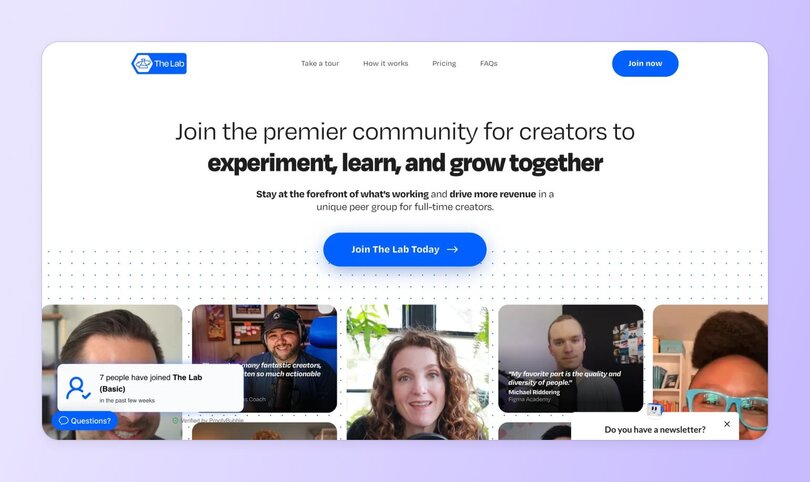
8. Founder story and community mission
People join communities, but they follow leaders. Your "about" section isn't just biography filler—it's the trust-building bridge between "this looks interesting" and "this person gets me."
Why this matters for communities
Unlike buying a product from Amazon (where you might never think about who made it), joining a community means trusting someone with your time, money, and vulnerability. People want to know: Who's running this show? Are they qualified? Do they actually care?
The community founder story formula
Your founder story should follow this flow:
- Where you started: What was your struggle or starting point?
- The turning point: When did things shift for you?
- What you learned: What insights or expertise did you gain?
- Why this community: What drove you to build this specific space?
- Your mission: What change do you want to see in your members' lives?
Keep it real, not perfect
The best founder stories feel authentic, not polished. Share your actual journey—the messy parts, the failures, the moments of doubt. This vulnerability builds trust faster than any credential or achievement list.
For example, instead of:
"Sarah is a successful entrepreneur who has built multiple 7-figure businesses..."
Try:
"Three years ago, Sarah was burnt out, overwhelmed, and ready to quit her business. She'd hit six figures but felt more isolated than ever. That's when she realized success without community isn't success at all..."
Penny of Parenting ADHD and Autism does this beautifully on her website below.
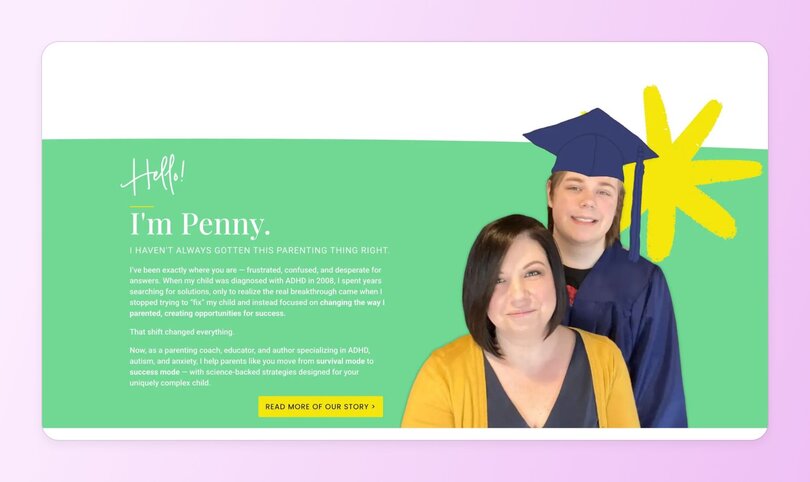
Mission that moves people
End your founder story with a clear mission statement that explains why this community exists. Make it about them, not you. In Penny’s website above, she says “I help parents like you move from survival mode to success mode—with science-backed strategies designed for your uniquely complex child.”
Clarity, kindness, and knowing exactly what you’re going to get? Priceless.
9. Mobile-first community experience
Lastly, don’t forget about mobile users. Chances are, many visitors will first discover your community while half-watching Netflix or waiting for their coffee at Starbucks. If your landing page doesn’t work on a phone, you're already down a member before you’ve even started.
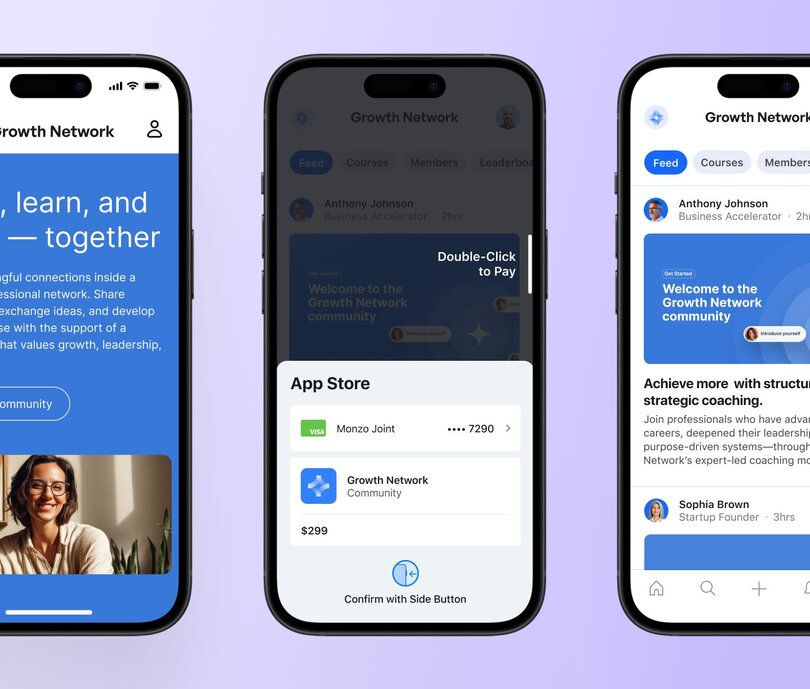
Mobile community behaviors
People scroll, tap, and post from their phones constantly, usually one-handed, mid-scroll, and/or mid-snack. That means your mobile experience needs to be lightning fast, friction-free, and crystal clear. If someone has to pinch and zoom just to read your value prop… they’re out.
Which means you need to prioritize ease and clarity.
- Use large, tap-friendly buttons, maintain clean layouts, and break up text for easy readability.
- Avoid cramming too much on one screen.
Your message should be just as impactful on a 6-inch display as it is on a full monitor.
⭐️ The good news? Circle’s website builder is naturally responsive
Circle automatically adapts your community’s design for mobile, tablet, and desktop—no extra tweaking required. Your pages look sharp and stay functional, no matter what device your website visitors use.
How Circle’s Website Builder simplifies landing pages
If you want to build a landing page that lets people feel like they’re already in your actual community, look no further than Circle’s Website Builder.
Here’s why👇
The ease of a unified experience
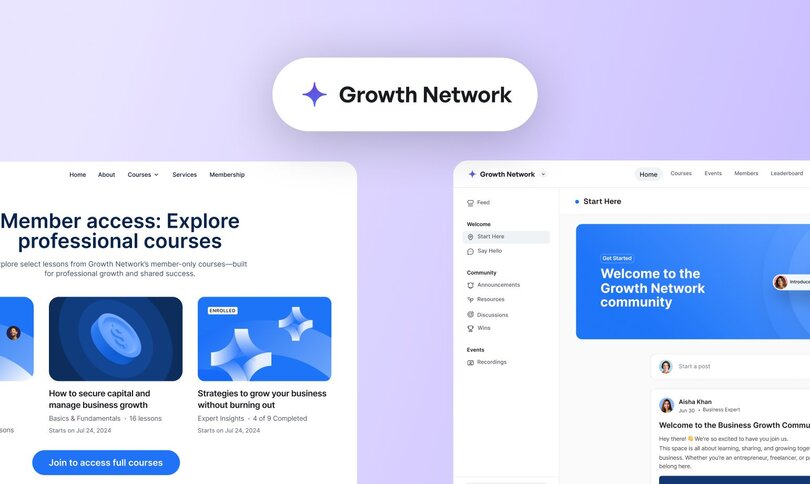
Most website builders link out to pages, integrated tools, and resources in different places. With Circle’s website builder, you can give your members one smooth, branded experience from homepage to community space.
- Single login: No more sending members from one tool to another. The homepage, landing pages, and community now live in one place.
- Consistent branding: Your website isn’t a separate entity—it’s the front door to your community. Circle eliminates the boundary between ‘website’ and ‘community’ so you can build everything in one place, under one brand, with one experience.
- Unified analytics and member journey: Track the complete user journey from landing page → signup → community engagement → purchase, all in one place. You'll see exactly how your public content drives community growth and engagement.
For example, marketers JK Sparks and Brandon Redlinger started The Forge—for ambitious marketing leaders—in 2025. And instead of combining an email tool, a community platform, and a website builder… they just did it all in one place, using Circle.
Their landing covers the basics—who it’s for, the community preview, perks and benefits, and FAQ—but when you click the tab to “community” (that feels like it should just be another web page), you get immediately transported into their community Start Here page, that introduces the leaders and shows (not tells) the value of the community.
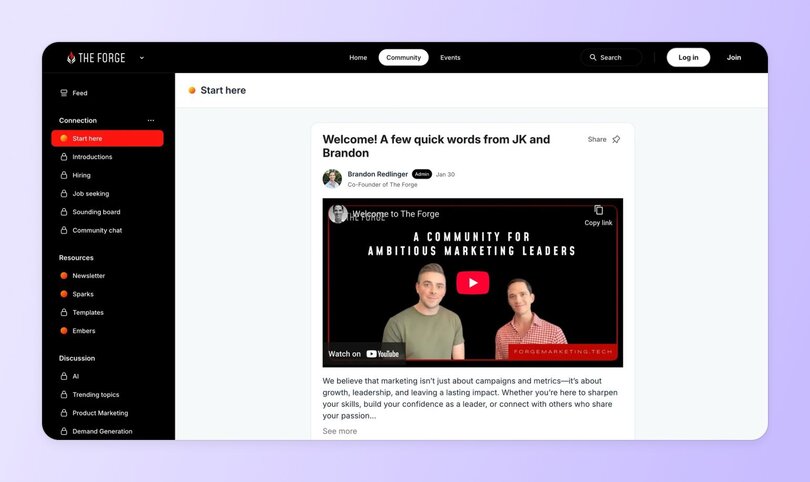
Logged-in vs. logged-out magic
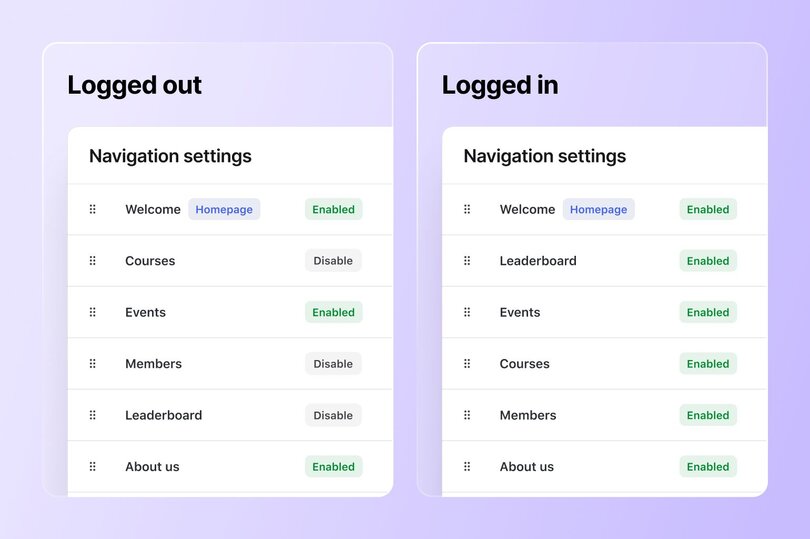
Other websites might have a login page, but rarely (if ever) allow you to combine a community experience with an external site. Circle’s Website Builder helps you easily differentiate what members and visitors see to create more relevant, targeted journeys.
- Dynamic navigation: Create custom navigation for logged-out (public) and logged-in (member) users to give each audience exactly what they need—and your business flow.
- Personalized content: Control visibility on a page-by-page basis: public, members-only, password-protected, or by access group. This allows new visitors to see some public posts or webinar snippets before locking key spaces behind a paywall—enough to hook them without giving everything away.
“Want to make your resources page public to attract members, then gate premium content? Done. Want to preview community content on public pages? Easy. This flexibility is incredibly difficult to achieve with separate domains.”
—Rudy Santino, Co-founder and Design Leader at Circle
Speed to launch
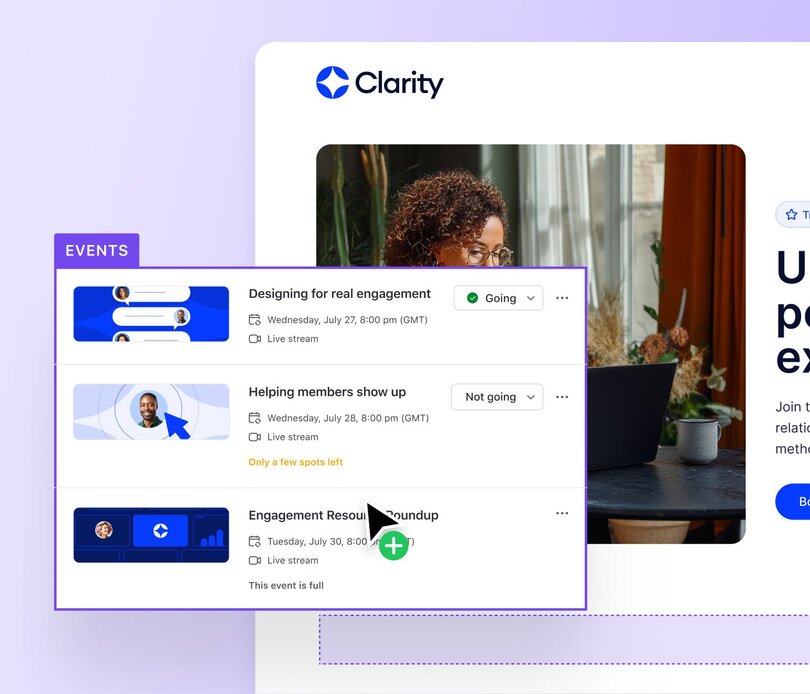
Ever get completely bogged down by options that aren’t relevant to your business? No more. Launch faster with tools built for creators, solopreneurs, and community-builders—not developers.
- Community-specific templates: Choose from pixel-perfect templates designed for membership sites, coaching, masterminds, and more.
- Drag-and-drop community blocks: Add hero sections, testimonials, discussion previews, and events without writing a line of code.
- No technical skills required: Everything’s built with creators in mind—from templates to intuitive controls.
- Better SEO & domain authority: All your content contributes to one domain's authority. Your community discussions, public content, and landing pages all boost each other's search rankings.
Common mistakes to avoid
And just before we wrap up, here are some key pitfalls to avoid when building your landing page:
- Framing it like a product, not a community: Don’t lean too heavily on product-style messaging, merely listing features, perks, and deliverables. Instead, frame your copy around shared values, real member stories, and the transformation that comes from belonging.
- Over-prioritizing visual design over clarity: A polished interface means little if visitors can’t quickly understand what the community offers. Favor clarity over aesthetics: direct headlines, focused CTAs, and intuitive flow.
- Lacking credible, relevant social proof: Vague testimonials don’t build trust. Use specific member stories, results, and real conversations to show your community is active, valuable, and worth joining.
- Fragmented onboarding experience: Sending users across multiple platforms (e.g., profile, payment page, email) without a clear path causes drop-off. Streamline community onboarding into a single, guided flow. That’s where Circle comes in handy—you can literally run the entire onboarding experience from one platform, fully branded and totally seamless.
Ready to build your community-first website?
You now have the best practices and tools to build a high-converting community landing page. Keep things clear, helpful, and focused on what your community offers. Make it easy for people to say “yes” and show them what they’ll get. Circle gives you the tools to highlight the value of your space, build social proof into every scroll, and welcome members without breaking flow.
👉🏼 Build your landing page with Circle’s Website Builder today—included in your 14-day Circle trial!
FAQs
What is a social landing page?
A social landing page is a conversion-optimized page specifically designed for traffic from social platforms like Instagram, LinkedIn, or TikTok. Unlike general website pages, it aligns with the user's intent and source context, typically featuring mobile-first design, minimal distractions, and a strong call to action.
What are local landing pages?
Local landing pages are SEO-optimized pages targeting specific geographic areas (e.g., “Parenting Support Community in Seattle” or “Freelancer Network in Berlin”). They help community-driven brands rank in local search, attract nearby members, and build trust through localized content, such as member stories, event listings, maps, and city-specific language, that speaks to a shared sense of place.
What’s the difference between a sales page and a landing page?
A landing page is typically designed for a single, focused action (like joining a waitlist, downloading a resource, or joining a community), while a sales page is specifically built to convert visitors into paying customers. Sales pages tend to be longer, include detailed pricing, testimonials, and objection-handling content.
For communities, your "landing page" often serves as both—introducing your space and converting visitors to members. Circle's Website Builder makes this easy by letting you create focused conversion pages that flow seamlessly into your actual community.
What’s the best platform for community landing pages?
The best platform is one that integrates directly with your community, eliminating the friction of sending people between different tools.
Circle's Website Builder stands out because it's not a separate platform—it's built into your community infrastructure. This means single login, consistent branding, and no awkward handoffs between your landing page and member spaces. Plus, you get community-specific templates and drag-and-drop blocks designed specifically for membership sites, coaching communities, and masterminds.
Do I need a landing page or a website?
For most communities, you need both—but they don't have to be separate.
A full website gives you space for multiple pages, SEO content, and broader brand storytelling, while a focused landing page drives specific conversions. Circle's Website Builder lets you create both under one roof: build out full website pages for content and discovery, plus conversion-optimized landing pages that guide visitors straight into your community. No need to choose between website functionality and landing page focus.