The #1 mistake community builders make (and what to do instead)
You can build the most incredible community around but if your new members can’t figure out how to navigate it, it won’t have a chance to make an impact.
It’s like arriving in a new city that’s full of potential—cafes to discover, people to meet, opportunities on every corner—but you’ve got no map, no directions, and no idea where to start. Every wrong turn chips away at your excitement and leaves you wondering if it was even worth the trip.
Throughout my 3+ years at Circle, that’s the biggest mistake I see community builders make, time and again:
They have an offering that’s packed with value (think: courses, peer support, weekly live events, group coaching), but they make it really difficult for members to uncover that value.
They structure the community around what they think is important, and they fail to optimize for the member experience.
It’s natural for community builders and creators to structure their communities around their goals, their frameworks, their priorities.
But it’s also a big problem—one that creates a wildly confusing member experience, drives low or sporadic engagement, and contributes to the ever-dreaded churn. Because if your community doesn’t serve members in a way that feels easy and intuitive, they’ll lose interest.
👉🏼 Chances are, if it’s hard for you to use, it’ll be difficult for your members to figure out too. That’s why we’re proud of being rated the #1 easiest to use online community management platform on G2.
The real cost of messy community structure
When you’re building a community business, there’s a million things to consider: picking the best platform for the job, inviting and onboarding members, marketing and generating leads, and about 12,817 other tasks.
That’s why it’s easy for something as important as structuring your community to fall to the bottom of your to-do list.
But it shouldn’t, because when you build a community on faulty foundations:
Members get confused and frustrated. When your community isn’t clearly structured, members don't know where to post, what's allowed, or how to find what they're looking for. They'll spend more time hunting for information than engaging with your content or each other. Eventually, they'll just leave.
Conversations lose momentum. Without proper structure, valuable discussions fragment across spaces or get buried where no one can find them. Instead of sparking connection and creating flywheels for engagement, these conversations never really get off the ground.
Moderation becomes a nightmare. When your community is poorly structured and spaces aren’t clearly defined, moderating every post becomes a judgment call. You'll spend your days playing referee instead of fostering meaningful connections.
Growth stalls. New members take one look at a chaotic, disorganized community and immediately question the value they’re getting. Poor structure creates a bad first impression—one that hinders growth before it can even really start.
It’s not all doom and gloom, though. The good news is that you can avoid all of this (and build a community that members are actually excited to come back to!) by getting intentional about how you structure your community.
Here are six simple ways to do just that, so you can:
- Start building out your community with a strong foundations
- Create a seamless and intuitive member experience
- Make sure your community structure aligns with your business model
6 simple fixes for the #1 community structure mistake
1. Think like a UX designer
Let’s step outside of the world of community building for just a minute and draw some inspiration from the world of user experience (UX) design.
Think about the tech products you use every single day. For me, these include Gmail, Spotify, Slack, and Notion—all products with wildly different uses, but they have one very important thing in common: They’ve all been meticulously designed to be easy and intuitive to use.
Imagine if Google decided to rearrange Gmail’s interface, burying your inbox at the very bottom of the navigation bar and making it so that you’d land in your “Spam” tab by default. That would be an incredibly confusing experience, right?
At best, you’d probably feel pretty lost and frustrated. At worst, you’d ditch Gmail entirely to find a more intuitive email tool—one that’s easier to use and navigate, and doesn’t require you to waste precious time figuring out where everything lives.
This is exactly what happens in communities that are poorly structured: Members get frustrated, they feel lost, and they ultimately leave.
So when you think about structuring your community, think about it like the digital product it ultimately is, and prioritize designing for the member experience above all else. Because every structural choice you make either adds friction or introduces ease—it either supports your members along their journey and introduces them to the real value of your community… or it distracts them from it.
Community design: before and after UX design thinking
Let’s take a look at the power of UX design thinking in action. On the left, the original structure feels cluttered and arbitrary—space names reflect internal frameworks rather than member needs.
On the right, the redesigned version applies clear hierarchy, intuitive labels, and thoughtful grouping, all rooted in the member experience. This is exactly how our design team thinks about building Circle—and how you should think about building your community.
As Rudy Santino, Circle’s co-founder and Chief Design Officer, puts it: “The marker of good design is that no one notices the design.”
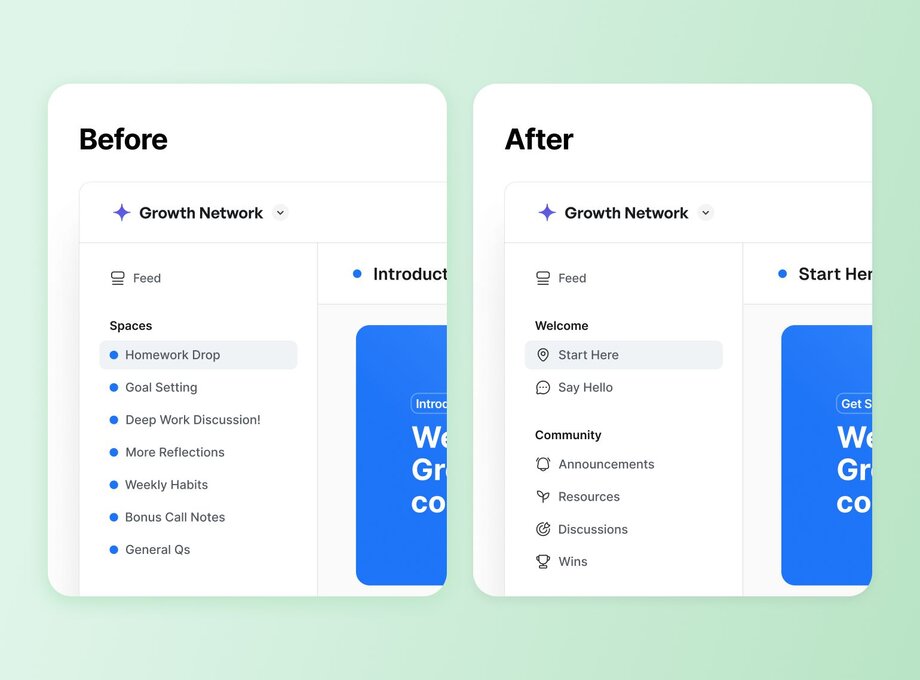
2. Look for hints in your use case
If you’re not sure where to start, it can be helpful to zoom out and look at your community use case or business model. There’s probably some hint in there about how you should be structuring your community.
For instance, do you:
- Have a membership community that includes a free tier and a premium tier?
- Have a general membership but offer small group coaching as an upsell?
- Have multiple one-off courses that you run live cohorts through?
Each of these examples contains clues about how these communities should be structured. Let’s take a closer look.
Membership community with free and premium tiers → At a minimum, this community should have a space group for members in the free tier (which would include all spaces that members in the free tier get access to) and a separate space group for members in the premium tier (which would include all the spaces that members in the paid tier get access to).
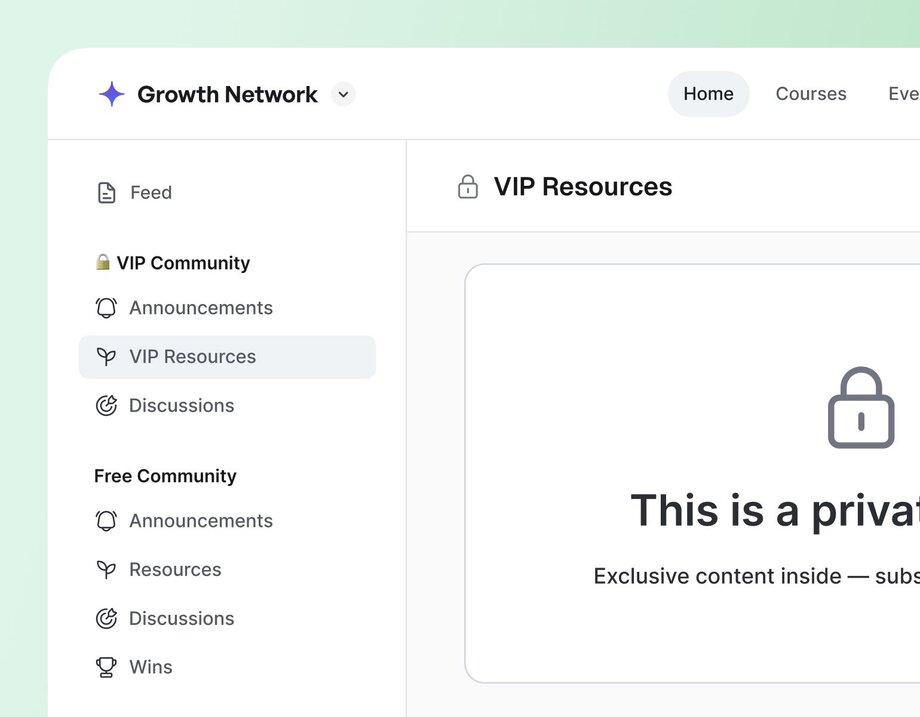
General membership plus small group coaching upsell → This community should have a space group or multiple space groups for the general membership and a separate space group for the small group coaching.
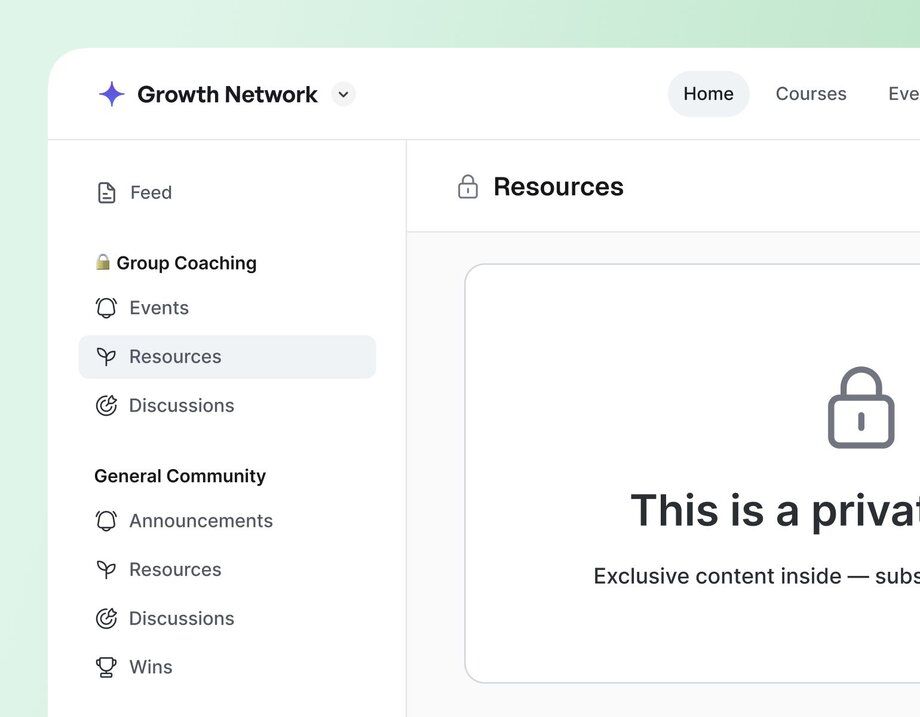
Multiple one-off courses/live cohorts → This community should have a space group for each individual course, which would include the course and any additional spaces relevant to that specific course experience—like a resource library, events calendar, or discussion space.
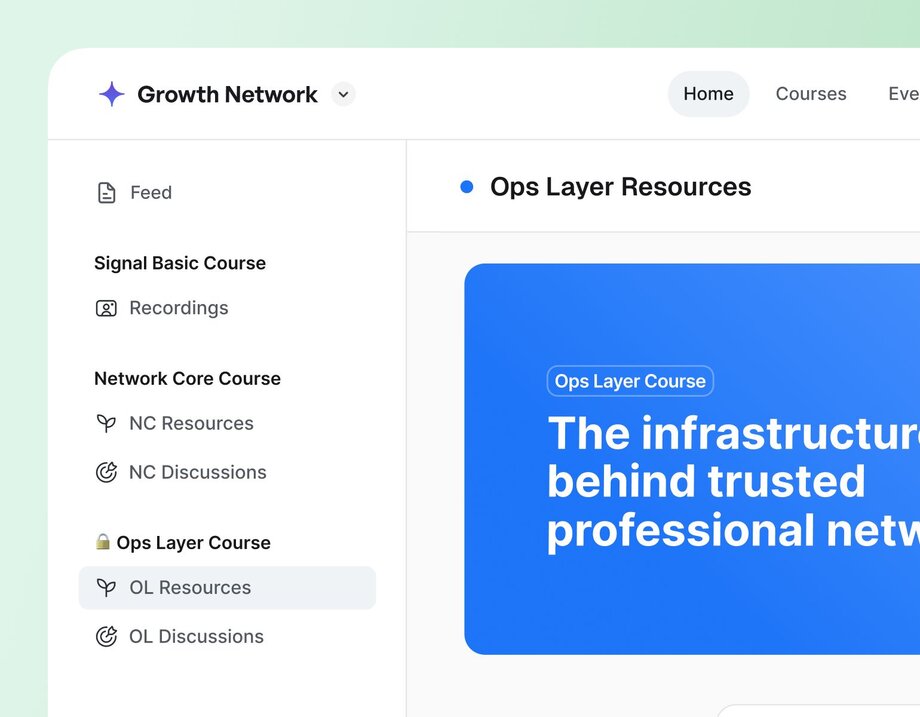
These examples are somewhat reductive, but they should give you a sense of how your use case or business model can inform your community structure.
Modeling your community structure after your use case or business model makes it easier for members to navigate the community while also making it easier for you to manage access and permissions. Really, it’s a win for everyone.
3. Prioritize clarity over cleverness
When you’re building your community, it can be really tempting to infuse your brand and voice everywhere—especially if that brand and voice is notably distinct or playful or clever.
But the hard truth is: cleverness has no place in your community structure.
When you try to be clever about naming your spaces and space groups, it creates friction and makes it harder for members to find their way around. It leaves your members with questions like, “Wait, what’s in there?” and “Is this for me?” and “Where on earth am I meant to RSVP to an event?”
The solution? Give your spaces clear, descriptive, and simple names.
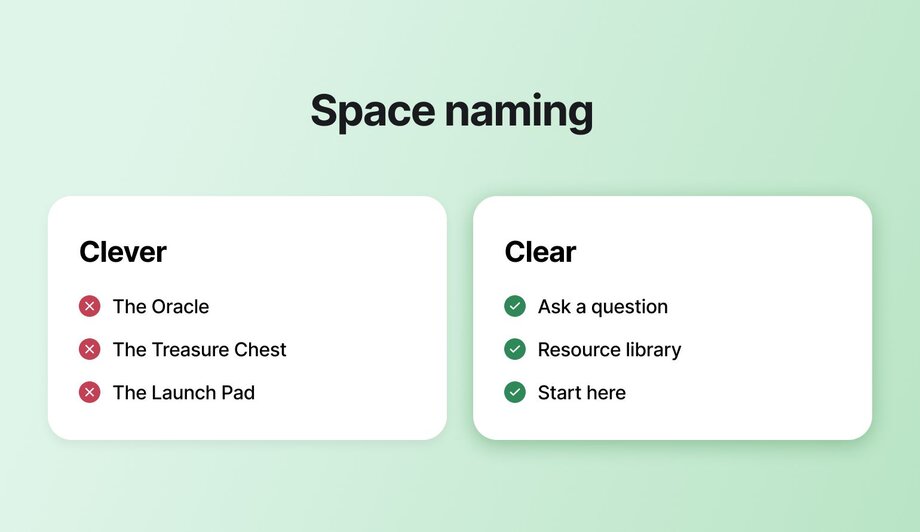
For example:
- If you’re creating a space for members to share their questions, don’t name it “The Oracle” → name it “Ask a Question.”
- If you’re creating a space to share resources with members, don’t name it “The Treasure Chest” → name it “Resources” or “Resource Library.”
- If you’re creating a space to orient new members to the community, don’t name it “The Launch Pad” → name it “Start Here” or “Get Started.”
Sure, the first option is more fun, but the second option is more clear.
Ultimately, it’s better to have a space with a plain title that members actually engage with than a space with a fun name that members never actually click into. And that’s really the purpose of your community structure: to make it easy for members to find what they’re looking for and guide them toward engagement.
If you’re still struggling with how to be clear, consider these quick tips:
- Title the space after the specific action you want members to take in it, like “Share a Win” or “Ask a Question”
- Avoid any internal jargon or lingo, such as frameworks, acronyms, or terms that your members not be familiar with yet
- Ask someone unfamiliar with your community to guess what each space is for—if they’re way off, it’s a signal that it might be worth renaming that space
4. Start small, then iterate as you go
If you’re building a new community, you’re probably full of ideas about how to make it as valuable as possible. You’re dreaming about courses and events and resources and spaces for discussion and feedback and accountability… but before you know it, you’ve created 30+ spaces before a single member has joined. (And even you can’t recall what each space is for.)
This is what we want to avoid. It might feel counterintuitive, but launching with everything (and the kitchen sink) doesn’t actually add more value. It just creates more confusion for your members.
So when you’re fighting the urge to create just one more space, remember: What your members need is a clear path to engagement. What they don’t need is a buffet of possibilities, five places to post their questions, and three different spaces to RSVP to events.
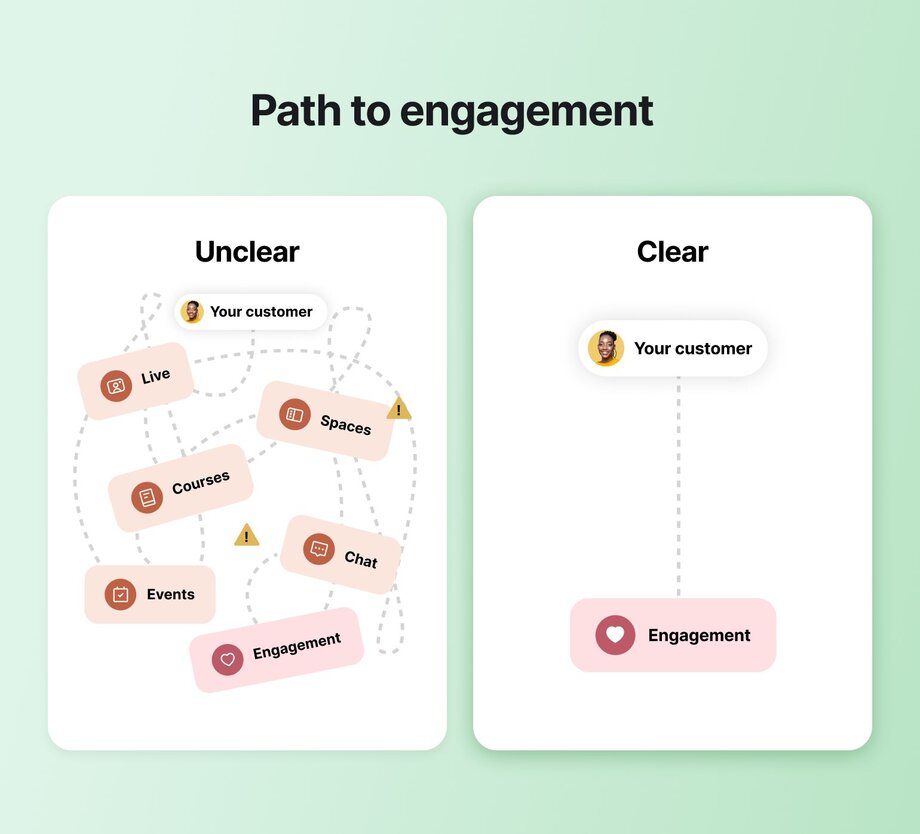
Start lean, with fewer spaces than you think you need. Prioritize the spaces that directly support the transformation your community offers members and table the rest (at least for now). Then, once you get members into your community and see how they engage, you can always tweak and adjust and add as needed.
It’s always better to start with a few clearly defined, purposeful spaces than with a laundry list of spaces that no one quite knows how to interact with.
For example,
- If you're a coach with 3 tiers of support: you'll want to prioritize connection spaces for each of your tiers, and separated event spaces.
- If you are a manager for a brand or customer community: you'll want to ensure that there are specific places for people to go to ask questions, put in ideas, and share their wins.
- If you're a creator who's trying to build a community-led course: you'll want to create a course space with a supporting discussion space, as well as maybe office hour events.
5. Ask for feedback
You might feel great about your community structure, but the real test is whether or not it makes sense to your members. The best way to figure this out? Conduct a few simple user tests and ask for feedback!
Share your community structure with 3-5 people (prospective community members, peers, or even just a few trusted friends) and get them to explore. Tell them to click around, and ask them to narrate their choices:
- Where do they go first?
- What feels unclear or confusing?
- How easy is it to find what they’re looking for?
👉🏼 Pro tip: Use an AI note taker like Fathom, Otter (or any other screen/call recorder) to record your calls, and highlight moments where they go first, when people get stuck, and how long it takes them to find what you’re asking about.
A great time to conduct these user tests is during an annual community audit.
Lessons learned from restructuring the Circle customer community
A few years ago, when we restructured the Circle customer community, we conducted a handful of these interviews to gather feedback and inform our decisions—rather than relying on our own instincts and guesswork. Specifically, we had participants explore two possible community structures and explain which felt easier to navigate.
The results were incredibly clarifying, and—most importantly—we found that some of our own assumptions about what worked and what didn’t were actually incorrect. Space titles that we thought were descriptive were actually confusing; new space groups that we thought added structure actually just introduced complexity.
And that’s the beauty of user interviews: Getting an outside perspective can highlight blind spots and help you identify small changes to your structure that will result in big improvements!
6. Give members a place to start
Even the most thoughtfully structured community won’t immediately click for someone who’s seeing it for the first time. No matter how clear your space names are or how intuitive the structure is, most new members will still benefit from some guidance on how to find their way around the community.
This is where a thoughtful onboarding experience comes into play. It gives new members the training wheels they need to start engaging with the community bit by bit. And when it’s done well, onboarding doesn’t just show members where to go—it shows them all of the ways the community will be invaluable to their journey.
There’s a lot to onboarding (much more than we can cover here!), but one impactful thing you can do to set new members up for success is to create a “Start Here” or “Getting Started” space. The purpose of a space like this is to give members the lay of the land and get them acclimated to the community.
In this space, you might want to include a written overview or quick video tour of the key spaces in the community and share the purpose of each.
Final thoughts
How you structure your community is one of the most important decisions you’ll make when building your community. It can set members up for success… or it can leave them feeling lost, frustrated, and confused.
The good news? As long as you keep the member experience top of mind, you really can’t go too far off course. When you build for the member, you create a community that’s genuinely easy for them to engage with and get value from.
And that’s where the magic happens.