Why members ❤️ the Circle app
You know that feeling of FOMO when you spot a buzzing discussion that took place hours ago and it’s too late to chime in? Or when your favorite creator went Live and you missed it because you weren’t at your laptop?
With the Circle app, your members can take your community everywhere with them — and never have to miss out on their favorite content ever again.
“Circle makes it easy for learners to engage in conversations with like-minded people.”
Our most engaged and successful communities are already taking advantage of our iOS and Android apps
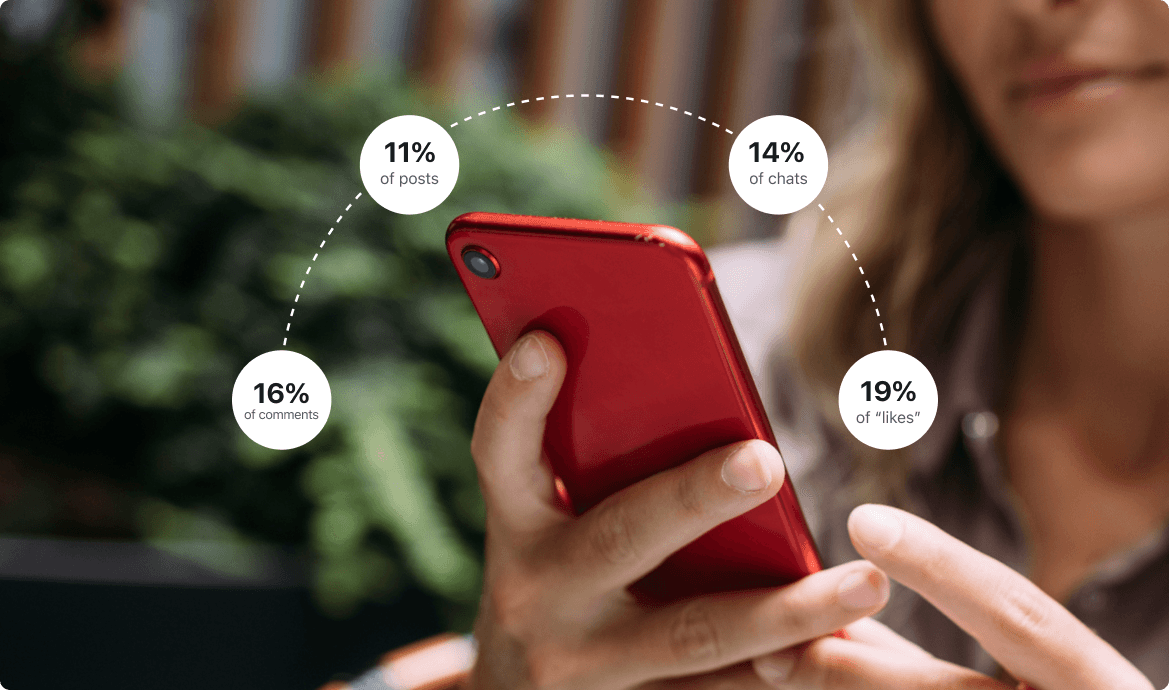

Empower your members to:
Keep the conversation going
Instead of getting buried in a pile of emails and forgotten, push notifications empower you and your members to connect, engage, and dive deeper.
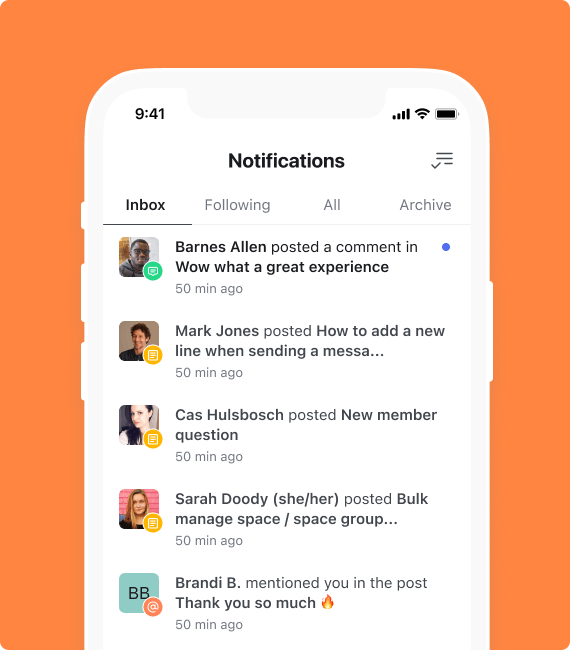
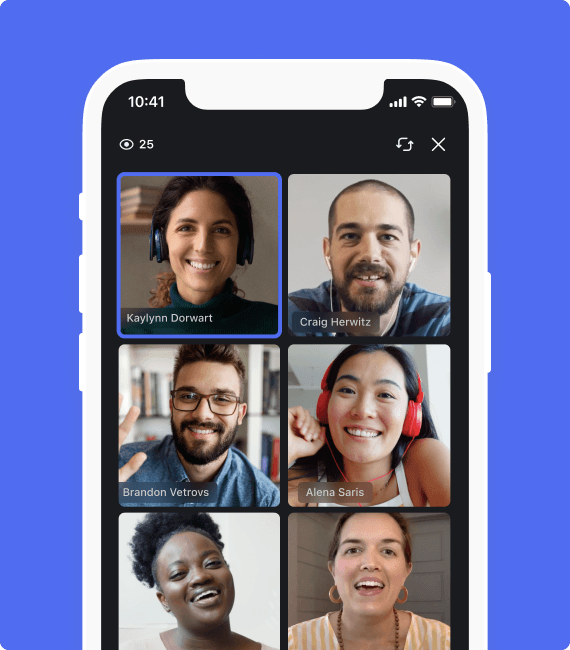
Catch live sessions from anywhere
Whether your members are on their way to work, walking the dog, or running errands, they won’t ever have to miss a live session again.
Learn on the go
With one-touch mobile access to Circle, your members can easily engage with your community, content, and courses while they’re out and about.
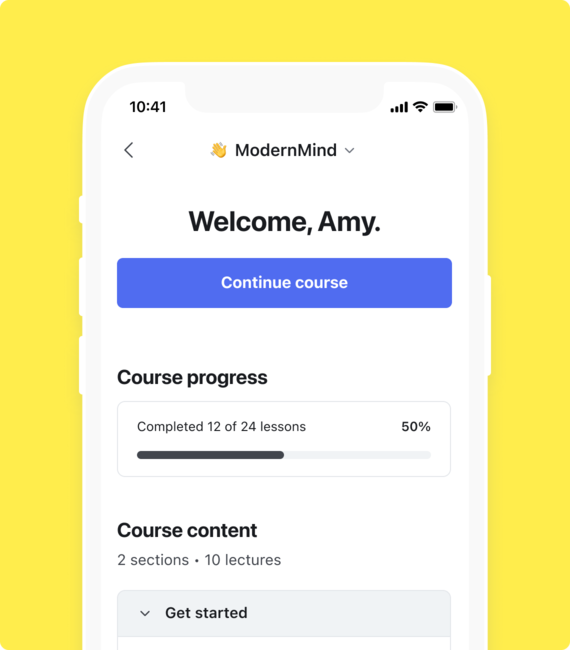
How Circlers supercharge ⚡️ engagement with the app
“My clients love to listen to our recordings as they walk, and this would be more convenient to them rather than visiting a website.”M.S.
“I keep missing posts of my members and would love to be notified in real-time via push notifications to offer the best service possible by reacting fast.”M.G.
“We focus on parents of students applying to college/university, and not all of them have time to sit at home and watch our valuable live events.”A.P.
“Our members appreciate the easy quick access to our community, especially if they’re looking for support from fellow members.”K.D.
FAQs
Still can’t find the answer? Go to help center
