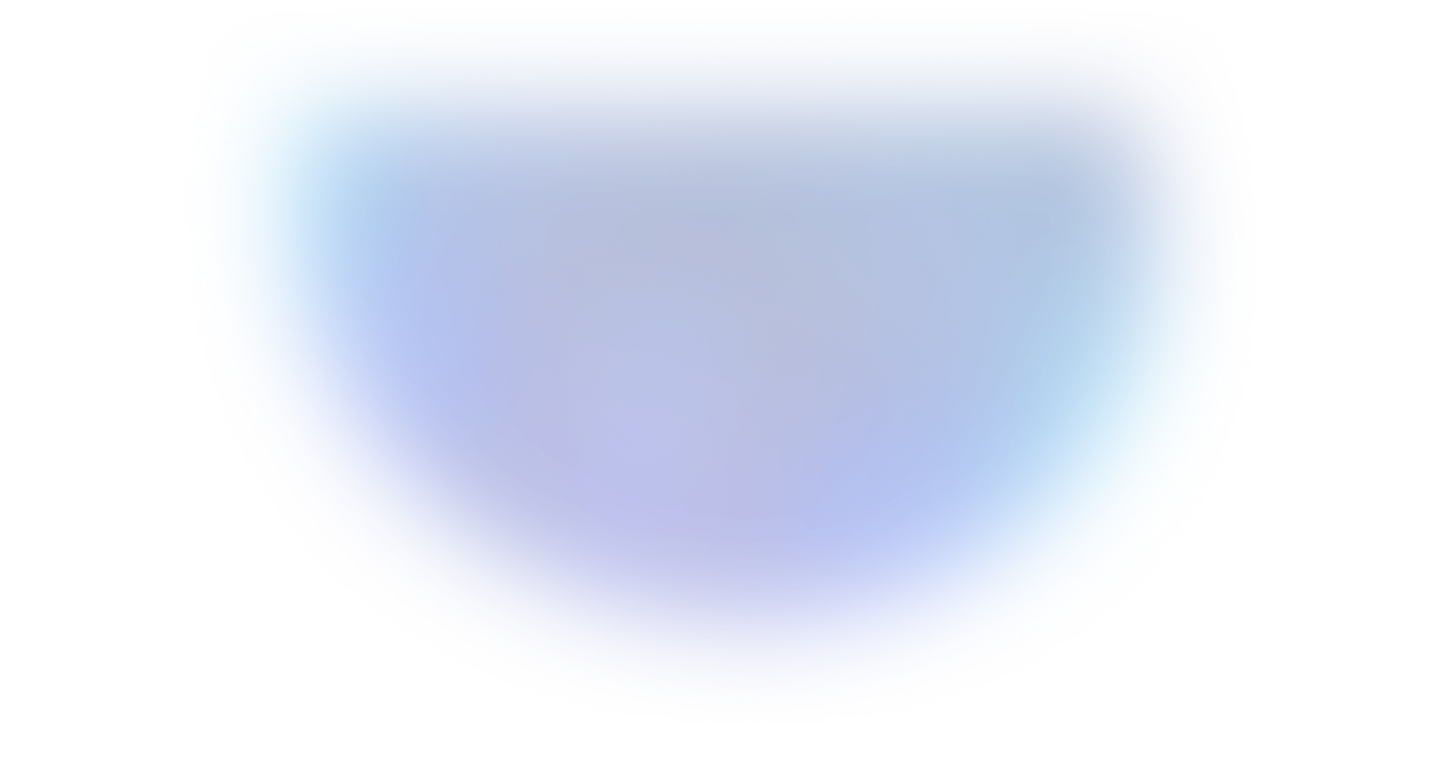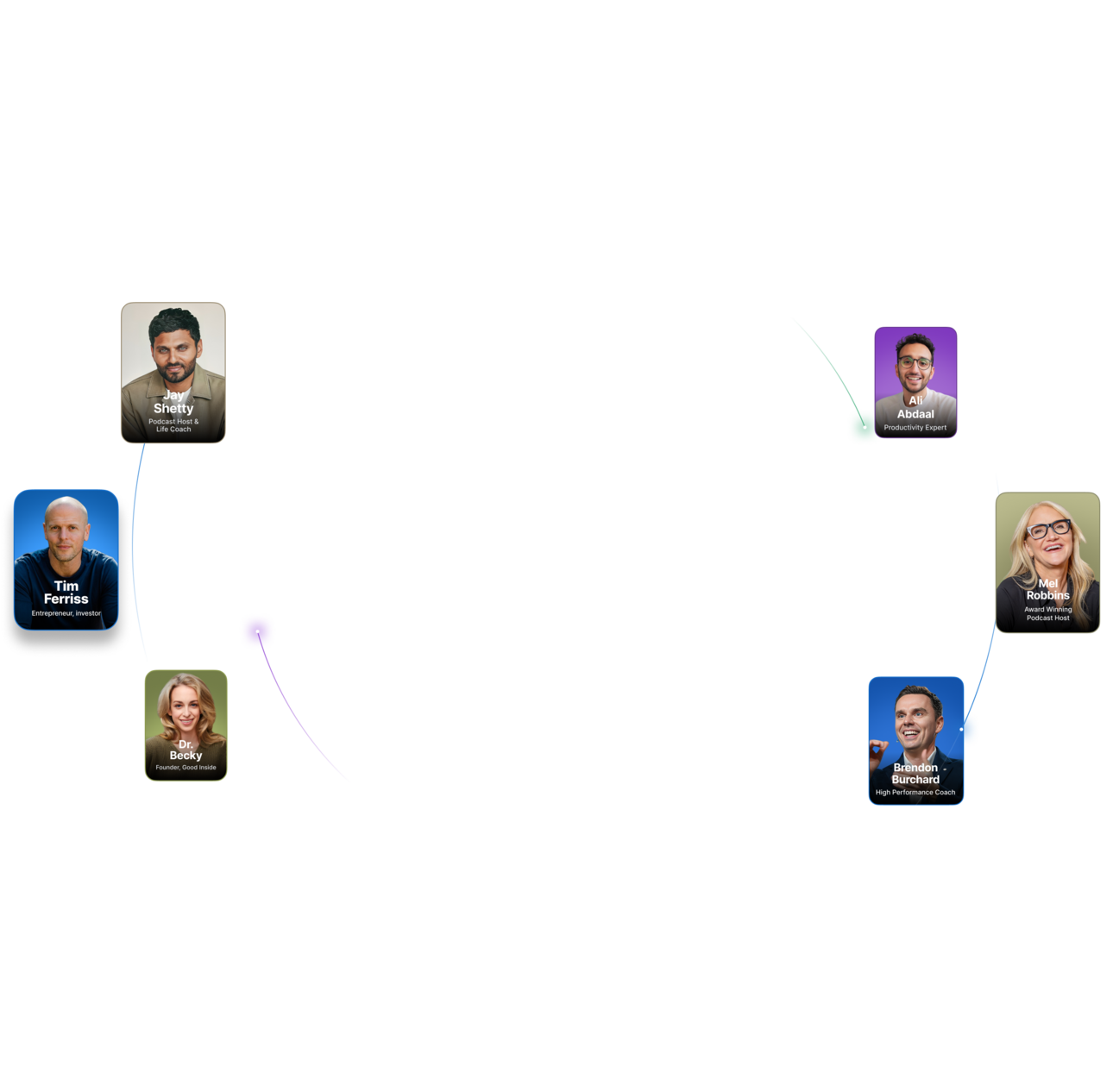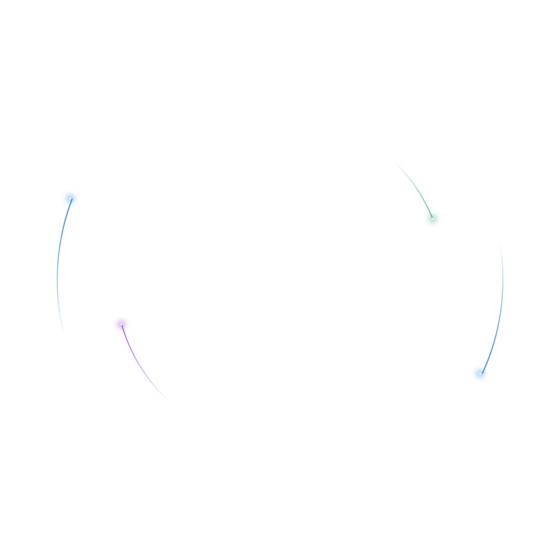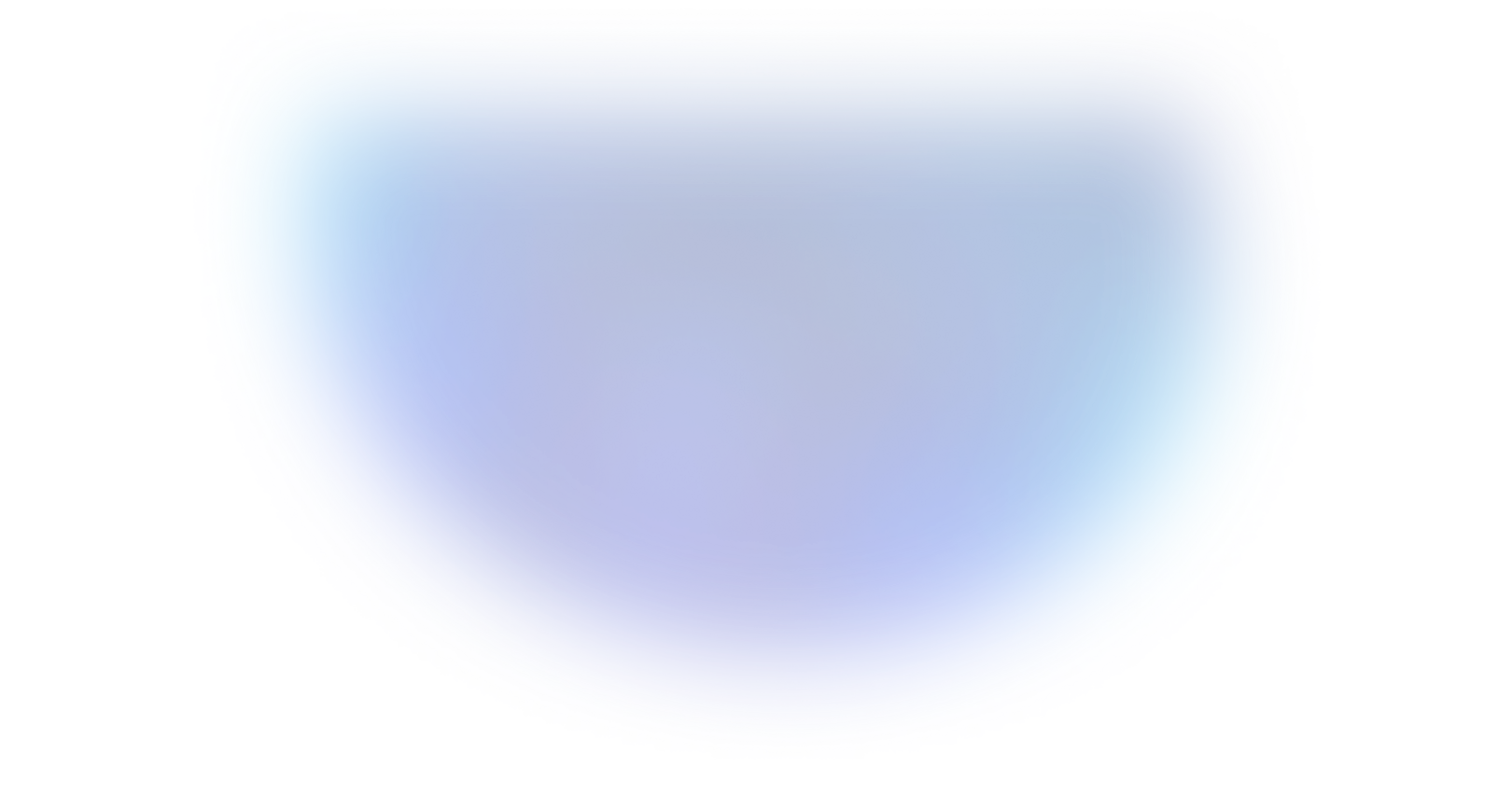

Read the announcement post
Introducing the Circle Desktop app
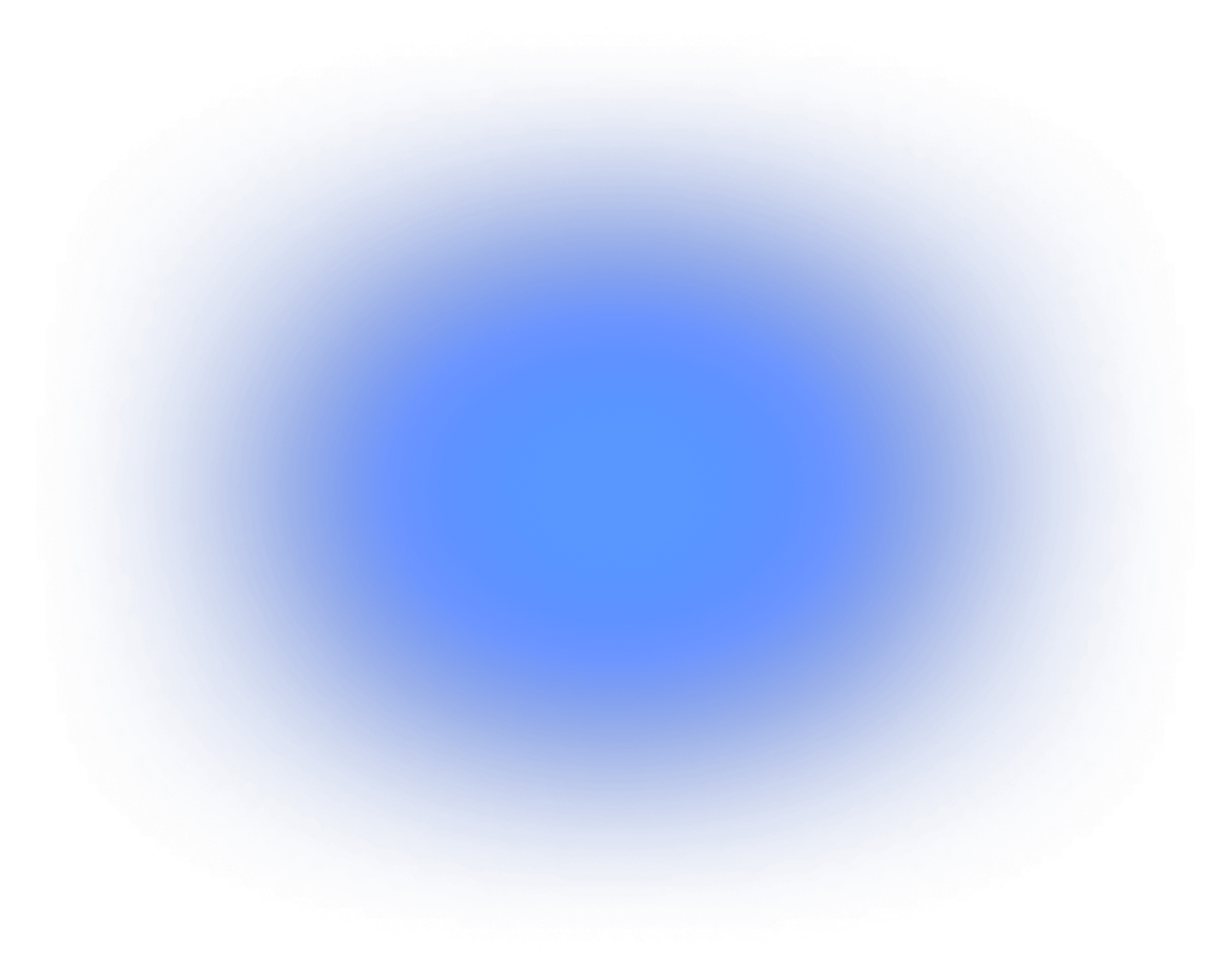
Trusted by 18,000+ of the world’s top communities
Your community on their desktop
Circle sits alongside the apps your members use every day.



Never miss a notification
Optional alerts keep you and your members connected to the conversations that matter.



One app for all your communities
No matter how many communities your members are in, switching is instant and doesn’t slow you down.



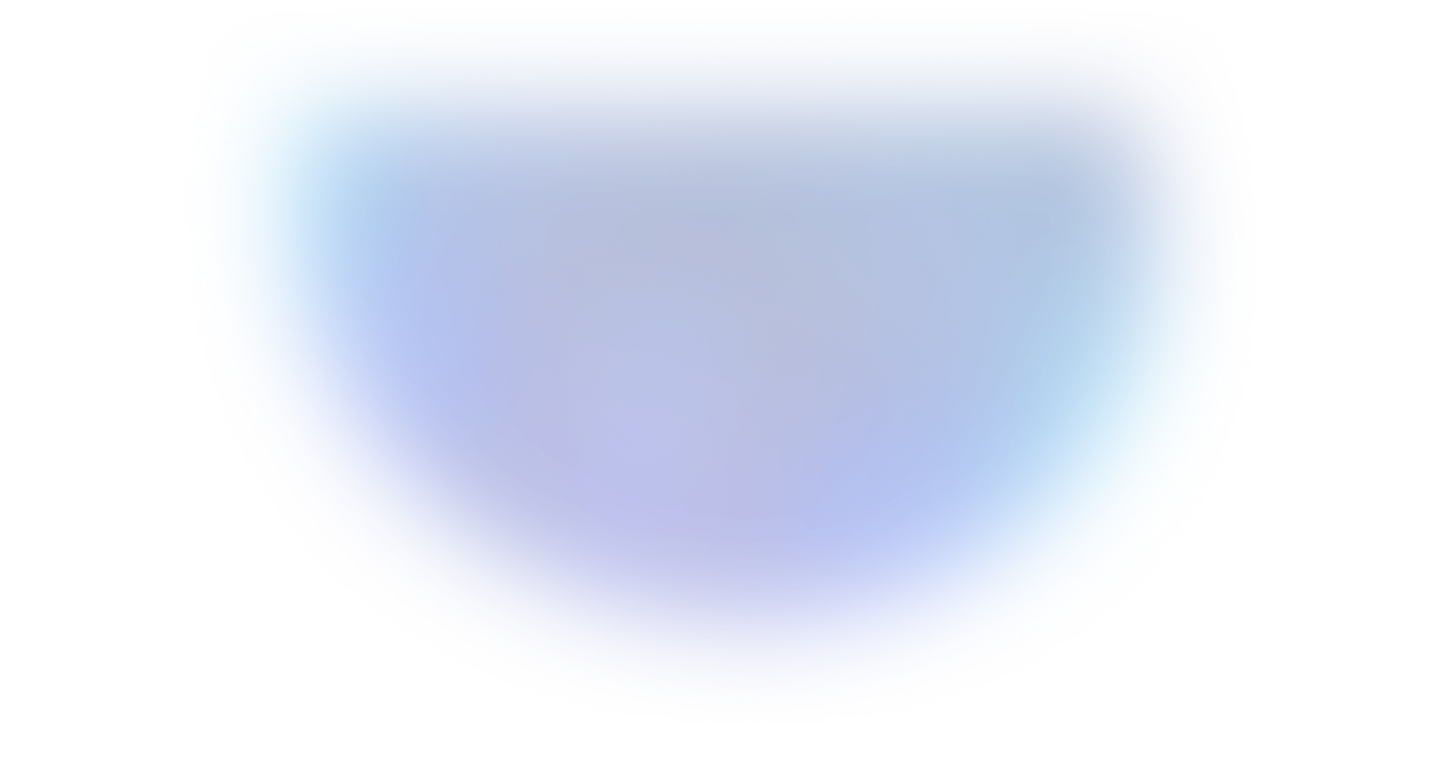

Get started with the Circle Desktop App
Frequently asked questions
How do members download the desktop app?
The app is available as a [direct download from Circle’s website] — no App Store required.
Can I launch a custom branded desktop app for my community?
Not yet. We’re working on a custom branded version of the Desktop App for Circle customers, which we hope to announce later this year.
Can I disable desktop app access for my community?
Yes. Admins can control access with a simple toggle by going to community settings.
Can members still use Circle in their browser?
Absolutely. The browser experience remains fully supported. The desktop app is an additional option for members who want a more focused, always-on experience.
Does the app support notifications?
Yes. Members receive native desktop notifications for new posts, DMs, replies, and mentions.
Can members switch between communities in the app?
Yes. The app includes a built-in community switcher that allows seamless transitions between multiple communities.
Do deep links open in the Desktop App?
Not yet, but this is something we hope to support in the future.
How is the experience different from using Circle in a browser?
The desktop app lives on people’s computers and offers them fewer distractions with real-time notifications if enabled.
The actual experience of a Circle community on a desktop app is no different to the web experience
Is there a mobile app too?
Yes! Circle offers native mobile apps for iOS and Android, so your community is always accessible, whether members are at their desk or on the go.
If you're on Circle Plus, you can even offer your own fully branded mobile app to give your community a premium, on-brand experience across every device.
Still can’t find the answer? Go to help center