The future of online courses is here. And it’s community-powered.
Create and offer immersive, personalized courses right in your online community.
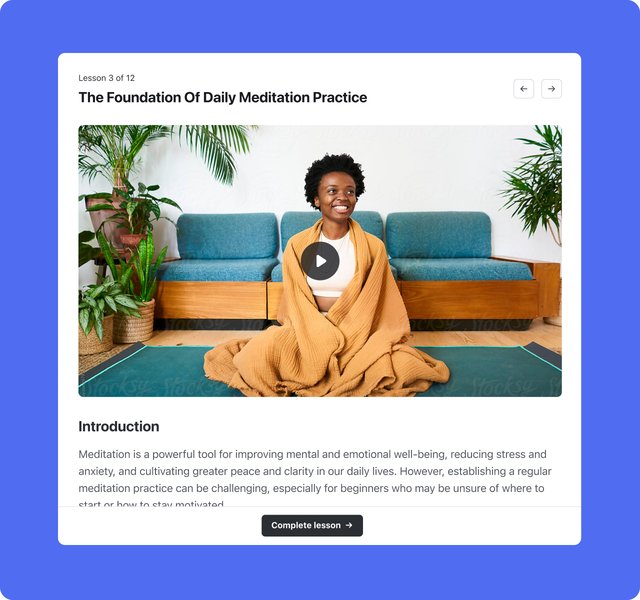
Deliver engaging learning experiences right in your community.
Bring your content and community together so you don’t have to juggle multiple platforms anymore.
Include office hours, coaching, live Q&As, and more in your course experience.
Earn more through better learning outcomes, cross-promoting products, and word-of-mouth referrals.
Bring your course to life, fast.
More than 13,000 businesses across the world trust Circle with their community.


















Craft immersive learning experiences
Create an engaging, community-powered course experience, all in Circle.
- Host events, live streams, office hours, live Q&As, and more
- Gamify course progress with leaderboards
- Launch VIP clubs to recognize and reward engaged students
Improve student engagement
Help students feel engaged by connecting with you and each other.
- DM students with support, reminders, and congratulatory messages
- Let students comment and tag each other
- Enable students to learn on the go with courses on iOS and Android
Build your course with ease
Set up a course you can be proud of in hours, not weeks.
- Use an easy drag-and-drop builder
- Upload video, audio, text, and other downloadable content
- Preview your lessons before publishing
Grow your business
Earn more with compelling upsells and cross-sells.
- Choose from a range of pricing options
- Create sales pages with teasers and previews
- Transition alums into paid community members with exclusive benefits
“Circle allowed me to get very high course completion rates of over 70%.”
Felippe Nardi
Founder of Inside the Show
Common questions about courses
Still can’t find the answer? Go to help center